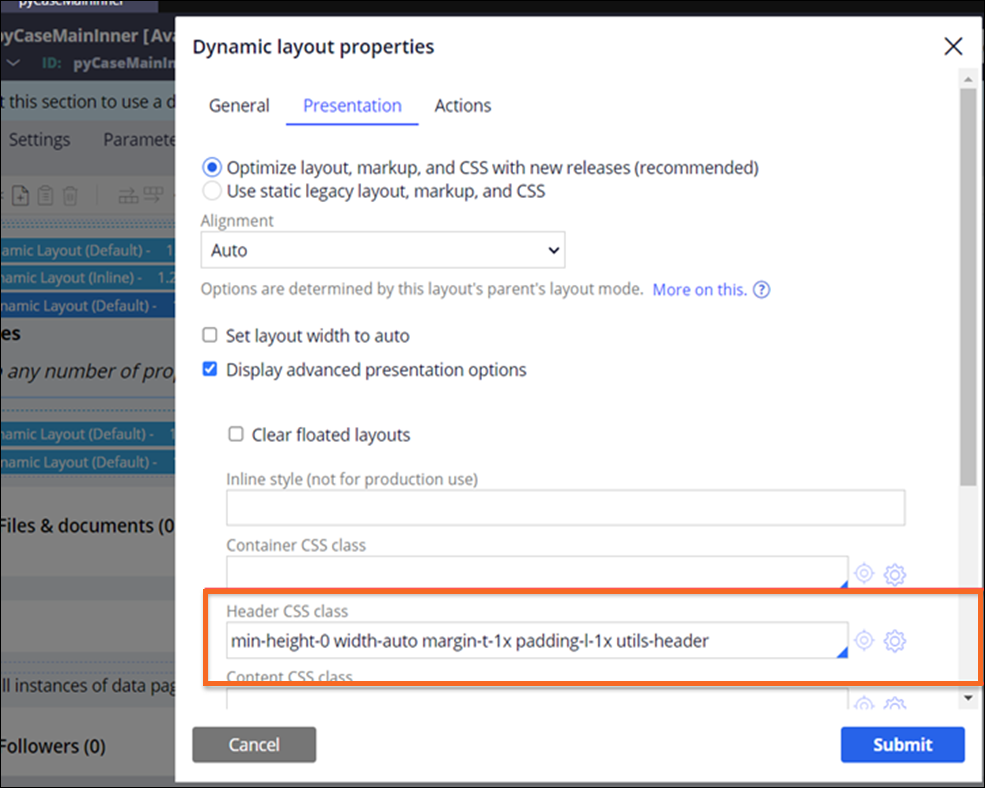Issue
Post updating Pega PlatformTM 8.7.6 to later versions, the Utility Panel becomes unresponsive after clicking the Panel icon. The panel does not expand or collapse.
Symptoms and Impact
User is unable to toggle the utility panel. As a result, the attachments and tags that are present in the utility panel are not displayed.
Steps to Reproduce
- Log in to the Pega application.
- Open any Theme Cosmos case or search for any case from the Global search.
- Open the case.
- Click the icon on the right to expand the utility panel. The utility panel does not expand or collapse.
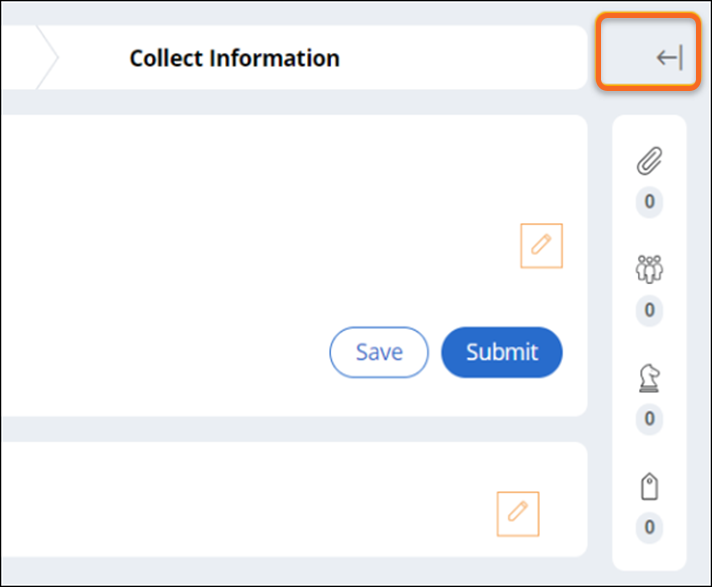
Root Cause
In webwb • pz-cosmos-ui-portal • js, an update was made to the toggleUtilityPane function where the _utilsHeader was added in the code.
The _utilsHeader class was used in one of the layouts in the pxCaseMainPageTemplate which is in pyCaseMainInner section.
When the pyCaseMainInner section is customized, the OOTB section which has the required changes is not retrieved resulting in the issue.
Solution
Perform either of the following to resolve the issue:
- Use the template pxCaseMainPageTemplate in the pyCaseMainInner. The pyCaseMainInner contains the updated changes in the dynamic layout that are inline with the OOTB functions which is responsible for the toggle functionality.
- SaveAs the updated pyCaseMainInner Template and adjust the visibility conditions for pxAssignmentView.
- Add the
utils-headerclass in the layout responsible to display the utilities as shown in the below image.