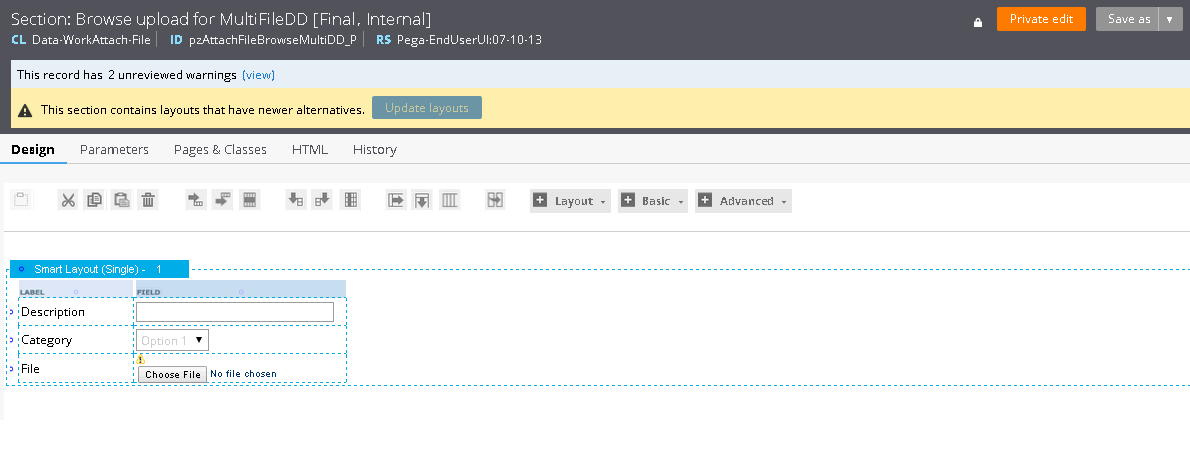Question
Atos India Pvt Ltd
IN
Last activity: 24 Aug 2015 0:01 EDT
How to change category of Attachment?
In the below attachment, I want to remove the file option from the dropdown which automatically comes and also want to make the gap between two names i.e., i want Financial Terms instead of FinancialTerms.
-
Like (0)
-
Share this page Facebook Twitter LinkedIn Email Copying... Copied!
Accepted Solution
Pegasystems Inc.
IN
Hi Rohit
Which PRPC version are you using?
Have you tried updating Short description of Attachment Category rules so that you they appear in Dropdown properly with spaces. I think we show the label and not rules names (checked in 7.1.7)
File category is the default category we ship OOTB.
To hide this from list of categories, you should override this File attachment category rule in your application and uncheck the File checkbox from Availability tab.
Let me know if this helps.
PEG
IN
Hello Rohit,
I dont think we can remove the File option from Category or update the names directly. The OOTB pyCategory is populated using Dynamic control using source as GetListOfAttachmentCategories activity and this is a final rule.
You can try possibly creating a new DataTable, create an activity to browse on the table and then use this activity as a source in Dynamic Select, and associate this to pyCategory (Data-WorkAttach- •pyCategory) property.
Pegasystems Inc.
IN
is this behavior noticed on Pega 7.1.7?
maybe, as Jeena said - we could try creating filed values ... (if dosn't work: as a quick test - we shall try creating the rule with SPACE - Financial Terms)
Accepted Solution
Pegasystems Inc.
IN
Hi Rohit
Which PRPC version are you using?
Have you tried updating Short description of Attachment Category rules so that you they appear in Dropdown properly with spaces. I think we show the label and not rules names (checked in 7.1.7)
File category is the default category we ship OOTB.
To hide this from list of categories, you should override this File attachment category rule in your application and uncheck the File checkbox from Availability tab.
Let me know if this helps.
Atos India Pvt Ltd
IN
Hi Pankaj,
Current Version i am using is 7.1.7 and I already try that.
Pegasystems Inc.
IN
So you have already overridden File category and removed "File" option from Availability tab and it's still visible in dropdown ?
Atos India Pvt Ltd
IN
Yes
Pegasystems Inc.
US
Hi Rohit, as Pankaj said, overriding the default File category in your application ruleset and unchecking its availability should do the job.
Can you share screenshots of the following:
1. File AttachmentCategory
2. Section which contains the Category dynamic select
As for creating spaces, you need to create the AttachmentCategory with a space in name. Create an "Financial Terms" category instead of "FinancialTerms". You can of course override this by using field values but unless you want localize your application you can avoid this.
Atos India Pvt Ltd
IN
PEG
IN
Hello Rohit
As Pankaj and Rahul suggested i tried and it works for removing the File from Category.
However I am able to
PEG
IN
Hello Rohit
As Pankaj and Rahul suggested i tried and it works for removing the File from Category in Pega 7.1.7
And also I am able to make the option of getting a space in between. You may have to resave and change to "Financial Terms" in the label. If this still does not work I guess you can raise an SR so that some one can have a look at your environment.
However the Option of making the file unavailable will make it not appear in any category even in OOTB ones if you have save File in Work-.
Atos India Pvt Ltd
IN
yeah file is removed from the dropdown.
Still one problem left.
Thanks everyone
Atos India Pvt Ltd
IN
Actually in the dropdown it does not display label. It shows the ID name.
I try your approach by re saving it and separate the two terms in the label but it don't show as expected.
Pegasystems Inc.
US
Hi Rohit, glad you were able to hide the File category. As for the " space" problem, you can try recreating the category.
Have you upgraded from an earlier version of PRPC? In earlier PRPC versions, the OOTB AttachmentCategory section uses Dynamic Select to display the attachment categories. However, dynamic select controls have been deprecated in Pega 7 and this could create issues in the long run. I suggest that you replace the dynamic select to dropdown. Hope this helps.
Pegasystems Inc.
IN
Glad this is resolved. For showing Attachment Categories label you might be using old section.
You can refer pzAttachmentCategory section to see the configuration you need to change to see labels which we are using in ML7.
Let me know if this helps and you need any other information on Attachment Categories.
EVIDEN
IN
Hello All greetings,
I have a scenario where i have to connect Pega with ECM tool. Which i have done successfully.
Now the case is when i have to read those file from ECM tool back and display in pega. Here i not allowing any user to download the file or show in dialog box.
User is just able to see the file.
For this is have tried to integrate iFrame within pega. which i have done but now i am not able to display pdf file into iFrame.
Could any one please help me on this, thanks.
Ashish
Pegasystems Inc.
US
Hi Ashish,
I would recommend reposting this question as it's own separate discussion to get it more visibility.
Thanks.
B.
EVIDEN
IN
Hi Brendan,
I am so sorry for jumping in between. I have all ready posted the question seprately, thanks.
I thought attachment discussion is going i will get any suggestion.
Ashish