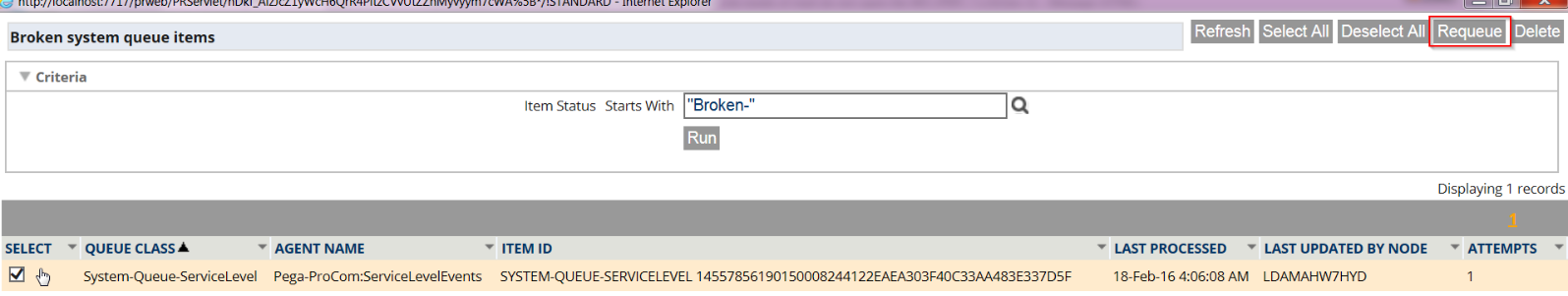Question
United health group
IN
Last activity: 19 Apr 2016 0:15 EDT
How to requeue items in broken queue of Agents
Hi All,
How to re queue items in broken queue of Agents.
What is the name of the queue?
-
Like (0)
-
Share this page Facebook Twitter LinkedIn Email Copying... Copied!
Accepted Solution
Pegasystems Inc.
US
Hi Pavani,
You can requeue broken queue items from SMA or the Developer portal.
In SMA:
- Click on System Queue Management in the Agent Management section.
- Click the radio button next to Broken-Process.
- Select the appropriate item and click Requeue.
In the Developer portal:
- Select Designer Studio -> Process & Rules -> Tools -> Work Admin -> Broken Queue Items.
- Select the class for the broken queue item you wish to requeue and click Execute View. For example, for SLAs you would select System-Queue-ServiceLevel.
- Select the appropriate item and click Requeue.
Carissa
Pegasystems Inc.
IN
Hi pavani,
You can follow the below path to requeue the broken queue items :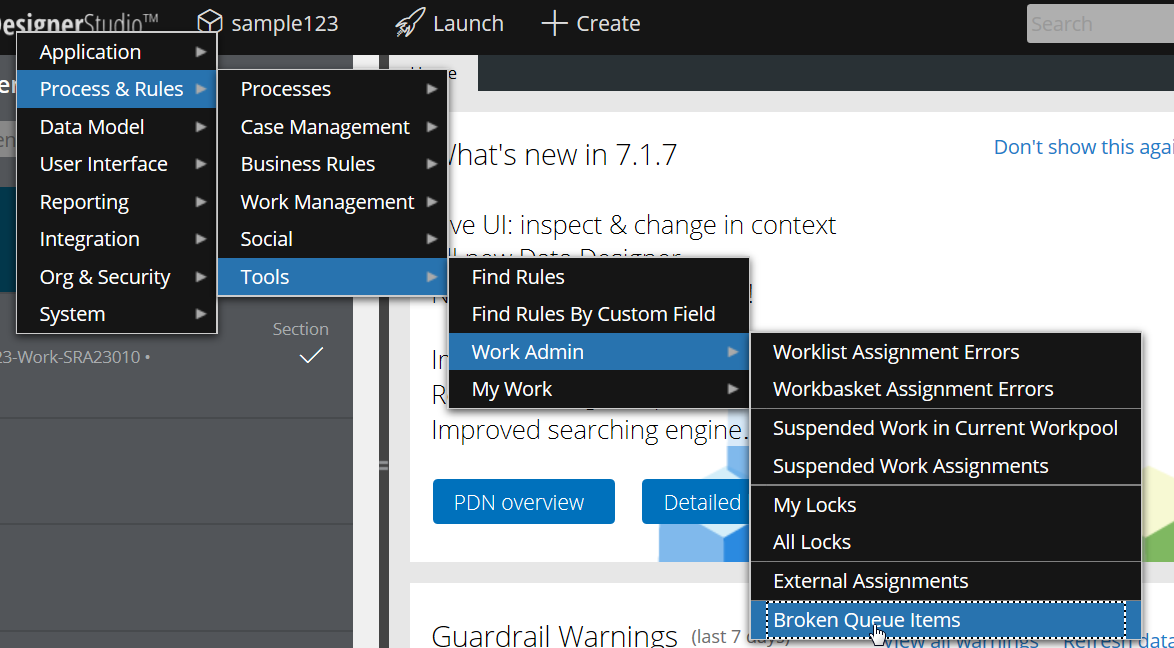
It will list all the items in brokenqueue. You can select one item and re-queue it .
But please be noted that, there is a chance for that entry to enter into the broken queue once again , eventhough you requeue it , if you don't correct that error appropriately .
Accepted Solution
Pegasystems Inc.
US
Hi Pavani,
You can requeue broken queue items from SMA or the Developer portal.
In SMA:
- Click on System Queue Management in the Agent Management section.
- Click the radio button next to Broken-Process.
- Select the appropriate item and click Requeue.
In the Developer portal:
- Select Designer Studio -> Process & Rules -> Tools -> Work Admin -> Broken Queue Items.
- Select the class for the broken queue item you wish to requeue and click Execute View. For example, for SLAs you would select System-Queue-ServiceLevel.
- Select the appropriate item and click Requeue.
Carissa
United health group
IN
Thank you
United health group
IN
Thank you
Pegasystems Inc.
IN
In addition to what Haritha and Carissa suggested, you can review following PDN article too:
United health group
IN
Thank you