Discussion
United Guaranty Corporation
US
Last activity: 5 Jul 2016 13:44 EDT
Unable to start VM on windows 7
Hi,
i have extracted the exercise system using 7 zip and installed the Virtualbox as per the attached document but when i try to start the virtual machine i am getting below error.
"Could not start the machine Sys Admin on Pega 7.1.6 because the following physical network interfaces were not found:
vboxnet0 (adapter 1)
You can either change the machine's network settings or stop the machine."
PFA for the screenshots of the errors.
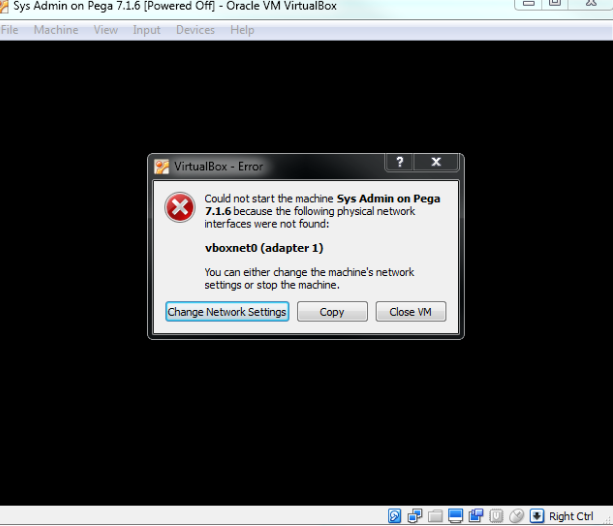

-
Like (0)
-
Share this page Facebook Twitter LinkedIn Email Copying... Copied!
Pegasystems Inc.
NL
Sathaiah,
Sorry for the inconvenience.
It seems you missed a configuration step as part of the VirtualBox installation.
You can find the information on page 8 of the "Quick Start Guide" http://pegasystems2.http.internapcdn.net/pegasystems2/exercise_guides/PA_Virtual_Machine_Quick_Start_Guide_12_14_15.pdf
Marco.
United Guaranty Corporation
US
Hi,
Please see below for virtual box configuration.


These were the networks entries created when virtual box was created. Please let me what i missed. i have followed the steps as mentioned in the virtual machine quick start guide.
Thanks
Ai4Process
GB
To add an image use the link in the rich text editor
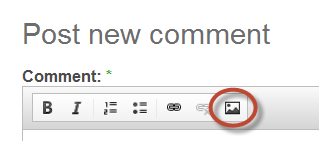


Damien
Updated: 8 Mar 2016 15:40 EST
United Guaranty Corporation
US
Please see below now. i have uploaded correctly now.
Updated: 8 Mar 2016 21:22 EST
Ai4Process
GB
Hi,
Thanks for the upload.
I do have the same settings however, these are the preferences of VirtualBox, could you have a look at the preferences of the VM?
Select the VM and click on the big icon preferences or right-click on the VM and the preferences.
Open the Network tab and check your adapter 1, try a "promiscuous mode": "Allow All"
Damien
United Guaranty Corporation
US
Hi Damien,
i Still see the same issues after trying "promiscuous mode": "Allow All". Please see below and i also pasted the log file details if that can help.
VM log file:
Hi Damien,
i Still see the same issues after trying "promiscuous mode": "Allow All". Please see below and i also pasted the log file details if that can help.
VM log file:
VirtualBox VM 5.0.16 r105871 win.amd64 (Mar 4 2016 16:28:58) release log
00:00:01.010949 Log opened 2016-03-09T04:48:31.177850800Z
00:00:01.010950 Build Type: release
00:00:01.010953 OS Product: Windows 7
00:00:01.010955 OS Release: 6.1.7601
00:00:01.010956 OS Service Pack: 1
00:00:01.082519 DMI Product Name: Latitude E7240
00:00:01.086735 DMI Product Version: 01
00:00:01.086744 Host RAM: 8097MB total, 5266MB available
00:00:01.086746 Executable: C:\Program Files\Oracle\VirtualBox\VirtualBox.exe
00:00:01.086746 Process ID: 6884
00:00:01.086747 Package type: WINDOWS_64BITS_GENERIC
00:00:01.089036 Installed Extension Packs:
00:00:01.089088 None installed!
00:00:01.093938 Console: Machine state changed to 'Starting'
00:00:01.095541 GUI: UIMediumEnumerator: Medium-enumeration finished!
00:00:01.182493 SUP: Loaded VMMR0.r0 (C:\Program Files\Oracle\VirtualBox\VMMR0.r0) at 0xfffff8800a26f000 - ModuleInit at fffff8800a290ee0 and ModuleTerm at fffff8800a2913d0 using the native ring-0 loader
00:00:01.182532 SUP: VMMR0EntryEx located at fffff8800a293e00 and VMMR0EntryFast at fffff8800a291b10
00:00:01.182543 SUP: windbg> .reload /f C:\Program Files\Oracle\VirtualBox\VMMR0.r0=0xfffff8800a26f000
00:00:01.189017 Guest OS type: 'Ubuntu'
00:00:01.191671 fHMForced=true - SMP
00:00:01.217398 File system of 'C:\Users\sathaid\Desktop\sysadmin_716_VM_20160120\Sys Admin on Pega 7.1.6\Snapshots' (snapshots) is unknown
00:00:01.217421 File system of 'C:\Users\sathaid\Desktop\sysadmin_716_VM_20160120\Sys Admin on Pega 7.1.6\prpc-disk1.vmdk' is ntfs
00:00:01.368281 Shared clipboard service loaded
00:00:01.368315 Shared clipboard mode: Off
00:00:01.377468 Drag and drop service loaded
00:00:01.377479 Drag and drop mode: Off
00:00:01.395588 Guest Control service loaded
00:00:01.398079 ************************* CFGM dump *************************
00:00:01.398081 [/] (level 0)
00:00:01.398085 CSAMEnabled <integer> = 0x0000000000000001 (1)
00:00:01.398087 CpuExecutionCap <integer> = 0x0000000000000064 (100)
00:00:01.398088 EnablePAE <integer> = 0x0000000000000001 (1)
00:00:01.398089 HMEnabled <integer> = 0x0000000000000001 (1)
00:00:01.398090 MemBalloonSize <integer> = 0x0000000000000000 (0)
00:00:01.398091 Name <string> = "Sys Admin on Pega 7.1.6" (cb=24)
00:00:01.398092 NumCPUs <integer> = 0x0000000000000002 (2)
00:00:01.398093 PATMEnabled <integer> = 0x0000000000000001 (1)
00:00:01.398094 PageFusionAllowed <integer> = 0x0000000000000000 (0)
00:00:01.398095 RamHoleSize <integer> = 0x0000000020000000 (536 870 912, 512 MB)
00:00:01.398097 RamSize <integer> = 0x0000000080000000 (2 147 483 648, 2 048 MB)
00:00:01.398099 RawR0Enabled <integer> = 0x0000000000000001 (1)
00:00:01.398100 RawR3Enabled <integer> = 0x0000000000000001 (1)
00:00:01.398101 TimerMillies <integer> = 0x000000000000000a (10)
00:00:01.398101 UUID <bytes> = "34 1c 22 da b3 2f a6 4f 81 4c 6e 47 65 f5 5e ad" (cb=16)
00:00:01.398105
00:00:01.398105 [/CPUM/] (level 1)
00:00:01.398106 PortableCpuIdLevel <integer> = 0x0000000000000000 (0)
00:00:01.398107
00:00:01.398107 [/DBGF/] (level 1)
00:00:01.398108 Path <string> = "C:\Users\sathaid\Desktop\sysadmin_716_VM_20160120\Sys Admin on Pega 7.1.6/debug/;C:\Users\sathaid\Desktop\sysadmin_716_VM_20160120\Sys Admin on Pega 7.1.6/;C:\Users\sathaid/" (cb=174)
00:00:01.398110
00:00:01.398110 [/Devices/] (level 1)
00:00:01.398111
00:00:01.398111 [/Devices/8237A/] (level 2)
00:00:01.398112
00:00:01.398113 [/Devices/8237A/0/] (level 3)
00:00:01.398114 Trusted <integer> = 0x0000000000000001 (1)
00:00:01.398115
00:00:01.398115 [/Devices/GIMDev/] (level 2)
00:00:01.398116
00:00:01.398116 [/Devices/GIMDev/0/] (level 3)
00:00:01.398117 Trusted <integer> = 0x0000000000000001 (1)
00:00:01.398118
00:00:01.398118 [/Devices/VMMDev/] (level 2)
00:00:01.398120
00:00:01.398120 [/Devices/VMMDev/0/] (level 3)
00:00:01.398121 PCIBusNo <integer> = 0x0000000000000000 (0)
00:00:01.398122 PCIDeviceNo <integer> = 0x0000000000000004 (4)
00:00:01.398123 PCIFunctionNo <integer> = 0x0000000000000000 (0)
00:00:01.398123 Trusted <integer> = 0x0000000000000001 (1)
00:00:01.398124
00:00:01.398125 [/Devices/VMMDev/0/Config/] (level 4)
00:00:01.398126 GuestCoreDumpDir <string> = "C:\Users\sathaid\Desktop\sysadmin_716_VM_20160120\Sys Admin on Pega 7.1.6\Snapshots" (cb=84)
00:00:01.398127 RamSize <integer> = 0x0000000080000000 (2 147 483 648, 2 048 MB)
00:00:01.398129
00:00:01.398129 [/Devices/VMMDev/0/LUN#0/] (level 4)
00:00:01.398130 Driver <string> = "HGCM" (cb=5)
00:00:01.398131
00:00:01.398131 [/Devices/VMMDev/0/LUN#0/Config/] (level 5)
00:00:01.398133 Object <integer> = 0x0000000005346570 (87 319 920)
00:00:01.398134
00:00:01.398134 [/Devices/VMMDev/0/LUN#999/] (level 4)
00:00:01.398135 Driver <string> = "MainStatus" (cb=11)
00:00:01.398136
00:00:01.398137 [/Devices/VMMDev/0/LUN#999/Config/] (level 5)
00:00:01.398138 First <integer> = 0x0000000000000000 (0)
00:00:01.398139 Last <integer> = 0x0000000000000000 (0)
00:00:01.398139 papLeds <integer> = 0x0000000003f1d720 (66 180 896)
00:00:01.398141
00:00:01.398141 [/Devices/acpi/] (level 2)
00:00:01.398142
00:00:01.398142 [/Devices/acpi/0/] (level 3)
00:00:01.398143 PCIBusNo <integer> = 0x0000000000000000 (0)
00:00:01.398144 PCIDeviceNo <integer> = 0x0000000000000007 (7)
00:00:01.398145 PCIFunctionNo <integer> = 0x0000000000000000 (0)
00:00:01.398146 Trusted <integer> = 0x0000000000000001 (1)
00:00:01.398146
00:00:01.398147 [/Devices/acpi/0/Config/] (level 4)
00:00:01.398148 CpuHotPlug <integer> = 0x0000000000000000 (0)
00:00:01.398149 FdcEnabled <integer> = 0x0000000000000000 (0)
00:00:01.398150 HostBusPciAddress <integer> = 0x0000000000000000 (0)
00:00:01.398151 HpetEnabled <integer> = 0x0000000000000000 (0)
00:00:01.398151 IOAPIC <integer> = 0x0000000000000001 (1)
00:00:01.398152 IocPciAddress <integer> = 0x0000000000010000 (65 536)
00:00:01.398153 NumCPUs <integer> = 0x0000000000000002 (2)
00:00:01.398154 Parallel0IoPortBase <integer> = 0x0000000000000000 (0)
00:00:01.398155 Parallel0Irq <integer> = 0x0000000000000000 (0)
00:00:01.398156 Parallel1IoPortBase <integer> = 0x0000000000000000 (0)
00:00:01.398157 Parallel1Irq <integer> = 0x0000000000000000 (0)
00:00:01.398157 RamHoleSize <integer> = 0x0000000020000000 (536 870 912, 512 MB)
00:00:01.398159 RamSize <integer> = 0x0000000080000000 (2 147 483 648, 2 048 MB)
00:00:01.398161 Serial0IoPortBase <integer> = 0x0000000000000000 (0)
00:00:01.398162 Serial0Irq <integer> = 0x0000000000000000 (0)
00:00:01.398162 Serial1IoPortBase <integer> = 0x0000000000000000 (0)
00:00:01.398163 Serial1Irq <integer> = 0x0000000000000000 (0)
00:00:01.398164 ShowCpu <integer> = 0x0000000000000001 (1)
00:00:01.398165 ShowRtc <integer> = 0x0000000000000000 (0)
00:00:01.398166 SmcEnabled <integer> = 0x0000000000000000 (0)
00:00:01.398166
00:00:01.398167 [/Devices/acpi/0/LUN#0/] (level 4)
00:00:01.398168 Driver <string> = "ACPIHost" (cb=9)
00:00:01.398169
00:00:01.398169 [/Devices/acpi/0/LUN#0/Config/] (level 5)
00:00:01.398170
00:00:01.398170 [/Devices/acpi/0/LUN#1/] (level 4)
00:00:01.398172 Driver <string> = "ACPICpu" (cb=8)
00:00:01.398172
00:00:01.398172 [/Devices/acpi/0/LUN#1/Config/] (level 5)
00:00:01.398174
00:00:01.398174 [/Devices/apic/] (level 2)
00:00:01.398175
00:00:01.398175 [/Devices/apic/0/] (level 3)
00:00:01.398176 Trusted <integer> = 0x0000000000000001 (1)
00:00:01.398177
00:00:01.398177 [/Devices/apic/0/Config/] (level 4)
00:00:01.398179 IOAPIC <integer> = 0x0000000000000001 (1)
00:00:01.398179 NumCPUs <integer> = 0x0000000000000002 (2)
00:00:01.398180
00:00:01.398180 [/Devices/e1000/] (level 2)
00:00:01.398181
00:00:01.398182 [/Devices/e1000/0/] (level 3)
00:00:01.398183 PCIBusNo <integer> = 0x0000000000000000 (0)
00:00:01.398184 PCIDeviceNo <integer> = 0x0000000000000011 (17)
00:00:01.398184 PCIFunctionNo <integer> = 0x0000000000000000 (0)
00:00:01.398185 Trusted <integer> = 0x0000000000000001 (1)
00:00:01.398186
00:00:01.398186 [/Devices/e1000/0/Config/] (level 4)
00:00:01.398188 AdapterType <integer> = 0x0000000000000002 (2)
00:00:01.398188 CableConnected <integer> = 0x0000000000000001 (1)
00:00:01.398189 LineSpeed <integer> = 0x0000000000000000 (0)
00:00:01.398190 MAC <bytes> = "08 00 27 01 f3 0c" (cb=6)
00:00:01.398191
00:00:01.398192 [/Devices/e1000/0/LUN#0/] (level 4)
00:00:01.398193 Driver <string> = "IntNet" (cb=7)
00:00:01.398194
00:00:01.398194 [/Devices/e1000/0/LUN#0/Config/] (level 5)
00:00:01.398195 IfPolicyPromisc <string> = "allow-all" (cb=10)
00:00:01.398196 IgnoreConnectFailure <integer> = 0x0000000000000000 (0)
00:00:01.398197 Network <string> = "HostInterfaceNetworking-VirtualBox Host-Only Ethernet Adapter" (cb=62)
00:00:01.398198 Trunk <string> = "\DEVICE\{4BE78239-312E-4C1A-A020-253319880536}" (cb=47)
00:00:01.398199 TrunkType <integer> = 0x0000000000000003 (3)
00:00:01.398200
00:00:01.398200 [/Devices/e1000/0/LUN#999/] (level 4)
00:00:01.398202 Driver <string> = "MainStatus" (cb=11)
00:00:01.398202
00:00:01.398203 [/Devices/e1000/0/LUN#999/Config/] (level 5)
00:00:01.398204 First <integer> = 0x0000000000000000 (0)
00:00:01.398205 Last <integer> = 0x0000000000000000 (0)
00:00:01.398205 papLeds <integer> = 0x0000000003f1d600 (66 180 608)
00:00:01.398206
00:00:01.398207 [/Devices/i8254/] (level 2)
00:00:01.398208
00:00:01.398208 [/Devices/i8254/0/] (level 3)
00:00:01.398209
00:00:01.398209 [/Devices/i8254/0/Config/] (level 4)
00:00:01.398210
00:00:01.398211 [/Devices/i8259/] (level 2)
00:00:01.398211
00:00:01.398212 [/Devices/i8259/0/] (level 3)
00:00:01.398213 Trusted <integer> = 0x0000000000000001 (1)
00:00:01.398213
00:00:01.398214 [/Devices/i8259/0/Config/] (level 4)
00:00:01.398215
00:00:01.398215 [/Devices/ioapic/] (level 2)
00:00:01.398216
00:00:01.398216 [/Devices/ioapic/0/] (level 3)
00:00:01.398217 Trusted <integer> = 0x0000000000000001 (1)
00:00:01.398218
00:00:01.398218 [/Devices/ioapic/0/Config/] (level 4)
00:00:01.398219 NumCPUs <integer> = 0x0000000000000002 (2)
00:00:01.398220
00:00:01.398220 [/Devices/lsilogicscsi/] (level 2)
00:00:01.398221
00:00:01.398221 [/Devices/lsilogicscsi/0/] (level 3)
00:00:01.398223 PCIBusNo <integer> = 0x0000000000000000 (0)
00:00:01.398223 PCIDeviceNo <integer> = 0x0000000000000014 (20)
00:00:01.398224 PCIFunctionNo <integer> = 0x0000000000000000 (0)
00:00:01.398225 Trusted <integer> = 0x0000000000000001 (1)
00:00:01.398226
00:00:01.398226 [/Devices/lsilogicscsi/0/Config/] (level 4)
00:00:01.398227 Bootable <integer> = 0x0000000000000001 (1)
00:00:01.398228
00:00:01.398228 [/Devices/lsilogicscsi/0/Config/Port0/] (level 5)
00:00:01.398230 Hotpluggable <integer> = 0x0000000000000000 (0)
00:00:01.398230
00:00:01.398231 [/Devices/lsilogicscsi/0/LUN#0/] (level 4)
00:00:01.398232 Driver <string> = "SCSI" (cb=5)
00:00:01.398232
00:00:01.398233 [/Devices/lsilogicscsi/0/LUN#0/AttachedDriver/] (level 5)
00:00:01.398234 Driver <string> = "Block" (cb=6)
00:00:01.398235
00:00:01.398235 [/Devices/lsilogicscsi/0/LUN#0/AttachedDriver/AttachedDriver/] (level 6)
00:00:01.398236 Driver <string> = "VD" (cb=3)
00:00:01.398237
00:00:01.398237 [/Devices/lsilogicscsi/0/LUN#0/AttachedDriver/AttachedDriver/Config/] (level 7)
00:00:01.398239 BlockCache <integer> = 0x0000000000000001 (1)
00:00:01.398240 Format <string> = "VMDK" (cb=5)
00:00:01.398240 Path <string> = "C:\Users\sathaid\Desktop\sysadmin_716_VM_20160120\Sys Admin on Pega 7.1.6\prpc-disk1.vmdk" (cb=90)
00:00:01.398241 Type <string> = "HardDisk" (cb=9)
00:00:01.398242 UseNewIo <integer> = 0x0000000000000001 (1)
00:00:01.398243
00:00:01.398243 [/Devices/lsilogicscsi/0/LUN#0/AttachedDriver/Config/] (level 6)
00:00:01.398244 Mountable <integer> = 0x0000000000000000 (0)
00:00:01.398245 Type <string> = "HardDisk" (cb=9)
00:00:01.398246
00:00:01.398246 [/Devices/lsilogicscsi/0/LUN#0/Config/] (level 5)
00:00:01.398247 NonRotationalMedium <integer> = 0x0000000000000000 (0)
00:00:01.398248
00:00:01.398248 [/Devices/lsilogicscsi/0/LUN#999/] (level 4)
00:00:01.398249 Driver <string> = "MainStatus" (cb=11)
00:00:01.398250
00:00:01.398250 [/Devices/lsilogicscsi/0/LUN#999/Config/] (level 5)
00:00:01.398252 DeviceInstance <string> = "lsilogicscsi/0" (cb=15)
00:00:01.398252 First <integer> = 0x0000000000000000 (0)
00:00:01.398253 Last <integer> = 0x000000000000000f (15)
00:00:01.398254 pConsole <integer> = 0x0000000003f1d0a0 (66 179 232)
00:00:01.398255 papLeds <integer> = 0x0000000003f1d500 (66 180 352)
00:00:01.398257 pmapMediumAttachments <integer> = 0x0000000003f1d740 (66 180 928)
00:00:01.398258
00:00:01.398258 [/Devices/mc146818/] (level 2)
00:00:01.398259
00:00:01.398259 [/Devices/mc146818/0/] (level 3)
00:00:01.398260
00:00:01.398261 [/Devices/mc146818/0/Config/] (level 4)
00:00:01.398262 UseUTC <integer> = 0x0000000000000000 (0)
00:00:01.398263
00:00:01.398263 [/Devices/parallel/] (level 2)
00:00:01.398264
00:00:01.398264 [/Devices/pcarch/] (level 2)
00:00:01.398265
00:00:01.398265 [/Devices/pcarch/0/] (level 3)
00:00:01.398266 Trusted <integer> = 0x0000000000000001 (1)
00:00:01.398267
00:00:01.398267 [/Devices/pcarch/0/Config/] (level 4)
00:00:01.398268
00:00:01.398269 [/Devices/pcbios/] (level 2)
00:00:01.398269
00:00:01.398270 [/Devices/pcbios/0/] (level 3)
00:00:01.398271 Trusted <integer> = 0x0000000000000001 (1)
00:00:01.398271
00:00:01.398272 [/Devices/pcbios/0/Config/] (level 4)
00:00:01.398273 BootDevice0 <string> = "IDE" (cb=4)
00:00:01.398274 BootDevice1 <string> = "NONE" (cb=5)
00:00:01.398275 BootDevice2 <string> = "NONE" (cb=5)
00:00:01.398275 BootDevice3 <string> = "NONE" (cb=5)
00:00:01.398276 FloppyDevice <string> = "i82078" (cb=7)
00:00:01.398277 HardDiskDevice <string> = "piix3ide" (cb=9)
00:00:01.398277 IOAPIC <integer> = 0x0000000000000001 (1)
00:00:01.398278 McfgBase <integer> = 0x0000000000000000 (0)
00:00:01.398279 McfgLength <integer> = 0x0000000000000000 (0)
00:00:01.398280 NumCPUs <integer> = 0x0000000000000002 (2)
00:00:01.398281 PXEDebug <integer> = 0x0000000000000000 (0)
00:00:01.398281 RamHoleSize <integer> = 0x0000000020000000 (536 870 912, 512 MB)
00:00:01.398283 RamSize <integer> = 0x0000000080000000 (2 147 483 648, 2 048 MB)
00:00:01.398285 ScsiHardDiskDevice <string> = "lsilogicscsi" (cb=13)
00:00:01.398285 ScsiLUN1 <integer> = 0x0000000000000000 (0)
00:00:01.398286 UUID <bytes> = "34 1c 22 da b3 2f a6 4f 81 4c 6e 47 65 f5 5e ad" (cb=16)
00:00:01.398289
00:00:01.398289 [/Devices/pcbios/0/Config/NetBoot/] (level 5)
00:00:01.398290
00:00:01.398290 [/Devices/pcbios/0/Config/NetBoot/0/] (level 6)
00:00:01.398292 NIC <integer> = 0x0000000000000000 (0)
00:00:01.398293 PCIBusNo <integer> = 0x0000000000000000 (0)
00:00:01.398293 PCIDeviceNo <integer> = 0x0000000000000011 (17)
00:00:01.398294 PCIFunctionNo <integer> = 0x0000000000000000 (0)
00:00:01.398295
00:00:01.398295 [/Devices/pci/] (level 2)
00:00:01.398296
00:00:01.398296 [/Devices/pci/0/] (level 3)
00:00:01.398297 Trusted <integer> = 0x0000000000000001 (1)
00:00:01.398298
00:00:01.398298 [/Devices/pci/0/Config/] (level 4)
00:00:01.398300 IOAPIC <integer> = 0x0000000000000001 (1)
00:00:01.398300
00:00:01.398301 [/Devices/pckbd/] (level 2)
00:00:01.398301
00:00:01.398302 [/Devices/pckbd/0/] (level 3)
00:00:01.398303 Trusted <integer> = 0x0000000000000001 (1)
00:00:01.398303
00:00:01.398304 [/Devices/pckbd/0/Config/] (level 4)
00:00:01.398304
00:00:01.398305 [/Devices/pckbd/0/LUN#0/] (level 4)
00:00:01.398306 Driver <string> = "KeyboardQueue" (cb=14)
00:00:01.398306
00:00:01.398307 [/Devices/pckbd/0/LUN#0/AttachedDriver/] (level 5)
00:00:01.398308 Driver <string> = "MainKeyboard" (cb=13)
00:00:01.398309
00:00:01.398309 [/Devices/pckbd/0/LUN#0/AttachedDriver/Config/] (level 6)
00:00:01.398310 Object <integer> = 0x0000000003ea7f90 (65 699 728)
00:00:01.398311
00:00:01.398312 [/Devices/pckbd/0/LUN#0/Config/] (level 5)
00:00:01.398313 QueueSize <integer> = 0x0000000000000040 (64)
00:00:01.398314
00:00:01.398314 [/Devices/pckbd/0/LUN#1/] (level 4)
00:00:01.398315 Driver <string> = "MouseQueue" (cb=11)
00:00:01.398316
00:00:01.398316 [/Devices/pckbd/0/LUN#1/AttachedDriver/] (level 5)
00:00:01.398317 Driver <string> = "MainMouse" (cb=10)
00:00:01.398318
00:00:01.398318 [/Devices/pckbd/0/LUN#1/AttachedDriver/Config/] (level 6)
00:00:01.398319 Object <integer> = 0x0000000003f16070 (66 150 512)
00:00:01.398320
00:00:01.398321 [/Devices/pckbd/0/LUN#1/Config/] (level 5)
00:00:01.398322 QueueSize <integer> = 0x0000000000000080 (128)
00:00:01.398323
00:00:01.398323 [/Devices/pcnet/] (level 2)
00:00:01.398324
00:00:01.398324 [/Devices/piix3ide/] (level 2)
00:00:01.398325
00:00:01.398325 [/Devices/piix3ide/0/] (level 3)
00:00:01.398327 PCIBusNo <integer> = 0x0000000000000000 (0)
00:00:01.398327 PCIDeviceNo <integer> = 0x0000000000000001 (1)
00:00:01.398328 PCIFunctionNo <integer> = 0x0000000000000001 (1)
00:00:01.398329 Trusted <integer> = 0x0000000000000001 (1)
00:00:01.398330
00:00:01.398330 [/Devices/piix3ide/0/Config/] (level 4)
00:00:01.398331 Type <string> = "PIIX4" (cb=6)
00:00:01.398332
00:00:01.398332 [/Devices/piix3ide/0/LUN#999/] (level 4)
00:00:01.398333 Driver <string> = "MainStatus" (cb=11)
00:00:01.398334
00:00:01.398334 [/Devices/piix3ide/0/LUN#999/Config/] (level 5)
00:00:01.398335 DeviceInstance <string> = "piix3ide/0" (cb=11)
00:00:01.398336 First <integer> = 0x0000000000000000 (0)
00:00:01.398337 Last <integer> = 0x0000000000000003 (3)
00:00:01.398338 pConsole <integer> = 0x0000000003f1d0a0 (66 179 232)
00:00:01.398339 papLeds <integer> = 0x0000000003f1d3f0 (66 180 080)
00:00:01.398340 pmapMediumAttachments <integer> = 0x0000000003f1d740 (66 180 928)
00:00:01.398341
00:00:01.398342 [/Devices/serial/] (level 2)
00:00:01.398343
00:00:01.398343 [/Devices/vga/] (level 2)
00:00:01.398344
00:00:01.398344 [/Devices/vga/0/] (level 3)
00:00:01.398345 PCIBusNo <integer> = 0x0000000000000000 (0)
00:00:01.398346 PCIDeviceNo <integer> = 0x0000000000000002 (2)
00:00:01.398347 PCIFunctionNo <integer> = 0x0000000000000000 (0)
00:00:01.398347 Trusted <integer> = 0x0000000000000001 (1)
00:00:01.398348
00:00:01.398348 [/Devices/vga/0/Config/] (level 4)
00:00:01.398350 CustomVideoModes <integer> = 0x0000000000000000 (0)
00:00:01.398351 FadeIn <integer> = 0x0000000000000001 (1)
00:00:01.398351 FadeOut <integer> = 0x0000000000000001 (1)
00:00:01.398352 HeightReduction <integer> = 0x0000000000000000 (0)
00:00:01.398353 LogoFile <string> = "" (cb=1)
00:00:01.398354 LogoTime <integer> = 0x0000000000000000 (0)
00:00:01.398354 MonitorCount <integer> = 0x0000000000000001 (1)
00:00:01.398355 ShowBootMenu <integer> = 0x0000000000000002 (2)
00:00:01.398356 VRamSize <integer> = 0x0000000000c00000 (12 582 912, 12 MB)
00:00:01.398358
00:00:01.398358 [/Devices/vga/0/LUN#0/] (level 4)
00:00:01.398359 Driver <string> = "MainDisplay" (cb=12)
00:00:01.398360
00:00:01.398360 [/Devices/vga/0/LUN#0/Config/] (level 5)
00:00:01.398361 Object <integer> = 0x00000000050cda10 (84 728 336)
00:00:01.398362
00:00:01.398362 [/Devices/vga/0/LUN#999/] (level 4)
00:00:01.398363 Driver <string> = "MainStatus" (cb=11)
00:00:01.398364
00:00:01.398364 [/Devices/vga/0/LUN#999/Config/] (level 5)
00:00:01.398365 First <integer> = 0x0000000000000000 (0)
00:00:01.398366 Last <integer> = 0x0000000000000000 (0)
00:00:01.398367 papLeds <integer> = 0x0000000003f1d738 (66 180 920)
00:00:01.398368
00:00:01.398368 [/Devices/virtio-net/] (level 2)
00:00:01.398369
00:00:01.398369 [/EM/] (level 1)
00:00:01.398370 TripleFaultReset <integer> = 0x0000000000000000 (0)
00:00:01.398371
00:00:01.398371 [/GIM/] (level 1)
00:00:01.398372 Provider <string> = "KVM" (cb=4)
00:00:01.398373
00:00:01.398373 [/HM/] (level 1)
00:00:01.398375 64bitEnabled <integer> = 0x0000000000000000 (0)
00:00:01.398376 EnableLargePages <integer> = 0x0000000000000001 (1)
00:00:01.398377 EnableNestedPaging <integer> = 0x0000000000000001 (1)
00:00:01.398379 EnableUX <integer> = 0x0000000000000001 (1)
00:00:01.398380 EnableVPID <integer> = 0x0000000000000001 (1)
00:00:01.398380 Exclusive <integer> = 0x0000000000000000 (0)
00:00:01.398381 HMForced <integer> = 0x0000000000000001 (1)
00:00:01.398382
00:00:01.398383 [/MM/] (level 1)
00:00:01.398383 CanUseLargerHeap <integer> = 0x0000000000000000 (0)
00:00:01.398384
00:00:01.398384 [/PDM/] (level 1)
00:00:01.398385
00:00:01.398385 [/PDM/AsyncCompletion/] (level 2)
00:00:01.398387
00:00:01.398387 [/PDM/AsyncCompletion/File/] (level 3)
00:00:01.398388
00:00:01.398388 [/PDM/AsyncCompletion/File/BwGroups/] (level 4)
00:00:01.398390
00:00:01.398390 [/PDM/BlkCache/] (level 2)
00:00:01.398391 CacheSize <integer> = 0x0000000000500000 (5 242 880, 5 MB)
00:00:01.398392
00:00:01.398392 [/PDM/Devices/] (level 2)
00:00:01.398393
00:00:01.398393 [/PDM/Drivers/] (level 2)
00:00:01.398394
00:00:01.398395 [/PDM/Drivers/VBoxC/] (level 3)
00:00:01.398396 Path <string> = "VBoxC" (cb=6)
00:00:01.398396
00:00:01.398397 [/PDM/NetworkShaper/] (level 2)
00:00:01.398397
00:00:01.398398 [/PDM/NetworkShaper/BwGroups/] (level 3)
00:00:01.398399
00:00:01.398399 [/TM/] (level 1)
00:00:01.398400 UTCOffset <integer> = 0x0000000000000000 (0)
00:00:01.398400
00:00:01.398401 ********************* End of CFGM dump **********************
00:00:01.398412 VM: fHMEnabled=true (configured) fRecompileUser=false fRecompileSupervisor=false
00:00:01.398414 VM: fRawRing1Enabled=false CSAM=true PATM=true
00:00:01.398568 HM: HMR3Init: VT-x w/ nested paging and unrestricted guest execution hw support
00:00:01.398616 MM: cbHyperHeap=0x140000 (1310720)
00:00:01.399043 CPUM: fXStateHostMask=0x7; initial: 0x7; host XCR0=0x7
00:00:01.400265 CPUM: Matched host CPU INTEL 0x6/0x45/0x1 Intel_Core7_Haswell with CPU DB entry 'Intel Core i7-5600U' (INTEL 0x6/0x3d/0x4 Intel_Core7_Broadwell)
00:00:01.400372 CPUM: SetGuestCpuIdFeature: Enabled PAE
00:00:01.402208 PGM: HCPhysInterPD=00000000d76c9000 HCPhysInterPaePDPT=00000000d76c5000 HCPhysInterPaePML4=00000000d76bf000
00:00:01.402228 PGM: apInterPTs={00000000d76c7000,00000000d76c6000} apInterPaePTs={0000000049163000,0000000183aa4000} apInterPaePDs={00000000c5825000,00000001db0e6000,00000001d9427000,000000011cde8000} pInterPaePDPT64=00000000d76c2000
00:00:01.402239 PGM: Host paging mode: AMD64+PGE+NX
00:00:01.402249 PGM: PGMPool: cMaxPages=1072 (u64MaxPages=1058)
00:00:01.402255 PGM: pgmR3PoolInit: cMaxPages=0x430 cMaxUsers=0x860 cMaxPhysExts=0x860 fCacheEnable=true
00:00:01.422632 TM: GIP - u32Mode=3 (Invariant) u32UpdateHz=100 u32UpdateIntervalNS=10000000 enmUseTscDelta=2 (Pratically Zero) fGetGipCpu=0x1 cCpus=4
00:00:01.422683 TM: GIP - u64CpuHz=2 593 995 800 (0x9a9d3c18) SUPGetCpuHzFromGip => 2 593 995 800
00:00:01.422695 TM: GIP - CPU: iCpuSet=0x0 idCpu=0x0 idApic=0x0 iGipCpu=0x0 i64TSCDelta=0 enmState=3 u64CpuHz=2593995800(*) cErrors=0
00:00:01.422704 TM: GIP - CPU: iCpuSet=0x1 idCpu=0x1 idApic=0x1 iGipCpu=0x2 i64TSCDelta=0 enmState=3 u64CpuHz=2594225112(*) cErrors=0
00:00:01.422710 TM: GIP - CPU: iCpuSet=0x2 idCpu=0x2 idApic=0x2 iGipCpu=0x1 i64TSCDelta=0 enmState=3 u64CpuHz=2362359612(*) cErrors=0
00:00:01.422760 TM: GIP - CPU: iCpuSet=0x3 idCpu=0x3 idApic=0x3 iGipCpu=0x3 i64TSCDelta=0 enmState=3 u64CpuHz=2594030501(*) cErrors=0
00:00:01.422817 TM: cTSCTicksPerSecond=2 593 995 800 (0x9a9d3c18) enmTSCMode=1 (VirtTscEmulated)
00:00:01.422819 TM: TSCTiedToExecution=false TSCNotTiedToHalt=false
00:00:01.423798 VMM: CoreCode: R3=0000000002da0000 R0=fffff88008ab5000 RC=a09b0000 Phys=00000000d7657000 cb=0x1000
00:00:01.424130 GIM: Using provider 'KVM' (Implementation version: 0)
00:00:01.424155 CPUM: SetGuestCpuIdFeature: Enabled Hypervisor Present bit
00:00:01.424244 AIOMgr: Default manager type is 'Async'
00:00:01.424267 AIOMgr: Default file backend is 'NonBuffered'
00:00:01.424491 BlkCache: Cache successfully initialized. Cache size is 5242880 bytes
00:00:01.424517 BlkCache: Cache commit interval is 10000 ms
00:00:01.424524 BlkCache: Cache commit threshold is 2621440 bytes
00:00:01.565332 PcBios: [SMP] BIOS with 2 CPUs
00:00:01.565441 PcBios: MPS table at 000e1300
00:00:01.578538 SUP: Loaded VBoxDDR0.r0 (C:\Program Files\Oracle\VirtualBox\VBoxDDR0.r0) at 0xfffff8800a395000 - ModuleInit at 0000000000000000 and ModuleTerm at 0000000000000000 using the native ring-0 loader
00:00:01.578569 SUP: windbg> .reload /f C:\Program Files\Oracle\VirtualBox\VBoxDDR0.r0=0xfffff8800a395000
00:00:01.588843 SUP: Loaded VBoxDD2R0.r0 (C:\Program Files\Oracle\VirtualBox\VBoxDD2R0.r0) at 0xfffff8800a3be000 - ModuleInit at 0000000000000000 and ModuleTerm at 0000000000000000 using the native ring-0 loader
00:00:01.588869 SUP: windbg> .reload /f C:\Program Files\Oracle\VirtualBox\VBoxDD2R0.r0=0xfffff8800a3be000
00:00:01.588919 APIC: Activating Local APIC
00:00:01.588928 CPUM: SetGuestCpuIdFeature: Enabled APIC
00:00:01.589067 PIT: mode=3 count=0x10000 (65536) - 18.20 Hz (ch=0)
00:00:01.599069 Shared Folders service loaded
00:00:01.603148 DrvBlock: Flushes will be ignored
00:00:01.603186 DrvBlock: Async flushes will be passed to the disk
00:00:01.603512 VD: VDInit finished
00:00:01.611679 AIOMgr: Endpoint for file 'C:\Users\sathaid\Desktop\sysadmin_716_VM_20160120\Sys Admin on Pega 7.1.6\prpc-disk1.vmdk' (flags 000c0723) created successfully
00:00:01.634422 AIOMgr: Preparing flush failed with VERR_NOT_SUPPORTED, disabling async flushes
00:00:01.634472 VD: Opening the disk took 31256804 ns
00:00:01.634546 SCSI#0: using async I/O
00:00:01.634896 PIIX3 ATA: LUN#0: no unit
00:00:01.634911 PIIX3 ATA: LUN#1: no unit
00:00:01.635010 PIIX3 ATA: LUN#2: no unit
00:00:01.635025 PIIX3 ATA: LUN#3: no unit
00:00:01.635045 PIIX3 ATA: Ctl#0: finished processing RESET
00:00:01.635063 PIIX3 ATA: Ctl#1: finished processing RESET
00:00:01.635236 IntNet#0: szNetwork={HostInterfaceNetworking-VirtualBox Host-Only Ethernet Adapter} enmTrunkType=3 szTrunk={\DEVICE\{4BE78239-312E-4C1A-A020-253319880536}} fFlags=0x14000 cbRecv=325632 cbSend=196608 fIgnoreConnectFailure=false
00:00:01.635284 VMSetError: F:\tinderbox\win-5.0\src\VBox\Devices\Network\DrvIntNet.cpp(1753) int __cdecl drvR3IntNetConstruct(struct PDMDRVINS *,struct CFGMNODE *,unsigned int); rc=VERR_INTNET_FLT_IF_NOT_FOUND
00:00:01.635304 VMSetError: Failed to open/create the internal network 'HostInterfaceNetworking-VirtualBox Host-Only Ethernet Adapter'
00:00:01.635337 VMSetError: F:\tinderbox\win-5.0\src\VBox\Devices\Network\DevE1000.cpp(7715) int __cdecl e1kR3Construct(struct PDMDEVINS *,int,struct CFGMNODE *); rc=VERR_INTNET_FLT_IF_NOT_FOUND
00:00:01.635340 VMSetError: Failed to attach the network LUN
00:00:01.635352 PDM: Failed to construct 'e1000'/0! VERR_INTNET_FLT_IF_NOT_FOUND (-3600) - The networking interface to filter was not found.
00:00:01.649582 GIM: KVM: Resetting MSRs
00:00:01.777671 ERROR [COM]: aRC=E_FAIL (0x80004005) aIID={872da645-4a9b-1727-bee2-5585105b9eed} aComponent={ConsoleWrap} aText={Failed to open/create the internal network 'HostInterfaceNetworking-VirtualBox Host-Only Ethernet Adapter' (VERR_INTNET_FLT_IF_NOT_FOUND).
00:00:01.777760 Failed to attach the network LUN (VERR_INTNET_FLT_IF_NOT_FOUND)}, preserve=false aResultDetail=0
00:00:01.778546 Console: Machine state changed to 'PoweredOff'
00:00:01.804940 Power up failed (vrc=VERR_INTNET_FLT_IF_NOT_FOUND, rc=E_FAIL (0X80004005))
00:00:01.814353 GUI: UIMachineViewNormal::resendSizeHint: Restoring guest size-hint for screen 0 to 800x600
00:00:01.814439 ERROR [COM]: aRC=E_ACCESSDENIED (0x80070005) aIID={7303a66d-433b-25a4-f9a8-fcadf87e0c2a} aComponent={DisplayWrap} aText={The console is not powered up}, preserve=false aResultDetail=0
00:00:01.815139 GUI: Aborting startup due to power up progress issue detected...
Elastic
DE
What works for me, is to set the Adapter Type to PCnet-FAST III, leaving the other network settings at default. According to the VirtualBox helpfile, this adapter type is the best supported by host systems. Give it a try.
Elastic
DE
Hi
I would suggest to reinstall VirtualBox
Wipro Limited
IN
Ai4Process
GB
enable virtualisation in the BIOS
British Airways
GB
What worked for me is to edit the network settings for the VM to be the same as an oracel VM I have.
I.e. Intel PRO/1000 MT Server (Host-only Adapter, 'VirtualBox Host-Only Ethernet Adapter')
In fact this was the only option for Adapter 1 even though it displayed something else before I made the change.
I say it worked though although the virtual machine has come up I get a "The web page cannot be displayed" error after waiting for over ten minutes.
Craig Tech
NL
I had the same error as above!
But solved by going to the vb settings>System>Processor> Extended Features and turning Enable PAE/NX off
Then tried again and got a different error!
vb settings>System>Processor> Extended Features and turning Enable PAE/NX on again
Tried again and now it has started!
Merkle
ES
Wow! It worked for me also! Thanks!!!
Virtusa
LK
This worked for me too. Thank you very much
Cognizant Technology Solutions
GB
Hi,
I'm a new user at Pega. Tried downloading vm and Pega while installing I am getting the following error.
Failed to open a session for the virtual machine BAE on 7.1.6.
The virtual machine 'BAE on 7.1.6' has terminated unexpectedly during startup with exit code 1 (0x1). More details may be available in 'C:\PegaVM\Logs\VBoxHardening.log'.
| Result Code: | E_FAIL (0x80004005) |
| Component: | MachineWrap |
| Interface: | IMachine {f30138d4-e5ea-4b3a-8858-a059de4c93fd} |
VM network settings are as per the instructions mentioned in the VM guide.pdf
Please help ASAP.
thanks
Varun
Pegasystems Inc.
US
Updated: 12 May 2016 14:08 EDT
tcs
GB
configured the VTS as per the instructions in QUick Guidance and after I start the VTS it comes up with http://:9080. prpc login ipv4 is = Proprietary information hidden and Proprietary information hidden00 I can ping to ipv4 ip from the host machine. Disabled Windows Fire Wall and my Antivirus does not have firewall feature. I tried ifconfig as well there I dont see any of these ip addresses except inet addr Proprietary information hidden Can anyone help me running my VTS please.
Ai4Process
GB
