How to enhance Constellation portal navigation utils with extra option
In Constellation, we going to explore "How we can add option in portal navigation utils".
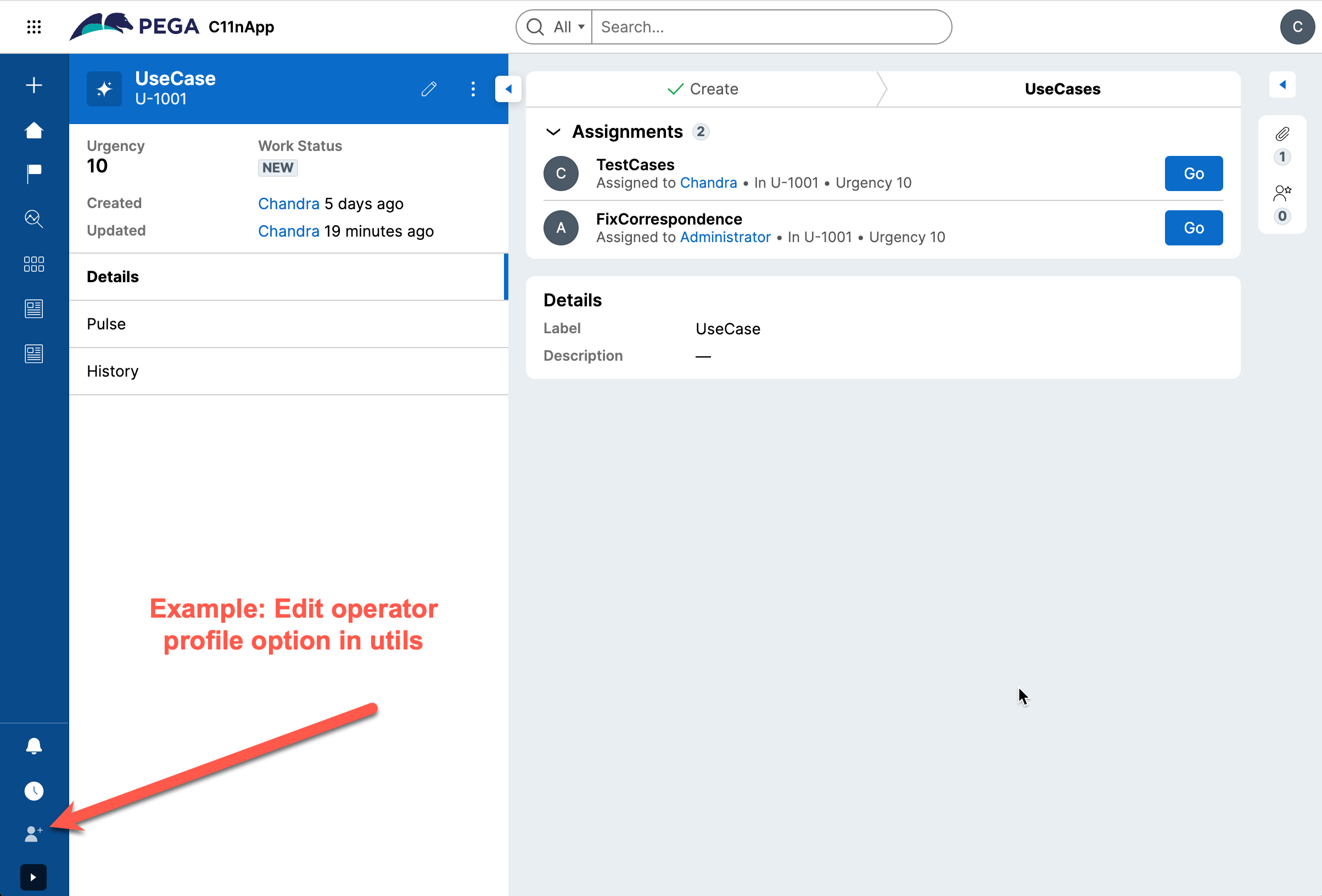
Steps:
1. Create a custom dxcomponent references:
Sample components:
https://github.com/pegasystems/constellation-ui-gallery
2. Create a view with <portal name> + Utils under the class data-portal eq., WebPortalUtils.
3. Update view metadata to point custom dxcomponent.
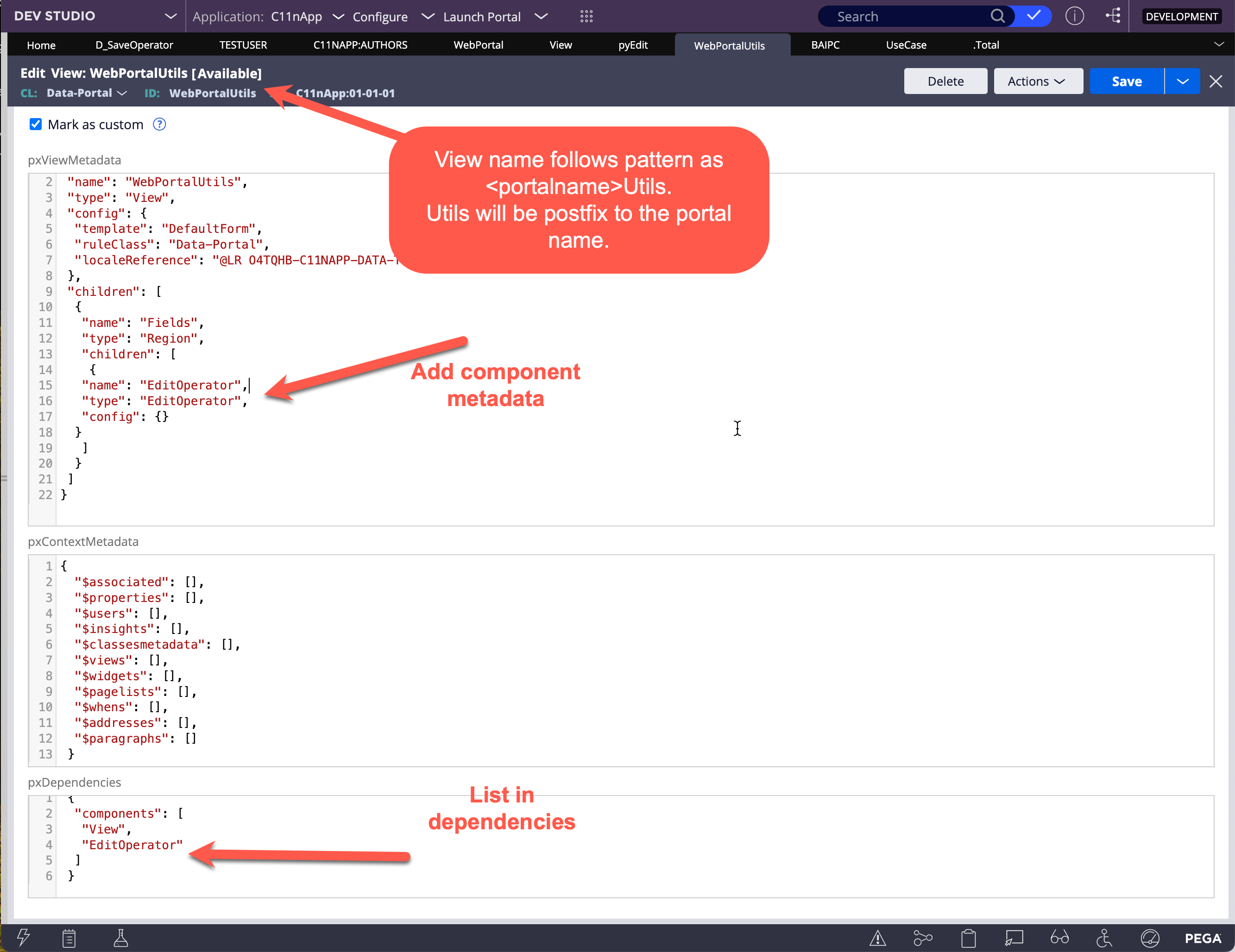
Sample component code:
import styled, { css } from 'styled-components';
import { Button, Icon, Tooltip, useElement } from '@pega/cosmos-react-core';
export default function EditOperator(props) {
const { getPConnect } = props;
const WrapperDiv = styled.div(() => {
return css`
.main-container {
color: rgba(255, 255, 255, 0.7);
background-color: rgba(255, 255, 255, 0);
padding: calc(0.625rem) 0;
position: relative;
display: flex;
align-items: center;
font-weight: 600;
text-decoration: none;
width: 100%;
}
.main-container:hover {
background-color: rgba(255, 255, 255, 0.05);
}
.count-container {
position: absolute;
inset-inline-start: calc(2rem);
top: calc(0.25rem);
padding: 0 calc(0.25rem);
display: inline-block;
block-size: 1rem;
border-radius: calc(4999.5rem);
color: #ffffff;
background-color: rgb(217, 28, 41);
box-shadow: rgb(255 255 255 / 10%) 0px 0px 0px 0.0625rem inset;
font-size: calc(0.75rem);
font-weight: 700;
line-height: normal;
text-align: center;
padding-inline: 0.5rem;
margin: 0px;
}
.sub-container {
flex-shrink: 0;
margin: 0px calc(1.4375rem);
}
`;
});
const itemClick = () => {
// Logic comes here
};
// For tooltip
const [el, setEl] = useElement();
return (
<WrapperDiv>
<Button variant='link' icon compact={false} onClick={itemClick} className='main-container' ref={setEl}>
<span className='sub-container'>
{el && (
<Tooltip target={el} placement='right'>
Edit profile
</Tooltip>
)}
<Icon name='user-plus-solid' />
</span>
<span>Edit profile</span>
</Button>
</WrapperDiv>
);
}
***Edited by Moderator Rupashree S. to add Developer Knowledge Share tag***
To see attachments, please log in.
