Generate and download pdf document in Constellation app : A custom approach
This document lists the steps to generate and download pdf.
Steps:
-
Create an activity to convert html to pdf.
-
Set generated pdf stream to property.
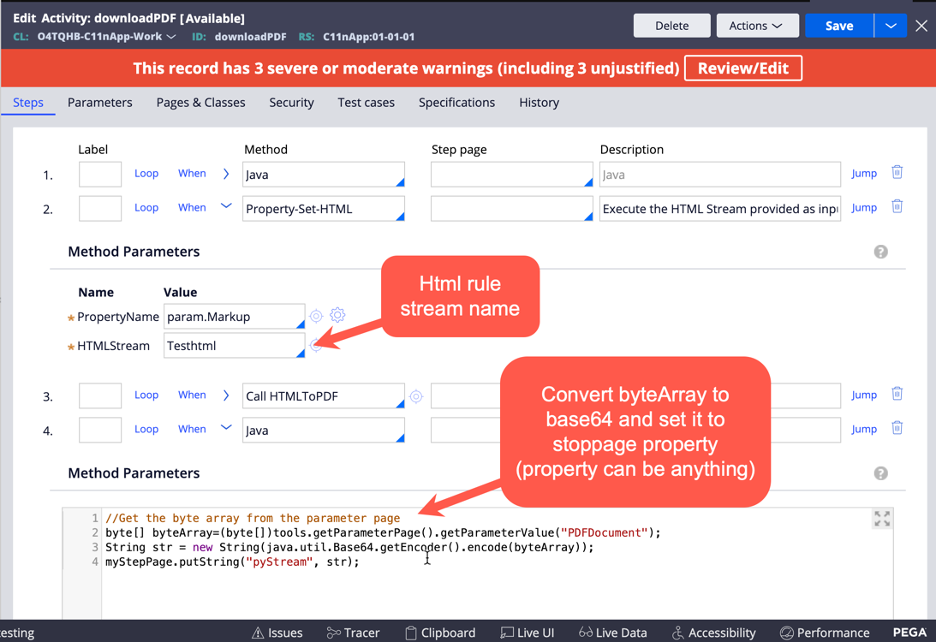
3. Configure a datapage and point out the activity.
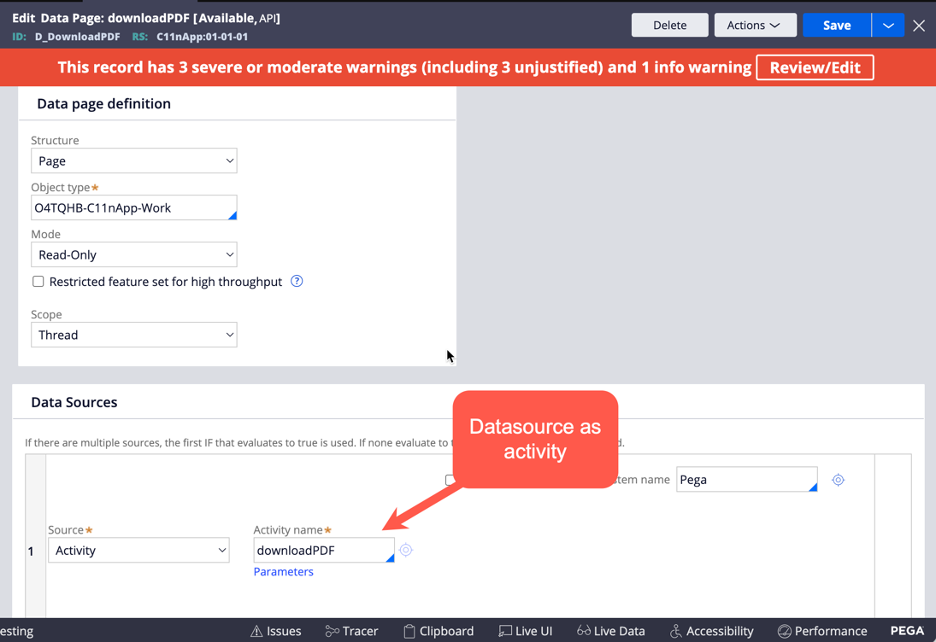
4. Create a custom dx component and use datapage apis and file-saver package to download the pdf.
Rerences:
FileSaver: https://www.npmjs.com/package/file-saver
Sample gallery: https://github.com/pegasystems/constellation-ui-gallery
Sample code
import { saveAs } from "file-saver";
import { Button } from "@pega/cosmos-react-core";
export default function PdfGenerator() {
const itemClick = () => {
// Call datapage using PCore api
PCore.getDataPageUtils()
.getPageDataAsync("D_DownloadPDF", null, {}, { invalidateCache: true })
.then((response) => {
// The response of this API is as shown below:
const pdfStream = response.pyStream;
const byteCharacters = atob(pdfStream);
const byteArrays = [];
for (let i = 0; i < byteCharacters.length; i++) {
byteArrays.push(byteCharacters.charCodeAt(i));
}
// Byte array to blob
const byteArray = new Uint8Array(byteArrays);
const blob = new Blob([byteArray], { type: "application/pdf" });
// Save blob as pdf using file-saver library.
saveAs(blob, "hello.pdf");
});
};
return (
<Button compact={false} onClick={itemClick}>
<span>Generate PDF</span>
</Button>
);
}
Code explaination:

