Discussion
Pegasystems Inc.
BR
Last activity: 3 Apr 2025 16:45 EDT
How to Check if a Page List Property Contains Specific Values
Introduction
To check if a specific value exists within a property in a page list, we can use the IsInPageList function.
The IsInPageList function is specifically designed to check if a value exists within a property in a page list.
This is exactly what you need when you want to check if a specific value exists in a property within a page list inside a Data Transform.
Syntax and Usage
@IsInPageList(String lookFor, String lookAt, ClipboardProperty lookIn)
Where:
- lookFor [value to look for]
- lookAt [property name to look at]
- lookIn [pagelist to look in]
This function verifies whether the value passed as input exists in the specified property within the page list.
Return Values:
- true if it finds the value in the page list property
- false if the value is not found
Example 1: Basic Usage
Scenario: I need to check if any of my Pega operators is a "UCT Field Agent"
1. Set up your pages in the pages and classes
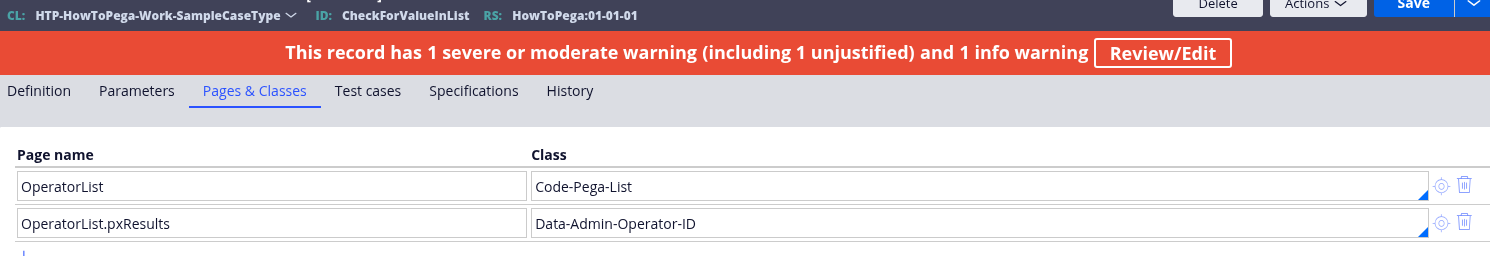
2. Call the 'D_pxOperatorsList' to get the operators list
3. Set a 'When' action to check for the "UCT Fields Agents":
4. @IsInPageList("UCT Field Agent", "pyPosition", OperatorList.pxResults)
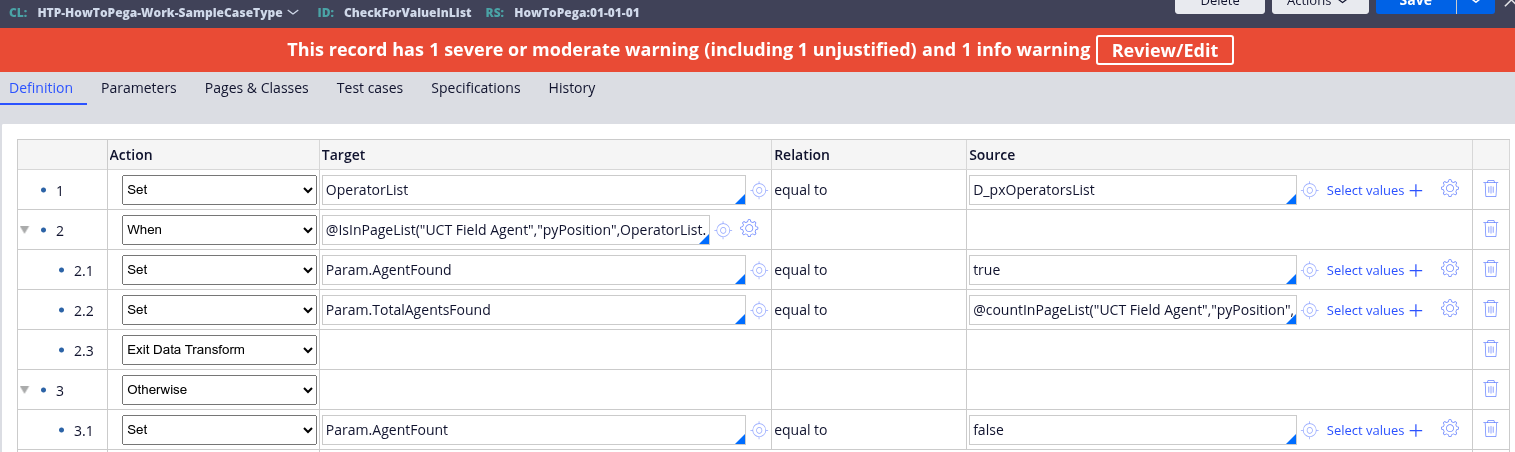
5. If you wish to count how many Agents you have, you can use the @countInPageList function:
6. @countInPageList("UCT Field Agent", "pyPosition", OperatorList.pxResults)
Example 2: Using with Variables
You can use variables with the IsInPageList function.
Here's an example of the usage:
@IsInPageList(Param.JobTitle, "pyPosition", OperatorList.pxResults)
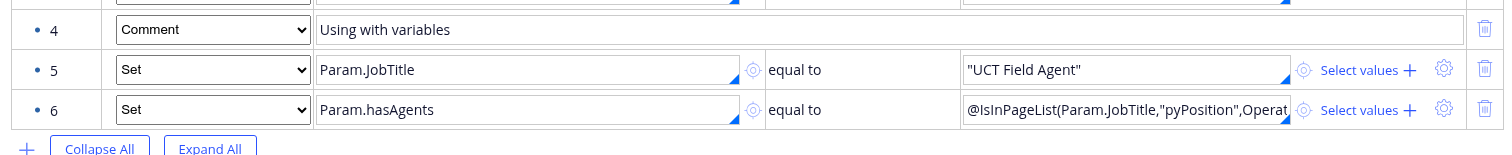
Working with Property Lists (Value Lists)
If you are looking for values in a PropertyList (Value List), you should use the 'IsInPropertyList' function instead:
Syntax and Usage
@IsInPropertyList(String lookFor, ClipboardProperty lookIn)
Where:
- lookFor [value to look for]
- lookIn [valuelist to look in]
Example:
1. Create a property called 'NamesList' of type Text
2. Add a few names to it
3. Check if specific names are on the list
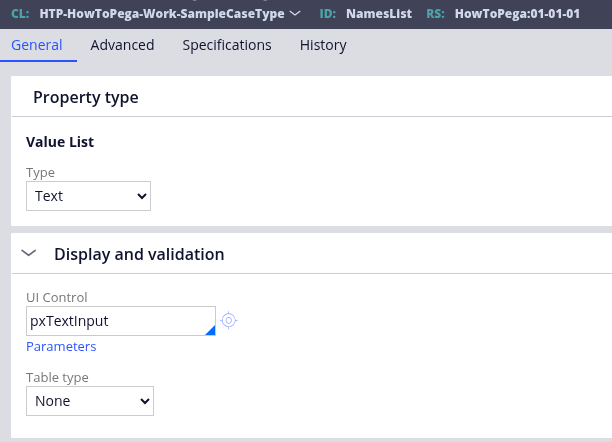
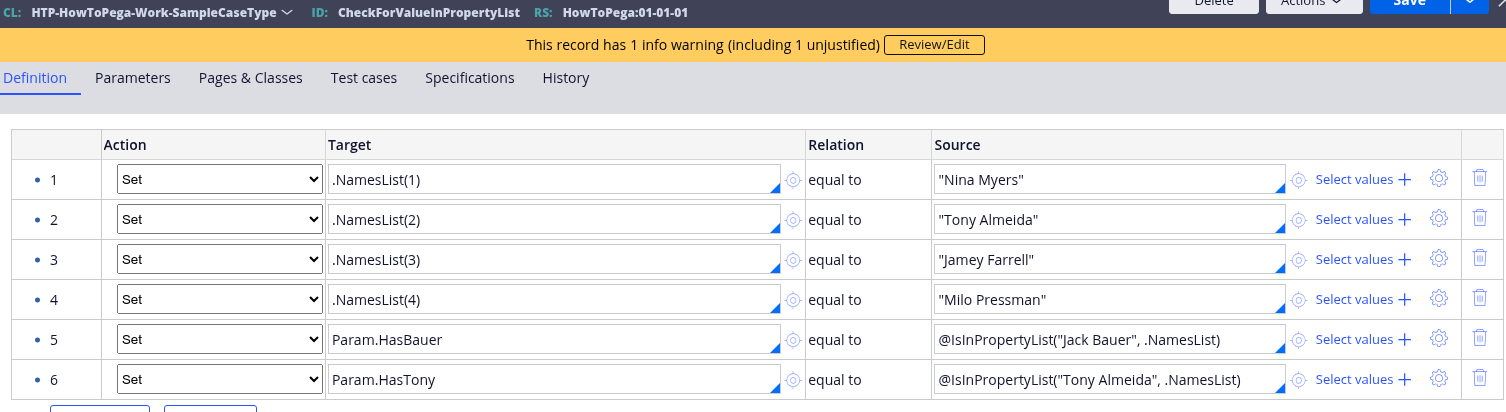
4. Check the Param Page.
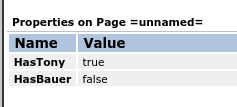
References
1. Pega Support Center - The IsInPageList function is documented in the Pega Support Center, which confirms it "verifies whether the value passed as input is in the property that is in pagelist. Return true if it finds the clipboard property in page list and false otherwise."
