Discussion
Pegasystems Inc.
US
Last activity: 30 Sep 2016 16:33 EDT
Ask the Expert - Pega Robotics with Jeff Badger
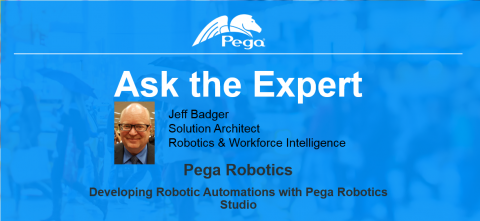
Meet Jeff:
Jeff is a Solution Architect in the Robotics and Workforce Intelligence group. He has been designing and developing robotic automation projects for over 10 years using the Pega Robotics Studio and its predecessor products. He has worked with clients in Financial Services, Insurance, Telecommunications, Collections and Call Centers.
Message from Jeff:
Hi, I am looking forward to answering your question in the “ask-the-expert” series. Since Pega Robotics is new to many of you, feel free to ask general questions or ask more specific implementation questions. I will be happy to answer your questions and share best practices for robotic automation development.
Ask the Expert Rules
- Follow the Product Support Community's Community Rules of Engagement
- This is not a Live Chat - Jeff Badger will reply to your questions over the course of this two-week event
- Questions should be clearly and succinctly expressed
- Questions should be of interest to many others in the audience
- Have fun!
Do You Have a Question for Jeff? Leave a Comment below!
-
Like (0)
-
Share this page Facebook Twitter LinkedIn Email Copying... Copied!
Pegasystems Inc.
US
Good afternoon and welcome to the discussion of the Robotics capabilities found in Robotics Studio. Here is a great article found on PDN that discusses integrating Robotic Desktop Automation (RDA) with your existing Pega 7 applications.
Pegasystems Inc.
US
Thank you, Jeff, and so happy to have you here for Ask the Expert!
Pegasystems Inc.
JP
Hi Jeff,
Pegasystems Inc.
US
Hi Chunzhi,
When there are security considerations such as these there is no real shortcut. Explaining to security that the Robotic Runtime will be able to automate only what the user has permission to do will help. Automation cannot circumvent the application or machine built in security. You may also discuss with security the ability to sign your deployment packages to ensure that the packages have not been tampered with after they have been certified. The applications that are being automated most likely maintain an audit trail as well, making it possible to validate the actions that are being automated.
Jeff
Pegasystems Inc.
JP
Hi Jeff,
Is there anyway to read data from a PDF eform in an automation?
Chunzhi
Pegasystems Inc.
US
Robotics Studio does not currently support reading PDFs. There are 3rd party controls generally available that you may use to build a .NET component to extend the functionality of Robotics Studio however.
Pegasystems Inc.
JP
Hi Jeff,
Does OpenSpan supports Microsoft App-V platform ?
In other words, can OpenSpan interrogate and automate virtualized application deployed on Microsoft App-V platform ?
Chunzhi
Pegasystems Inc.
US
Hi Chunzhi,
Robotics Studio can interrogate and automate App-V applications in version 4.5 or earlier if the LOCAL_INTERACTION_ALLOWED value is set to True or in version 5 or greater if “Allow all named objects to interact with the local system” value is enabled. These settings are part of the App-V Sequencer and must be set prior to attempting to interrogate the application.
Jeff
Delta Progetti 2000 S.R.I.
PCD
Hello,
let me know when Openspan supports Citrix XenApp version 7.x. and if Openspan support applications deploy by VMWare Horizon 7 (VDI tecnologies)
Thank You,
Daniele
Zuruch Insurance
Hi Jeff,
Is there a way to send a PDF file via email in an automation? I need to be able to open a link in a IE browser and email the file to a specified recipient. - I realise that Openspan is not compatible with PDF's, however I do not even need to open the file, just attach the file in an email.
Many thanks!
Pegasystems Inc.
US
Hi Ollie,
There are two ways to send an email using Robotics Studio. In the toolbox there is an Smtp component. This provides a simple way to send an email with attachments. Additionally, the MicrosoftOutlook connector may be used to manage Outlook and provides the ability to generate an email as well.
Jeff
Pegasystems Inc.
GB
Hi Jeff,
I have a report that I need to run (usually once a day, at the same time) and then download an Excel file version from the browser.
How far could that be automated by Robotics ? Is it able to trigger the download from the browser, and choose the download directory for instance ? Additionally (as a nice-to-have, and I'm being *really* lazy here) : could the task happen automatically at a pre-defined time ?
Thanks !
John
Pegasystems Inc.
US
Hi John,
Good question. What you are describing is something that is often done. Using either RDA (Robotic Desktop Automation) or RPA (Robotic Process Automation) a process can be initiated to launch the web site, log in if necessary, select the report, run it and then download a spreadsheet to the location and name of your choice. You can set this up to run automatically if you prefer as long as the process has access to an interactive session (logged in desktop).
Jeff
Pegasystems Inc.
JP
What is a the best practice for managing and monitoring a job net of robotic automation, in which case a group of distributed robots work together to complete a business operation.
Pegasystems Inc.
US
Hi Chunzhi,
If you are referring to items in a Work Basket, there is a soon to be released a Pega application called the Robotics Console. This will allow you to manage and report on robots running RPA processes. Robots will subscribe to a Work Basket and receive work as it becomes available. The Robotics Console will show you the available work, metrics on performance of the robots, history of work done and has other useful features.
Jeff
Natwest Group
IN
Hello Jeff,
What would be the ideal strategy to test the Pega Robotic application considering a different set of architectural components involved. Thanks!
Rgds
Karan
Pegasystems Inc.
US
Hi Karan,
This is a great question. The development strategy used can enhance the testability of a robotic application. We recommend writing automations that work with a single legacy application and perform specific tasks. These automations should accept input parameters and return a result which can be used to validate against the expected result. By isolating the automation to a specific task you then can test at an atomic level/do test driven development. When a process needs to be automated between legacy applications this would be performed by creating a process automation which linked existing task based automations together. Testing would be performed initially on the individual pieces and finally on the entire process.
Jeff
Pegasystems Inc.
IN
Hello Jeff,
When we talk about Process Automation , it is like execution of Process without human intervention (If I am not wrong), we can achieve this with Straight Through Process flows in Pega. How is RPA exactly different from STP flows in Pega, Please help in understanding the differences between RPA and STP
With Regards
Shivaram Bhupathi
Pegasystems Inc.
US
Hi Shivaram,
RPA would be used in cases where you need to perform work on a legacy application and there is no API to allow Pega to perform the work. RPA is able to automate the user interface of the application to do tasks that a user can do with no additional API. You can also off-load work to a robot by placing the item in a Work Basket so that the work can be done in a batch at a later time.
Jeff
Accenture
US
Hello Jeff,
Am new to Openspan automation and trying to automate a desktop application. Can you please help me with the following query.
In OpenSpan7.1, Can we create a basic automation which can pick up different username/password combinations to login, change dropdown selections in the external application based on a configuration file(ex: Interaction.xml)?
Thanks,
Arun
Pegasystems Inc.
US
Hi Arun,
Yes, you can control what an automation does with an external configuration file. It is not recommended to store username or password in a clear text format though. You can use the ASOManager component to store multiple login credentials for a single application. This will allow you to reference them in your automations but keep them secure.
Jeff
Accenture
US
Thank you Jeff, I explored "Assisted Sign-On" component and entered credentials using "Credential collection Editor" and it worked fine.
Can you help me on how to select different options in the dropdowns, checkboxes, option buttons each time in the main form after a sucessful authentication in the login screen. These main form control properities will be in an exterrnal config file and Automation needs to pickup those values.
Thanks,
Arun
Pegasystems Inc.
US
If you are using an XML file for configuration data, look at the XMLDocumentComponent documentation on-line (http://help.openspan.com/80/Components/XMLDocumentComponent.htm). There is a link at the bottom of that page to an article on using this component which gives a practical example. As you design your solution, you will need to decide how to store the data so that it can be easily maintained and retrieved. Once you have the data, automating the selection will be performed using the properties available on the controls you need to interact with.
TCS
IN
Hi Jeff,
We are using Openspan runtime logs to debugg the issue.Is there any tool / software to read openspan logs ? Currently i am using Textpad , It will be great if there are any advance tool to check logs efficiently :)
Regards,
Chirag
Pegasystems Inc.
US
Hi Chirag,
There is not an official tool for reading logs. Textpad should work well to shorten the log using the Mark feature to select only the lines that are of importance to you which can then be copied to another document to be analyzed. Key parts of the log you should extract are:
-
Category – Automation
-
Lines containing “ExecutionLink” – this is the actual execution path
-
Lines containing “propagating” – these are variable or property assignments
-
-
Category – Adapters
-
Lines containing “Control is matched” – this is when the control is considered created
-
Lines containing “Control is detached” – this is when the control is considered destroyed
-
Depending on what you are debugging, there may be other categories that will be helpful. Extracting this information will make the logs easier to read and streamline your analysis.
Jeff
TCS
IN
Thanks jeff.
Pegasystems Inc.
JP
Hi Jeff,
Does Robotics Console provide basic Case designer features as Pega Express does? So developers can define work types (Cases) and processes (stages&steps) which will be performed by a group of robots.
Chunzhi
Pegasystems Inc.
US
Hi Chunzhi,
The Robotics Console will allow you to manage Robots (start and stop them), to see the work available (current items in work basket) and to view the history of what has been processed. Robots will need to subscribe to the work they can perform. The console will not provide Case Designer features. You will continue to do that as you do today.
Jeff
Pegasystems Inc.
JP
Hi Jeff,
After reading the PDN article which is mentioned in your first post, I couldn't understand what is the benefit of using Pega7 platform integrated RDA feature instead of using the old fashioned pure RDA where Pega application is one of the applications that are being automated by the RDA solution. The only benefit that I can think of is that there is no need to interrogate Pega application, hence the impact of any changes in Pega application is minimized from the robotics solution perspective.
Are there any reasons why Pega7 platform integrated RDA feature should be considered first against the old fashioned pure RDA if Pega application is one of those applications to be automated in a RDA solution?
Chunzhi
Pegasystems Inc.
US
Hi Chunzhi,
Sorry for taking so long to answer this question but this is an important question and I wanted to make sure you got the best possible answer.
What is your goal? Are you trying to automate a repetitive user activity or are you enhancing a Pega 7 application. The answer to that question will give you the clearest guidance.
Using the integrated RDA process allows you to have a seamless process controlled by your Pega 7 application. You can include automation in pre-processing steps or post-processing steps. You have the ability to transform data and validate it in your Pega 7 application as well. You can display information retrieved using automation on your Pega 7 forms.
When you automate the Pega 7 interface you are replacing actions that a user would do. You are not changing or enhancing the process and you are adding an external layer to the process.
With the option of integrating automation into your Pega 7 you have the best of both worlds.
Jeff
L&t Infotech
IN
Hi Jeff,
Good day.
I am facing issue in installing OpenSpan . could please share if there any installation guide for Open Span 7.1.
Thanks
DHINAGARAN A
Pegasystems Inc.
IN
Hi Dhinagaran,
Please refer to this discussion: Pega Robotics Version 8.0
You can find installation requirements and instructions on the Support Center site:
Resources > Knowledge Base > Installation
With a login, you can download the software from here:
Note: These downloads are available to Studio/Runtime customers, after a log in. If you are a Pega Partner, contact your account manager to get access to the software.
Hi Dhinagaran,
Please refer to this discussion: Pega Robotics Version 8.0
You can find installation requirements and instructions on the Support Center site:
Resources > Knowledge Base > Installation
With a login, you can download the software from here:
Note: These downloads are available to Studio/Runtime customers, after a log in. If you are a Pega Partner, contact your account manager to get access to the software.
We are in the process of both rebranding our documentation, training manuals, Help systems, and knowledge base articles and also updating them for our 8.0 release.
Many items are complete and available on our Support Center site, under Resources. There you will find Release Notes, Build Notes, Installation guides, administration guides, implementation guides, and user guides for the various Studio-related components, such as Agile Desktop, OSDump, Management Console, and so on. This documentation is in PDF format and is available as attachments to knowledge base articles. The main Studio reference is a Help system, which can also be accessed from that site.
While most of the PDFs have been rebranded and updated, we are still working on the Help and training materials. Version 8.0 featured a new UI as we moved to Microsoft VS 2015 support, so there are a lot of screen shots yet to change. Help is available now, but it is not completely updated and will change as we make changes. Training materials for 8.0 are not yet available.
Regards,
Lochan | Community Moderator | Pegasystems Inc.
Delta Progetti 2000 S.R.I.
PCD
Hello,
I don't find a setup files of Openspan 8 at link the you have indicate.
I have an account on both Openspan and Pega support portal, but both do not find anything
Can you indicate where I can download the new version?
Thank you,
Daniele
Pegasystems Inc.
US
Hi Daniele,
Log into the OpenSpan Support portal and navigate to Downloads. Under Release 8.0 click "more".
Jeff
Pegasystems Inc.
JP
Hi Jeff,
It seems that TestCaseRunner will execute ALL test cases one by one in the order of which displayed on the TestCaseRunner launch window.
I am curious about how does TestCaseRunner determines the execution order of those test cases and wanted to know,
1. Is it possible to control the execution order of test cases ? If yes, how to do it ?
2. Is it possible to execute test cases selectively ? (only executes a subset of test cases in other words.)
Chunzhi
Pegasystems Inc.
US
Hi Chunzhi,
This is another good question.
The TestRunner allows you to run automations that are designated as Unit Test automations. To designate an automation as a Unit Test, add an Entry Point to the automation and set the UnitTest property for the Entry Point to True. Toggling this value will allow you to turn off a unit test – this however is only possible at design time.
TestRunner determines the execution order based on the order that the automation entries appear in the project file. This is a little problematic since the Robotics Studio does not show you this information directly. There is a simple way to control this, however. Create your Unit Test automations and name them so that alphabetically they are in the order you would like them to execute. The next step is the trick – create a new folder and move each Unit Test automation into that folder. The act of moving the files will add them to the project file in alphabetic order. If you decide to rename them later on to change the test order you will need to do this simple trick again.
Jeff
Pegasystems Inc.
JP
Hi Jeff,
I wanted to set filePahtName to a File upload control ,<input type=file>, on a web page, however I found that setAttribute method, with parameters param.attributeName=value, param.value=myFilePathName, doesn't work as expected.
What is the common practice for automating user action of selecting a file for upload ?
Chunzhi
Pegasystems Inc.
US
Hi Chunzhi,
There are many ways to do this and they are all dependent on the web page. Can you please provide a little more information concerning the web page? A screenshot would help.
Jeff
Pegasystems Inc.
JP
Hi Jeff,
Here is the web page I wanted to interrogate.
http://www.w3schools.com/tags/tryit.asp?filename=tryhtml5_input_type_file
Chunzhi
Pegasystems Inc.
US
Hi Chunzhi,
To set the file path on this page, interrogate the input field and the submit button. On this page the input type equals file so you cannot directly set the value. Instead PerformClick on the input control which will cause a Browse File dialog to open. You will need to interrogate file name textbox and the Open button on this form.
To automate do the following:
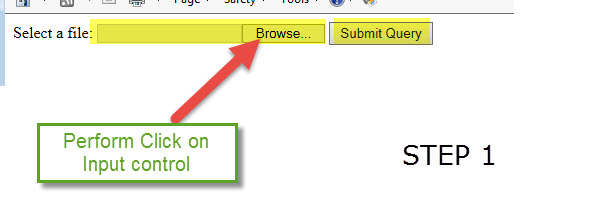

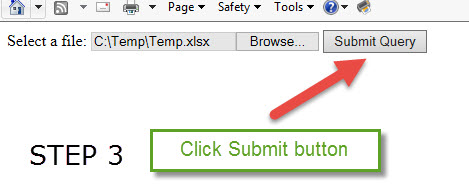
Jeff
London Life Insurance
CA
Hi Jeff,
Do you have any sample solutions that use Activities? We are looking to include Activities in our automations to help control a problem we have with users manually navigating screens while our automations are still running. I checked the sample solutions in Training under Release 7.1, but there wasn't anything about Activities.
Thanks,
Lee
Pegasystems Inc.
US
Hi Lee,
I don't have a sample solution that specifically demonstrates Activities but I can put one together. Tell me a little more about your use case so I can be sure to give you a good sample.
Using Activities will not prevent the user from navigating applications while you are automating them, however. Activities are used to orchestrate automation in a sequence across multiple applications and projects. Activities are queued and execute in the order they are placed on the queue (you may place an activity at the head of the queue to override this if you wish). They execute synchronously, each activity must complete before the next one starts. In Pega 7, a Robotic Activity is used to allow the Pega 7 application to notify the Robotics Automation to perform work and the Pega 7 application waits until the activity is complete.
Jeff
London Life Insurance
CA
Hi Jeff,
We have a solution that searches other applications (mainframe, in-house web applications, 3rd party web applications) to gather customer information. The solutio checks if these searches are complete and then indicates that the solution is finished.
Currently we use global variables to indicate the status of the other applications. Our solution has a cancel button to cancel the searches started in the other applications. We think using Activities would make it easier to check the status of the other applications and cancel any that are taking too long or not responding.
I've tried to describe our situation below. Thanks.
Main Solution
Search App1
Search App2
Search App3
If search of App1 complete
If search of App2 complete
If search of App3 complete
Display "Search complete"
Else
Keep waiting or cancel App3
Else
Keep waiting or cancel App2
Else
Keep waiting or cancel App1
Pegasystems Inc.
US
Hi Lee,
Here is a sample solution that will demonstrate using Activities and cancelling them. There are two activities in this solution (Configure and Search). There are three projects that will perform these at different speeds. Configure will happen once at project startup and you can initiate a Search from the main UI at will. If you initiate a search before the previous one is complete it will queue up. This was written in Pega Robotics Studio 8.0 and will only open in that version. After you download the file, rename it to ActivitySample.zip and then extract the solution. Please take a look at it and then ask some more questions.
Jeff
Pegasystems Inc.
US
Hello,
Would like to know if there are any Training for OpenSpan/Pega Robotics (specially Instructor Led).
Appreciate if anyone can share the details around this.
Regards,
Rajesh.
Pegasystems Inc.
IN
Hi Rajesh,
I just saw in your transcript that you have completed several courses on Pega Academy. There is a course for Pega Robotics in our Academy that I know of - OpenSpan Studio Core Training
Regards,
Lochan | Community Moderator | Pegasystems Inc.
Pegasystems Inc.
US
Hi Rajesh,
There are actually two courses on Pega Academy. These are both available as intructor led.
Jeff
Pegasystems Inc.
US
Hi Jeff,
Thanks for sharing the information. How can we avail these Instructor led courses? Is there a minimum / maximum resources criteria? Whats the fee structure? etc.
Would appreciate if you can share the details. Please let me know if you want to share these details on my work email.
Regards,
Rajesh.
Pegasystems Inc.
US
Hi Rajesh,
Please contact your Account Executive for this information.
Jeff
Endsleigh
GB
Hi Jeff,
In Openspan / Pega Studio is there a way to work with relative file paths instead of absolute file paths?
e.g.:
./Interaction.xml
instead of
C:\Documents and Settings\Ryan\My Documents\Visual Studio 2010\Projects\OpenSpan1\Interaction.xml
Thanks,
Ryan
