Discussion
Pegasystems Inc.
US
Last activity: 19 Jul 2022 13:56 EDT
Ask the Expert - Pega Robotics with Konstantin Serditov
Join @KONSTANTIN Serditov in this Ask the Expert session (June 13 - June 24) as he answers your questions related to Pega Robotics.
Be sure to Favorite and Follow for updates! This session will be open for you to submit questions on Monday, June 13th.

Meet Your Expert, Konstantin:
Hello, I am Konstantin Serditov. My RPA journey started more than 10 years ago. We used RPA capabilities to help Health Insurers to track, speed up and improve accuracy of manual claim adjudication. Then I worked as an RPA technical architect with Pega Robotics on numerous projects delivering Unattended and Attended robots to Banks, Internet and Telco provides, Insurance and Healthcare companies. I continue leading Robotic implementations for global customers and provide technical guidance to the international team of RPA developers at Customertimes Corp (a Pega partner for Pega RPA and Case management implementations). I am very excited for the upcoming capabilities of Pega RPA v21 and have been already sandboxing the preview version released by Pega earlier this year.
A Message from Your Expert, Konstantin:
I am glad to have an opportunity to share my experience and answer your questions about Pega Robotics. Please feel free to ask and I will do my best to answer.
-
Likes (2)
Thomas Sasnett Konstantin Serditov -
Share this page Facebook Twitter LinkedIn Email Copying... Copied!
Updated: 13 Jun 2022 6:11 EDT
Pegasystems Inc.
GB
This session is now open for your questions!
Ask the Expert Rules
- Follow the Pega Collaboration Center's Guidelines
- This is not a Live Chat - @KONSTANTIN Serditov will reply to your questions over the course of the 2-week session
- Questions should be clearly and succinctly expressed
- Questions should be of interest to many others in the audience
- Have fun!
Updated: 13 Jun 2022 16:54 EDT
Trustmark Companies
US
@MarissaRogers @KONSTANTIN
While I'm interrogating a website using a universal web adapter, the website and ittorgation form open up but when I drag the bull's eye to any field on the form no control is generated. I have enabled the browser extension for RPA. Im using chrome as a browser and it was working fine earlier while i was interrogating, but now it doesnt highlight any fields
-
Gregory Yonan
Pegasystems Inc.
US
Hi, @GregoryY
Please double check you still see Pega Robotics browser extention icon (blue robot) in Chrome near address bar. Sometimes corporate group policies remove or disable it even if you are able to install manually.
If it is not the case, try to restart machine and before starting interrogation next time, make sure, using Task Manager, there are no "chrome.exe" and "OpenSpan.Translators.Web.MessagingHost.exe" processes running.
You may also try these things:
- disable other Chrome extensions temporary
- reset zoom level of web page back to 100%
- set HookChildProcesses = true in universal web adapter properties
- check if AcceptedDomains property of UWA is populated and remove all entries from there for test
If it doesn't help, I would try to upgrade to the latest available version of Pega Robotic or open SR ticket to get assistance with the issue.
Updated: 15 Jun 2022 12:21 EDT
TCS
IN
We are having multiple bots which are running based on input availability. Would like to know how to run many bots in a single Virtual machine to increase the VM utilization.
Pegasystems Inc.
US
Hi Vignesh,
There are several ways to approach this (and they can be combined) and for best results it may be useful to try each out and see how it fits your environment and business requirements.
1. There is Auto-balancing feature in recent versions of Robot Manager (8.5.2+). It is able to reallocate robots between work groups depending on work loads. Here is the brief overview: https://www.pega.com/products/pega-platform/robotic-automation/auto-balancing and there is also Academy Course: https://academy.pega.com/module/auto-balancing-pega-robot-manager/v1
2. Another option is available if you can have multiple user sessions on same machine. In this case you can utilize "Server Bot Framework". This way each robot can work in its own session and attached to separate work group. Here is the documentation: https://docs-previous.pega.com/pega-rpa/introduction-server-bot-framework and Academy article: https://academy.pega.com/topic/server-bot-framework/v1
Hi Vignesh,
There are several ways to approach this (and they can be combined) and for best results it may be useful to try each out and see how it fits your environment and business requirements.
1. There is Auto-balancing feature in recent versions of Robot Manager (8.5.2+). It is able to reallocate robots between work groups depending on work loads. Here is the brief overview: https://www.pega.com/products/pega-platform/robotic-automation/auto-balancing and there is also Academy Course: https://academy.pega.com/module/auto-balancing-pega-robot-manager/v1
2. Another option is available if you can have multiple user sessions on same machine. In this case you can utilize "Server Bot Framework". This way each robot can work in its own session and attached to separate work group. Here is the documentation: https://docs-previous.pega.com/pega-rpa/introduction-server-bot-framework and Academy article: https://academy.pega.com/topic/server-bot-framework/v1
3. You can specify a schedule for a bot, so that part of a day it could work in work group 1 and other part in work group 2. Of course, it means that work item that came for work group 2 will be postponed until bot switches to this workgroup.
4. You can combine multiple robotic activities within same solution (and, thus, within single bot). It is not recommended option, because, it requires to keep all related code in one solution, but it may be viable for small or significantly similar processes.
Updated: 16 Jun 2022 15:36 EDT
Hoverstate
US
I have a simple automation that takes an excel sheet, exports to lookup table which has a tableview attached.
My goal is to use the tableview to filter the table and return the results.
I am entering in the filter property 'header 1'='value 11' or 'header 1'<>'value 11'
I then take the table loop method to view the results. It appears to apply the filter, but never find the value. = 'value 11' returns no results, and <> 'value 11' returns all rows including the row set to value 11
Here is a visual
Pegasystems Inc.
US
Hi Daniel,
I think you just need to put column name in square brackets to fix the problem. So that your filter looks like this:
[header 2]='value 21'Here is the automation that works for me:
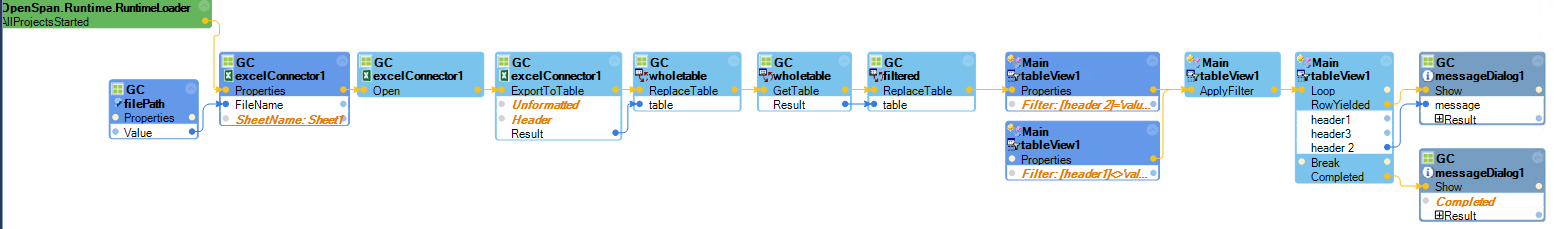
-
Daniel Quinlog
Updated: 20 Jun 2022 4:18 EDT
IN
Hi,
I'm working on windows application.
Here i've a PDF file generated from windows application which i need to save on local machine. Can anyone help me with interogation process to do this task.
Thanks,
Rakesh
Pegasystems Inc.
US
Hi Rakesh,
It's hard to advise without any specific. It would help if you could provide screnshots or description of troubles that you have.
Is there menu item in your application that you can use to perform PDF save? You can use "Add menu items" option in this case.
Or, maybe application saves it automatically to user's application data folder and you can pick it up from there just by using FileUtils.CopyFile?
Updated: 24 Jun 2022 21:46 EDT
COGNIZANT TECHNOLOGIES SERVICES PVT LTD
US
Hi,
How can I update the case after a robot assignment? Once I have finished some tasks with a robot I set "CompletionStatus" of the robot activity to "Completed" but when I come back to the life cycle of the case, the case doesn't go on to next assignment. I have seen the robot tasks as completed in robot manager portal as well.
What else do I need?
Thanks a lot,
Pegasystems Inc.
US
Hi Ajay,
If you need to update case properties, set robotic activity properties right before setting "CompletionStatus" in automation.
If you need to move to next step in case flow, it should happen automatically when robotic assignment is completed with "Success" status.
Please verify what is a stage where your case currently resides and check user, to whom case is assigned - maybe it is transitioned to another step/stage, but to unexpected user and you just don't see this assignment? Also, I would take a look on case audit - it may give an idea on what has happened.
It may worth to see Process flow and make sure there is Connector line to a next assignment there.
Pegasystems Inc.
US
A huge thank you to our expert @KONSTANTIN Serditov on his Robotics session and to everyone who has asked a question!
We appreciate all of your participation and engagement during our session!
This is the end of our Ask the Expert session and replies will be turned off. If you have a Robotics question, please Ask a Question.
Hope to see you in our next Ask the Expert session!
