Discussion
Pegasystems Inc.
US
Last activity: 9 Jun 2023 7:53 EDT
Ask the Expert - Pega Robotics with Thomas Sasnett
Join @ThomasSasnett in this Ask the Expert session ( 13 September - 24 September) on all items pertaining to Pega Robotics, including Migrating to Edge or Chrome from Internet Explorer.
Be sure to Favorite and Subscribe for updates! Post will open to Questions on the 13th!
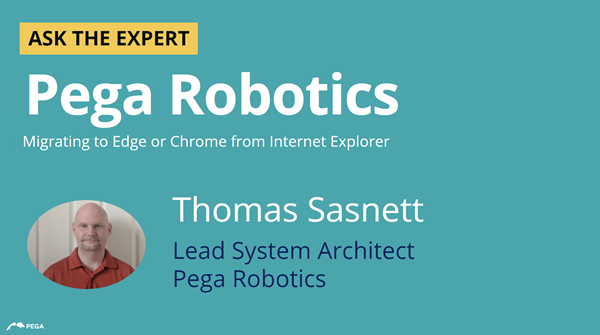
Meet Thomas:
Hello, my name is Thomas Sasnett. I have been in the RPA-space for almost fifteen years. For most of that time, I have worked directly for Pega (formerly OpenSpan). I enjoy solving problems that are challenging to solve, especially those that make the most sense to do with RPA. I live in southern Arizona with my two children and enjoy exploring the various habitats that are within driving distance of me (forests, high mountains, deserts, and riparian areas) either on foot or in my 4X4.
Message From Thomas:
I look forward to answering your questions. I really enjoy lending my experience whenever I can and also learning from others. RPA is constantly evolving and there are always new ideas to be incorporated. My favorite part of all of this is learning new processes and how things actually get done.
Ask the Expert Rules
- Follow the Pega Collaboration Center's Guidelines
- This is not a Live Chat - Thomas will reply to your questions over the course of the 2-week session (13th – 24th September)
- Questions should be clearly and succinctly expressed
- Questions should be of interest to many others in the audience
- Have fun!
-
Likes (1)
Thomas Sasnett -
Share this page Facebook Twitter LinkedIn Email Copying... Copied!
Updated: 15 Sep 2021 10:57 EDT
Zions Bancorporation
US
After I've created the web adapter and interrogated Edge, there is no IsRunning property. Was this removed or is it a bug? See screenshot.
Pegasystems Inc.
US
@ScottC37 Great question. This was a bug that is currently being resolved. Here is a recent post where I discuss it in more detail.
https://collaborate.pega.com/question/running-property-webadapter-pega-robotics
Basically, it was hidden from the Properties of the adapter inadvertently, however you can copy/paste from another automation that may still have it. You can also double-click the design surface of the automation to add it to an automation as well.
-
Scott Cantwell Grigory Petrov
Updated: 15 Sep 2021 10:57 EDT
Pegasystems Inc.
US
Our Ask the Expert session with @ThomasSasnett is now open to questions!
Updated: 15 Sep 2021 10:57 EDT
Pegasystems Inc.
US
@MarissaRogers Thank you Marissa! I look forward to interacting with everyone. Hopefully I can answer your questions and solve some problems.
-
Marissa Rogers
Updated: 15 Sep 2021 10:57 EDT
Morgan Stanley Advantage Services
IN
Hi Team,
Using Pega Robotics studio 19.1, looking for command line script to trigger the deployment for creating the package. so that we can use the same in Jenkins for CI/CD implementation. Kindly help with the same.
Updated: 15 Sep 2021 10:57 EDT
Pegasystems Inc.
US
@ManikandanS4472 Thank you for the question. There is not currently an officially documented and supported way to do this in 19.1 or earlier versions. Here is an older post where we discussed this before.
The good news is that I am told that our upcoming V21 release will have this functionality, so stay tuned to the community for information on V21 release dates and its features.
You may download the preview release now if you'd like to see it, but this does not currently include the ability to deploy solutions as there is not currently a runtime version available.
Updated: 15 Sep 2021 10:57 EDT
Pegasystems Inc.
US
In case you’ve missed it, we have been working hard to get the next version of Pega Robotics ready for general availability. We currently have a preview version available which you can use to see the new interface and familiarize yourself with the capabilities before it is released. The link below has all of the information you’ll need to get the new version, as well as instructions on how to install it while still keeping 19.1 available for your current work. In addition, there is a webinar where V21 is demonstrated as well as training from Pega Academy on the new version. Let me know if you have any questions about it.
-
Marissa Rogers Grigory Petrov
Updated: 15 Sep 2021 10:57 EDT
Wipro
GB
We have a requirement to interrogate a web application which is in Thai language.
So the question is, can Pega RPA interrogate a non-English application?
Please let me know ,
1.The Pros and Cons and
2. The challenges that we may face
Updated: 15 Sep 2021 10:57 EDT
Pegasystems Inc.
US
@Deba2512 You should be able to work with Pega Robotics in other languages. My experience has been relatively infrequent with other languages, however it worked fine. Any text match rules or things like that need to be in the appropriate language (Thai in this case) of course.
- There really are no pros and cons. If you need to work in a different language, then you should be able to do so. There can be challenges to consider when switching languages. In that case, your match rules might need to be looked at in both languages to make sure they function correctly. Comparing strings may also need to be considered if you are doing that in your automations, however the components do support multiple languages.
- If you are strictly working in Thai, then you shouldn't face any specific challenges. If you are switching between Thai and another language, then you'll need to perform extra testing to ensure you have setup everything to work across multiple languages. One challenge I can think of is with the MessageManifest. If you are writing error messages in a native language, then you might need to come up with a way to handle that. I have some ideas if that is something you'd like to entertain, I could explain in more detail.
Updated: 15 Sep 2021 10:58 EDT
Pegasystems Inc.
US
One other thing to consider might be the formats of various items; dates and currency specifically. As long as you account for those, it shouldn't be an issue.
Updated: 5 Oct 2021 14:20 EDT
Pegasystems Inc.
US
@MarissaRogers Happy Friday everyone! I have been working on an extension for the LookupTable that you might find interesting. It adds several new properties, methods, and events that you may find useful. It can also serve as a handy refresher for the things that can be done with an extension.
When you open the solution, you must build it before you attempt to open any of the automations. The extension is compiled, so to be certain nothing gets corrupted, go ahead and build it first. The solution uses the Robot Inspector as the UI to trigger some of the new LookupTable methods and to trigger the corresponding events. The events will write out to a ListBox on a Windows Form, so you can see them in real-time.
There are a few other tricks I use in this solution, so feel free to ask me any questions about it if you have any.
-
Marissa Rogers
Pegasystems Inc.
US
Thanks, Thomas.
Updated: 20 Sep 2021 11:56 EDT
Standard Chartered Bank
IN
Hi Thomas,
We are facing issues while running pega runtime on windows10 v1909 when starting mainframe emulator IBM Personal Communication
Pega version is Proprietary information hidden
There is no antivirus whitelisting required here as well
Updated: 20 Sep 2021 11:56 EDT
Pegasystems Inc.
US
@AdityaS02 Based on the title of your post, I assume you mean you are using a Windows adapter to get a Text adapter started. If that is the case, you will likely need to get a later version of the Pega Native Foundation (PNF) to support later versions of Windows. The PNF version that shipped with 19.1.12 in September of 2019 supported up through Windows build 1809. The PNF can be updated independently of Runtime, so feel free to download the latest runtime and install that version of the PNF only for your testing. This would need to be pushed out to all users on that build of Windows 10.
https://community.pega.com/knowledgebase/articles/pega-rpa/build-notes-191-pega-native-foundation
Incidentally, a quick trick I use to determine these types of issues is once I have identified the Windows build and this symptom of the process not being injected, I take a look at the PNF version. The last section of the version is roughly in line with the Windows build version it supports. In your case, the PNF is likely Proprietary information hidden3 which means Windows version 1903 is the latest it was likely designed to work with. This is just a quick trick though and you should take a look at the Release Notes to be certain (which I have linked above).
Updated: 20 Sep 2021 15:15 EDT
Optum Global Solutions
IN
Hi,
I have created a robotics(RDA) application where data is searched for from an internal application, the data is then stored in a Lookup Table and displayed in a DataGridView on a windows form.
Is there a way, where the datagridview will dynamically resize on maximizing the windows form?
Thank you,
Megha
Updated: 20 Sep 2021 15:15 EDT
Pegasystems Inc.
US
@MeghaSinha There are a couple ways to organize data on a UI. In this case, I simply use the Anchor property of controls to dictate how they grow relative to the size of the UI. You can also set a minimum size for your UI, so that it can be expanded to a maximum size, but not shrunk to one where controls required would not be visible.
If you are referring to the columns in the DataGridView though, you can do that from the DataGrid view the AutosizeColumnsMode property.
@MeghaSinha There are a couple ways to organize data on a UI. In this case, I simply use the Anchor property of controls to dictate how they grow relative to the size of the UI. You can also set a minimum size for your UI, so that it can be expanded to a maximum size, but not shrunk to one where controls required would not be visible.
If you are referring to the columns in the DataGridView though, you can do that from the DataGrid view the AutosizeColumnsMode property.
One last point when using DataGridViews; make sure that any updates to the LookupTable bound (directly or indirectly) to the grid is only even updated on a Windows form thread. In this example, I have the grid bound to a TableView which is bound to the LookupTable. If I were to update the LookupTable from an event off of an adapter or some other component, then this might cause the grid to deadlock (hang essentially). The easiest way around this is to add a button to the form and when you need to perform an update to the LookupTable, do so by calling PerformClick on the button and then using the click event from the button (which will be on the form thread) to perform the update. In cases where I use this hidden button trick, I generally place it behind the grid. I also set the TabStop property of the control to false, so that it is impossible for a user to accidentally click the button. It is important to know that when calling PerformClick on the button, the Click event will not fire if it is not "visible". This jut means that the form itself must be visible and the control itself must have the visible property set to true. It will fire fine if it is simply behind something else as it is technically visible.
Updated: 23 Sep 2021 11:03 EDT
Staidlogic
US
We are trying to add the second status strip with item (toolstripprogressbar) but it is not showing in object explorer. is there any way to resolve this issue. is it possible to add multiple status strip with same item.
Pegasystems Inc.
US
@Anilkumark3888 I am not sure I am following what you mean. If you are working with a Status Strip, any "controls" that you add beneath it are actually added at Runtime, so you can't see them in Object Explorer as they do not exist. If you are working with a Stus Strip though, you can use the ItemClicked method which has parameters you can see by expanding the event to see what the item was that was clicked. Does that answer your question?
Pegasystems Inc.
US
Thank you @ThomasSasnett for being our Expert this past couple of weeks here in the Pega Collaboration Center! We appreciate your daily assistance in helping our developers with their Robotics questions!
And thank you to everyone who posted a question!
We hope to see you in our next session with @perrs in October! More details to come! Follow our Ask the Expert homepage and Ask the Expert tag for more information!
Pegasystems Inc.
US
@MarissaRogers Thank you for having me. I am grateful to our community and happy to lend any knowledge I have.
-
Marissa Rogers
