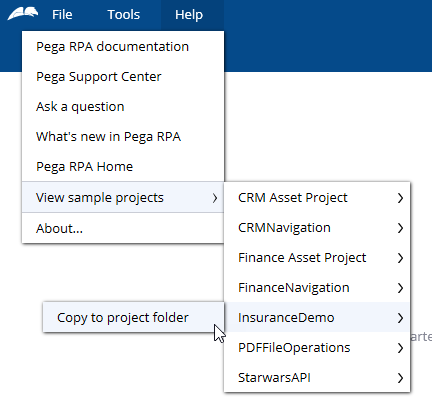Discussion
Pegasystems Inc.
US
Last activity: 15 Jan 2026 9:20 EST
Pega Robotics R25 New Features - Volume 2
Another new feature of the Pega Robotics R25 release that I am really excited for is the new menu item that allows you to view the sample projects that are installed with Pega Robot Studio. These are also available in 22.1, however you need to extract the zip files to your Projects folder in order to view them. In R25, you can access these directly from the Help menu by selecting View Sample Projects. This will copy the selected project to your Projects folder where you will be asked if you'd like to open it.
These sample projects are excellent resources to see examples of various automation techniques. There is a ReadMe file located in "C:\Program Files (x86)\Pegasystems\Pega Robot Studio R25\Extra Resources\Sample automation projects" that gives a brief description of each project. Within each project, there is an RTF file with detailed instructions and notes about that specific project and what it is demonstrating.
You may use these to guide best practices as well as for examples of common automation challenges or techniques.
While this is a simple addition, it is nice to have quick access to these projects. I encourage everyone who has not already examined these to take a look at them. Remember that you can also access these in 22.1, albeit with the manual copying step as I mentioned above.