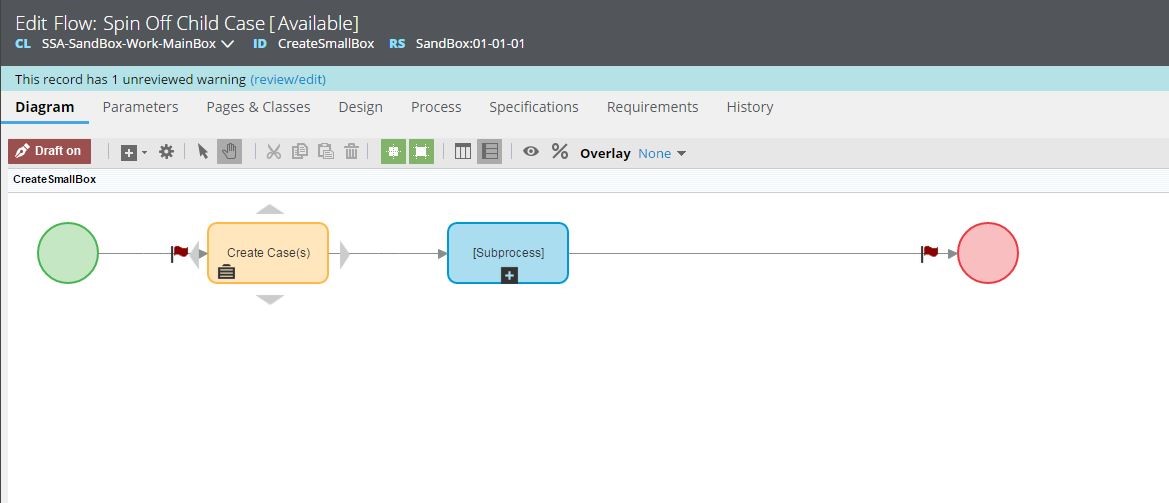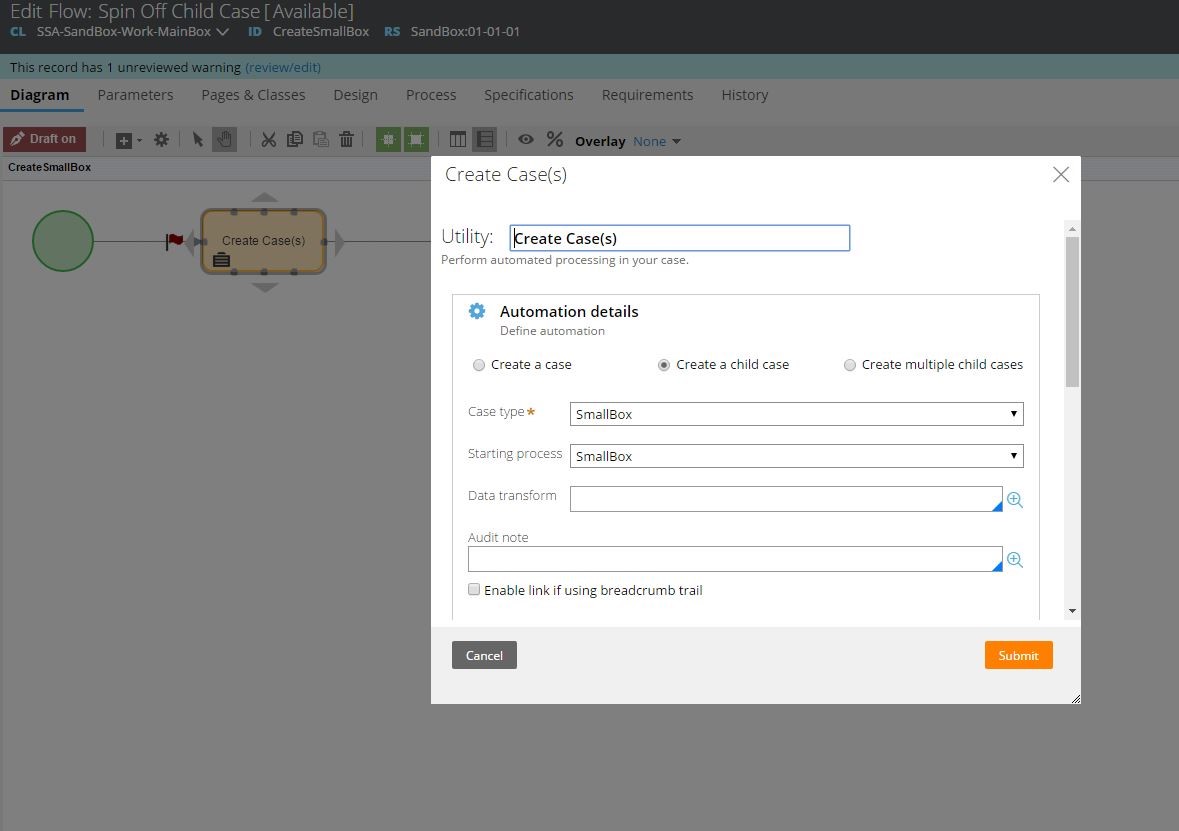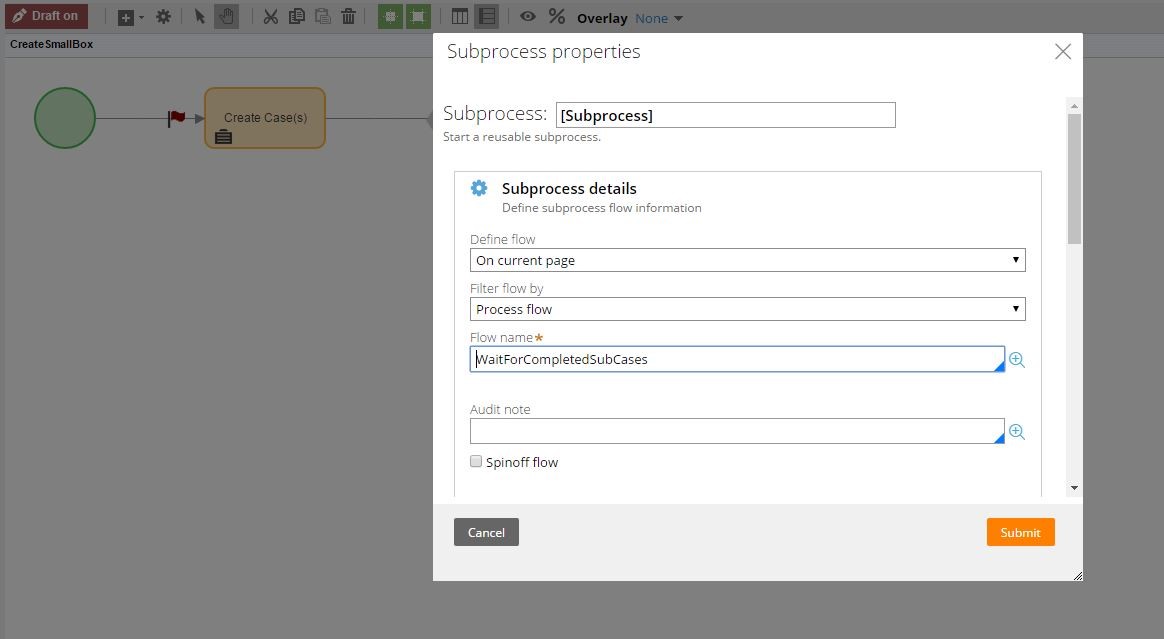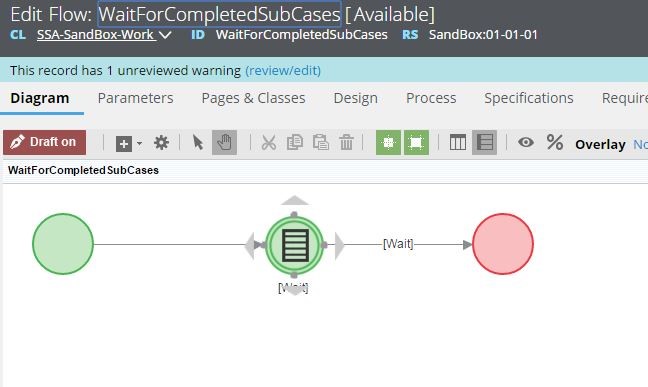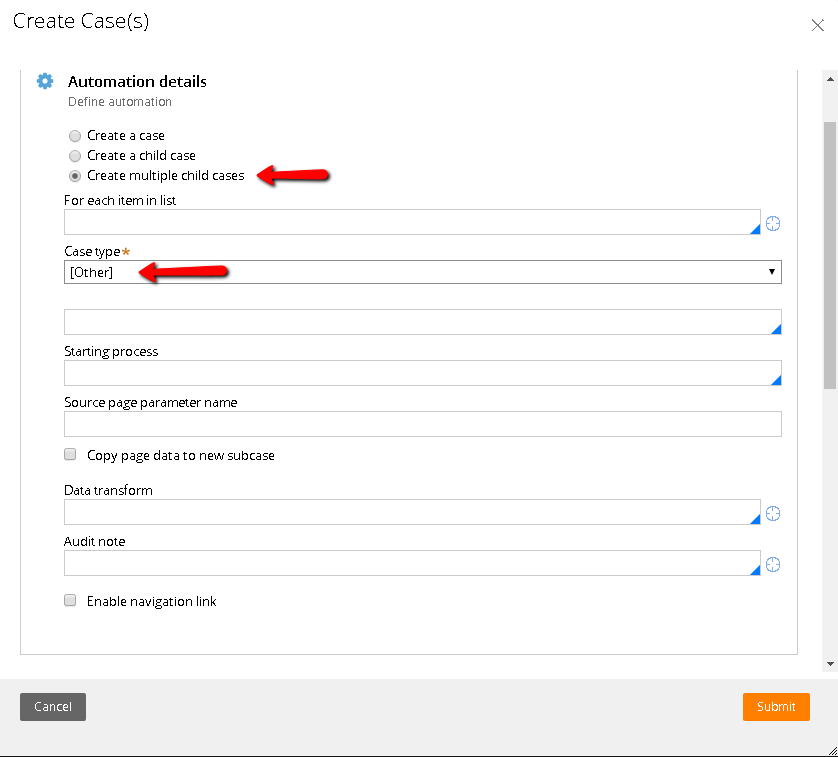Question
Kasikorn Bank
TH
Last activity: 4 Oct 2018 13:54 EDT
We have requirement where Parent case can create multiple cases with different case types (Work Types). And the Parent case has to wait till all the sub-cases (of different case types)been resolved. Is there any way to archive this?
@
**Moderation Team has archived post**
This post has been archived for educational purposes. Contents and links will no longer be updated. If you have the same/similar question, please write a new post.
-
Like (0)
-
Share this page Facebook Twitter LinkedIn Email Copying... Copied!
Pegasystems Inc.
US
Hi Sachin,
You can use the below steps to Spin off Child/different case types from a parent case and make it wait until the subcase is resolved.
In my case, Mainbox is the parent case and SmallBox is the child case.
1. Flow which creates a Child case SMALLBOX
2. SubProcess which contains WaitForCompletedSubcases flow containing wait shape
Hi Sachin,
You can use the below steps to Spin off Child/different case types from a parent case and make it wait until the subcase is resolved.
In my case, Mainbox is the parent case and SmallBox is the child case.
1. Flow which creates a Child case SMALLBOX
2. SubProcess which contains WaitForCompletedSubcases flow containing wait shape
3. Wait shape config – Waits till child case reached Resolved-Completed
Please note that you can only configure one wait status via case dependency.
Hope it helps!
BR//
Harish
Kasikorn Bank
TH
Hi Harish,
Thanks for quick update.
But we are expecting to create the multiple sub cases with different case type, i.e. with your example SMALLBOX is one of the work type like that there will be various other worktype,LITTLEBOX, COMPACTBOX etc. Now when we configure the wait shape we can only configure one casetype (suppose SMALLBOX). So the parent case will wait only for that particular sub case (SMALLBOX).Not for all other different sub cases (LITTLEBOX, COMPACTBOX etc.).
Is there any way to proceed on this.
Regards,
Sachin Mohite
Updated: 19 May 2016 1:50 EDT
Pegasystems Inc.
US
Hi Sachin,
As far as I know, using wait shape case dependency you can only configure one case type from the drop-down and can only wait on one particular status. But there seems to be some workarounds(split for each ?) for waiting on multiple subcases to reach resolved status. Maybe other can weigh in here.
Kasikorn Bank
TH
Hi Harish,
Split for each can support to create multiple case and dependency, but the class is always fixed.So it limits to create the multiple work type cases.
Also Data-transform from parent to child, has to handle separately.
Regards,
Sachin
Pegasystems Inc.
IN
Hi Sachin, Good morning!
>>> We have requirement where Parent case can create multiple cases with different case types
- a page list with respective case type class can be passed as a parameter to OOTB API pxAddChildWork.
>>> Parent case has to wait till all the sub-cases been resolved
- we could leverage AllCoveredResolved ticket.
Please share your thoughts/comments, Thank you!
psahukaru
Cognizant Technology Solutions
IN
Hi Harish,
For creating multiple child cases for the parent, use a data page to initialize the case type name and classes in the form of embedded pagelist. Then call the pxAddChildWork , by looping over the pagelist in the data page, passing the case type class as the child class parameter. For data propagation you can create a data transform at the root level and create copies in the respective case type child classes to specialize any specific fields you want to set for each of the child. Check the call super class model box.
For using the wait feature, you can either use the AllCoveredResolved ticket as explained above on the parent case flow, or you can also queue the parent case to an agent which checks periodically for the child cases and proceed the parent accordingly to end shape.
Kasikorn Bank
TH
Hi Anoojit, Phani,
We are looking for flow shape options to achieve the multiple case creation requirement.But we achieved it through activity: Pagelist iteration for pxAddChildWork. as you mentioned.
Thanks for the update.
Regards,
Sachin
Updated: 16 Jun 2016 16:52 EDT
Pegasystems Inc.
IN
capgemini
IN
We are able to do this calling Wait shape and AllCoveredResolved ticket
Accenture Australia
AU
Hi Sachin,
In the create cases flow shape we have the option called create multiple child cases. Here it will create multile cases. In the above figure which shaup shared we have to give the pagelist. The use of the page list is, pagelist refers the data class so from create multiple child cases it took the count from the page list, pagelist refers the data class. it will create the no.of cases by using the data table records. In data class if we have 10 records it will create 10 child cases. By refering the data class to the page list you have to click on use data page at the bottom. If you want to set any data to the sub cases we have the data transform to set the values at the run time. For the multiple child cases you can use the sub process.Returning to the parent case depends on wait shape. In the depending on the work status of the child case it will return to parent case.Let me know if any errors occur.
Thank you.
-
Sagar Sonkamble
BOQ
AU
Hi Dileep,
If we use the pagelist where the definition in dataclass. Then it throws the below error.
Trying to save an invalid page: pxAddChildWork. Is there any solution for this.
Thanks.
Randstad Technologies US
US
you can follow this approach if you want to create multiple different case types
1)Create a class with one property i.e casetype (which takes class name of the case)
2)create a page list of the above class
3)In the main case flow ,drag create subcase smart shape
3)Select 'create multiple cases' option in the smart shape
it will ask for page list ,give above created page list
in the case type field select other and give property reference .casetype
and mention starting process as pyStartCase
so that all different subcases will be created.