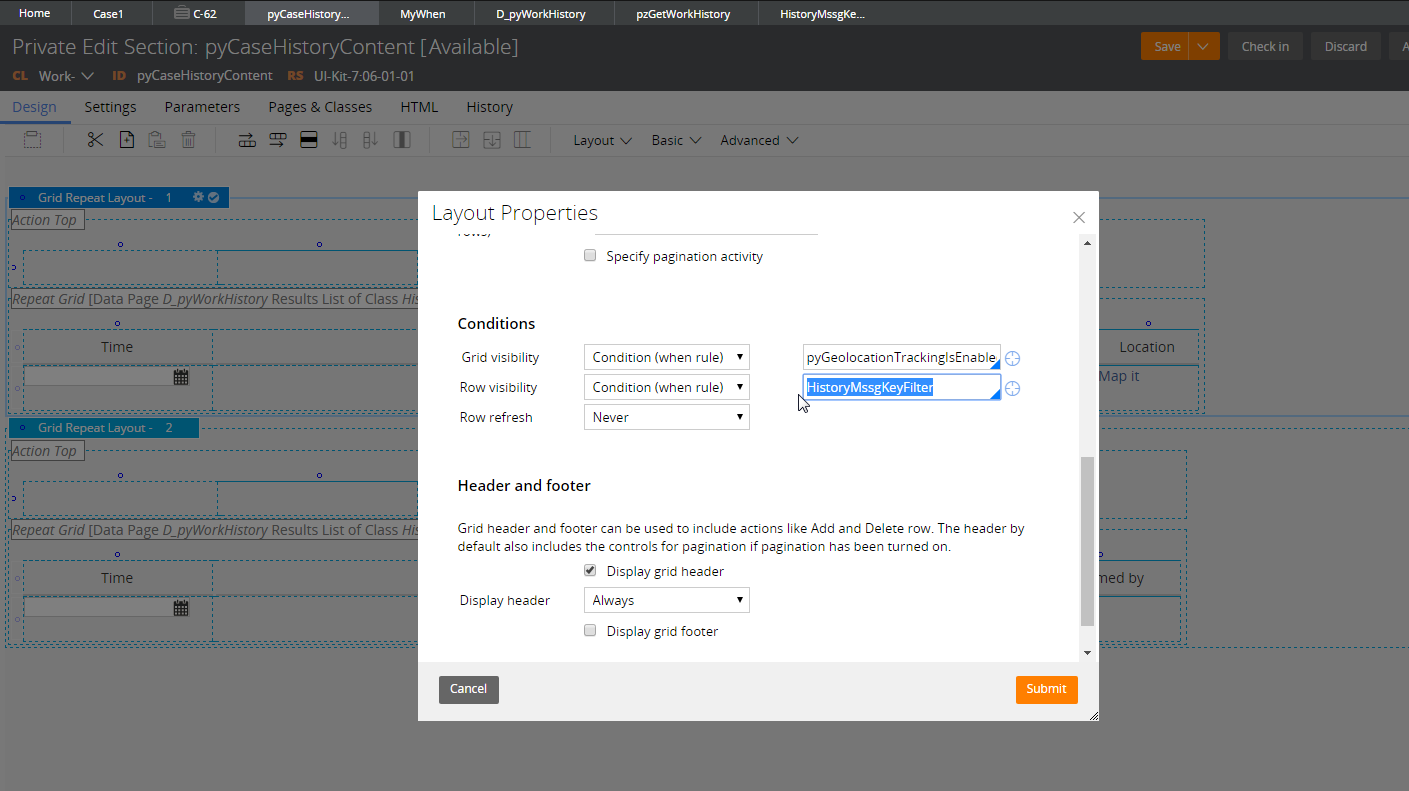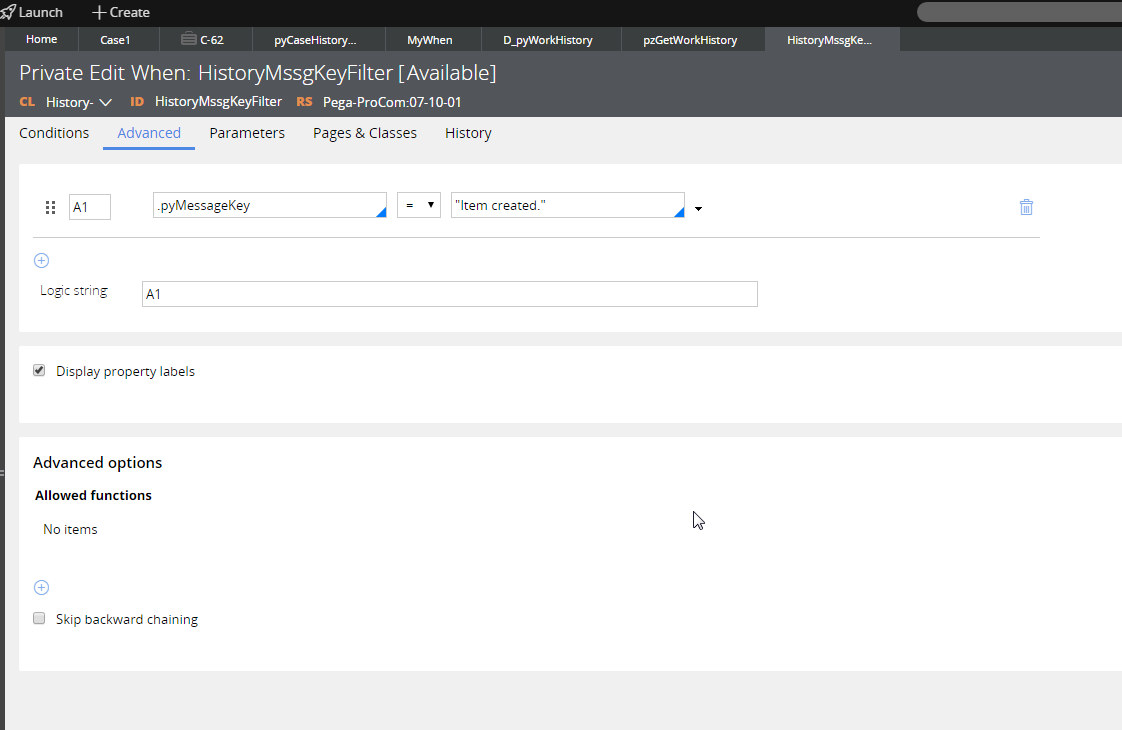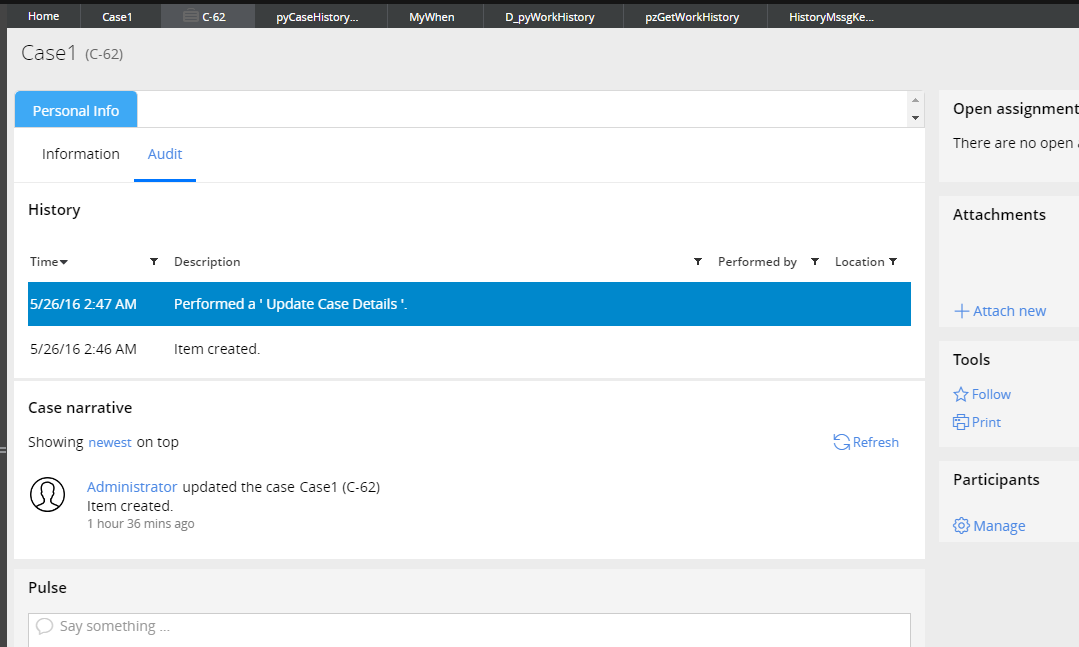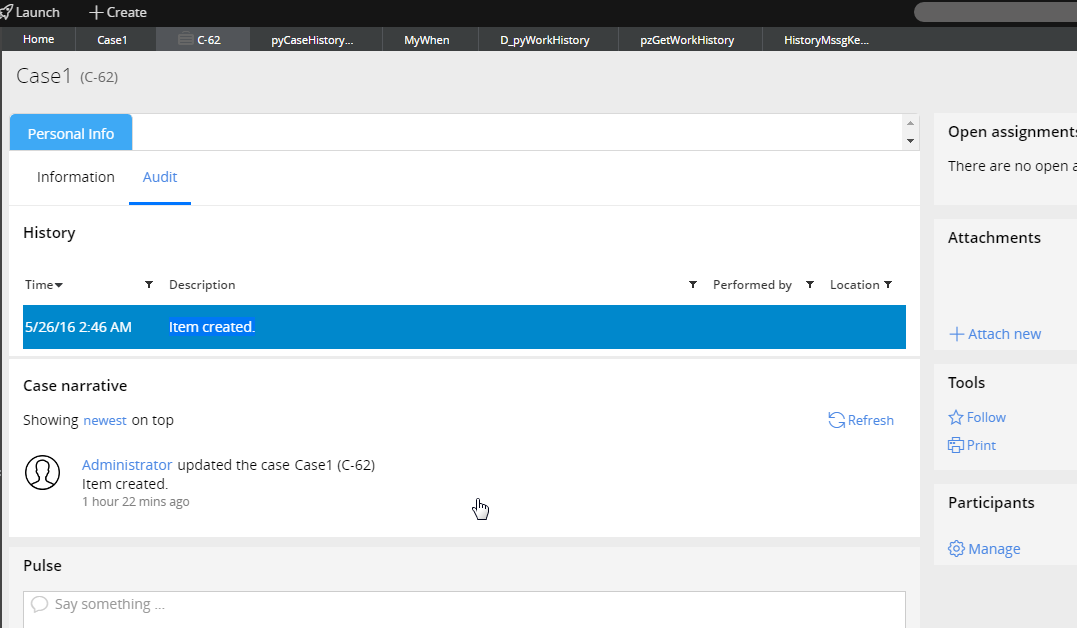Question
Hawaii Medical Service Association
US
Last activity: 31 May 2016 8:35 EDT
Visibility condition on selected audit logs
The audit log is written on pyMessagekey. I want to keep visibility condition for selected audit logs based on work status and access group. Please share your thought to what I keep visibility condition.
-
Like (0)
-
Share this page Facebook Twitter LinkedIn Email Copying... Copied!
Accepted Solution
Updated: 26 May 2016 4:28 EDT
Pegasystems Inc.
US
Hi Gyan,
The work object uses pyCaseHistoryContent section in order to display the Audit tab information. Here if you want to filter the list of Audit history based on some condition for example based on pyMessageKey value with “Item created.” log needs to be displayed then you can follow below steps:
- Open pyCaseHistoryContent section then do the private edit.
- Open the properties of 1st Repeat Grid in the section.
- Add the When condition in General tab for row visibility with HistoryMssgKeyFilter inbuilt when rule as follows:
4. Save the pyCaseHistoryContent section.
5. Now open HistoryMssgKeyFilter when rule and do private edit with the condition as follows and save it:
Hi Gyan,
The work object uses pyCaseHistoryContent section in order to display the Audit tab information. Here if you want to filter the list of Audit history based on some condition for example based on pyMessageKey value with “Item created.” log needs to be displayed then you can follow below steps:
- Open pyCaseHistoryContent section then do the private edit.
- Open the properties of 1st Repeat Grid in the section.
- Add the When condition in General tab for row visibility with HistoryMssgKeyFilter inbuilt when rule as follows:
4. Save the pyCaseHistoryContent section.
5. Now open HistoryMssgKeyFilter when rule and do private edit with the condition as follows and save it:
6. Now open the work object which contains log information “Item created.” and also the other log informations in it. Then check the list of logs displayed in the Audit section which contains only log related to “Item created” after applying our filter as shown below with before and after applying result:
Before Filter:
After Filter:
This way you can implement your own requirement accordingly Gyan.
Kindly let me know if this is what you are looking to implement.
Regards,
Mahesh
Pegasystems Inc.
US
Gyan,
Kindly let me know if this is your requirement or reach us if you need further help.
Regards,
Mahesh
Hawaii Medical Service Association
US
thanks Mahesh
that approach worked
Pegasystems Inc.
US
Gyan,
That's nice to hear..have a nice day.
Hawaii Medical Service Association
US
Hi Mahesh,
Got one more question.
HistoryMssgKeyFilter is in history- class. I wanted to give a when condition based on work status, tried to define work- class in pages and classes but does not seem to work, any thoughts please?
Pegasystems Inc.
US
Gyan,
Can you try to save the HistoryMssgKeyFilter into your work and have a check, if not let me know i will analyze and let you know.
Hawaii Medical Service Association
US
Hi Mahesh,
Thank you for your reply. The dropdown for when rule picks the when rules from History-Work- Class or its parent classes in the inheritance path like History- and @baseclass and no when rule is visible from any other class. Please advise.
Hawaii Medical Service Association
US
Hi Mahesh,
would you please advise if you got a chance to look at the when condition for work status for the audit logs?
Pegasystems Inc.
IN
Hello Gyan
Found this piece of info in HELP file.
Customizing the history display
The standard harness Work-.HistoryandAttachments supports the standard display of history and attachments. You can override this rule for your applications, to change the layout, contents, or functions available. Alternatively, you can present the history section or attachments sections within a user form.
The standard section Work-.HistoryListView executes a standard list view ruleHistory-.HistoryListView.ALL. To change the columns or presentation, override this list view rule in the History-ZZZZ class, where ZZZZ is the name of a class group or work type in your application. (Do not override the section unless you are making advanced changes; it is not auto-generated.)
Refer :
https://community.pega.com/sites/default/files/help_v719/procomhelpmain.htm