Update Parent Case Properties when Child Case Properties Change
Hi Community,
I'm trying update properties on a parent case when child cases are updated. I am trying to implement the strategy recommended in a post I found here but am having problems understanding the second step of the post.
I'm using the 'Update a Case' smart shape in my child case process flow. Configuration is my issue here. I am using .pxCoverInsKey as the "With ID" field and a data transform I added to the parent (as described in the post). The part I'm struggling with is the instruction to "Data transform: Created in Parent class mapping child/current pyWorkPage property value to parent context.". I mapped "pyWorkPage" to the parent class and am referencing like so: "pyWorkCover.UpdateWhitePaperStatus". However this still isn't working.
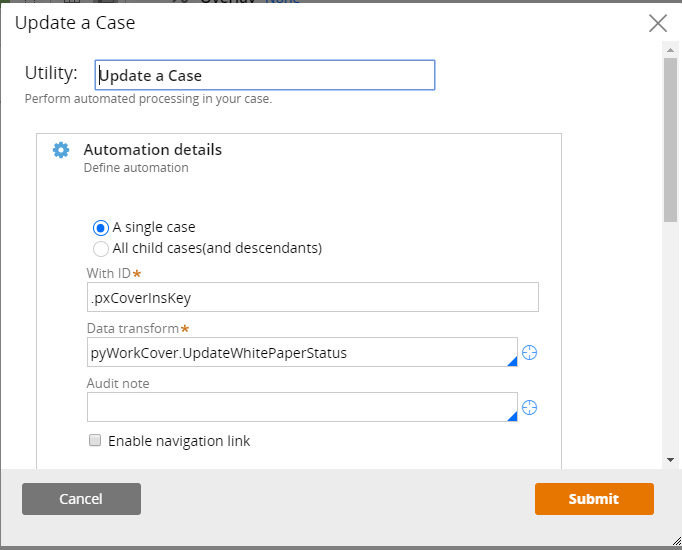
Hi Community,
I'm trying update properties on a parent case when child cases are updated. I am trying to implement the strategy recommended in a post I found here but am having problems understanding the second step of the post.
I'm using the 'Update a Case' smart shape in my child case process flow. Configuration is my issue here. I am using .pxCoverInsKey as the "With ID" field and a data transform I added to the parent (as described in the post). The part I'm struggling with is the instruction to "Data transform: Created in Parent class mapping child/current pyWorkPage property value to parent context.". I mapped "pyWorkPage" to the parent class and am referencing like so: "pyWorkCover.UpdateWhitePaperStatus". However this still isn't working.
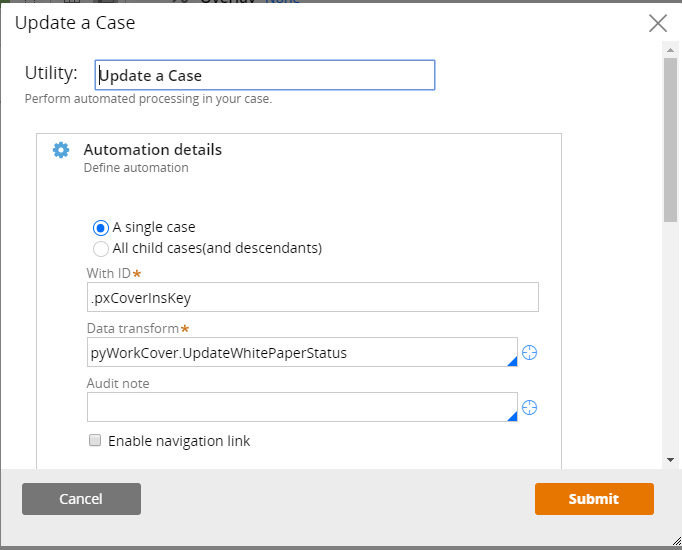
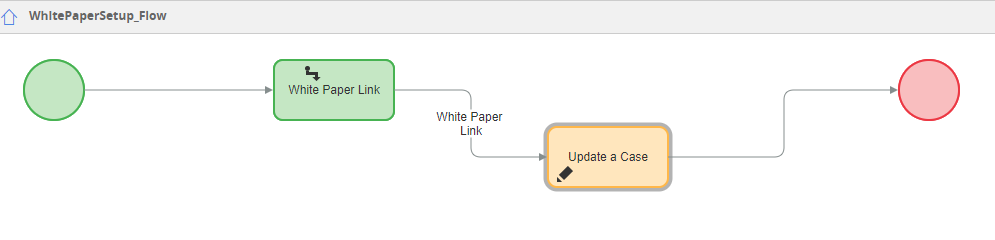
Can anyone explain this process further, perhaps with an example or screen shots?
The post I'm referencing is: https://collaborate.pega.com/question/update-parent-case.
