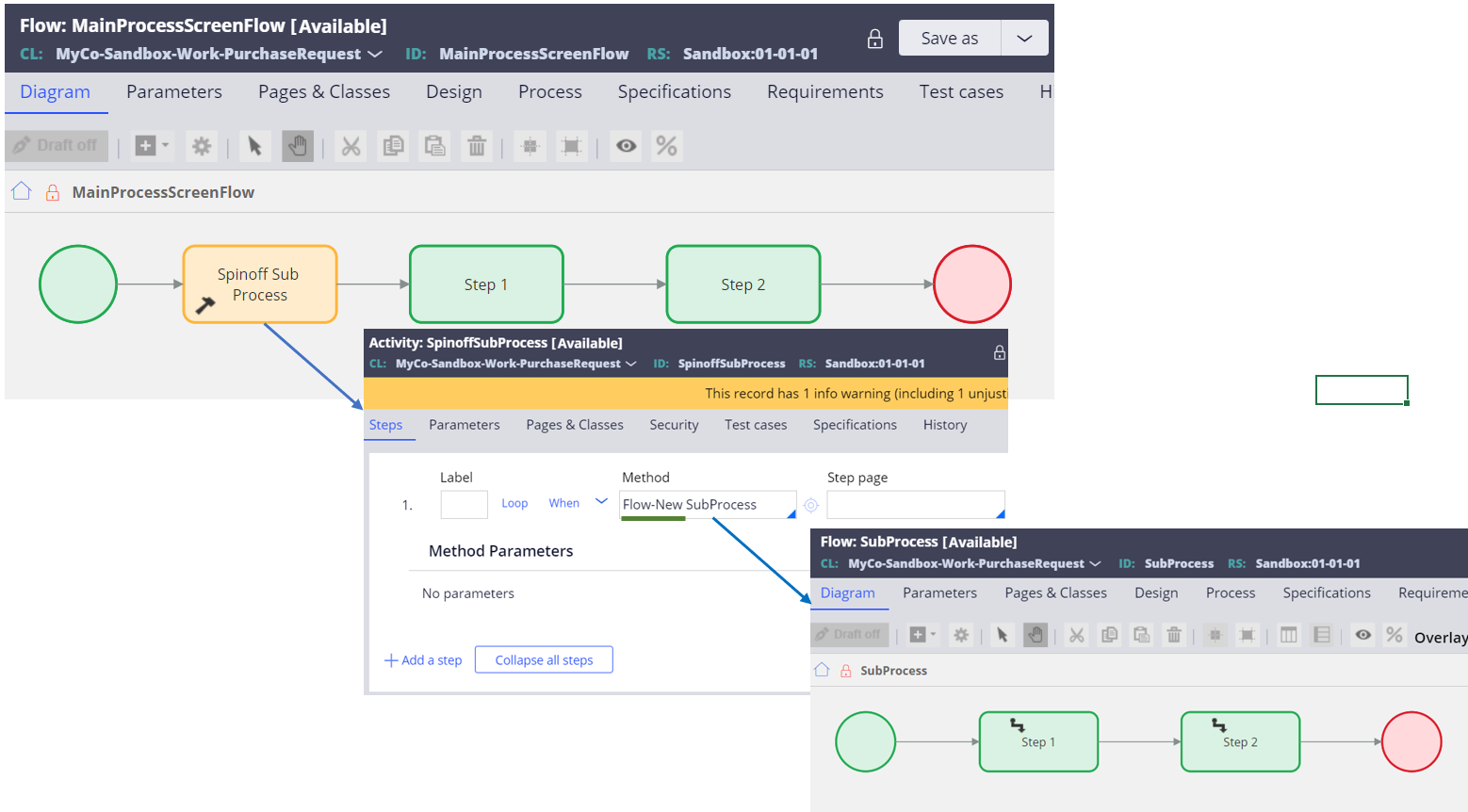Unable to spin off from Screen Flow
Hello,
We want to spin off a sub process from main process, shown as below.
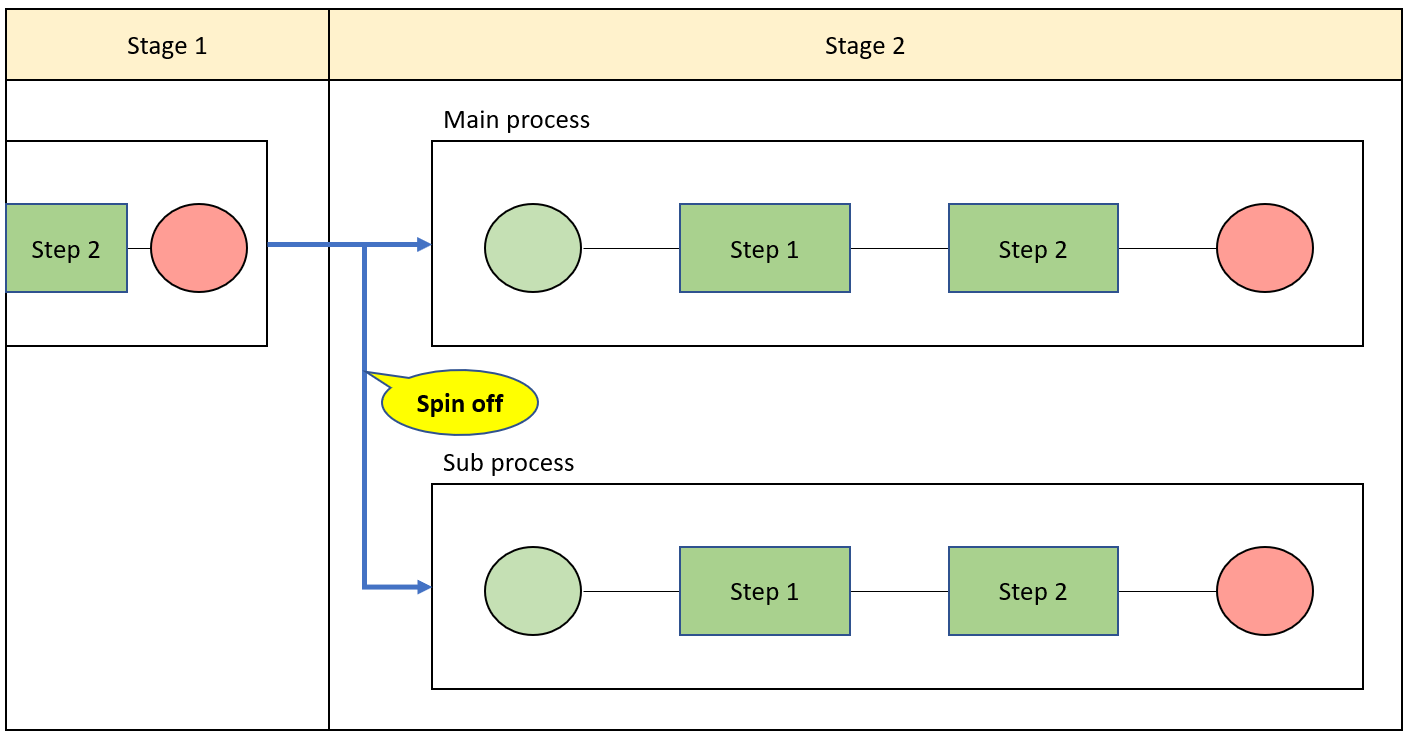
If the flow rule of main process is Standard Flow, this requirement can be easily done with the following two ways.
- Approach 1:
Add a Sub Process shape on main process flow rule and turn on Spinoff flow checkbox in the shape.
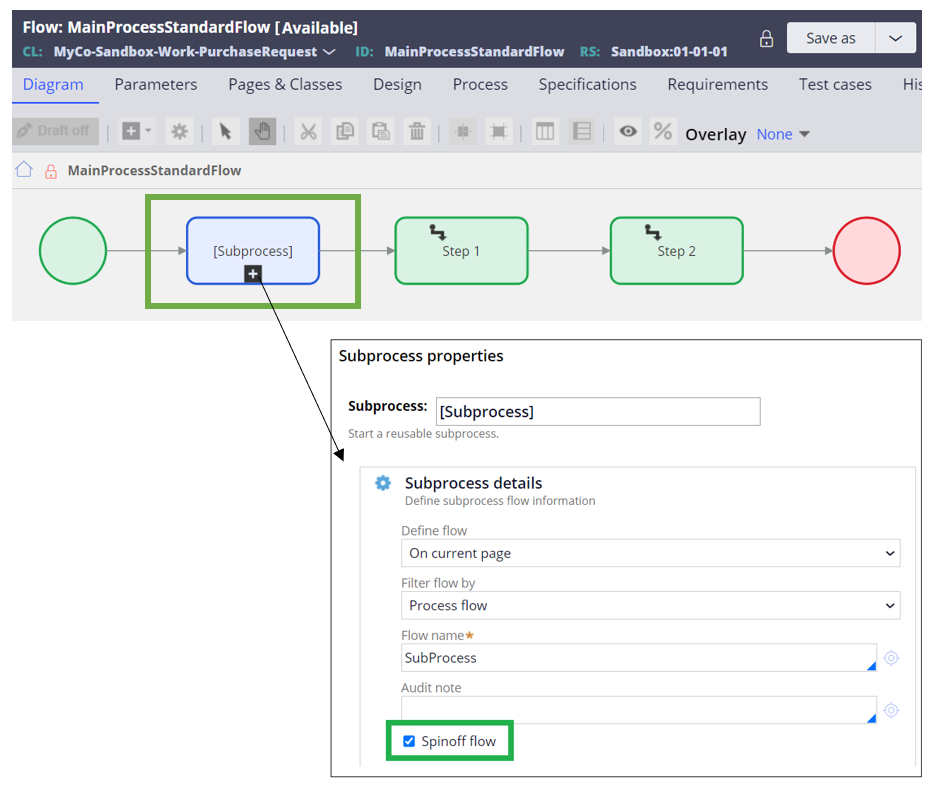
- Approach 2:
Another approach is to directly trigger sub process from Case Type rule. Select Start upon stage entry from drop down. This approach doesn't require adding any shape on a flow rule.
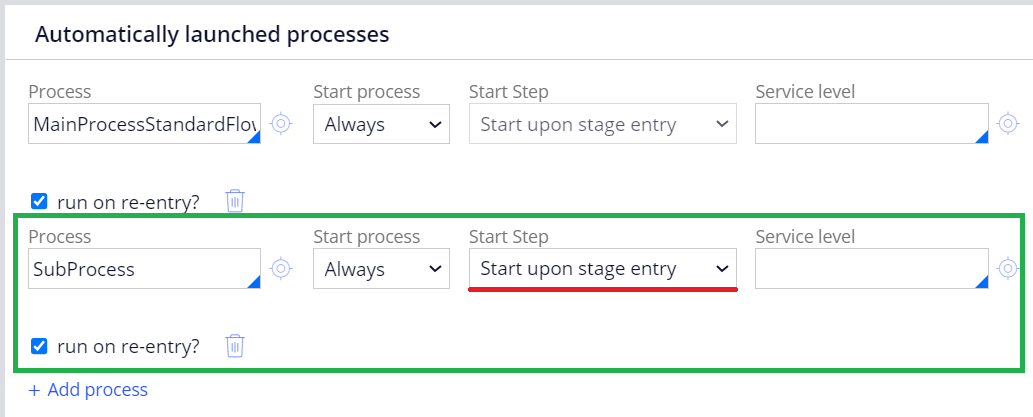
However, we have just realized neither of these approaches work when the flow rule of main process is Screen Flow. For example, I can't find Spinoff flow checkbox in the added Sub Process shape.
Hello,
We want to spin off a sub process from main process, shown as below.
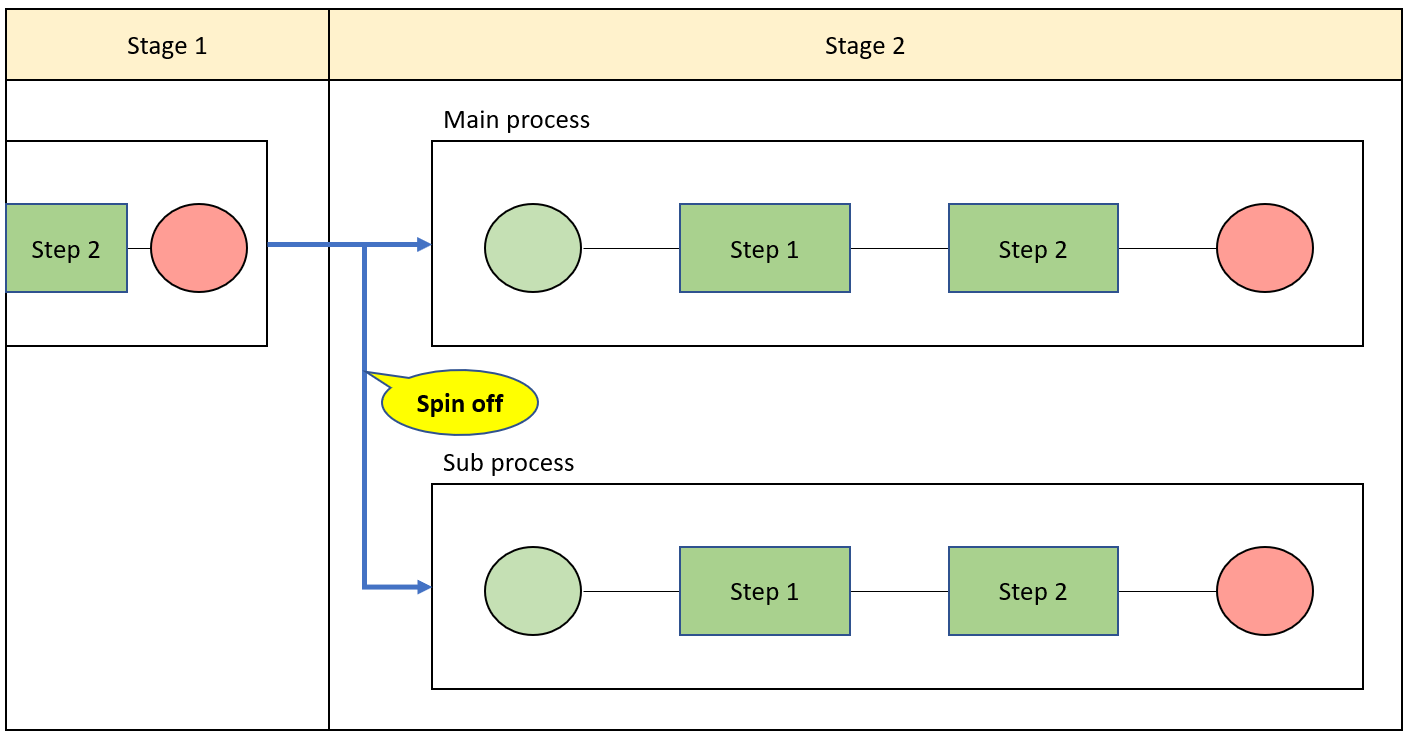
If the flow rule of main process is Standard Flow, this requirement can be easily done with the following two ways.
- Approach 1:
Add a Sub Process shape on main process flow rule and turn on Spinoff flow checkbox in the shape.
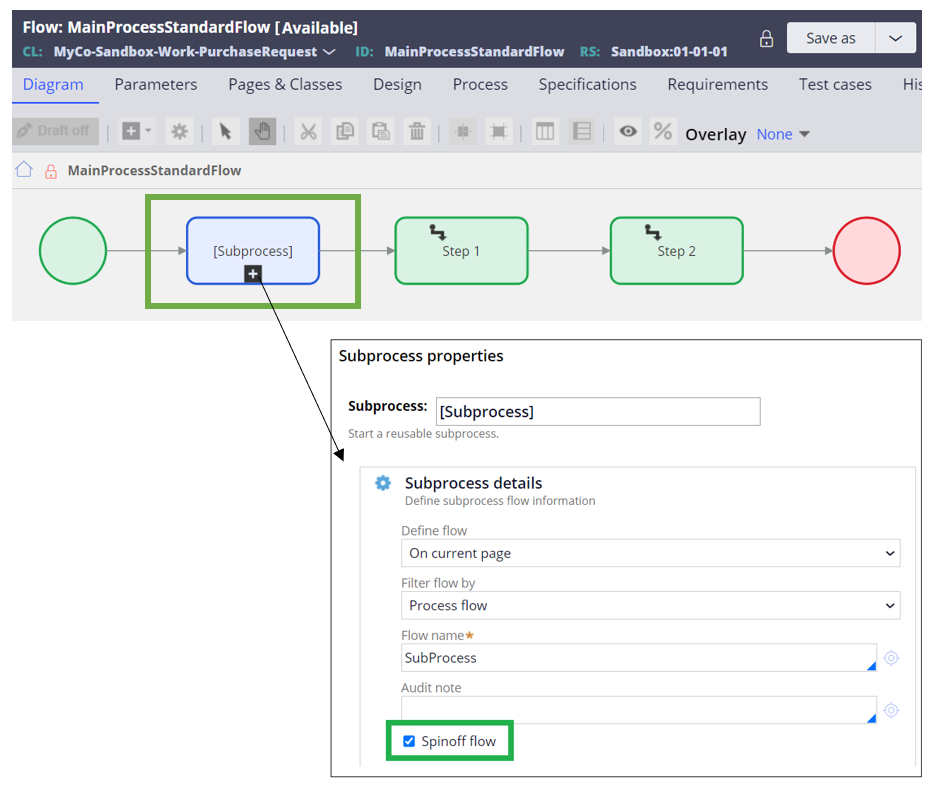
- Approach 2:
Another approach is to directly trigger sub process from Case Type rule. Select Start upon stage entry from drop down. This approach doesn't require adding any shape on a flow rule.
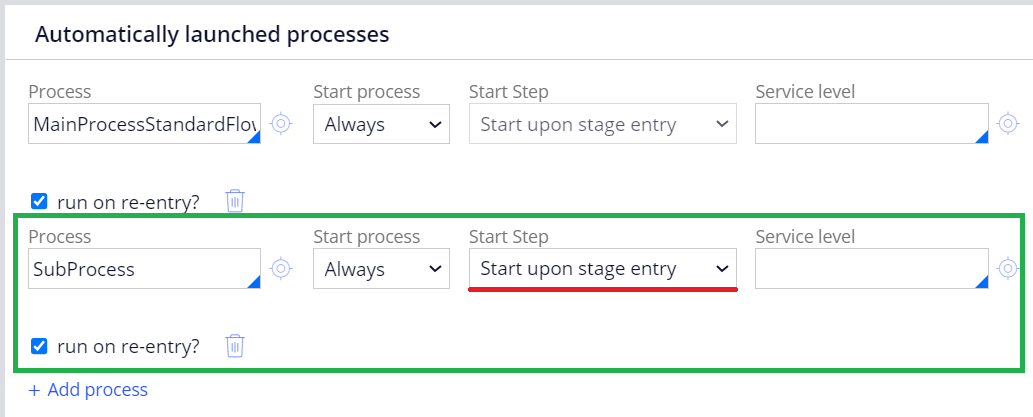
However, we have just realized neither of these approaches work when the flow rule of main process is Screen Flow. For example, I can't find Spinoff flow checkbox in the added Sub Process shape.
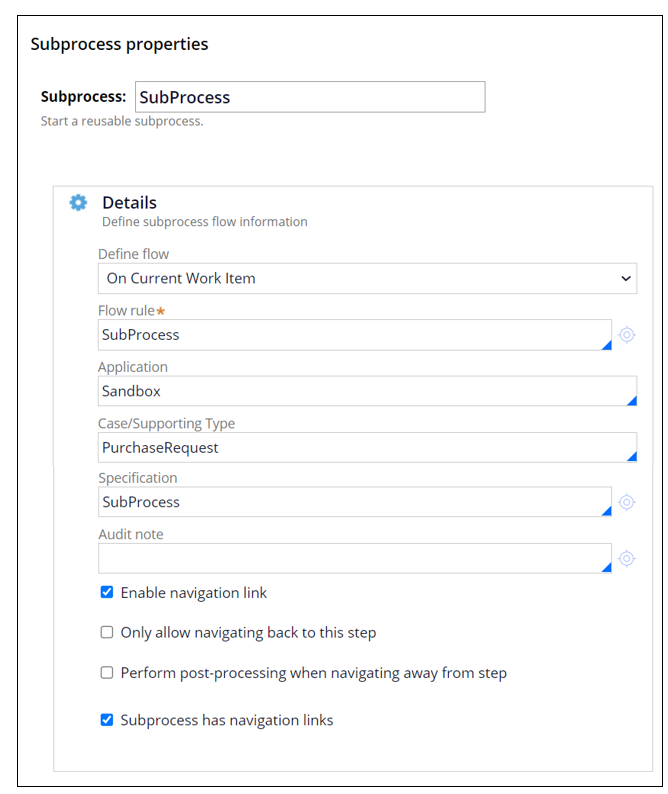
Also, Case Type rule doesn't seem to have any settings for Spinoff.
How can I configure Spin off from Screen Flow?
Regards,