Question
Pegasystems Inc.
NL
Last activity: 8 May 2017 4:16 EDT
Unable to launch url for Pega Marketing Enablement 7.13 ML9 exercise system after starting VM
Issue 1: Before importing the exercise system VM, verify the Network adapter settings of the VirtualBox (File -> Preferences -> Network). The IP addresses in the Adapter and DHCP server tabs of the host-only entry should match the IP addresses mentioned in the Exercise System Quick Start Guide.
Issue 2: Do not click New and try to add a new virtual machine. Just select Add from the Machine menu and select the shipped *.vbox file. If you create a new machine, it will overide all the settings needed to run the exercise system. Also, this can hide many other underlying issues with the exercise system set-up.
Issue 3: If you encounter an error message related to the vitualization when trying to start the virtual machine, then address this issue first. Shutdown the machine, start again and accesss the BIOS settings, enable the virtualization option. The method to access BIOS and the steps to change virtualization settings will be different for different PC manufacturer and model. Refer relevent source that is application for your machine.
-
Like (0)
-
Share this page Facebook Twitter LinkedIn Email Copying... Copied!
Accepted Solution
Pegasystems Inc.
NL
Guru,
Thanks a lot for sharing this!
Marco.
Pegasystems Inc.
US
Hello Guru/Marco,
I have tried all of the above and went thru most of the postings on this forum related to this but still am having issues after the VM is up and I can't get to the URL: http://prpc.local:8080 and tried http:// Proprietary information hidden:8080 as indicated in the VM but still browser doesn't reach there. Browser error:
The prpc.local page isn’t working
prpc.local didn’t send any data.
Hello Guru/Marco,
I have tried all of the above and went thru most of the postings on this forum related to this but still am having issues after the VM is up and I can't get to the URL: http://prpc.local:8080 and tried http:// Proprietary information hidden:8080 as indicated in the VM but still browser doesn't reach there. Browser error:
The prpc.local page isn’t working
prpc.local didn’t send any data.
What am I missing or incorrectly configured?
Nilesh
Updated: 3 Feb 2017 4:22 EST
Pegasystems Inc.
NL
Hi Nilesh
Sorry to hear that.
Have you also looked into the steps mentioned in this post: Virtual box machine not working
Also, what is your operating system? Mac or Windows?
Regards
Guru
Pegasystems Inc.
US
Guru,
I have tried to implement steps outlined from all of the three articles/questions but I am still not getting to the prpc.local:8080. I have done uninstall/reinstall, removed from VirtualBox and by double clicking also tried adding. I have tried almost all the approaches that are available to add the VM image. I am using Mac OS X Yosemite 10.10.5. I am using the following Virtual Box: VirtualBox Graphical User Interface, Version 5.0.26 r108824. Can we do a screen share?
Any help appreciated with this.
Nilesh
Pegasystems Inc.
NL
Nilesh
One last thing (if you are on Mac):
In the VirtualBox Network settings add a NAT adapter.
Then in the virtual machine network settings, for adapter 1 use NAT and for adapter 2 use host-only.
This has worked for most Mac users (including yours truly).
Regards
Guru
Pegasystems Inc.
US
Is any other configuration required for this setup with Mac? I'm still not able to connect to the ip; I have both adapters defined
Pegasystems Inc.
NL
Hi JoaoFernandes
Can you please share more details on the issue you are facing. Which Pega Academy course (and exercise system) are you referring to? Do you see any error message when you try to start the virtual machine?
Please note that the new version of Pega Marketing and Customer Decision Hub courses (<course name>* (7.21)) use a new exercise system that does not need two Network adapters anymore. Only the Host-only Adapter (vboxnet0 on Mac) will be enough.
Regards
Guru
Capgemini India
IN
Hi Guru,
I am unable to launch the prpc application for pega marketing enablement course. When I enter the URL http://prpc.local:8080, I am not directed to application screen. Also I have tried http://prpc.local:8080/prweb/PRServlet. Even this is not working.
I have system with 3 gb of ram. Is this is a constraint. I have made the exact changes to VMWare as mentioned in the guide. Please help me out.
Thanks in advance
Regards
Chaitanya
Pegasystems Inc.
NL
Hi Chaitanya
When you say that you are not directed to the application screen, what do you see in the browser? Does the VM come up fine?
Also, can you confirm that you have installed the Bonjour server as described in the Exercise System Setup Guide?
By the way, you might be interested to know that there is a new version of the course: Certified Pega Marketing Consultant (7.21), which also comes with a new exercise sytem.
Regards
Guru
Capgemini India
IN
Hi Guru,
Thanks for the quick reply.
I have downloaded and installed the service, but its not getting started. I will check once again by re-installing the service. This is the error I am getting.
The prpc.local page isn’t working
prpc.local didn’t send any data.
ERR_EMPTY_RESPONSE
Regards,
Chaitanya
Updated: 25 Jan 2017 3:56 EST
Pegasystems Inc.
NL
Chaitanya
As a last resort, you can try the following steps:
1) Log-in to the VM (architect/password)
2) Run the command: sudo rm -rf /etc/udev/rules.d/70-persistent-net.rules (if it asks for password again, type password and hit enter)
3) Exit out of the VM (command: exit)
4) Shutdown the VM (just type shutdown in the VM's log-in screen, no password. It'll log-in and perform a clean shutdown by itself.)
5) Start the VM again, and see if you can reach prpc.local
Regards
Guru
Pegasystems Inc.
US
I am having the same issue with the exercise system for Certified Pega Marketing Consultant (7.21) with no success.
I have followed the instructions explicitly in the Exercise System Guide as well as attempted the steps above.
I am running Mac OS X El Capitan Version 10.11.6. I extracted the VM using Keka and using Chrome as my browser.
Any advice is greatly appreciated.
Thanks,
Kate
Pegasystems Inc.
NL
Hello Kate
Can you please describe the issue you are facing with a bit more detail. As there are many threads above, it is not clear which issue you are referring to.
Regards
Guru
Pegasystems Inc.
US
Hi Guru - the page will not load: ERR_EMPTY_RESPONSE
Thanks,
Kate
Pegasystems Inc.
NL
Kate
Do you see the IP address Proprietary information hidden in the VirtualBox (see the following screenshot)?
Have you followed the steps mentioned in the above thread to delete 70-persistent-net.rules?
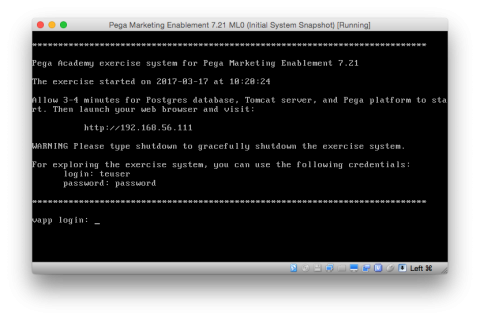
Regards
Guru
Pegasystems Inc.
US
Hi Guru,
Yes and yes. Just to be sure, I deleted and re-installed virtual box, re-downloaded and extracted the VM using Keka, verified the network setting in vbox before adding the vm and also removed the 70-persistent-net.rules.
I did get this error when I started the VM:
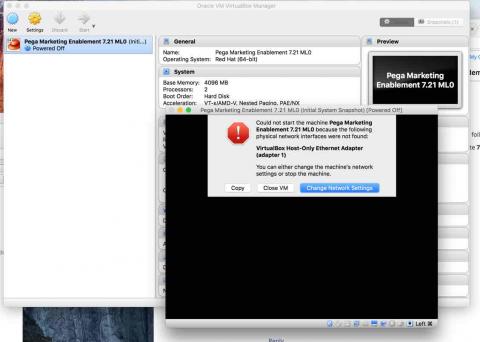
Thanks again.
Kate
Pegasystems Inc.
NL
Kate
This message is fine. Click Change Network Settings and click OK (no changes are really required).
After that the VM should start and you should see the IP address. Then (after a few minutes), can you ping the IP from the host machine?
Regards
Guru
Infosys
US
Is there any specific setting for microsoft edge browser? URL is opening in chrome and internet explorer but not in edge
Pegasystems Inc.
NL
MandarK6,
In the Platform Support Guide under Pega Platform 7.1.9, the Microsoft Edge brower is not listed
https://collaborate.pega.com/discussion/prpc-5x-6x-platform-support-guide-easy-find
Marco.
Common Wealth Bank
AU
Hi,
I am also facing the same issue. The vm is showing its running and when i tried to open the url i was getting proxy was unable to reach error message.
I was using windows 7 and oracle virtual box. please help me out
Pegasystems Inc.
NL
JonnalaS,
Decisoning & Marketing v7.13 courses are upgrade to 7.21, it is recommended to use the latest version instead.
- Pega Decisioning Consultant (7.21)
- Pega Marketing Consultant (7.21)
- Senior Pega Marketing Consultant (7.21)
Marco.
Common Wealth Bank
AU
Hi Marco,
I am sorry. I was using the latest version 7.2.1. When i start the VM i am able to get the screen in VM giving http:// Proprietary information hidden/. I tried to launch the URL in the browser. I am not getting any response and after some time i am getting proxy error.
Please help me out. I have done more than 5 times all the configuration changes and remove and deployed the vm again. But still not able to resolve the issue.
Common Wealth Bank
AU
Can i request some help on the above issue . please
Pegasystems Inc.
NL
JonnalaS
Can you confirm that you have set-up the Network Preferences on Oracle VirtualBox as per the Exercise System Guide. You need to set-up the host only adapter.
Can you ping the IP address Proprietary information hidden from the host machine?
Also, can you share the host OS and version, and the VirtualBox version?
Regards
Guru
