Question
Pegasystems Inc.
JP
Last activity: 16 Mar 2017 21:24 EDT
Two bytes characters show "?" in OperatorID list [Pega 7.1.9 / MS SQL Server 2012 / Websphere 8.5.5.11]
Two bytes characters show "?" in OperatorID list (Designer Studio > Org & Security > Organization > Operators).
(two bytes characters are Chinese characters, Japanese characters, and so on)
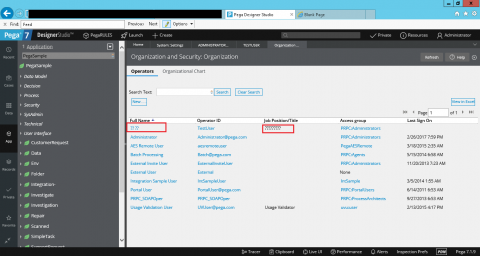
Edit Operator ID page shows correct two bytes characters.
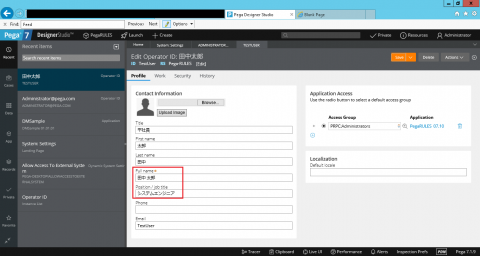
I am guessing data from blob column shows correct characters, but "?" from exposed columns. I have checked pr_operators table, and it shows "?" in the exposed columns. Our environments are MS SQL Server 2012, Wbsphere Proprietary information hidden, and Pega 7.1.9.
Do you have any ideas what causes this issue?
Thanks,
Jun
***Updated by moderator: Lochan to add SR details***
-
Like (0)
-
Share this page Facebook Twitter LinkedIn Email Copying... Copied!
Accepted Solution
Pegasystems Inc.
JP
SR-B35075 is created, and HFIX-32735 is provided.
Thanks,
Jun
Pegasystems Inc.
IN
Hello Hasej,
Thanks for posting your query in PSC :)
Could you modify and let me know the update:
1) Verify the file encoding is set for the JVM and set it to UTF-8.
To verify the file encoding: Designer Studio >> System >> Operations >> System Information.
For Tomcat, add below arguments in the setenv.bat file:
-Duser.country=US -Duser.language=en -Dfile.encoding=utf-8
2) Verify DB’s character set it to UTF-8.
Regards,
Rincy
Infosys Japan
JP
Thanks for your response.
After adding "-Duser.country=US -Duser.language=en -Dfile.encoding=utf-8" this also we are getting the same issue.
We tried to set the DB character to UTF-8. but we could not set it since UTF-8 is not available in the collation list in ms sql
So wechanged the data type varchar to nvarchar. but still we are getting the same issue
http://dba.stackexchange.com/questions/7346/sql-server-2005-2008-utf-8-collation-charset
Pegasystems Inc.
IN
Hello Ganet,
Thanks for the response.
After setting the file encoding to UTF-8, do you see the change is update on verifying from below:
Designer Studio >> System >> Operations >> System Information
Or does it show the file encoding as CP-xxxx. Please confirm.
Regards,
Rincy
Pegasystems Inc.
IN
Hello Ganet,
Also, can you set the default locale as ja_JP and test the use case.
From the screenshot, I cannot see the locale as been set to Japan.
PS: Request you to add screenshots as attachments so that we can see it clearly.
Thanks in advance.
Regards,
Rincy
Pegasystems Inc.
JP
Hi Rincy, Ganet,
Attached the screen shots.
I tried these setting on my side, but the issue did not solve yet.
- Setting -Dfile.encoding=utf-8 and -Dclient.encoding.override=UTF-8 to JVM arguments
- Setting sendStringParametersAsUnicode=true for SQL Server.
- Setting ja_JP to Operator locale
- Confirming -Dfile.encoding=utf-8 and -Dclient.encoding.override=UTF-8 from Designer Studio
Thanks,
Jun
Pegasystems Inc.
IN
Hello Hasej,
Apologies for delay in response.
Could you verify if the value saved in database is in Japanese or question mark(?). In case of later, try the solution mentioned in http://dba.stackexchange.com/questions/90296/storing-japanese-characters-in-a-table.
Regards,
Rincy
Pegasystems Inc.
JP
We created SR, and the HFix was provided.
Thanks,
Jun
Pegasystems Inc.
US
Hi hasej!
Could you please provide the SR number you opened so that we can update your post?
Thanks!
Accepted Solution
Pegasystems Inc.
JP
SR-B35075 is created, and HFIX-32735 is provided.
Thanks,
Jun
Pegasystems Inc.
US
Is your column size large enough to accommodate the double-byte character?
Pegasystems Inc.
JP
Hi Rett,
Thank you for your reply. It has enough size for entry.
Regards,
Jun
