Question
CBA
AU
Last activity: 14 Jun 2021 7:38 EDT
transfer work object to another operator
have a requirement to transfer work object to another operator---Transfer or a reassign is done within a local action -- how to configure/ use local action instead of a flow action?
Please navigate steps
***Edited by Moderator Marissa to update Platform Capability tags****
-
Like (0)
-
Share this page Facebook Twitter LinkedIn Email Copying... Copied!
Updated: 14 Jun 2021 7:38 EDT
.
IN
We can use OOTB flow action "pyTransferAssignment" for transferring of assignment to another operator.
For example, if we want to configure it in the navigation rule, Please find the below screenshot for configuration.
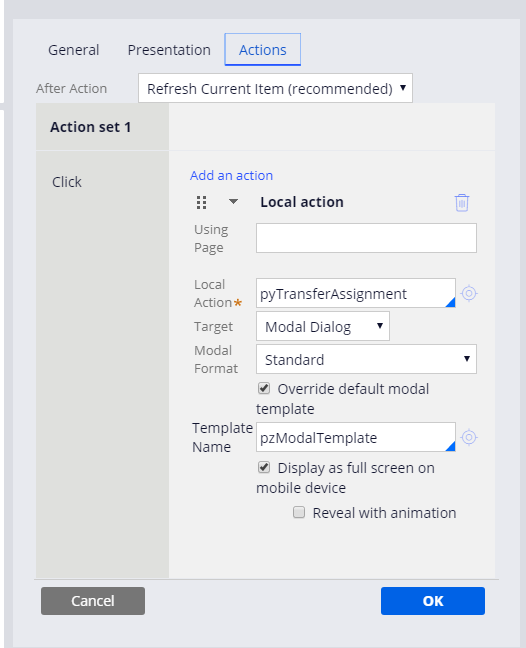
CBA
AU
Thanks for the reply, is there any possibility to make a use or can we add inside ScreenFlow.
After the first two screens I want to add a transfer assignment can we add in assignment shape.
Do we have such feasibility?
Updated: 14 Jun 2021 7:38 EDT
.
IN
Yes we can do that, add an assignment shape after the first two assignments in the flow and on the connector mention pyTransferAssignment as flow action.
CBA
AU
In screen flow can we add flow action on the connector, In general, we add flow action in the assignment shape in the screen flow isn't?
Updated: 14 Jun 2021 7:38 EDT
.
IN
Yes, we need to configure flow action on the assignment shape. Sorry, I missed this point in the above reply.
CBA
AU
How to add/pass parameters to pyTransferAssignment flow action, manually reassign the assignment to another operator, reporting manager, Work queue, workgroup, or workgroup manager.
Please let me know
Updated: 14 Jun 2021 7:38 EDT
.
IN
In the Section, the user can select these values right? Could you please give more details about the requirement.
AMEX
IN
Hi, In case of bulk transfer how to use this flow action for multiple assignments selected.
Thanks
Updated: 14 Jun 2021 7:38 EDT
.
IN
@SumitK54 There is an OOTB feature available in the Case Manager portal for the actions(Operator Profile-> Bulk actions).
Here you can select multiple assignments and in the Select Action, you can find option for Transfer assignment. Please find the below screenshot for more details.
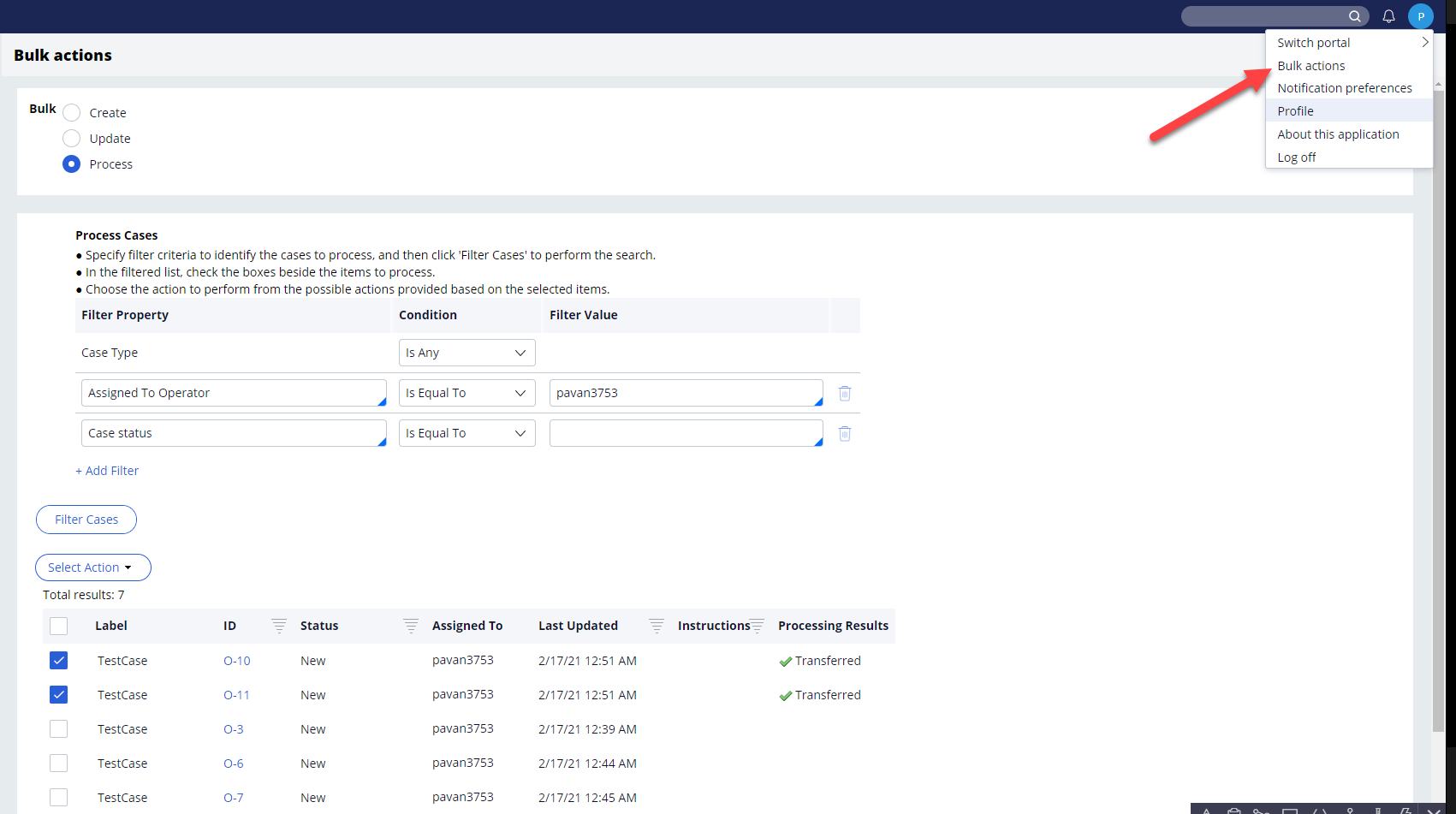
-
Imran Chagani Supuni Nimeshika
