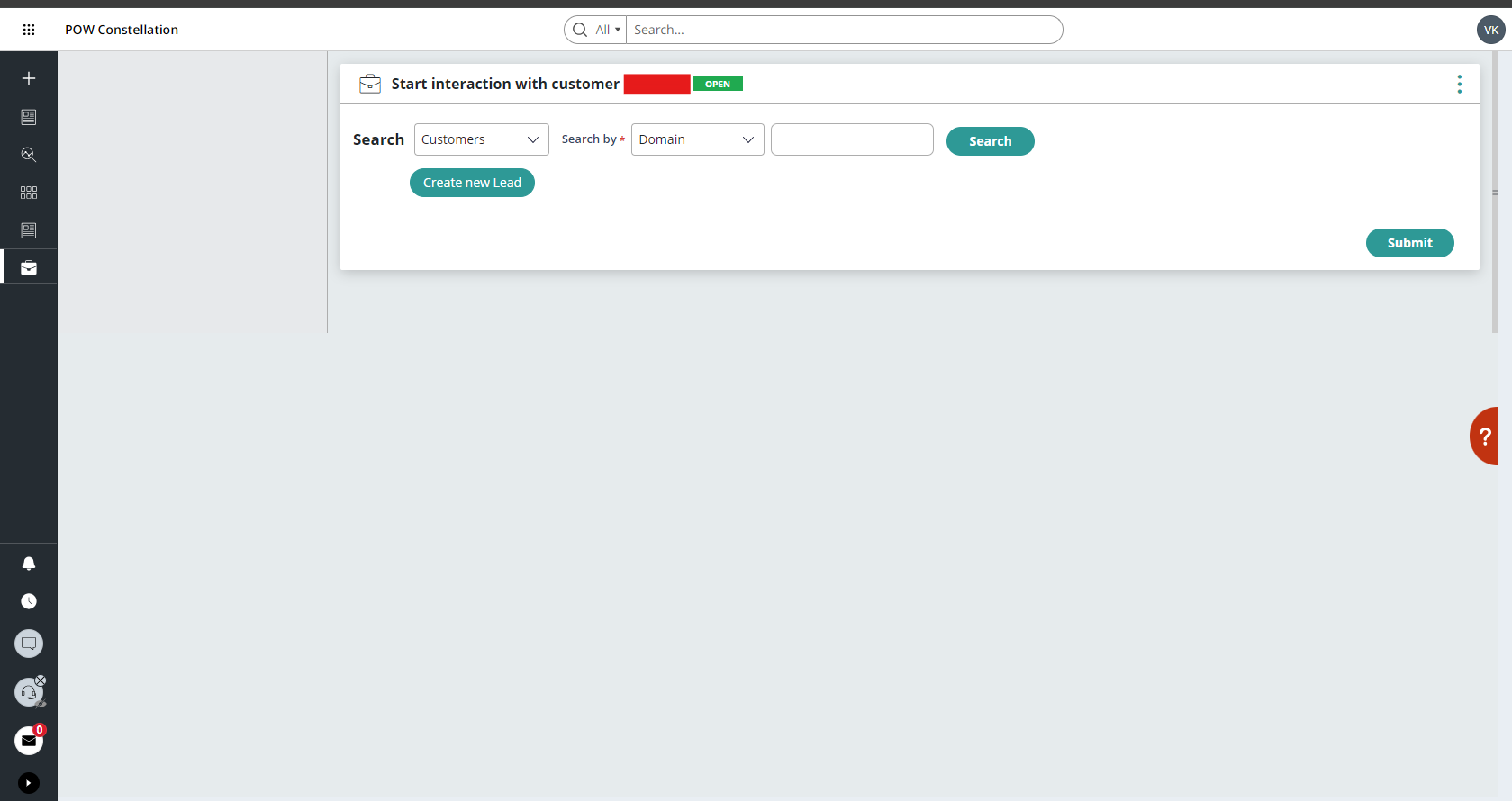Question
NewFold Digital
IN
Last activity: 23 Jul 2024 13:10 EDT
Traditional UI to Constellation UI transformation
Hi Pega community!
We want to build a new application using Constellation with existing case types created in Traditional UI. Also, we are using Customer Service Framework.
But when we added the case type (which is build on Traditional UI Application) in Constellation application, we still see the Traditional UI.
Anyone has any clue what is the proper configuration to be followed.
-
Like (0)
-
Share this page Facebook Twitter LinkedIn Email Copying... Copied!
Accepted Solution
Updated: 24 Jun 2024 8:37 EDT
Pegasystems Inc.
IN
@Kalashikam - Coexistence or Hybrid applications is for temporary purpose until the complete design of the case done in Constellation. For application continuity this process is used.
For getting the constellation skin Migration is the good option and creating the view freshly. For more details please refer below link.
Thank you.
Pegasystems Inc.
IN
@KalashikamTo use traditional case types in a Constellation application, you need to enable traditional UI in Constellation. This can be done by modifying the pyEnableTraditionalUICoexistence When rule. After that, you can add the traditional case types to the application definition. However, modifying traditional case types in a Constellation application is not supported. You can edit your traditional case in the traditional application, and the change is propagated to the Constellation application automatically.
Updated: 6 Jun 2024 2:06 EDT
NewFold Digital
IN
Hi @thulg,
Thank for the reply.
We already updated the when rule - 'pyEnableTraditionalUICoexistence'. But still we are facing the issue.
Kindly find the steps followed,
- Created the Constellation Application on top of the Traditional UI Application.
- Selected the UI Runtime as 'Pega Platform (Constellation UI)' and generated the routing table create the rules in the open RSV.
- Updated the when rule - 'pyEnableTraditionalUICoexistence' by setting it as True
- In App Studio - Settings - Traditional UI in Constellation - Added the required Case Types.
- In the Portal, clicked on the '+' icon - selected Case type added above. But the case UI is not updated.
TSPI
US
Hi,
When we build a new application using Constellation with existing case types created in Traditional UI, you will have the same UI in constellation application as traditional UI even after changing it into Constellation it will just create the views in the backend for constellation. If you want View, you need to create view in constellation application.
Regards,
Poojitha Behara
Updated: 6 Jun 2024 2:33 EDT
NewFold Digital
IN
Hi @POOJITHA Behara,
Once we create the new application and click on 'Generate Routing Table' button, it created the View for the sections that are created in the Traditional UI.
If a view is not available, then in Constellation it is showing the grey blank screen.
Kindly let us know what we are missing.
TSPI
US
Hi
Once add the below URL to the DSS and save and run and check whether it is working or not.
Link: https://staging.constellation.pega.io/c11n-appstatic
Regards,
Poojitha Behara
NewFold Digital
IN
TSPI
US
Updated: 10 Jun 2024 3:21 EDT
NewFold Digital
IN
Hi @POOJITHA Behara,
I have tried to update the DSS, still UI is not changed.
Thank and Regards,
K. Vijay Kanth
Pegasystems Inc.
CA
Could you please provide a screenshot that will help isolate the issue?
Updated: 10 Jun 2024 3:22 EDT
NewFold Digital
IN
Accepted Solution
Updated: 24 Jun 2024 8:37 EDT
Pegasystems Inc.
IN
@Kalashikam - Coexistence or Hybrid applications is for temporary purpose until the complete design of the case done in Constellation. For application continuity this process is used.
For getting the constellation skin Migration is the good option and creating the view freshly. For more details please refer below link.
Thank you.
-
Marc Alderman
NewFold Digital
IN
Thank you @Priyanka Boga