Question
Pegasystems Inc.
JP
Last activity: 4 Oct 2018 11:08 EDT
Skin rule option "Error Border" and "Error Background" for text input control does not take effect (7.1.9)
on PE 7.1.9, it seems "Error Border" and "Error Background" option does not have any effect on a text control which contains validation error.
Expected behavior is like below, if a text input field contains validation error, the border of the text input should be highlighted in red color.
on PE 7.1.9, it seems "Error Border" and "Error Background" option does not have any effect on a text control which contains validation error.
Expected behavior is like below, if a text input field contains validation error, the border of the text input should be highlighted in red color.
**Moderation Team has archived post**
This post has been archived for educational purposes. Contents and links will no longer be updated. If you have the same/similar question, please write a new post.
-
Like (0)
-
Share this page Facebook Twitter LinkedIn Email Copying... Copied!
Accepted Solution
Updated: 11 Jan 2016 19:44 EST
Pegasystems Inc.
JP
The approach suggested didn't work as expected on my local Pega 7.1.9 and below is the response from GCS support engineer.
---------------------
After thorough investigation of the reported behaviour, our Product Specialist has confirmed that the reported behaviour is a BUG in the product, and fixing it within this ML version will take unprecedented changes.
Therefore, we have registered it as a bug (bug ID: BUG-230504) for the same. Currently there is no alternate solution/local change to get around this discrepancy, and the scrum team has considered to fix it (probably) in Pega 7.2.1.
Pegasystems Inc.
IN
Hi
I believe Rahul Sanghi has encountered a similar challenge in recent past .
Rahul Sanghi can you please provide your inputs to customer on this ?
Pegasystems Inc.
US
I believe Error Text and Error Background are for the Error label and not the Input field. That said, I do see that they have no effect on the error label and I suggest that you raise a Support Request to report this.
As for the requirement of setting the border color of the input field incase of errors, I am not sure if modifying the skin for Text Inputs alone will suffice mainly because the errors could be client-side or server-side and also because you will have to change the skin/css dynamically depending on the errors. You could try write Javascript (in a non-auto generated section or control) and call the function using Run-Script action event on the input control. You could also try creating two input controls mapped to the same property with a visible when condition (check for the error).
Pegasystems Inc.
JP
Response from GCS.
----------------------------------
Response from GCS.
----------------------------------
This is issue with css generation, fixing this issue will take lot of time/effort (require changes across infra). Please implement below local change to resolve this issue:
1. Create new css file eq., ErrorMarkerStyles.
Sample snippet of css (you need to add this snippet in ErrorMarkerStyles file):
.inputErrorDiv {
border: solid 2px;
}
2. Include that file in skin, sample screenshot:
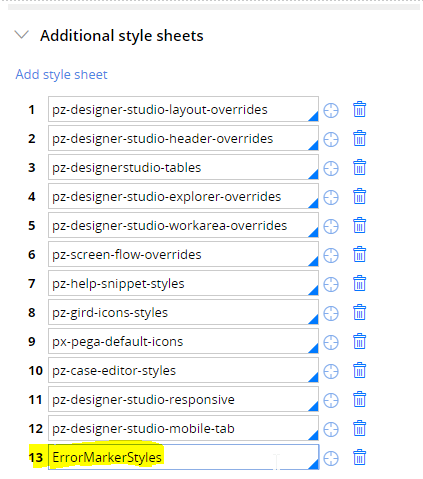
Here, error will be identified by .inputErrorDiv class.
3. Save the skin. Logout.
4. Clear browser cache. Start a new session, login and test. .
If this doesn't suffice, you can also create a similar css and add it to the particular harness where you want these modifications.
We have identified this problem as a bug, and we would consider fixing it in our later releases.
Thank you.
Accepted Solution
Updated: 11 Jan 2016 19:44 EST
Pegasystems Inc.
JP
The approach suggested didn't work as expected on my local Pega 7.1.9 and below is the response from GCS support engineer.
---------------------
After thorough investigation of the reported behaviour, our Product Specialist has confirmed that the reported behaviour is a BUG in the product, and fixing it within this ML version will take unprecedented changes.
Therefore, we have registered it as a bug (bug ID: BUG-230504) for the same. Currently there is no alternate solution/local change to get around this discrepancy, and the scrum team has considered to fix it (probably) in Pega 7.2.1.
Pegasystems Inc.
US
Upon reviewing this discussion, I came across this SA-18633. Please also reference that if you have the same question.
Pegasystems Inc.
IN
The issue seems not to be fixed in Pega 7.2.2. Any updates on the problem?
Pegasystems Inc.
US
