Question
CBA
AU
Last activity: 14 Jun 2021 7:38 EDT
REST connector that was created before version 8.2 of Pega Platform
I have tried to configure dynamically the resource path by using a data page similar to the approach that could be implemented for v7.3 (PFA snapshot), but it is not working in 8.3, and help content is not helpful really.
Please let me the know-how to change or workaround,PFA.
***Edited by Moderator Marissa to update Platform Capability tags****
-
Like (0)
-
Share this page Facebook Twitter LinkedIn Email Copying... Copied!
Updated: 14 Jun 2021 7:38 EDT
.
IN
If we do not upgrade to New endpoint configuration, then in the Resource path, we can mention the DataPage.
Please find the below screenshot for more details.
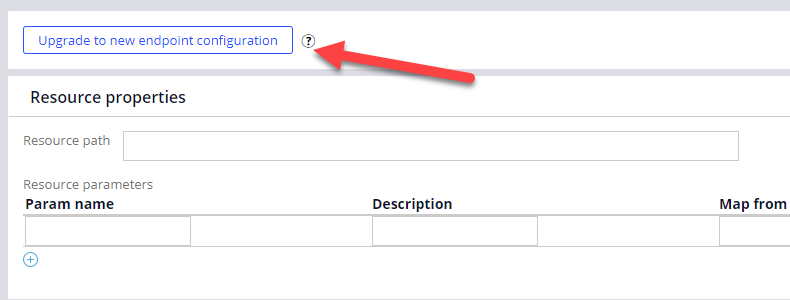
CBA
AU
@kanap2 I tried giving the D page name but still facing the exception, PFA.
CBA
AU
@kanap2 Please reply
Updated: 14 Jun 2021 7:38 EDT
.
IN
You are using the new endpoint URL configuration, I don't think we can use the Data Page there. Instead, if you want to have a dynamic URL then you can use the Application setting.
CBA
AU
Can you elaborate the fix, I am facing issue per your suggestion, PFA
Updated: 14 Jun 2021 7:38 EDT
.
IN
Instead of using Data Page, is there a possibility to use the Application setting by creating a new application setting.
CBA
AU
Referred this link, but facing same issue https://collaborate.pega.com/question/how-set-dynamic-url-pega-82-connect-rest-rule
Updated: 14 Jun 2021 7:38 EDT
.
IN
In the Clipboard, did you check if the value is getting populated correctly?
CBA
AU
None of the values are set in the clipboard
Updated: 14 Jun 2021 7:38 EDT
.
IN
I mean do you have the value of the URL getting populated correctly.
