Question
Capgemini
MX
Last activity: 22 Nov 2023 6:13 EST
pzUnrecognizedFileTemplate
I am trying to parse an excel file (xlsx), calling the activity "pzUnrecognizedFileTemplate", but I am getting this error. I am using PEGA Personal Edition 8.7.0
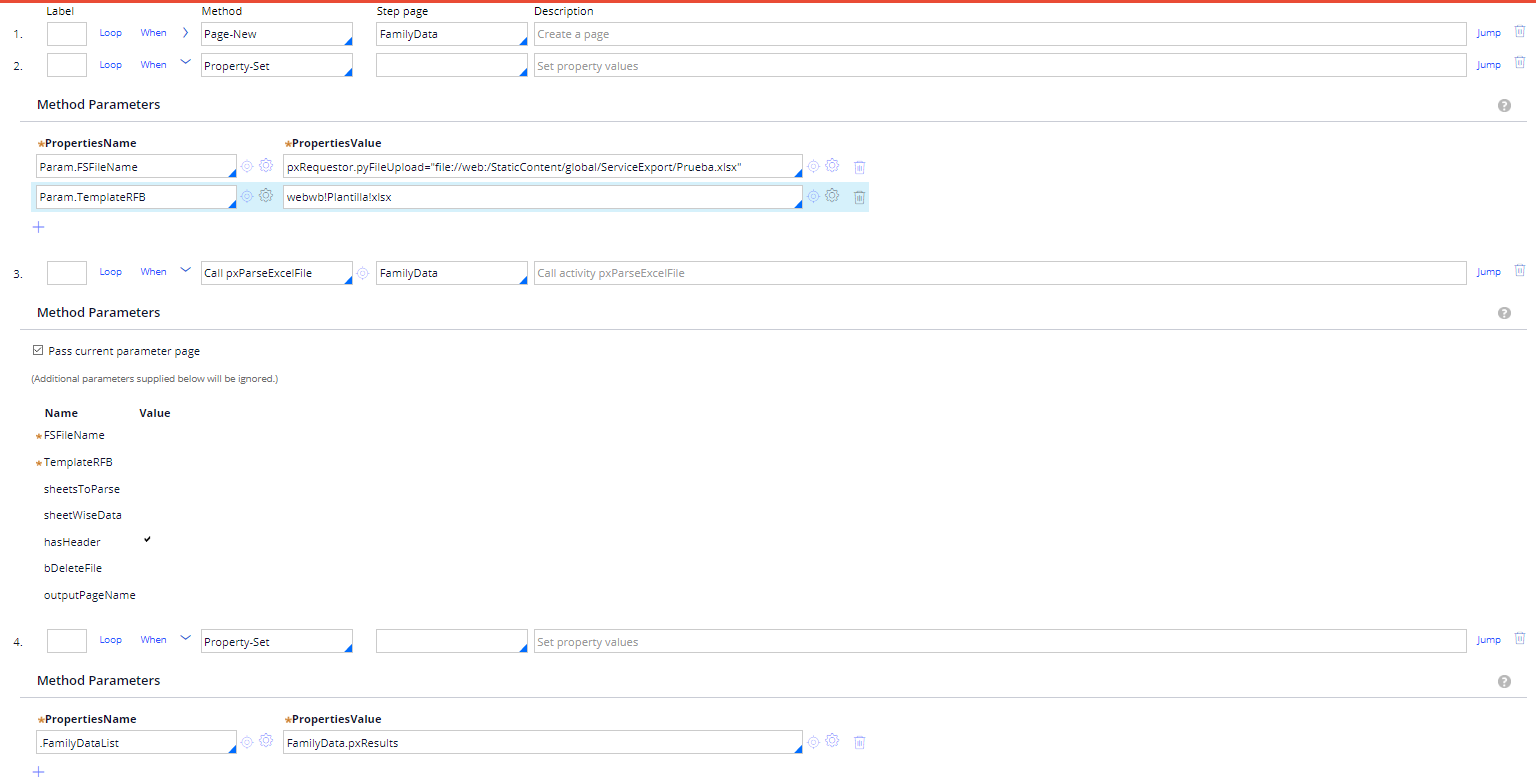
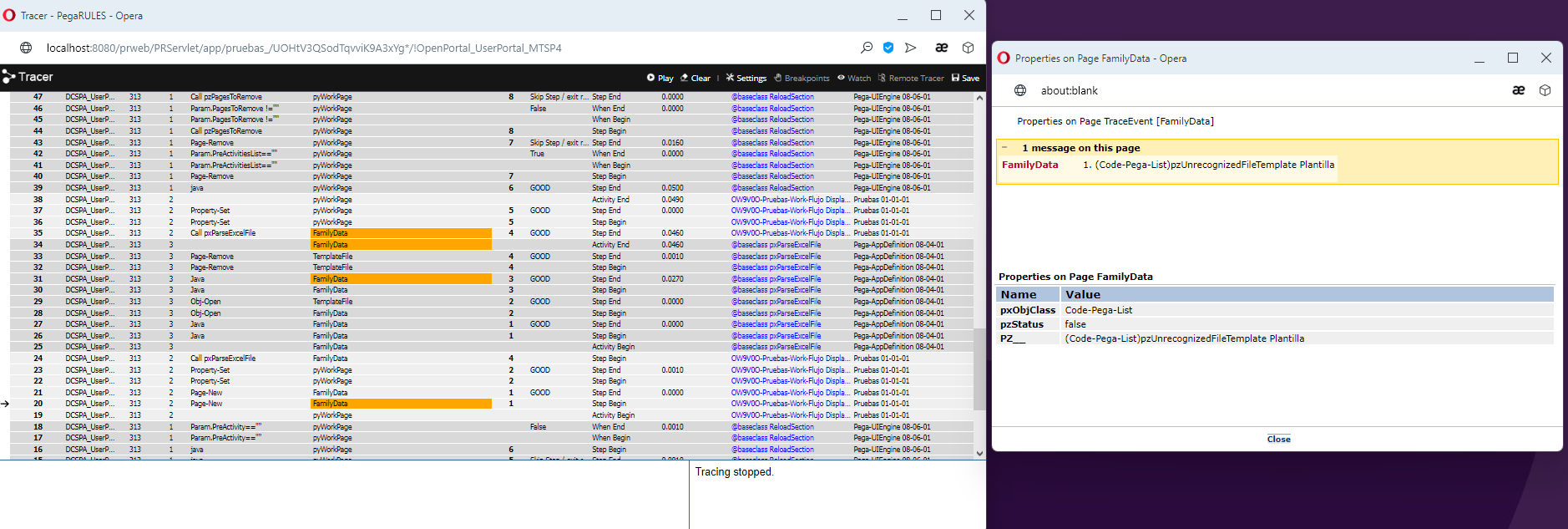
-
Like (0)
-
Share this page Facebook Twitter LinkedIn Email Copying... Copied!
Updated: 28 Nov 2022 8:27 EST
JPMC
IN
@EdgarIvanV Could you try modifying the step2 as follows ie.., remove the text after pxRequestor.pyFileUpload
Param.FSFileName = pxRequestor.pyFileUpload
Updated: 28 Nov 2022 10:55 EST
Capgemini
MX
@BhanuPrakash_G Hello, thanks for answering.
Previously, step 2 looked like you mentioned, however apparently for some reason PEGA is not able to find the file if I don't give it the specific path in step 2. Now I get this error in addition to the one above:
| FAIL | |
| Step Status Info |
This is in fact a different exception java.nio.file.AccessDeniedException with message: C:\PRPCPersonalEdition\temp |
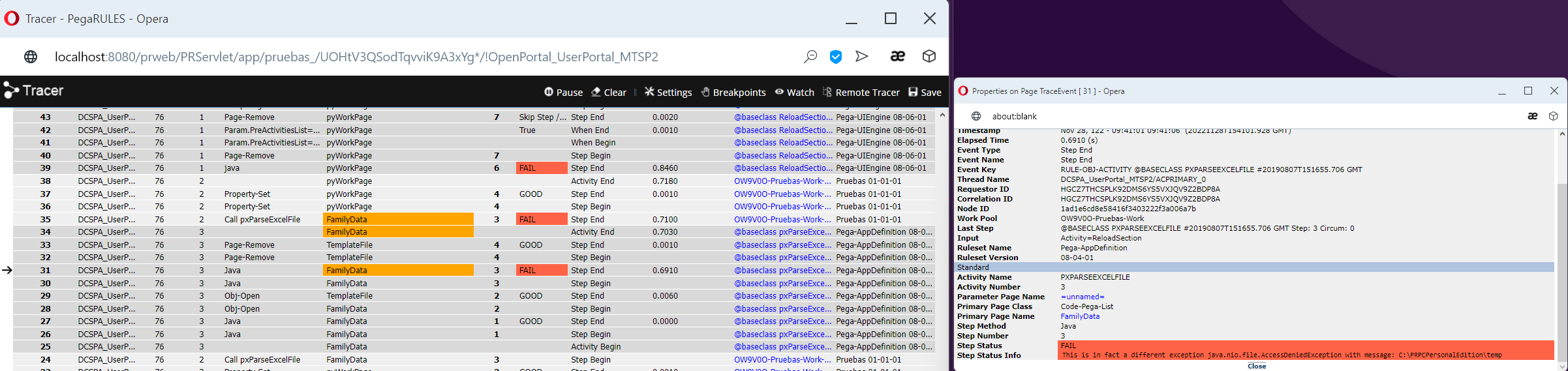
I am not getting the path of the file on the clipboardI am not getting the path of the file on the clipboard:
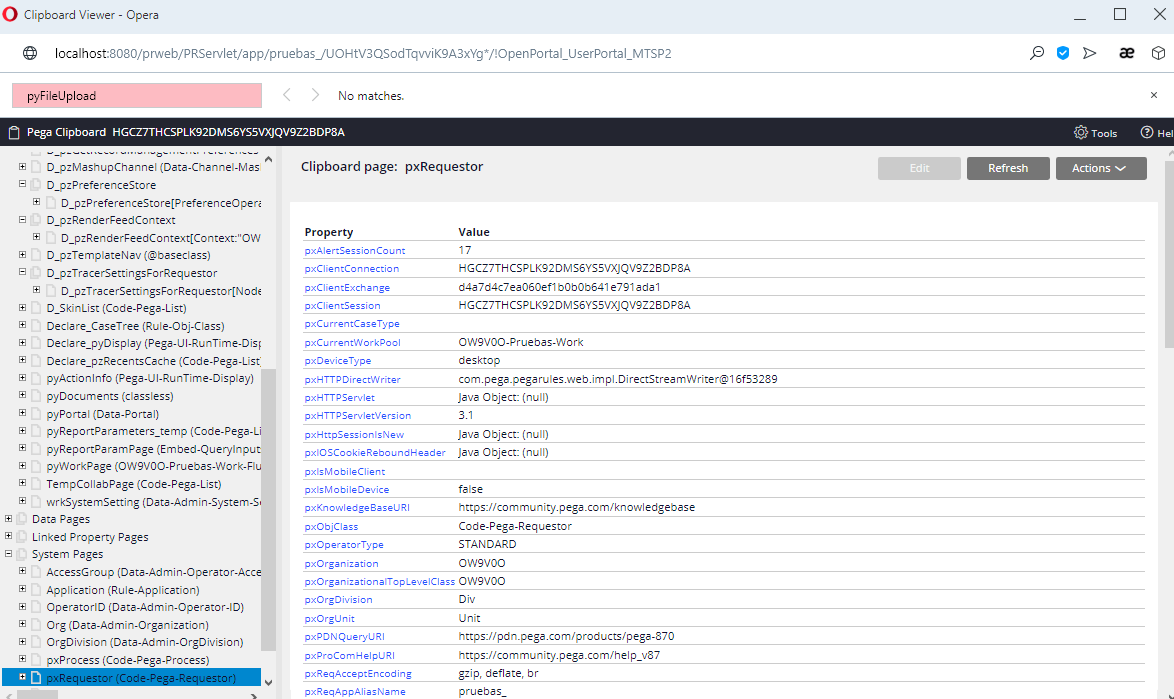
JPMC
IN
@EdgarIvanV Could you explain how the file is being uploaded and if possible could you share the configurations as well.
Capgemini
MX
@BhanuPrakash_G The excel file is loaded from a section, with a FilePath component
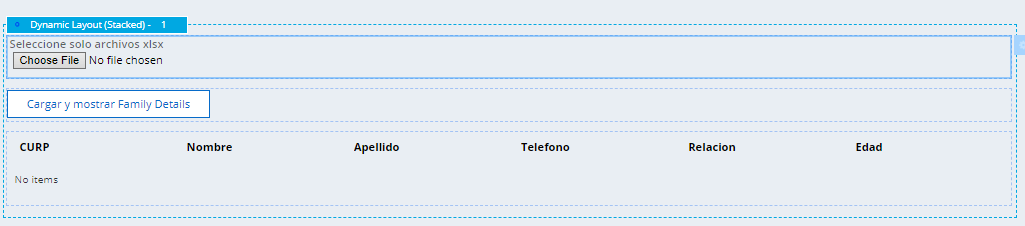 A button "Cargar y mostrar Family Details" calls an activity
A button "Cargar y mostrar Family Details" calls an activity
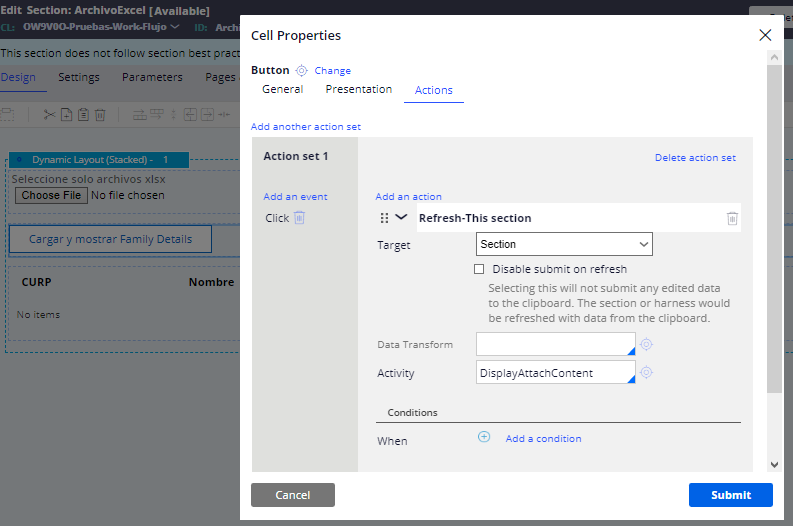
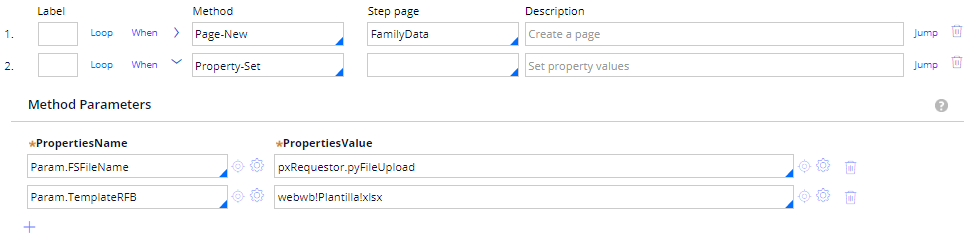
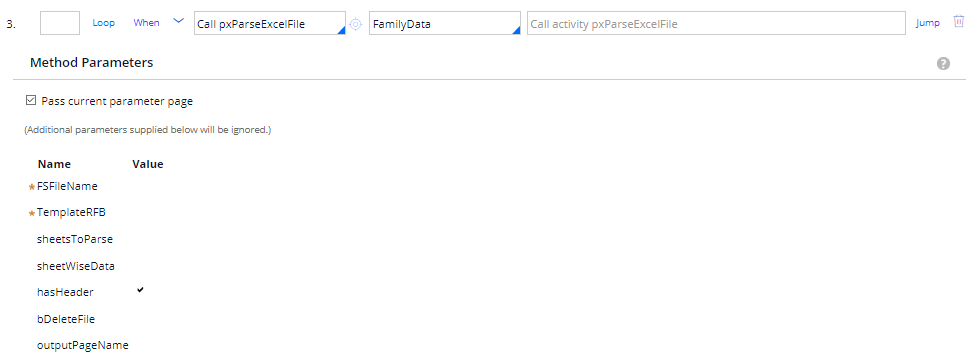
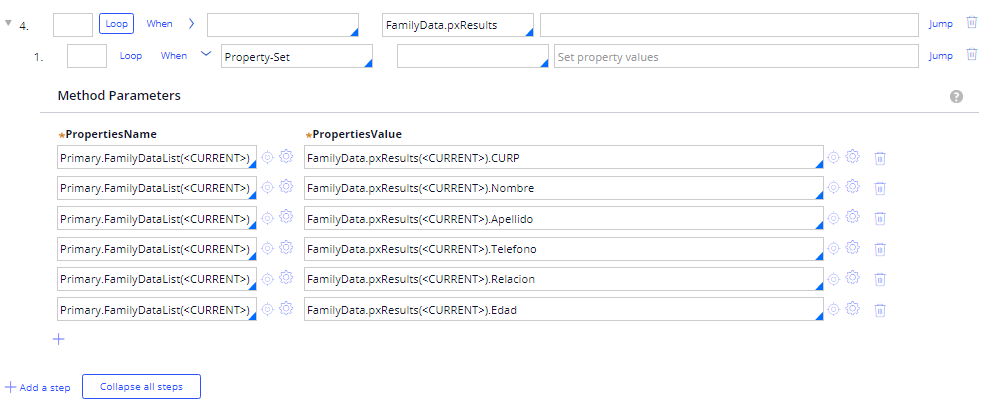
I set the template with a binary file
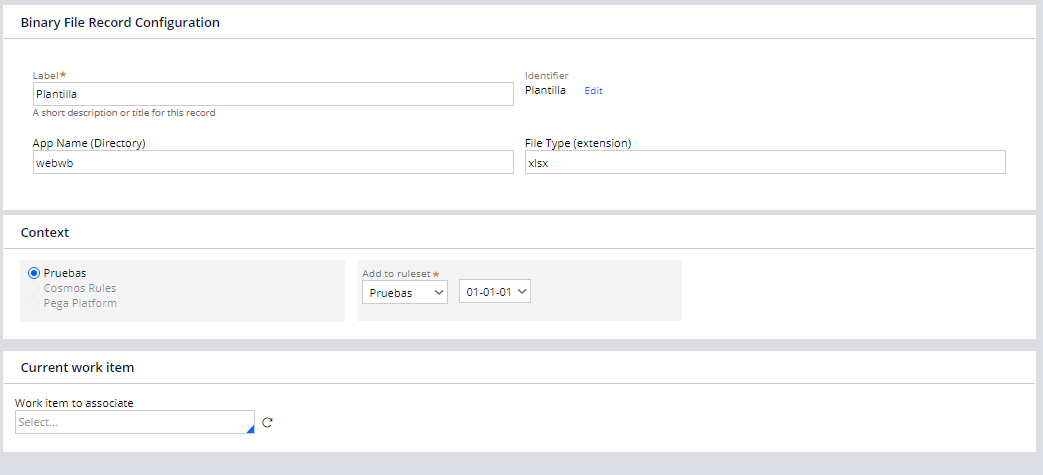
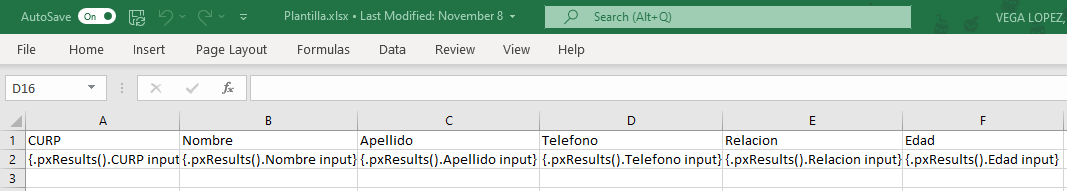
@BhanuPrakash_G The excel file is loaded from a section, with a FilePath component
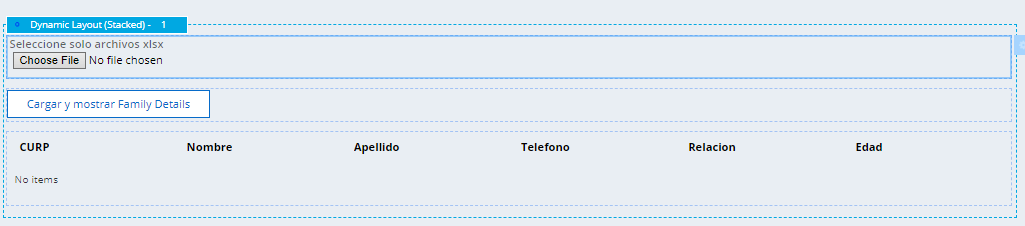 A button "Cargar y mostrar Family Details" calls an activity
A button "Cargar y mostrar Family Details" calls an activity
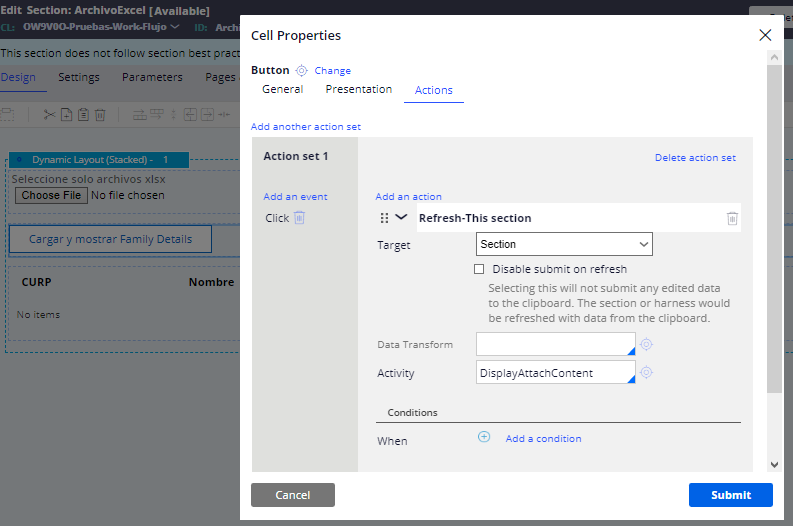
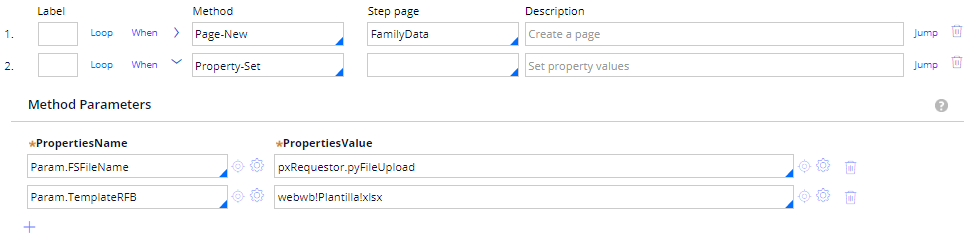
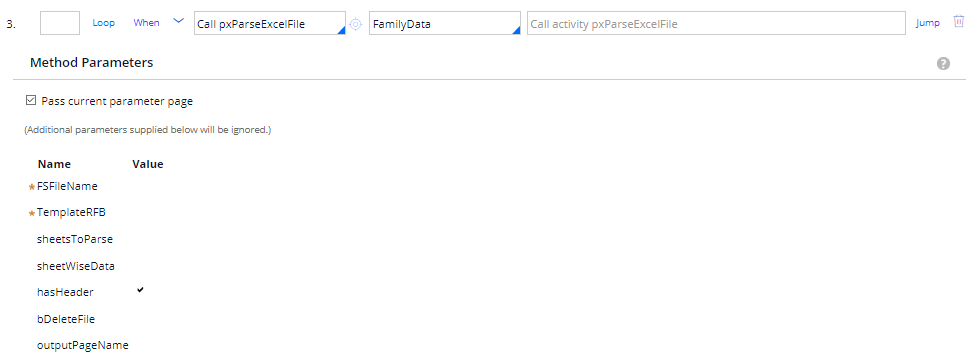
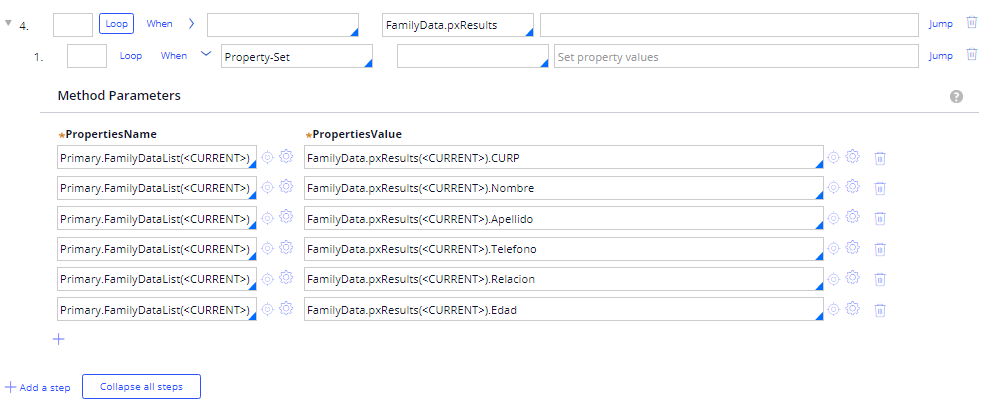
I set the template with a binary file
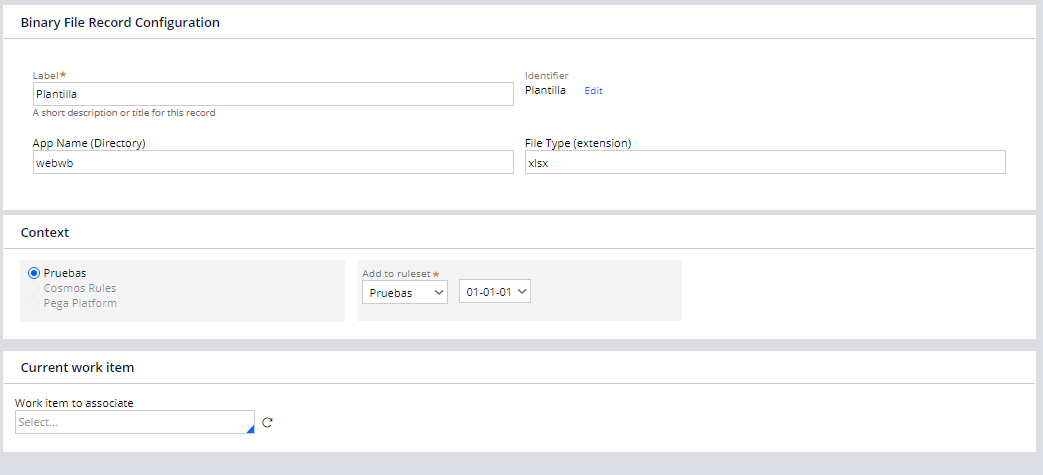
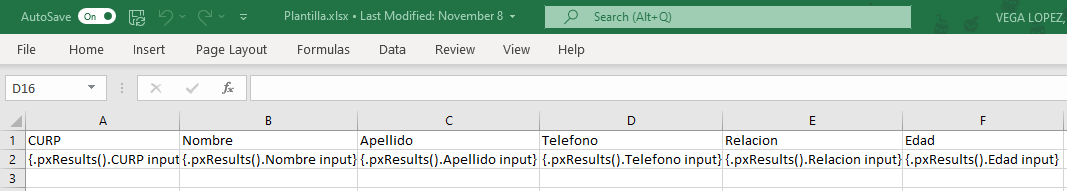
This is the file I want to parse. C:\PRPCersonalEdition\temp\StaticContent\global\ServiceExport This is because I read an article that recommended placing it there to solve the problem.
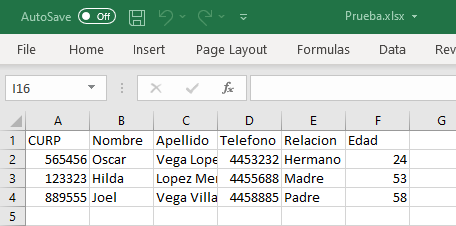
JPMC
IN
@EdgarIvanV Can you try copy & pasting this control which is part of this section into your section and see the behaviour whether the pxRequestor.pyFileUpload is getting updated. I quickly checked in my personal edition and the property was getting populated.
Capgemini
MX
@BhanuPrakash_G I followed your recommendation, in the activity I put the control property and the file path seems to be stored in pyFileUpload:
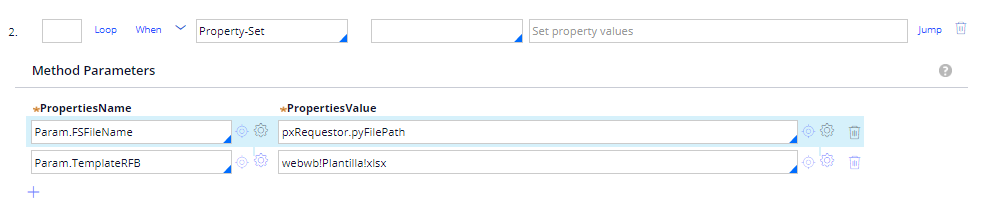
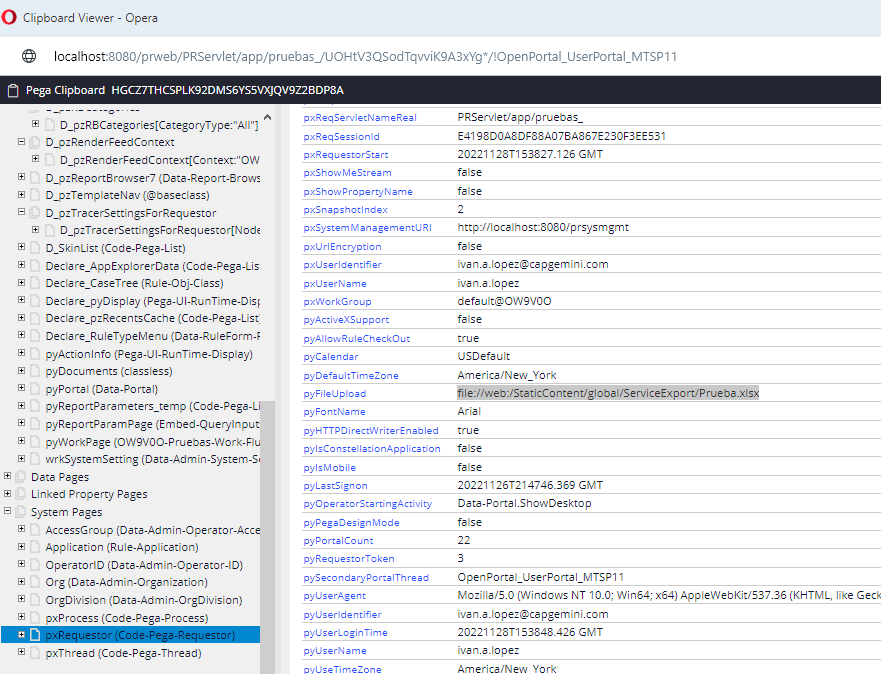
But it keeps giving me the same errors:
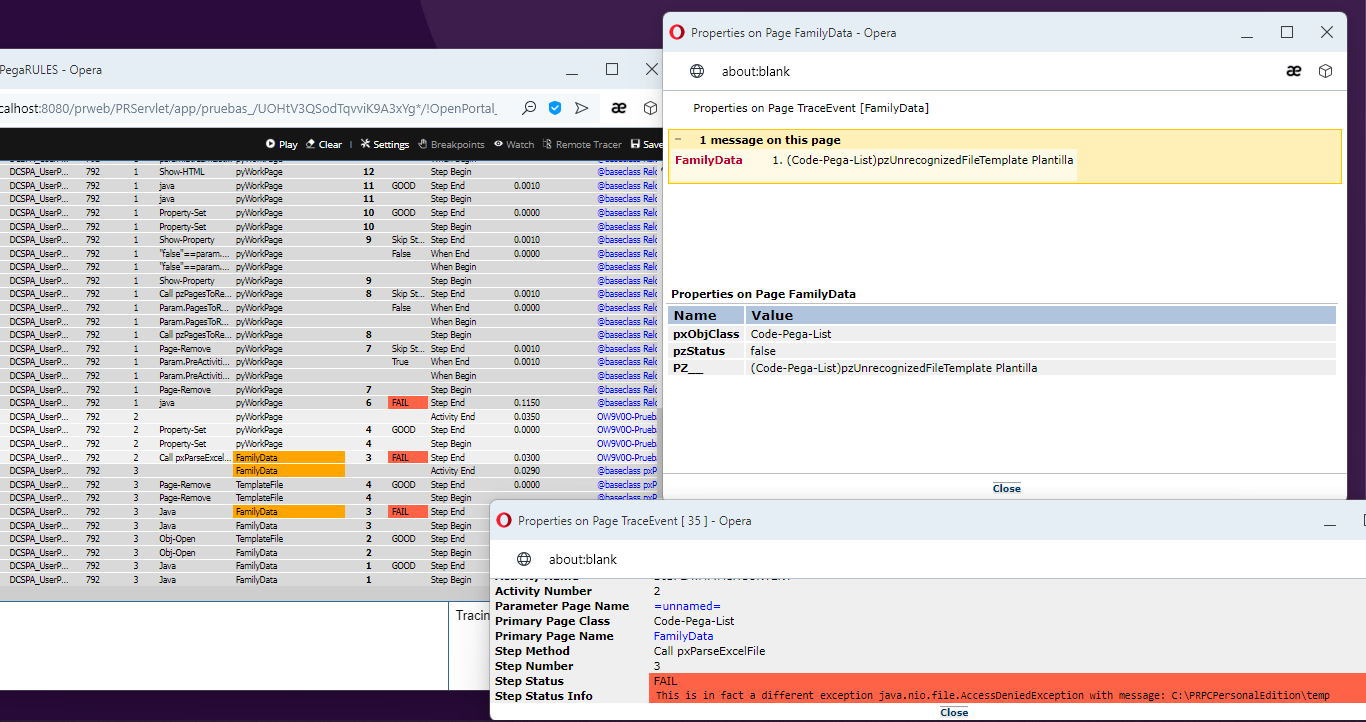
JPMC
IN
@EdgarIvanV Could you check if write/read permissions are enabled for the folder C:\PRPCPersonalEdition\temp.
https://docs.oracle.com/javase/7/docs/api/java/nio/file/AccessDeniedException.html
Capgemini
MX
@BhanuPrakash_G I couldn't change the permissions of the folder, but putting the path of the temporary file that is generated in that folder in the parameters of the pxParseExcelFile activity seems to work, it seems to be the only way to recognize the file.
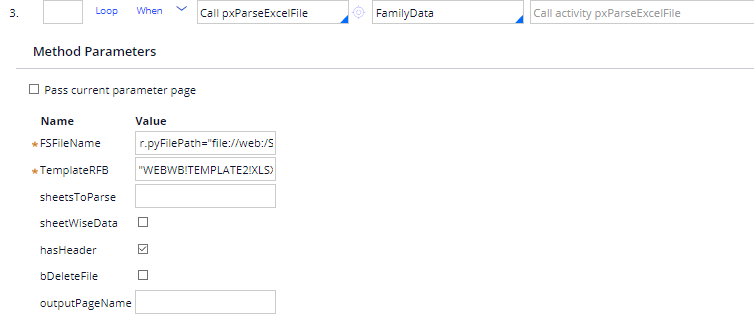
However, I still get the unrecognized template error.
Instellars
AU
Hey I am also getting same error .
Pegasystems Inc.
GB
@VenkataBhargaviG this thread was logged a year ago and was specifically for Personal Edition.
I can see you logged the same question here : How to resolve pzUnrecognizedFileTemplate Error
Please use the new question to follow our forum users' advice from this point on.
