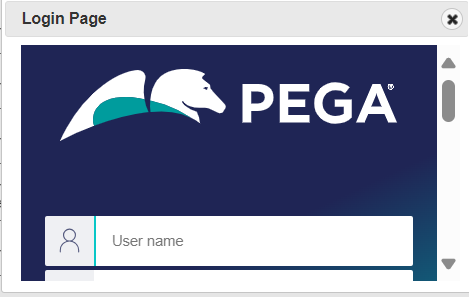Question
Coforge
GB
Last activity: 21 Jan 2025 11:06 EST
pxSessionTimer not working in Pega 8.7.5
Hi All,
We are trying to use pxSessionTimer for session log off after 30 min of idle/inactive time.
Its Pega V8.7.5. , i read in pdn taht this issue is fixed in 8.7.3 .
But when we try , this is not working at all.
Can any one have idea about this ?
Please let me know.
Thanks in advance.
We have SSO authentication and we are not using AG timeout.
-
Like (0)
-
Share this page Facebook Twitter LinkedIn Email Copying... Copied!
Accepted Solution
Updated: 8 May 2024 7:55 EDT
Tata Consultancy Services
IN
Hi @TIRUMALA DEVI,
Add pyPortalHeader Section into in your local ruleset, then Embedded the pxSessionTimer Section into the Dyanmic Layout 1, I have tickmarked, pxSessionTimer into the section for visible.
Pass the required parameters into the pxSessionTimer and I have highlighted parameters 2 min and 1 min.
Note: Try to Open pyPortalHeader from Portal Rule --> Inside Portal Open Harness Rule then from that Open the pyPortalHeader Section
Screenshot, PFA
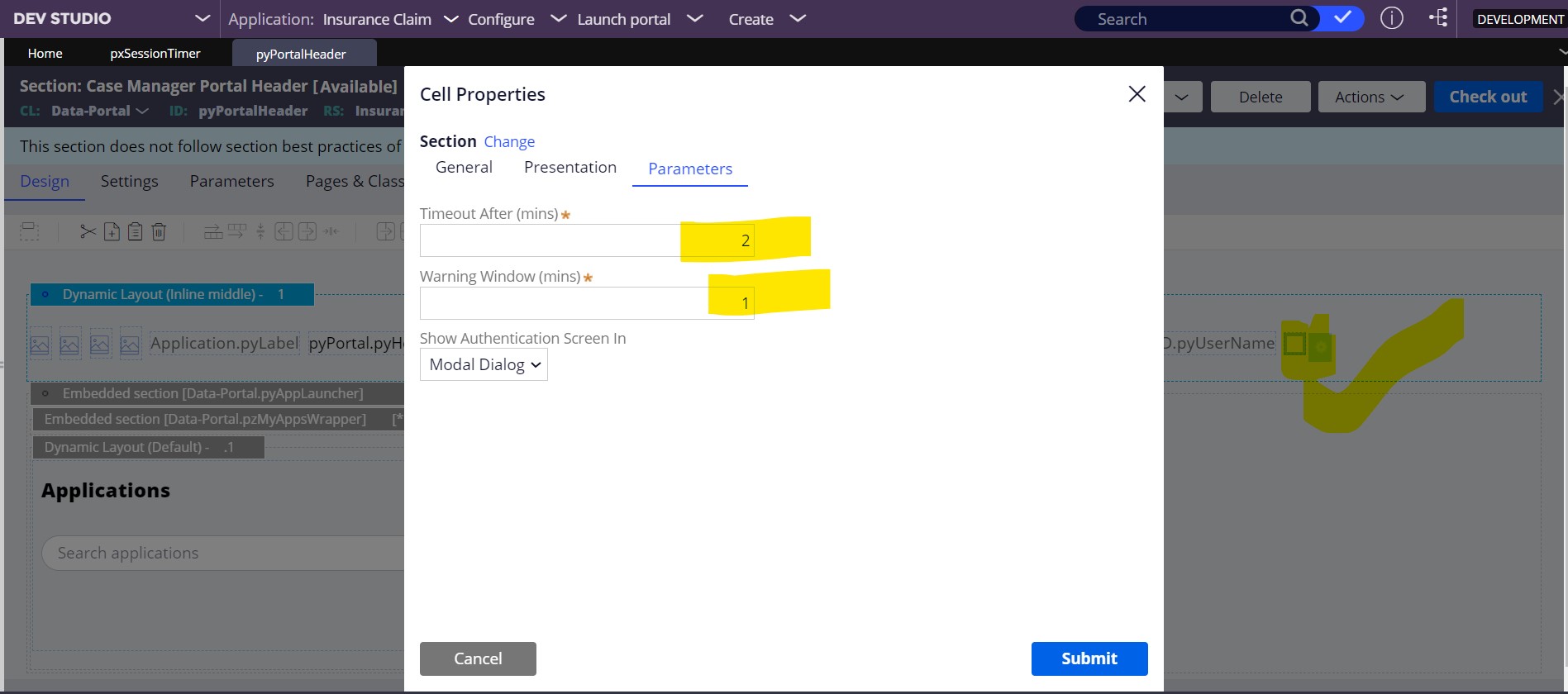
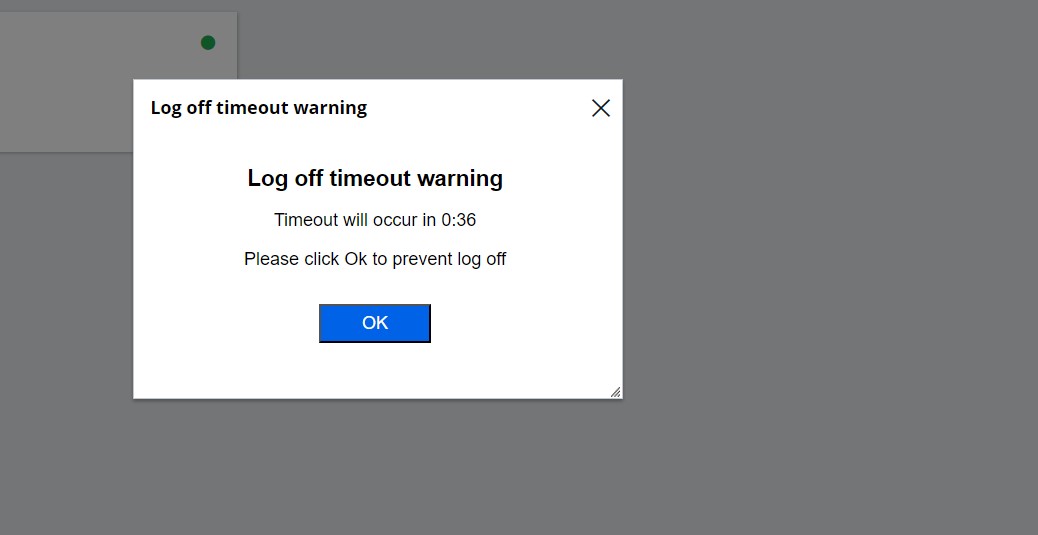
I hope this will help you.
Thanks,
Ashok
Pegasystems Inc.
IN
For getting the session timer pop up we need to add the pxSessionTimer section in portal header and in section configurations parameters tab we need to pass Timeout time and warning time.
Ex - Timeout time - 3 Warning time - 2 . The warning window comes after 2 mins idle time.
I hope all these settings are in place. If not please verify and pxSessionTimer is not customized.
Are you testing this session timer with end user access group ? Once confirm the functionality with developer operator.
-
Shivakumar Hugar
Techmahindra
IN
This works fine for developer portal but we need to customize pxsessiontimer for SSO user portal .
@Bhumireddy Solution will works for Developer portal but not works for SSO SAML authenticaltion user portal.
thanks for sharing information.
I have raised Pega SR on this.
Thank you
Shiva
Updated: 20 May 2024 9:28 EDT
Tata Consultancy Services
IN
Hi @ShivaHugar
This is working fine for me and my community edition-based by login --> SSO Login.(Pega Infinity '24.1)
I have changed from Developer Portal to pyCaseManager7 Portal
I have logged in by SSO, It will be logout session automatically after given time.
Note: I haven't customize anything, Just I have SaveAs a pyPortalHeader Section into in my local ruleset, then Embedded the pxSessionTimer Section into the Dynamic layout.
Session Timer
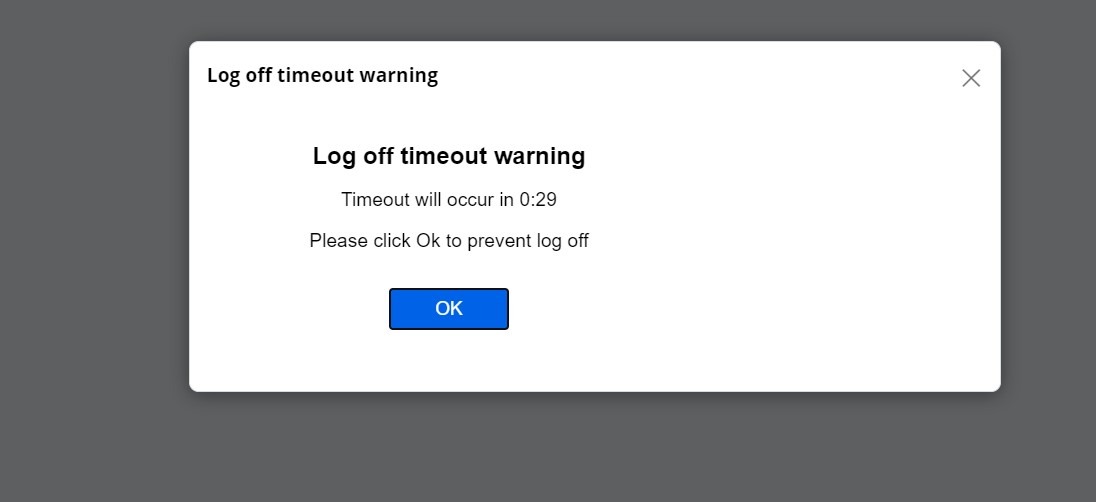
SSO Login
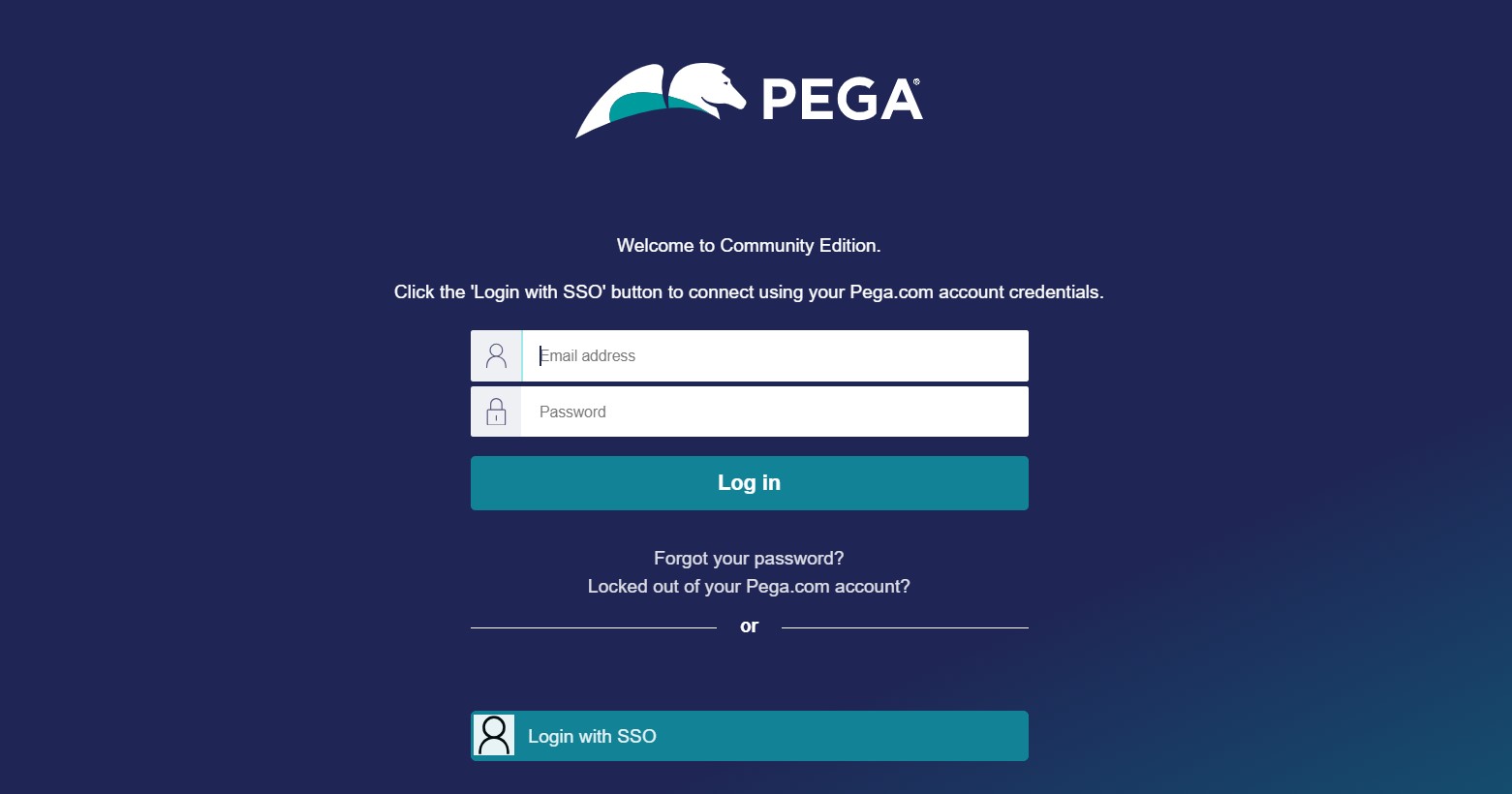
Request: And if you added any custom code, please post it here once your issue is resolved.
I hope this will help you
Thanks,
Ashok
-
Sairohith Thummarakoti
JPMorgan Chase
IN
This timer is working only if the timeout after and warning window difference is 1 min.
else this is not working.
What ever the solution provided is not working if the difference is more than 1 min. Can the solution be provided?
JPMorgan Chase
IN
I am able to identify the root cause and fix the issue.
Technically when such session timers are configured our application MUST not make any AJAX call behind the scene's which will cause the timer to get reset. Session timers will work when there are no such AJAX calls to server during user idle time then this will work.
Coforge
GB
@ShivaHugar : No i have not got any reply for this as of yesterday. We have backed out from this requirement as the approach was not working. But now i found Priyanka replied on this thread , need to try .
Accepted Solution
Updated: 8 May 2024 7:55 EDT
Tata Consultancy Services
IN
Hi @TIRUMALA DEVI,
Add pyPortalHeader Section into in your local ruleset, then Embedded the pxSessionTimer Section into the Dyanmic Layout 1, I have tickmarked, pxSessionTimer into the section for visible.
Pass the required parameters into the pxSessionTimer and I have highlighted parameters 2 min and 1 min.
Note: Try to Open pyPortalHeader from Portal Rule --> Inside Portal Open Harness Rule then from that Open the pyPortalHeader Section
Screenshot, PFA
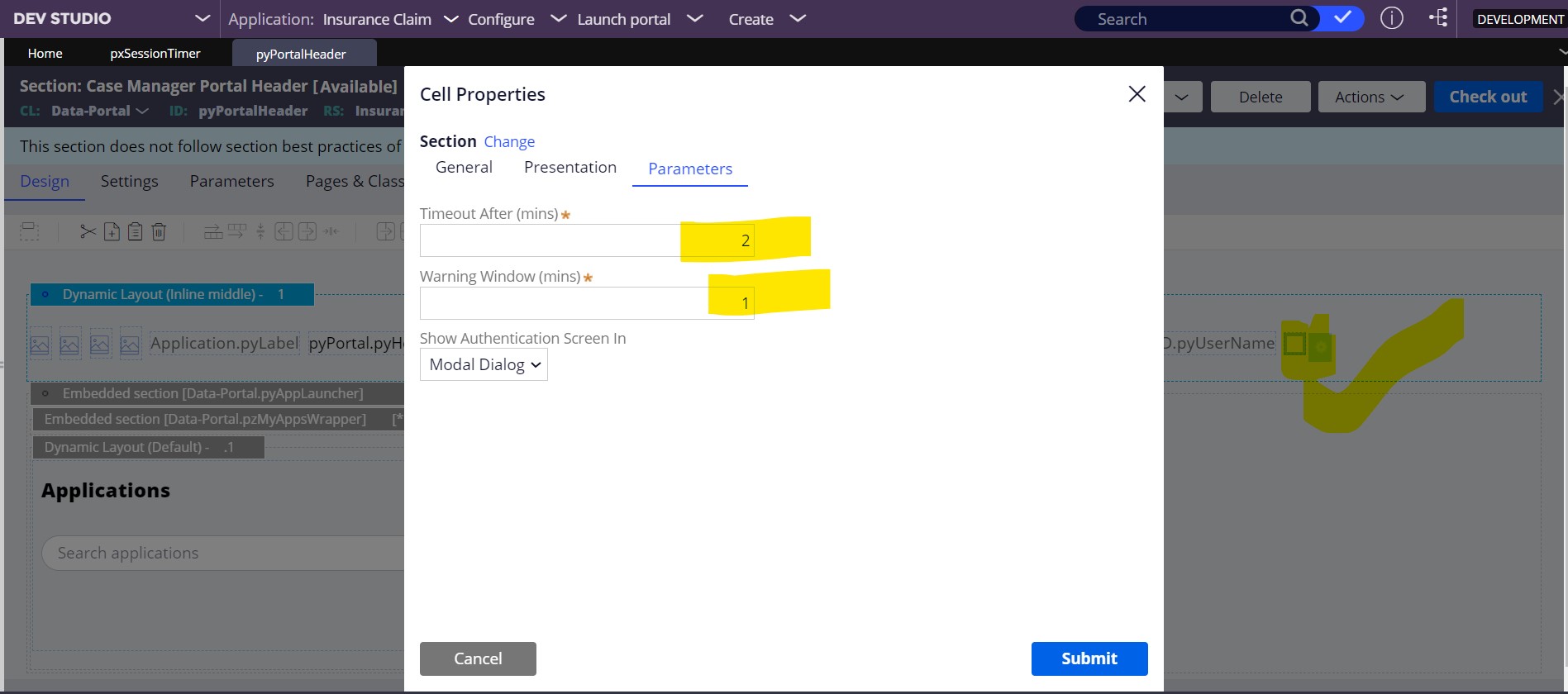
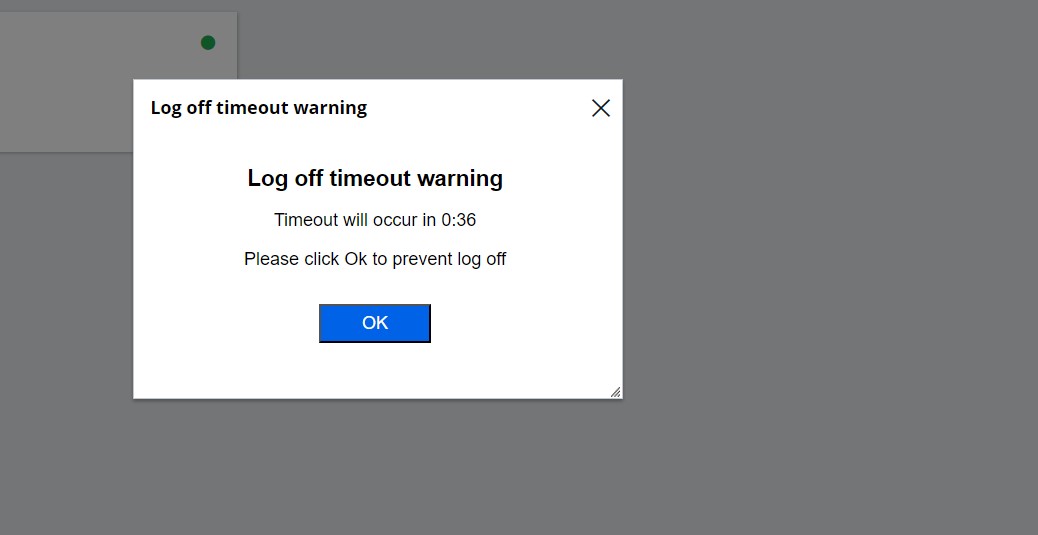
I hope this will help you.
Thanks,
Ashok
-
Tirumala Devi Divyakolu
Accenture
US
@Manojkumar_ J I used this code snippet but this didn't work for us. It is not redirecting to login page, instead it is giving this screen in the popup.