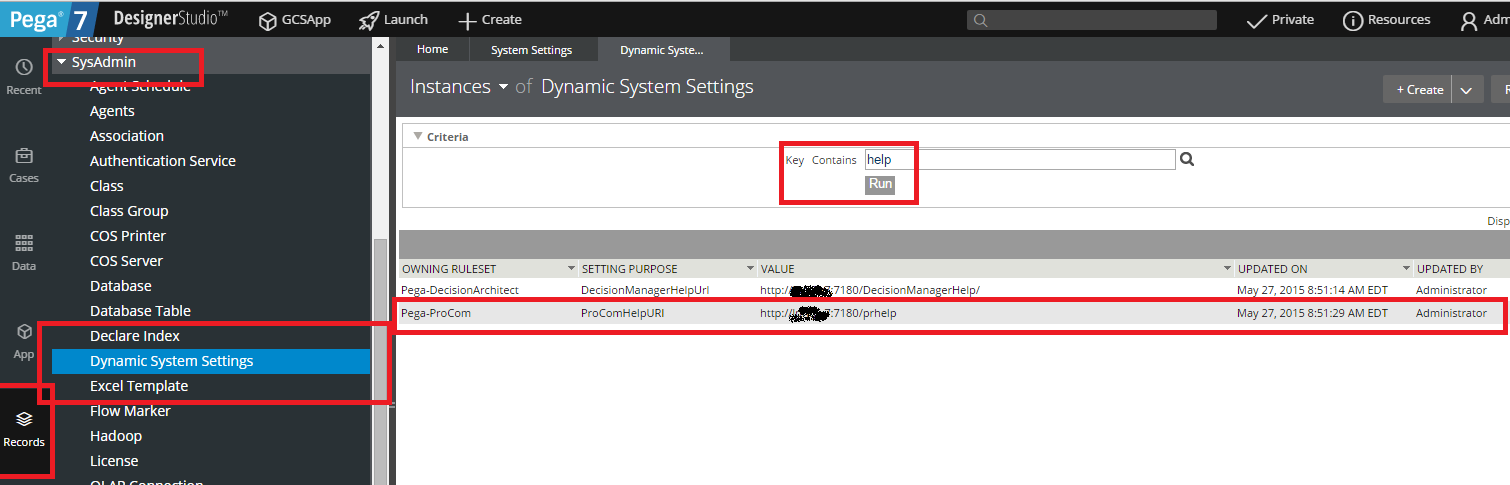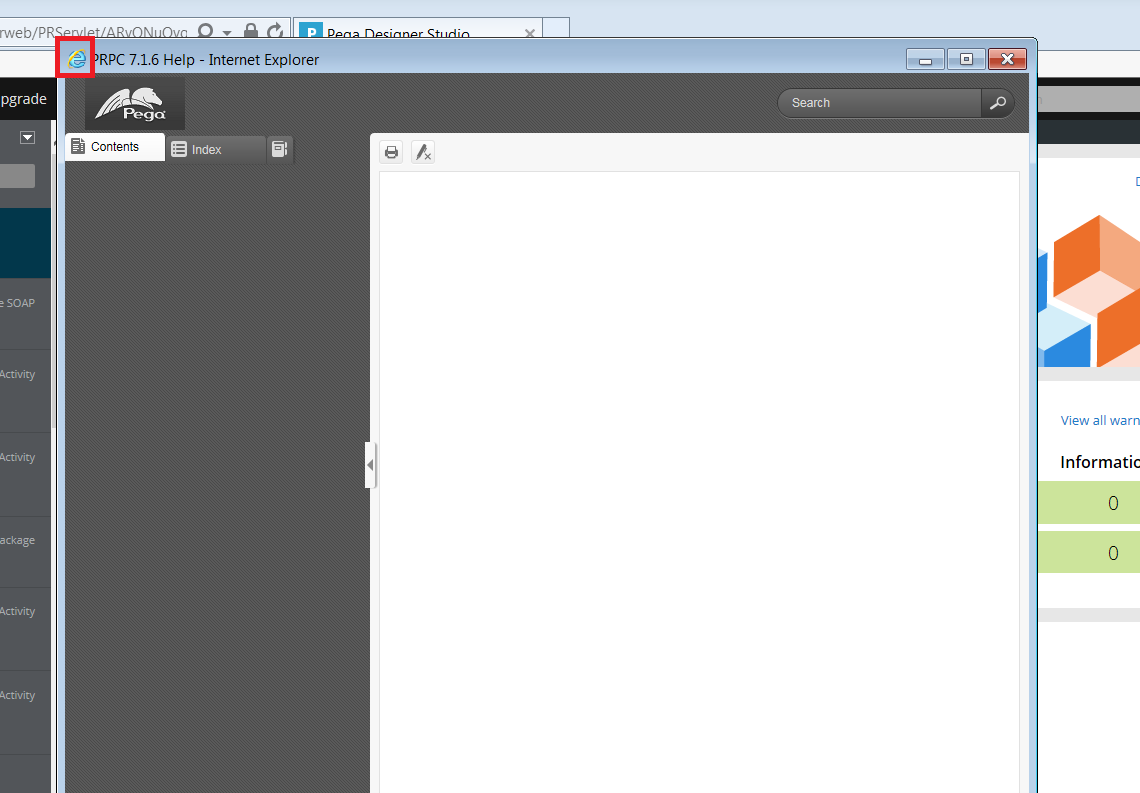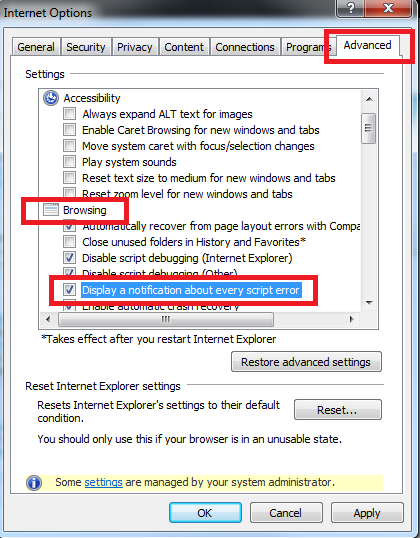Question
Mphasis
US
Last activity: 18 Jul 2017 10:55 EDT
PRPC Help Menu doesn't load properly
Hi,
We are using PRPC 7.1.7 and we are facing some issues with Help menu. When we click on the Pega 7 help menu, it loads the Help screen, but no content in it. The other links under the same menu, such as Pega Support, APIs, What's New, Pega Discovery Network etc. works fine and loads proper content when clicked. I am attaching screenshots to explain what's happening as well. Also, when we try to load help externally through the URL mentioned here: System->Settings->URLs, it loads What's new in PRPC 7.1.6 content, not sure if that's expected either, can anyone please help?
Thanks.
***Updated by moderator: Lochan to close post***
This post has been archived for educational purposes. Contents and links will no longer be updated. If you have the same/similar question, please write a new post.
-
Like (0)
-
Share this page Facebook Twitter LinkedIn Email Copying... Copied!
Accepted Solution
Mphasis
US
It is working now after re deployment, thanks to everyone for helping us out.
Pegasystems Inc.
IN
Neither of the behavior seems correct.
Do you have prhelp.war installed on your system ?
Updated: 2 Jul 2015 4:51 EDT
Pegasystems Inc.
GB
Hi Aritij,
Please check the "Dynamic System Setting" : 'ProComHelpURI' is setup correctly.
Here's a screenshot (from 7.1.8 - but it should be the same for 7.1.7) from my system on how to locate this setting.
Thanks,
John
EDIT: I just checked my system - and the "System | Settings | URLs | Online Help URL" is just an alternative method of specifying the same Dynamic System Setting - so probably (but check it anyway, just in case) this is OK.
From your screenshot, we can see you are using Internet Explorer:
Can you also try this using Chrome and Firefox - just to see if there is a difference here ?
Additionally: what version of IE are you using here ?
If you find the Chrome and Firefox work - then I would suggest you enable your IE to show any Javascript errors that may be occuring here.
On my IE9 this option is enabled by:
Hi Aritij,
Please check the "Dynamic System Setting" : 'ProComHelpURI' is setup correctly.
Here's a screenshot (from 7.1.8 - but it should be the same for 7.1.7) from my system on how to locate this setting.
Thanks,
John
EDIT: I just checked my system - and the "System | Settings | URLs | Online Help URL" is just an alternative method of specifying the same Dynamic System Setting - so probably (but check it anyway, just in case) this is OK.
From your screenshot, we can see you are using Internet Explorer:
Can you also try this using Chrome and Firefox - just to see if there is a difference here ?
Additionally: what version of IE are you using here ?
If you find the Chrome and Firefox work - then I would suggest you enable your IE to show any Javascript errors that may be occuring here.
On my IE9 this option is enabled by:
Internet Options | Advanced | Browsing | Display a notification about every script error (you need to enable this please).
EDIT #2: Are you connecting your Browser directly to the PRPC URL here - or do you have a Load Balancer and/or a Proxy Server in-between your browser and PRPC ? (Just thinking: if you connect via a Load Balancer, and there the 'real' PRPC URL is Firewalled-off from your browser - then probably your help URL should match the host/port of the Load Balancer, rather than the 'real' PRPC host/port?)
Mphasis
US
Thanks for your information. The dynamic system settings has correct value. Same problem is existing Chrome and Firefox as well.
To answer the load balancer question, we have a load balancer, but it is correctly configured (The Help URL).
Pegasystems Inc.
GB
did you also try setting JavaScript errors on - do we get any errors when the help file is loaded ? Also - since you have a load balancer - do you have the help installed on all nodes ? cheers John
Pegasystems Inc.
GB
Hi Arijit,
This issue has occurred a few times on my installations. Have a look at your application server and look into the contents of prhelp.war to verify if the contents has been extracted correctly. If not, you can extract the contents manually. In Websphere, the path to the deployed prhelp application is as following:
%IBM_HOME%\profiles\%your_profile%\installedApps\%your_node%\prhelp_war.ear\prhelp.war. The directory should contains the below file contents:
Hope that helps
Simon
Pegasystems Inc.
US
Arijit:
I did not see an answer to Pankaj Rawal, who asked initially if the prhelp.war was installed on your system.
Do you have the correct .war file deployed?
Even though you upgraded to 7.1.7, you still need to download the 7.1.7 Help from the PDN and deploy it to your app server.
You should also clear your browser cache and turn on Tracer to verify what URL is being constructed when the help menu item is clicked.
-Mary
Pegasystems Inc.
IN
Yeah, It looks like the issue of prhelp.war not deployed properly. Can you confirm the same.
And as Mary mentioned we don't ship prhelp files in ML upgrades, these needs to be upgraded manually by downloading from PDN
Accepted Solution
Mphasis
US
It is working now after re deployment, thanks to everyone for helping us out.