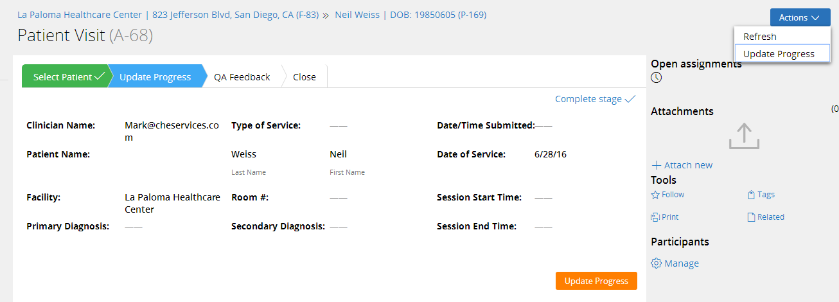Question
Lyance
TN
Last activity: 22 Jul 2016 14:06 EDT
Perform an action from a button in harness "Review"
Hello,
How to call a flow action from a button in the harness "Review"?
Message was edited by: Lochan to add Category
-
Like (0)
-
Share this page Facebook Twitter LinkedIn Email Copying... Copied!
Accepted Solution
Lyance
TN
Actually, it worked. I used the run script action and the "handleMenuAction" as function. It used as input parameters :
- actiontype: "DisplayAction"
- prevTaskIndex: "script:1"
- event: "script:event"
- taskIndex: "script:1"
- actionName: flowActionName
- insHandle: for this parameter i used the pyFlowKey in pyFlowActionsList for this flow action
Pegasystems Inc.
IN
Hello
You can check how the navigation ( menu ) works for Action button in pyCaseHeader section.
Based on that you can try design your button.
Lyance
TN
I followed the standard button "Edit" but when i click on this butto, it shows the section of the flow action and when i submit nothing changes (the status is still the same and it doesn't pass to the next flow)
Pegasystems Inc.
IN
You may use 'Launch -> Local action' on button and show your flowaction in modal dialog or an overlay.
Lyance
TN
I tried that, it doesn't work
Pegasystems Inc.
US
Hi Mariam
could you elaborate on the use case. If you are "performing" a flow action, that would mean that you are moving your case ahead in the flow. should you not be in "Perform" harness ? Why do you need to be in review harness ?
Lyance
TN
It's a specification from the client, he wants to seperate this action in a button near the actions button. So, it is located in the harness "Review".
Accepted Solution
Lyance
TN
Actually, it worked. I used the run script action and the "handleMenuAction" as function. It used as input parameters :
- actiontype: "DisplayAction"
- prevTaskIndex: "script:1"
- event: "script:event"
- taskIndex: "script:1"
- actionName: flowActionName
- insHandle: for this parameter i used the pyFlowKey in pyFlowActionsList for this flow action
Blue Shield of California
US
Updated: 29 Jun 2016 3:33 EDT
Lyance
TN
Hello Nixon,
Try to investigate those parameters by opening the Tracer then opening the actions list. You will find a page "pyFlowActionLis" in the tracer which contains all actions. Try to open the action that you want to perform it as a button "Update Progress", you will find something like that:
I opened for example the "assignCase" action to show you the details, you need to insert those parameters:
For the first parameter "pyFlowKey", it cotains the pzInsKey so i created a new property "AssignFlowKey" to save this value and I added a declare expression for it like that:
Hello Nixon,
Try to investigate those parameters by opening the Tracer then opening the actions list. You will find a page "pyFlowActionLis" in the tracer which contains all actions. Try to open the action that you want to perform it as a button "Update Progress", you will find something like that:
I opened for example the "assignCase" action to show you the details, you need to insert those parameters:
For the first parameter "pyFlowKey", it cotains the pzInsKey so i created a new property "AssignFlowKey" to save this value and I added a declare expression for it like that:
After that, you need to use this property as parameter for the Run Script function. That's all.
Blue Shield of California
US
Thank you so much Mariem for your solution. This was a huge blocker in my project which has now been cleared.
Cheers!
PSC
CA
While trying to implement this, I get an error "Required parameter assignmentHandle". If I copy pyFlowKey from the tracer, it works. I get the error when I try to use the property pzInsKey and set the parameter through the declare expression.