Question
Virgin Media
GB
Last activity: 4 Mar 2021 0:15 EST
Pega Rule Referencing Tool Pega Market Place
Hi All,
Due to flash being disabled in Chrome end of this year I found Pega Rule Referencing Tool in the pega marketplace https://community.pega.com/marketplace/components/pega-rule-referencing-tool and have tried it. It works but only in Chrome and only on Windows.
I was under the impression this was to work for all modern browsers without the use of Flash.
Anyone confirm this for me please?
Thanks
-
Like (0)
-
Share this page Facebook Twitter LinkedIn Email Copying... Copied!
Pegasystems Inc.
IN
Hi,
It should work on all browsers and macOS as well as Windows.
Can you provide more details about the issue which you facing along with environment details in order to investigate the issue? Below are the steps to enable this component - - 1. Open Application Definition. 2. In Enabled components, click on Manage Component to get Pega exchange pop up. 3. In the pop-up, click on Browse Apps and Component button, it will redirect to the Pega marketplace. 3. Search for Rule Reference component in the search box provided. This will give the list of components. Click on the component 4. Click on Download to get a zip of rule reference component. 5. Navigate to Application Definition > click on Manage Component > Pega Exchange pop up. 6. Click on Install new button and add downloaded zip to it. 7. Now save the application to use the rule referencing component. 8. Open a rule whose dependencies you want to investigate. 9. Click Actions > View references. This results in opening slide panel i.e. Referencing Rules pane from the right.
Thanks.
-
Kalvin Bunn Dhanasekar Srinivasan Pankaj Kumar
Virgin Media
GB
Hi
I have it installed in my application and it does work but only on Chrome and only on Windows. When I test this in Firefox on Windows I get the old "View references" and the same goes for Chrome, Firefox and Safari on macOS.
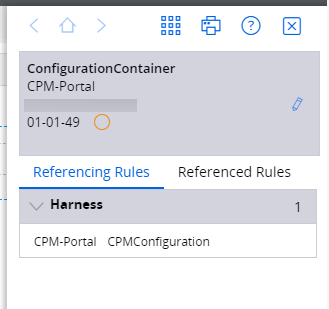
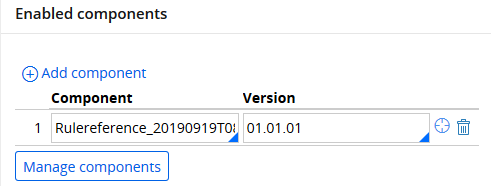
I am running Pega 7.3.1.
When run in any other browser for Windows and all browsers in macOS it runs this :-
pyActivity=Index-Reference.ShowReferencingRules
But in Chrome on windows runs this :-
pyActivity=pzRunActionWrapper&pzTransactionId=&pzFromFrame=&pzPrimaryPageName=RH_1&pzDataTransform=SetFiltersForRuleReferences&pzHarnessID=HID7B9B08BA6A9D31CF422CEA7290BA1CA0&UITemplatingStatus=N&inStandardsMode=true&AJAXTrackID=1&ClientInt=Start
Cheers
Virgin Media
GB
Hi
I have it installed in my application and it does work but only on Chrome and only on Windows. When I test this in Firefox on Windows I get the old "View references" and the same goes for Chrome, Firefox and Safari on macOS.
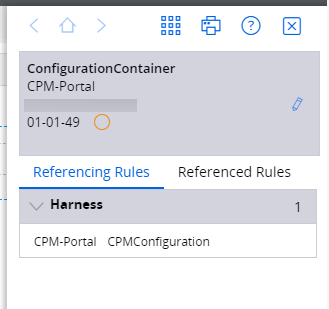
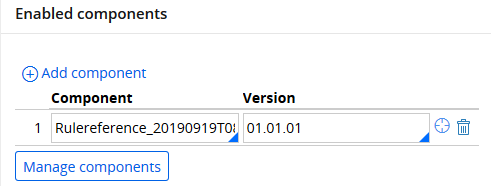
I am running Pega 7.3.1.
When run in any other browser for Windows and all browsers in macOS it runs this :-
pyActivity=Index-Reference.ShowReferencingRules
But in Chrome on windows runs this :-
pyActivity=pzRunActionWrapper&pzTransactionId=&pzFromFrame=&pzPrimaryPageName=RH_1&pzDataTransform=SetFiltersForRuleReferences&pzHarnessID=HID7B9B08BA6A9D31CF422CEA7290BA1CA0&UITemplatingStatus=N&inStandardsMode=true&AJAXTrackID=1&ClientInt=Start
Cheers
UPDATE
Further observations. I've tested this on 2 separate systems, 1 server running on Tomcat/SQL Server on Windows and 1 server running on Tomcat/SQL Server on Linux.
Hi
I have it installed in my application and it does work but only on Chrome and only on Windows. When I test this in Firefox on Windows I get the old "View references" and the same goes for Chrome, Firefox and Safari on macOS.
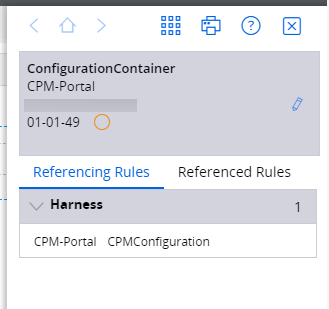
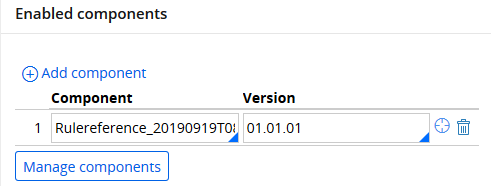
I am running Pega 7.3.1.
When run in any other browser for Windows and all browsers in macOS it runs this :-
pyActivity=Index-Reference.ShowReferencingRules
But in Chrome on windows runs this :-
pyActivity=pzRunActionWrapper&pzTransactionId=&pzFromFrame=&pzPrimaryPageName=RH_1&pzDataTransform=SetFiltersForRuleReferences&pzHarnessID=HID7B9B08BA6A9D31CF422CEA7290BA1CA0&UITemplatingStatus=N&inStandardsMode=true&AJAXTrackID=1&ClientInt=Start
Cheers
UPDATE
Further observations. I've tested this on 2 separate systems, 1 server running on Tomcat/SQL Server on Windows and 1 server running on Tomcat/SQL Server on Linux.
The one running on Windows works with both Chrome and Firefox on Windows, I can't test on macOS as they have no connectivity. The one running on Linux works with Chrome on Windows but nothing else.
Very strange behaviour.
Adept View
NL
@CraigA52
Is the same component will work for Pega 7.2.2 version?
Do you have any idea on how to check view references for Pega 7.2.2 version?
Pegasystems Inc.
US
@RaghavenderReddyL I'm sorry. Flash is no longer supported by browsers and the component was built in 7.3+.
The data is Index-Reference and can be gathered by passing the pzInsKey of the rule into GetReferencingRules. The results are put onto a Code-Pega-List pyQueryResultPage.
You can also use full content search.
-
Raghavender Reddy Lankapothu
Pegasystems Inc.
US
@CraigA52 Is this still an issue for you? I assume this was some sort of server-specific caching problem.
Updated: 4 Mar 2021 0:15 EST
CBA
AU
issue got resolved - tried importing the rap via import wizard,
still don't understand followed below steps is throwing
error
Steps followed to impletment:
1. Open Application Definition.
2. In Enabled components, click on Manage Component to get Pega exchange pop up.
3. In the pop-up, click on Browse Apps and Component button, it will redirect to the Pega marketplace. 3. Search for Rule Reference component in the search box provided. This will give the list of components. Click on the component
4. Click on Download to get a zip of rule reference component.
5. Navigate to Application Definition > click on Manage Component > Pega Exchange pop up.
6. Click on Install new button and add downloaded zip to it.
7. Now save the application to use the rule referencing component.
