Question
Uniqa
PL
Last activity: 21 Mar 2024 11:07 EDT
Pega migration 19.1 ->22.1
Hi, I try to migrate projects from 19.1 to 22.1 and in all trys I get same Error.
ERROR | 2024-02-16 13:15:53.305 | 4 | MTA | Upgrade | CopyFilesStep | Failed to process Copy File Step, Invalid Product Version - '19.1' in E:\Timon_Pumbaa\Timon_Pumbaa\Timon_Pumbaa.osproj
ERROR | 2024-02-16 13:15:53.306 | 4 | MTA | Upgrade | StepResults | STEP 2: 'Copy Legacy Files' step failed
ERROR | 2024-02-16 13:15:53.309 | 4 | MTA | Upgrade | | Aborting upgrade!
-
Like (0)
-
Share this page Facebook Twitter LinkedIn Email Copying... Copied!
Accepted Solution
Updated: 21 Mar 2024 11:07 EDT
Pegasystems Inc.
US
@MarijeSchillern @SebastianD I believe this has been resolved in 22.1.29 released Tuesday.
Pegasystems Inc.
US
@SebastianDI suggest you enable DEBUG level logging on the upgrade config file and try again. One thing I have found is that at DEBUG there is a lot more information on what is happening. I would also suggest that you build your 19.1 solution first to ensure it is complete before you try to upgrade it.
Config file - %AppData%\Pegasystems\PegaLegacyUpgradeConfig.json
Change the log categories to level 4.
Updated: 21 Feb 2024 6:06 EST
Uniqa
PL
Hi, I did what You requested and the result is the same.
Log and print screens in att...
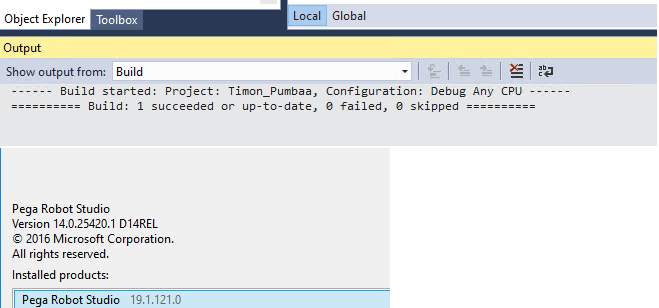
Pegasystems Inc.
US
@SebastianD Look at line 312. There appears to be something wrong with the product version listed in this file. Has it been manually altered? Can you show me that file?
Invalid Product Version - '19.1' in E:\Timon_Pumbaa\Timon_Pumbaa\Timon_Pumbaa.osproj
Uniqa
PL
Filie in attachment
I have that problem in all project, they have been never altered manually.
Pegasystems Inc.
US
@SebastianD I think the best way to help you is to open a support request. They can examine the 19.1 code and see what is going on. If you do open a support request, please list the number here. My suspicion is that this is related to the culture of your machine.
Updated: 22 Feb 2024 3:02 EST
Uniqa
PL
@ThomasSasnett Hi, thanks for help but could you tell me how to open support request?
All I can find is another forum question.
Edit: Ok I think I found it but:
In order to create a support ticket, you must be added as a contact to a client or partner account. Please reach out to a support administrator to be added.
best regards
Sebastian
Updated: 22 Feb 2024 8:07 EST
Pegasystems Inc.
US
Your Support Administrator might also be called your Support Contact Administrator or Account Administrator. A Support Administrator adds and removes support contacts, among other duties. For more information, see Understanding Support user roles and Creating a Support ticket.
Also, take a look at this topic: Administering Support Accounts.
-
Thomas Sasnett
Uniqa
PL
Hi, I found solution in my culture settings. Problem was "," instead of ".". Changing to dot separator helped and conversion was successful.
In my country "," is used in almost every application as separator. Does Pega Team will realese patch to fix that problem?
Cheers
-
Thomas Sasnett
Pegasystems Inc.
US
@SebastianD I would check the release notes to see if a patch has been released. If you did open a support request, they will let you know when and in what version.
Pegasystems Inc.
GB
@SebastianD did you open a ticket via the MSP?
It would help us greatly if you can provide the INC id here so that we can help track the issue.
Accepted Solution
Updated: 21 Mar 2024 11:07 EDT
Pegasystems Inc.
US
@MarijeSchillern @SebastianD I believe this has been resolved in 22.1.29 released Tuesday.
