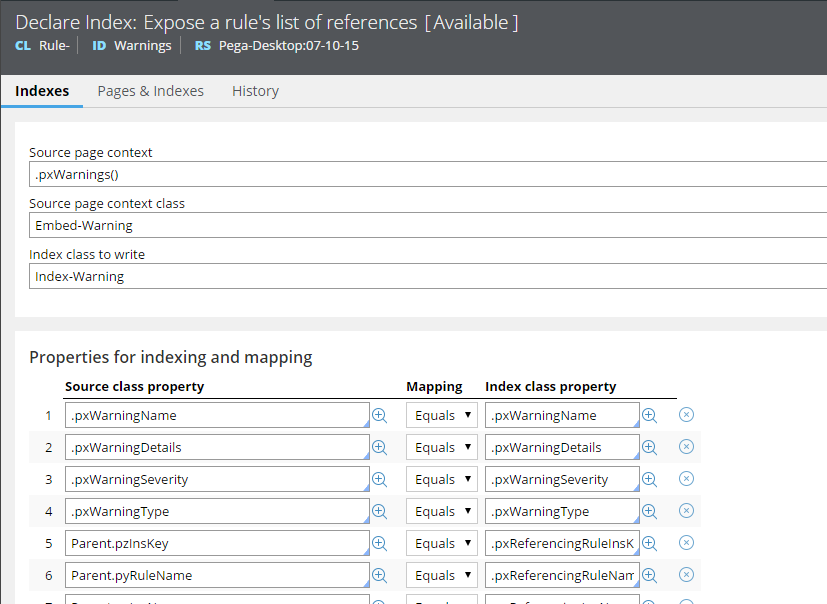Question
IN
Last activity: 1 Mar 2016 7:59 EST
Optimizing Page List Property?
Hi Guys,
I have few questions about Optimizing a Page List Property but not single valued properties.
1. Is there a wizard that runs like single valued property optimization for Page List Property or we have to manually take forward the process?
2. How to check if the Page List is Optimized? Can we view the pagelist property in corresponding table.
Any help would be appreciated, please do not blindly suggest me to go through the pdn material. That did not help me out fully.
Anything with screenshots would be appreciated, if someone has time.
Thanks in advance.
Prasan
-
Like (0)
-
Share this page Facebook Twitter LinkedIn Email Copying... Copied!
Updated: 17 Feb 2016 22:50 EST
Infosys
AU
1. from PDN can see that wizard exists in 5.4 but I do not see such option in 7.1.7: https://pdn.pega.com/how-create-declarative-indexes-embedded-properties
2. One way to check if page list is optimized is to search for Declare Index rules with source page context as pagelist property name and of course matching applies-to class.
You can refer to OOTB Rule- . Warnings declare index rule. This is created to optimise or index pxWarnings pagelist in rule data. The Index class Index-Warning in this case is mapped to its dedicated table (pr_index_warnings) so as to facilitate reporting.
Hope these details helps you!
Murali...
IN
Hi Murali,
You are right, in 7 i did not see any wizard for optimizing the pagelist yet. Waiting on Joe's response to know how to consume the hot fix that they have used.
Thanks for responding.
Prasan
Murex
LB
What Pega version are you on?
If you mean you're trying to optimize properties of embedded page lists, you might have to install a hotfix. We're on 7.1.7 and we had to install a hotfix to be able to optimize properties within page lists of page lists. The procedure is a regular one, you just right click on the property of the page list that you want to optimize and click on "Optimize for Reporting". The system will create a Declare Index rule and will also create a separate table for that Page List in your database. So for instance if you have a Page List called Employees and within it you have another page list called Addresses that has certain properties on it and you optimize any of these properties, the Delcare Index rule will by default be called Index_Employees_Addresses. In your database however, by default these records will be mapped to the table pr_index. If you wish to see them in a dedicated table, then you have to manually create the Declare_Index mapping.
On the other hand, if you are trying to Optimize properties within a Page List (not embedded page lists), then you should be able to do so directly.
Or do you mean that you want to optimize the entire page list without having to go through optimizing each and every property individually?
Maybe you could post some screenshots for us to better clarify?
Thanks,
Joe
-
Thaveesha Cabral
IN
Hi Joe,
Nice to hear that, I am using 7.1.6. I still might have to use the hot fix for this version as well because there is no "Optimize for reporting" option on the property right click.
How do we consume the hotfix on to our environment?
Thanks for prompt response.
Prasan
Infosys
AU
You have to open SR with Pega GCS to get HFix.
Murali...
Murex
LB
Hello Prasanna,
The error typically in this case is not that the 'Optimize for Reporting" option doesn't exist or show; rather, you do have the option but you cannot proceed in the wizard configuration till the end. Normally when you right click on a property and can't find the option to optimize it means that the property has already been optimized before (at least this is the case in 7.1.7). Can you post some screenshots so that we may be able to understand better?
(You can check if the property is optimized or not either by looking for it in your database in the table pr_index, or more easily by going to Designer Studio > System > Database > Column Population Jobs).
Thanks,
Joe
IN
Thank you Joe
Hi Prasanna,
Here's the link to create an SR https://pdn.pega.com/support/my-support-portal
Please let us know if you end up creating an SR so that we could track it through this thread.
IN
Thank you Lochana
Hi Prasanna,
Just checking back in, did you end up opening an SR? Please let us know the SR number so that we may track it through this post!
Regards,
Lochan
-
venkatesh teerparu