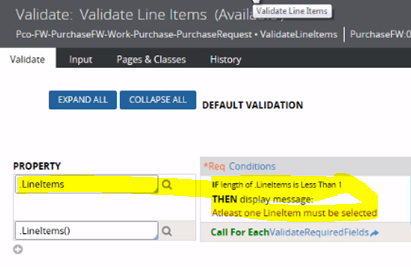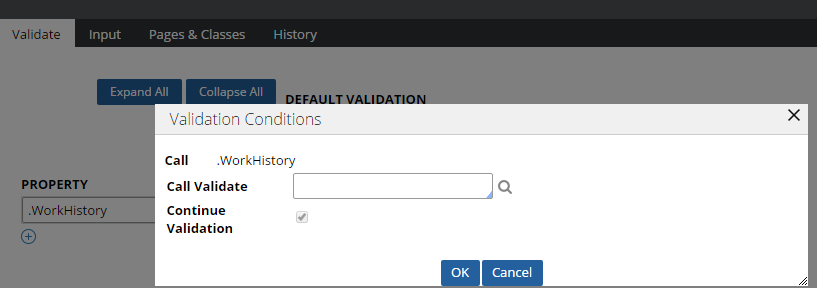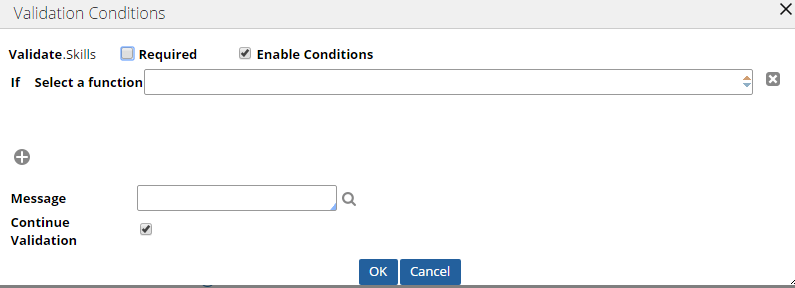Question
CGI
IN
Last activity: 12 Aug 2016 9:01 EDT
Issue with Validate rule
Hi
I am not able to implement the highlighted row in validate rule displayed below i.e. Screen shot taken from pega CSA training recording.
Here the LineItems is a page list property. There are two conditions on the same property - the first condition is checking to see if the length is at least 1 and if the second condition references another validate rule.
Please guide me.
Thanks & Regards
U Rajasekhar
***Updated by moderator: Lochan - User still needing assistance. Adding #helpme tag***
-
Like (0)
-
Share this page Facebook Twitter LinkedIn Email Copying... Copied!
Accepted Solution
Pegasystems Inc.
IN
Hi Rajasekhar,
I found out to be an expected behaviour.
On a PageList Property, another Validate rule needs to be invoked.
Found it from Help in a Edit Validate Rule.
Below is the details.
I hope it helps.
Hi Rajasekhar,
I found out to be an expected behaviour.
On a PageList Property, another Validate rule needs to be invoked.
Found it from Help in a Edit Validate Rule.
Below is the details.
I hope it helps.
|
Pegasystems Inc.
IN
Hi Rajasekhar,
Can you please let us know what error you are getting while implementing?
Regards
Sibani
CGI
IN
CGI
IN
Can someone please response to issue.
Thanks in Advance!
Best Regards
U Rajasekhar
Pegasystems Inc.
IN
Hi Rajasekhar,
Some findings in this regard:
If you create a Page List property from the validate rule itself, you will get option for adding condition.
Like I created Pagelist2 property.
But the same property if you access from dropdown, you will get option to add validate rule.
Like I accessed the same property from dropdown.
You also might be accessing the WorkHistory property from the dropdown.
I am not sure of this behaviour. Will get back to you after some research.
Regards
Sibani Saidarsini
CGI
IN
Thanks Sibani,
I will wait for outcome of research.
Best Regards
U Rajasekhar
CGI
IN
Hi Sibani,
Do you have any update on your research as mentioned above.
Best Regards
U Rajasekhar
Accepted Solution
Pegasystems Inc.
IN
Hi Rajasekhar,
I found out to be an expected behaviour.
On a PageList Property, another Validate rule needs to be invoked.
Found it from Help in a Edit Validate Rule.
Below is the details.
I hope it helps.
Hi Rajasekhar,
I found out to be an expected behaviour.
On a PageList Property, another Validate rule needs to be invoked.
Found it from Help in a Edit Validate Rule.
Below is the details.
I hope it helps.
|
CGI
IN
Hi Sibani,
Do you have any update on your research as mentioned above.
Best Regards
U Rajasekhar
CGI
IN
Hi Sibani,
Do you have any update on your research as mentioned above.
Best Regards
U Rajasekhar
Areteans Tech
AU
Hi ,
first property is the place where you want to display the error. you cant display the error on the entire pagelist. so the pop up is different.
Give the first property as some property inside the pagelist .for eg " .WorkHistory().IsSelected "
Now try adding the Condition , you will get the correct pop up to add condition.
Let us Know if this Works
Thanks.
Pegasystems Inc.
IN
Hello Rajasekhar,
Could you please mention the Pega version used at your end. Also, let me know the CSA course(7.1 or 7.2) referred at your end.
Regards,
Rincy
CGI
IN
Hi Rincy,
We are using Pega 7.1.7.
CSA course is 7.1, SYSTEM ARCHITECT ESSENTIALS II (7.1) > Creating Engaging User Experiences > VALIDATING USER INPUT > see the vedio
Best Regards
U Rajasekhar
Pegasystems Inc.
IN
Hello Rajasekhar,
Thanks for the response.
The Pega Academy video shows the condition been added to single valued property by name .LineItems. Also, there exists multi-value property(as PageList) named same .LineItems().
I agree with Sibani and Ashok comments. You can add condition for a property and if you are using Property list, again call a validate rule for each pagelist.
For your information, I have referred OOTB validate rule under PegaSample class.
Hope this answers.
Regards,
Rincy
Regards,
Rincy
CGI
IN
Thanks