Question
Accenture Solutions Pvt Ltd
IN
Last activity: 16 Oct 2018 12:03 EDT
Interrogation Error Occured With IE Browser in OpenSpan
HI,
When i click on start interrogation of web adapter,am getting the error(Please find attached in screenshot) associated with IE.Please help to resolve,am using Windows 8,IE 10,Openspan version 8.0.1016.0.
Regards,
Pravallika,
***Updated by moderator: Lochan to add SR details***
**Moderation Team has archived post**
This post has been archived for educational purposes. Contents and links will no longer be updated. If you have the same/similar question, please write a new post.
-
Like (0)
-
Share this page Facebook Twitter LinkedIn Email Copying... Copied!
Accepted Solution
Pegasystems Inc.
IN
Hello,
On reviewing the SR, we see that the issue was resolved on updating to Pega Robotics 8.0.1037.0
Thank you,
Accenture Solutions Pvt Ltd
IN
Hi,
Can anyone Please provide a solution to this problem.
Regards,
Pravallika.
Areteans Technology Solutions
AU
Hi Pravalika,
Can you change the StartPage property value of the web application? Can you try with something simpler? Like the one that is given in the Exercise guide?
Pegasystems Inc.
US
It would appear that you have some security software blocking Pega Robotics from hooking Internet Explorer. When you "Start Interrogation", does Internet Explorer launch at all?
Accenture Solutions Pvt Ltd
IN
i have uninstalled all security s/w which are blocking from hooking IE & reinstalled Pega robotics. but still the same issue is occurring, actually IE is launching & but not able to perform Interrogation giving the same error.
Pegasystems Inc.
US
I would suggest then that you open an SR to have a support person exam your machine. Please reply to the post with the SR number so that we can track it for you.
Pegasystems Inc.
IN
Hi,
As suggested by Thomas, you may go ahead with creating an SR for your query. The following article will be helpful for reference-
Let us know the SR number here within the thread so that we can tag it along with the thread.
Hope the information is helpful.
Accenture Solutions Pvt Ltd
IN
Hi Thomz,
I have already raised SR & support team have replied stating to upgrade the current version to latest version of pega robotics studio so that the issue am getting might be resolved, no one actually tried to see the issue .I have upgraded studio from 8.0.1016 to 8.0.1037 still am getting same issue (error:The Internet explorer failed to start within the given time frame) for IE browser ,unable to interrogate browser based applications. Could you please guide me what step I can take to resolve this issue,because this issue is occurring with every version of studio from 8.0.1016 to 1037.
Regards,
Pravallika.
Pegasystems Inc.
US
Hi Pravallika,
Do you mind sharing your SR # here with us so that we can connect the two for troubleshooting?
Thanks!
Accenture Solutions Pvt Ltd
IN
HI Marissa,
Here is the SR-B47835 & but the issue is not resolved.
Regards,
Pravallika
Fifth Third Bank
IN
Hi,
We're also faced the same issue, but solved by setting the OutPut Publisher to Off.
Here is the setting:
Tools -> Options -> Pega Robotics -> Studio Diagnostics -> Output Publisher -> off
Thanks,
Harish
Pegasystems Inc.
US
Hi Pravallika,
Could you please re-open the SR for further investigation?
--
Thanks
Forvandle
IN
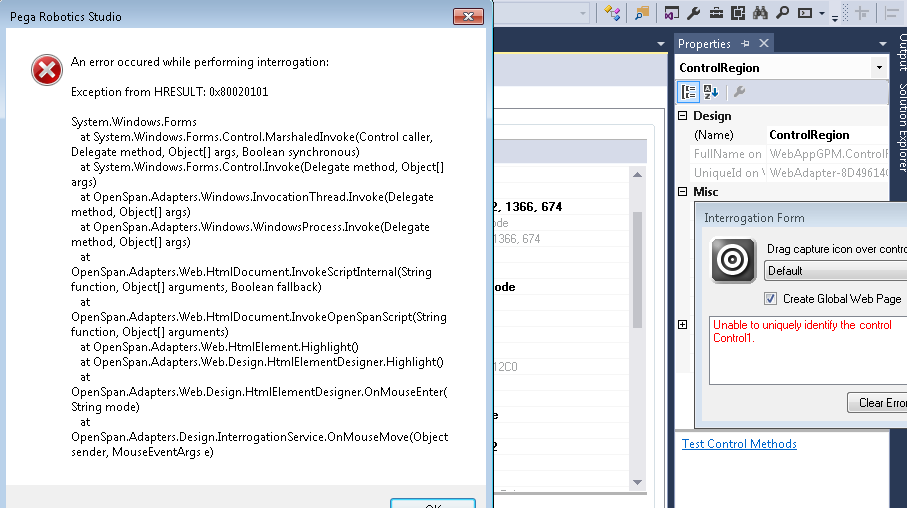
Forvandle
IN
Hi I am facing issue while interrogating please help on the same. please find the screenshot for reference.in the same page few controls I am able to interrogate and few controls I am not able to proceed bull eye throwing exception if I drag and drop in target control.
This comment has been branched out as a new node and the new thread can be followed here
Accepted Solution
Pegasystems Inc.
IN
Hello,
On reviewing the SR, we see that the issue was resolved on updating to Pega Robotics 8.0.1037.0
Thank you,
CIBC
CA
Hi Lochan,
From where we can download this "Pega Robotics 8.0.1037.0" version?
From the robotics course I could see only the version "Pega Robotics 8.0.1063.0".
Please suggest!
Pegasystems Inc.
IN
Hello!
Here's a the New Digital Delivery page that is in its pilot phase for downloading Pega softwares. Else, you could use the tradition method of creating an SR with Request Type: Media Request, on the My Support Portal.
References:
My Support Portal explained for Pega Robotic Automation
Pegasystems Inc.
US
The builds are cumulative. The fix in 1037 is also included in 1063.
