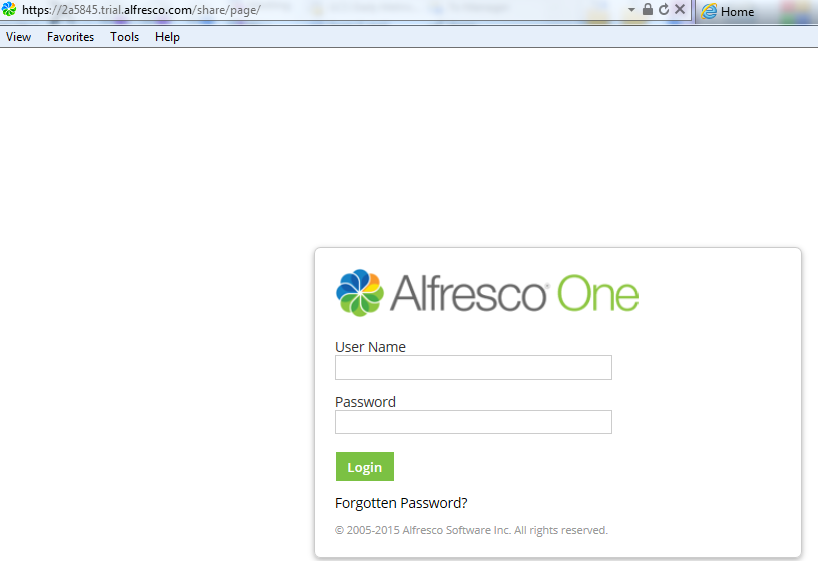Question
EVIDEN
IN
Last activity: 18 Jul 2017 10:22 EDT
Integrate to ECM from Pega
Hello All,
i am trying to Integrate to ECM from Pega using "Connect CMIS". Every time i am getting connection time out. I am using Alfresco ECM.
Directly i am able to login to Alfresco.
Thanks,
Ashish
***Updated by moderator: Lochan to close post***
This post has been archived for educational purposes. Contents and links will no longer be updated. If you have the same/similar question, please write a new post.
-
Like (0)
-
Share this page Facebook Twitter LinkedIn Email Copying... Copied!
What version of Pega you are using? And when you get a timeout, what is the exception stack? What have you configured within Pega for connect-cmis to work?
Updated: 22 Jun 2015 5:56 EDT
EVIDEN
IN
Hi Vipin,
Thanks for your reply.
I am using Pega 7.1.6. I am using "Connect CMIS" to integrate Pega with Alfresco ECM. I have done gonfiguration as said in below article.
https://community.pega.com/integration/how-to-integrate-your-application-with-a-content-management-system#comment-96256<https://community.pega.com/integration/how-to-integrate-your-application-with-a-content-management-system#comment-96256>
After doing all the configuration, when i am trying to test the connection i got connection time out.
I increased the time after that i started to get the error "unreachable". I am sharing the screen shot for same. Please suggest me if i need to make any change.
Regards,
Ashish
EVIDEN
IN
Hello All,
Did any one got the chance to look into the issue. Please help, thanks.
Ashish
Updated: 22 Jun 2015 6:46 EDT
Pegasystems Inc.
GB
HI Ashish,
I can confirm that I can connect my BROWSER to the URL you are using : https://2a5845.trial.alfresco.com
As I can see the Alfresco Login Screen:
And for reference - I am just including your attachments you provided as inline screenshots here as well:
QUESTIONS:
HI Ashish,
I can confirm that I can connect my BROWSER to the URL you are using : https://2a5845.trial.alfresco.com
As I can see the Alfresco Login Screen:
And for reference - I am just including your attachments you provided as inline screenshots here as well:
QUESTIONS:
When you connect to this Alfresco Host yourself using a BROWSER - are you using the SAME host where PRPC Web Server itself is running ?
You are using HTTPs here (understandable - since this appears to be a CLOUD-hosted Alfresco Sever) : does this service also provide a HTTP endpoint - since this would be easier to test/debug that HTTPS at this point.
[I just checked this, in fact the URL : http://2a5845.trial.alfresco.com will redirect to the HTTPS version - but maybe there is an option within Alfresco to allow HTTP connections - can you check with them ?]
The things we should consider ( I would say ) are things like Firewalls/Proxies - and possibly also HTTPS Certificate Chains.
By connecting from the same host as where PRPC is running, we narrow down the possible permutations here - and by using HTTP (as a test only) we could eliminate (or confirm) that HTTPS is a critical factor here or not.
Additionally - as per Vipin's post - can you check your PegaRules log - and see if there is a StackTrace for the error 'java.net.ConnectionException' ? it might give us a more of a clue about what could be going on here.
EVIDEN
IN
Hi John,
Still i am not able to Alfresco URL from Pega. I am getting connection out error.
Answer of your question is below:
When you connect to this Alfresco Host yourself using a BROWSER - are you using the SAME host where PRPC Web Server itself is running ?
Ans:- i am using same URL at both the place (https://23eb2e.trial.alfresco.com).
You are using HTTPs here (understandable - since this appears to be a CLOUD-hosted Alfresco Sever) : does this service also provide a HTTP endpoint -
since this would be easier to test/debug that HTTPS at this point.
[I just checked this, in fact the URL : http://2a5845.trial.alfresco.com will redirect to the HTTPS version - but maybe there is an option within Alfresco to
allow HTTP connections - can you check with them ?]
Ans:- I am not sure if that is required. Because i refered the link where Pega is not talking for any change in Alfresco Sever. I am refering below link.
Hi John,
Still i am not able to Alfresco URL from Pega. I am getting connection out error.
Answer of your question is below:
When you connect to this Alfresco Host yourself using a BROWSER - are you using the SAME host where PRPC Web Server itself is running ?
Ans:- i am using same URL at both the place (https://23eb2e.trial.alfresco.com).
You are using HTTPs here (understandable - since this appears to be a CLOUD-hosted Alfresco Sever) : does this service also provide a HTTP endpoint -
since this would be easier to test/debug that HTTPS at this point.
[I just checked this, in fact the URL : http://2a5845.trial.alfresco.com will redirect to the HTTPS version - but maybe there is an option within Alfresco to
allow HTTP connections - can you check with them ?]
Ans:- I am not sure if that is required. Because i refered the link where Pega is not talking for any change in Alfresco Sever. I am refering below link.
The things we should consider ( I would say ) are things like Firewalls/Proxies - and possibly also HTTPS Certificate Chains.
Note:- I have got IP free from all the proxies, Its not passing any firewall/ Proxies.
By connecting from the same host as where PRPC is running, we narrow down the possible permutations here - and by using HTTP (as a test only) we could
eliminate (or confirm) that HTTPS is a critical factor here or not.
Note:- I am not sure about this.
I discussed with our internet security team. They want to know if:
Do we need to give any Proxy Server IP/ Port in pega server side. If we have to modify then where.
Now i am trying to integrate with Alfresco Comunity version installed on local server. I have issue while integrating will open new chain, thanks.
Regards,
Ashish
EVIDEN
IN
Hi,
I got it, When you have to integrate Pega 7.1.8 with Alfresco 5 we have to use URL:
http://localhost:9060/alfresco/api/-default-/public/cmis/versions/1.1/atom
User ID and PWD to connect with Alfresco.
It worked for me, thanks.