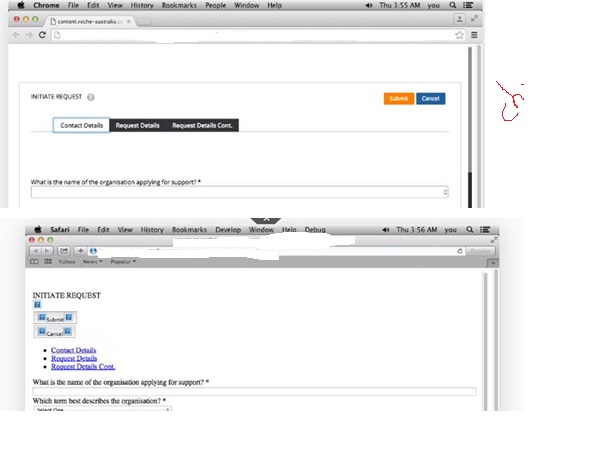Question
Last activity: 6 Jul 2016 11:37 EDT
IAC Rendering on Safari
Hello All,
My client has implemented the IAC on their corporate website. When they try to open the form from the website it renders correctly in IE/Chrome/Opera/Firefox. When they try to render in SAFARI, CSS styles are not rendering and the form looks dirty. Does anyone has faced this issue on safari browser, if yes whats the fix for this ?
Regards,
Zakir
Message was edited by: Lochan to add Category
-
Like (0)
-
Share this page Facebook Twitter LinkedIn Email Copying... Copied!
Virtusa IT Consulting
AE
Hi Zakir,
What's the PRPC version you are using?
Thanks,
Habeeb Baig
Hello Habeeb,
I'm using Pega 7.1.6.
Can you please confirm does this version supports Safari on Mac? Or if you provide any document which states what versions are supported on safari.
Virtusa IT Consulting
AE
Safari is supported for 7.1.6 as per the platform support guide https://collaborate.pega.com/discussion/prpc-5x-6x-platform-support-guide-easy-find (Page no 33)
However there are some features which may still require to run on IE and for that you can check this article for Client side technologies 7.1-7.1.7 https://pdn.pega.com/client-side-technologies-pega-711-717
Ya I have gone through this. I'm having issues in rendering in SAFARI browser, others it works perfect!!!
Any work around would be highly appreciated.
Virtusa IT Consulting
AE
can you attach the sceenshot here?
Hi Zakir,
Have you confirmed this issue is specific to IAC (Web Mashup)? Do you have the same issues in Safari when logging directly into the portal without your web portal/IAC setup?
Hi Rett Hean,
Yes, this is specific to IAC only. Pega screens are loading perfectly on safari browser when we actually login through portals.
Regards,
Zakir Hussain
Hi Zakir,
I would use Fiddler to compare the two scenarios and see if anything sticks out to you. Also make sure you are not violating same domain origin policy.
If this doesn't help, then an SR will likely be necessary to take a deep dive and investigate where this is going wrong.
Thanks Rett, I feel it as cross domain issue may be. We have already raised an SR for this, we are yet to hear from Pega on this!!!
Updated: 20 May 2016 2:55 EDT
Hi Zakir,
Do you mind letting us know the SR number here? We will then help you track it through this post!
Regards,
Lochan | Online Community Moderator | Pegasystems Inc.
Virtusa IT Consulting
AE
Probably this could be a plug in issue please check this article https://community.pega.com/sites/default/files/help_v719/procomhelpmain.htm studio/environment setup/safarisettup.htm
I don't see this url working. Can you please resend the url correctly.
Virtusa IT Consulting
AE
Pegasystems Inc.
IN
Hi Zakir, Good morning!
could we try passing skin name too along with user name & password params?
- PegaA_params={UserIdentifier:"admin@PS",Password:"xxxxxxx",pzSkinName:"AppSkinName"}
Please share your observations/comments, Thank you!
psahukaru
Hi Phani,
I tried it, but this not resolve my problem.
Regards,
Zakir Hussain
Vodafone
IN
Hi Zakir,
Could you please capture the fiddler logs and check is there any ajax call related to CSS? Compare the same with working scenario.
Hi Zakir,
This discussion will be closed on the basis on your response to me on a private message. Please Reopen this to update once you test the solution!
"Pega has suggested us to follow the same domain policy for this issue. Our client team is working on it to install prgateway on the client server. Its taking a bit time to complete all the formalities. Once all the things are clear and tested, I will update this thread."
Regards,
Lochan | Online Community Moderator | Pegasystems Inc.