Question
Quad Graphics
PL
Last activity: 23 Jun 2017 9:29 EDT
How to create another work object that has parent and child case types
Hi
We have structure of case types:
CaseType1 (Parent, Top)
CaseType2 (Child of CaseType1 & Parent for CaseType3)
CaseType3 (Child of CaseType2)
I am in CaseType2 (in a flow) and I need to create a new CaseType2 WO (as a child of the same CaseType1).
Is there an OOTB activity to achieve this?
I can easily create a new WO for CaseType3 using pxAddChildWork. Do I have to go to Top CaseType1 to be able to create a new WO for CaseType2?
Thanks
-
Like (0)
-
Share this page Facebook Twitter LinkedIn Email Copying... Copied!
Accepted Solution
Pegasystems Inc.
IN
Instead of providing PrimaryPage like this you can pass this param as blank. And call this activity on pyWorkCover step page directly (Make sure pyWorkCover is present on clipboard).
BUPA
AU
Hi There,
Can you pls try to understand the use of AddCoveredWork activity? Hopefully this will suit your requirement.
Pegasystems Inc.
IN
When you have CaseType2 opened, you will also have pyWorkCover page available. You just need to call pxAddChildWork on that parent page. That should be ideal approach.
Let us know if you face any issues.
FYI : You can also use a combination of pxCreateTopCase and pxMove activities which will ideally create the CaseType2 case independently and then you can move it under CaseType1 parent. But i will suggest using first approach.
Quad Graphics
PL
Thanks rawap. Of course I face issues :)
...when I call pxAddChildWork in CaseType2 to Create another CaseType2 I'm getting the error "CaseType2 is not a covered class"
I probably don't know/understand how to use pxAddChildWork. Below is how approximately I'm trying to use it (ChildClass = CaseType2 is of course class of CaseType2)
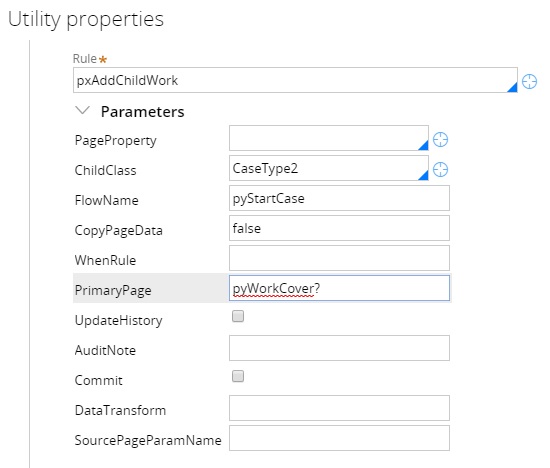
Accepted Solution
Pegasystems Inc.
IN
Instead of providing PrimaryPage like this you can pass this param as blank. And call this activity on pyWorkCover step page directly (Make sure pyWorkCover is present on clipboard).
Quad Graphics
PL
Ok, I tried what you suggested and I still have "CaseType2 is not a covered class" error.
What I do now: I'm in flow in CaseType2. In utility shape I call my custom activity that is in CaseType2 class. The custom activity calls pxAddChildWork on pyWorkCover step page. When I look at the clipboard right before the utility shape (that calls custom activity) there is pyWorkCover page.
Any idea why I see the error? Does it mean that for prpc CaseType2 is not child. When I look at CaseType1 pyDefault rule I see CaseType2 listed as a its subcase.
Accenture Solution Pvt Ltd
NL
Hi,
I guess you are getting the error because the activity pxAddChildWork is running on pyWorkPage.
So you can do the below steps
- Create a new activity
- in StepPage mention pyWorkCover and call the activity pxAddChildWork . In parameter you just mention ChildClass and flowname.
- Call this new activity from the utility.
Quad Graphics
PL
Thanks. Confirm, I did what you suggested and it works.
Quad Graphics
PL
For some reason without changing anything it started to work! :)
Thank you rawap. I owe you a biyar (beeyar)!
Pegasystems Inc.
IN
Glad it worked :)
