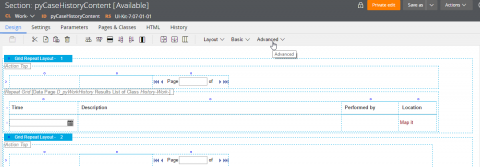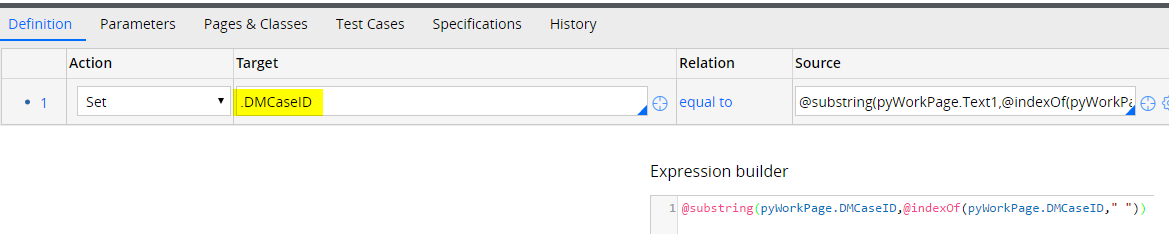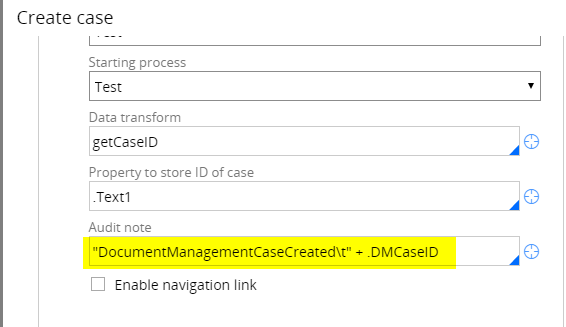Question
BlueRose Technologies
IN
Last activity: 2 Mar 2017 11:26 EST
How to add newly created Case's pyID in the audit of current Case in the "Create Case" smart shape configuration
Hi All,
I am creating a top-level case via 'Create Case' smart shape. The requirement is to show newly created Case's pyID as the link in the current case's audit onclick of which should open the Case. How to achieve this? I have tried using a data transform parameter to set the Case ID to a parameter but this data transform is run in the context of newly created Case's work page. PFA doc for the design configuration screenshots.
Can anybody help me on this? Thanks in advance.
***Updated by moderator: Lochan to update Categories***