Question
Accenture Solutions Pvt Ltd
IN
Last activity: 6 Nov 2018 20:02 EST
Excel Macro Application integration in Openspan
Hi,
Actually I wanted to use an Macro Enabled & password protected Excel Application(which contains forms button & many textboxes in it-PFA the screenshot for reference) in my openspan automation. How can I run that macro & interrogate the excel application buttons to perform click 0r other operations. so that the macro will generating some o/p data which I need to capture through openspan Automation. Please help me in this.
Regards,
Pravallika.
**Moderation Team has archived post**
This post has been archived for educational purposes. Contents and links will no longer be updated. If you have the same/similar question, please write a new post.
-
Likes (1)
Rajendra Prasad Ega -
Share this page Facebook Twitter LinkedIn Email Copying... Copied!
Pegasystems Inc.
US
The Excel connector does not support interrogating Excel forms. Opening password protected files is possible but then you are not able to use the connector to work with them. You can run macros from the connector though - see below.
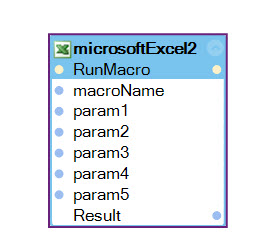
Accenture Solutions Pvt Ltd
IN
In My Excel-Form There is Dropdown also there,based on dropdown selection,macro generates some result.How can I perform that in my automation?
Accenture Solutions Pvt Ltd
IN
Hi Jeff,
Suppose I want my macro to be applied globally on any type of excel sheet dynamically. How to achieve this?
Regards,
Pravallika.
Pegasystems Inc.
US
I think this is an Excel question more than a Pega one. Pega Robotics can execute a macro if it is present on a spreadsheet, however it likel cannot apply a macro for you to every spreadsheet. You might check with Microsoft to see if that is possible.
Standard Charttered Bank
IN
Hi Pravallika ,
i have the same doubt of what you post in above, have you done that part i'm also facing same problem, if it's so can you please guide me and one more i need to pass parameters like above of your user form
Pegasystems Inc.
AU
Ernst & Young
NL
How can I overcome security warnings caused by a macro and activeX element in my Excel file when I open it with PegaRobotics? See screen shots attached.
This comment has been branched out as a new node and the new thread can be followed here
Pegasystems Inc.
IN
Hello and welcome to PSC!
Since you have asked a related but new question on an existing post, we have created a new post for you! This will get your question more visibility. Please update the new post to continue troubleshooting!
Thank you!
