Question
TSPi
US
Last activity: 12 Sep 2017 10:17 EDT
Error: Please correct flagged fields before submitting the form! at ScreenFlow Navigation
Hi,
Req: User should be able to jump to a previous screen by clicking the previous screen/step at Navigation link (1---2---3---4 ScreenFlow), without completing the Required properties...
I tried Enabling "Allow Error" at Start step, it worked but only for Buttons not for Navigation link. still same error.
Error: Please correct flagged fields before submitting the form! at ScreenFlow Navigation
Any Suggestion?
-
Like (0)
-
Share this page Facebook Twitter LinkedIn Email Copying... Copied!
Cognizant Technology Solution
US
You may try to run a script on the button click and write a function to set the below value.
pega.u.d.bClientSideValidation = false;
TSPi
US
I'll try and let know, Thanks!
Pegasystems Inc.
US
What version are you using? I tried it on my 7.2.2 system and it worked when I checked the "Allow Error" option.
TSPi
US
7.1.9
Pegasystems Inc.
IN
Even in 7.1.9, I am able to navigate both using buttons and breadcrumb when Allow errors is checked.
Do you have Perform post-processing when navigating back option checked on each assignment.
TSPi
US
Kakul, that strange, I have attached the Screenshot.
Configuration at Start shape:
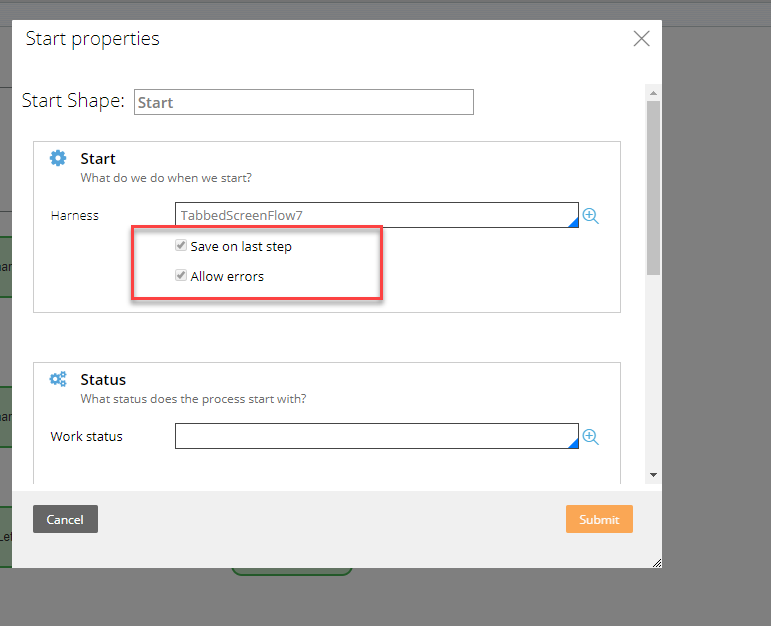
Configuration at Assignment step:
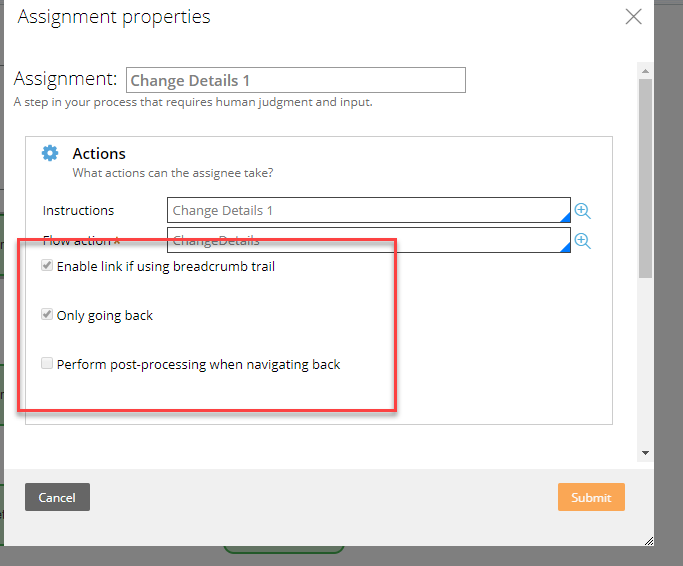
Pegasystems Inc.
IN
Hi ImdaadAli,
Even after trying with the exact same config of yours, I am able to navigate back using bread crumb. I wonder why it is not happening at your end. Try to run the subprocess with the screenFlow standalone and see if it works. I tried in a fresh installation of 7.1.9. See if you have any related HFix is already installed and it is breaking.
TSPi
US
FYI.... Properties at this assignment section are Required. You want to try that?
Pegasystems Inc.
IN
I tried with the properties as required only.
TSPi
US
How do I see if you have any related HFix is already installed and it is breaking.?
Pegasystems Inc.
IN
One way of checking is by seeing the JS which is called at that point. See if that rule has any corresponding HFix. Backtracking might help you knowing if any HFix is reponsible for the same.
Also go through the list of HFixs and go through the details. See if any rule related to screen flow is changed.
-
Srinivasarao Choppa
