Question
Virtusa
LK
Last activity: 4 Apr 2018 1:08 EDT
Error in Deploying Pipeline saying "There are aged update in the archive"
Hi,
I'm facing an Issue when trying to Deploy a product file in to QA environment my Using pega devops. this is the message that I get.
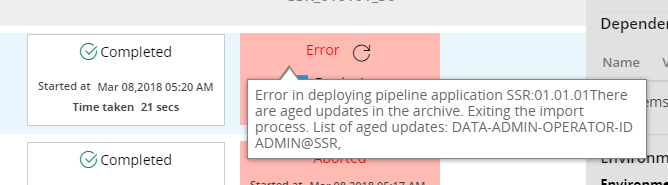
and this the Pipeline configurations that I configured.
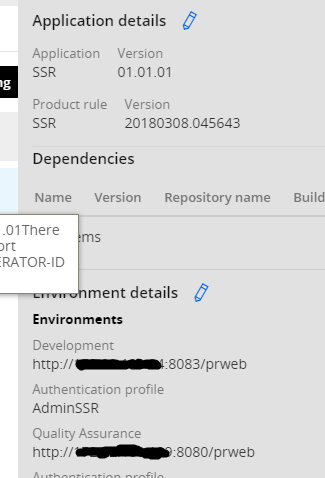
I need to Resolve this Issue. but I couldn't revolve this issue.
-
Like (0)
-
Share this page Facebook Twitter LinkedIn Email Copying... Copied!
Accepted Solution
Pegasystems Inc.
US
Hi Arosha,
This message occurs during a normal import. If there are any instances that have been updated in the target environment (QA) that have not been updated on the Source system (Development), it will present an "aged update" error. There are two ways to address aged update errors, in general. If you, I recommend the second approach.
Hi Arosha,
This message occurs during a normal import. If there are any instances that have been updated in the target environment (QA) that have not been updated on the Source system (Development), it will present an "aged update" error. There are two ways to address aged update errors, in general. If you, I recommend the second approach.
- If you know that the most up-to-date information is in the Source system, you can override the "aged update" error by manually importing.
- Sign in to the target system (QA)
- Designer Studio menu > Application > Distribution > Import
- If you have a single-node system (or you are lucky) you can choose "File on server" and choose the archive with the build number in its name. If you have a multinode system, you'll have to go get the archive from your repository and manually import it.
- Click next through the import process. Read all screens carefully and make sure you understand why your data or rules have been updated more recently on QA than in Dev.
- In the case that this is data and that data should not be packaged and migrated. In your case, the cause is as follows: When users log in, they are updated. So, if a user logged in more recently to QA than Dev, you will have an "aged import." This means that you don't want to migrate users from system to system because they will probably cause aged update problems. Also, it could be a security concern.
- Open the Operator ID in Development
- Click on [Edit] next to RS: in the Operator ID ruleform header
- If there is no RS in the header, it may be in the Product rule.
- Remove the RuleSet
- Click Save
- Kick off the build again
Side note, the user who is identified in the Authentication profile (in your case AdminSSR) can not be packaged and moved with the pipeline because that user will cause aged update errors 100% of the time.
Thanks,
Dave
Virtusa
LK
Hi Dave,
Thanks for your Advice Dave. Option 1 Resolved Our Issue.
Thanks,
Arosh
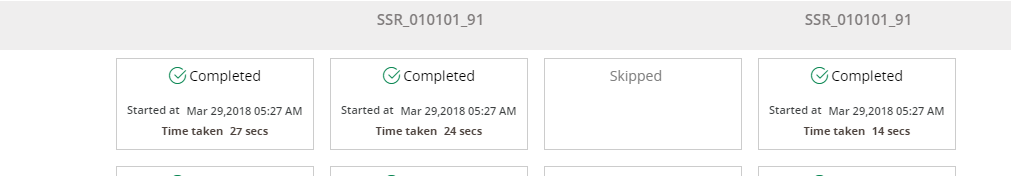
Pegasystems Inc.
US
Excellent! Glad to hear it.
Virtusa
LK
Hi,
I'm Facing another Issue when I try to Publish Branch to SOR.

Thanks
Arosh
Pegasystems Inc.
US
This error suggests that your set up from your development environment is correct because of the text "Branch was successfully published." But the text "CICD was unable to kick off a pipeline on the orchestration server" suggests that something went wrong when you went to start the CI process. More details for that can be found either:
- In the branch status which is documented here: Viewing branch status
- In the PegaRULES logs in the orchestration server
If this doesn't answer your question, we might want to continue this discussion in a new Post to keep the original post easy to understand.
Virtusa
LK
Hi,
Sorry I'm forgot to change RMURL in Dynamic Settings in Orchestration Server.
Regards,
Arosh
-
Nagaraj Nalla
