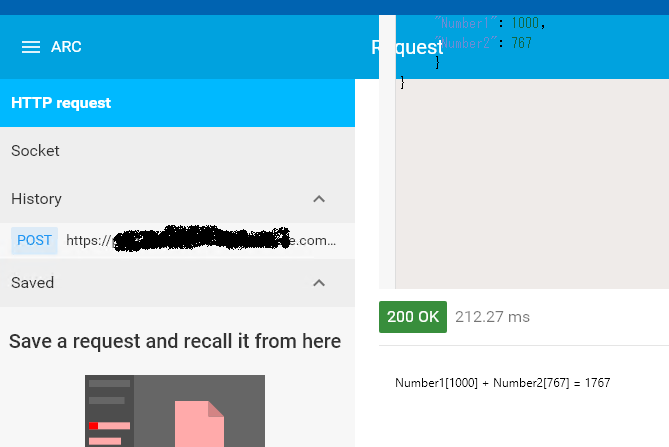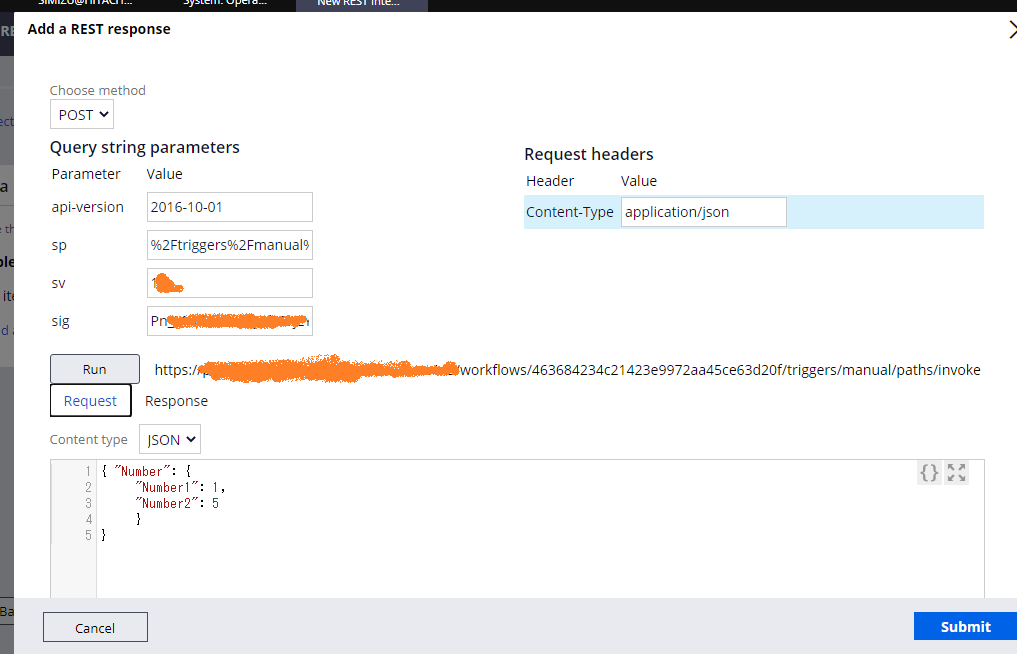Error 502 when getting a REST response during creating a REST
We've hit Error code 502 when running a REST POST request on a "Add a Rest response" window during creating a REST Integration connector.
On the other hand, we've got a normal response from the REST service on a remote system with a common REST Client: ARC on Chrome browser.
I couldn't find any messages on a pega log.
I feel if we need to set a proxy server setting on Pega8.2.2.
I've tested if the remote system REST service builds correct or not. So I utilized a REST client software: ARC and then got fine result.
When I activate the ARC software on my laptop, the laptop has a proxy setting.
What are the steps to reproduce the issue:
1, New REST Integration window
2, "Data model" tab
3, select "Add a REST response" link
4, fill in values on the the "Add a REST response" pop-up window
5, tap "Run" botton for getting a REST response from a remote system which serves REST POST service.
6, unfortunately we see "502" code on a response tab.