Question
Virtusa
IN
Last activity: 27 Mar 2018 2:39 EDT
Error when configuring Response in REST integration
Hi,
I am trying to create a REST integration through Pega personal edition 7.3.1. Facing below error while configuring/running reponse in integration wizard(data model). But, getting response by hitting through browser.
Please advise.
Error:
** Caught unhandled exception: java.lang.RuntimeException: org.apache.http.conn.HttpHostConnectException: Connect to xxx.xxx.xxx.xxx:xxxx [/xxx.xxx.xxx.xxx] failed: Connection timed out: connect
-
Like (0)
-
Share this page Facebook Twitter LinkedIn Email Copying... Copied!
Pegasystems Inc.
IN
Hi SilambarasanN,
Thanks for writing to PSC.
Kindly try creating a PEGA API using below steps and test the connectivity:
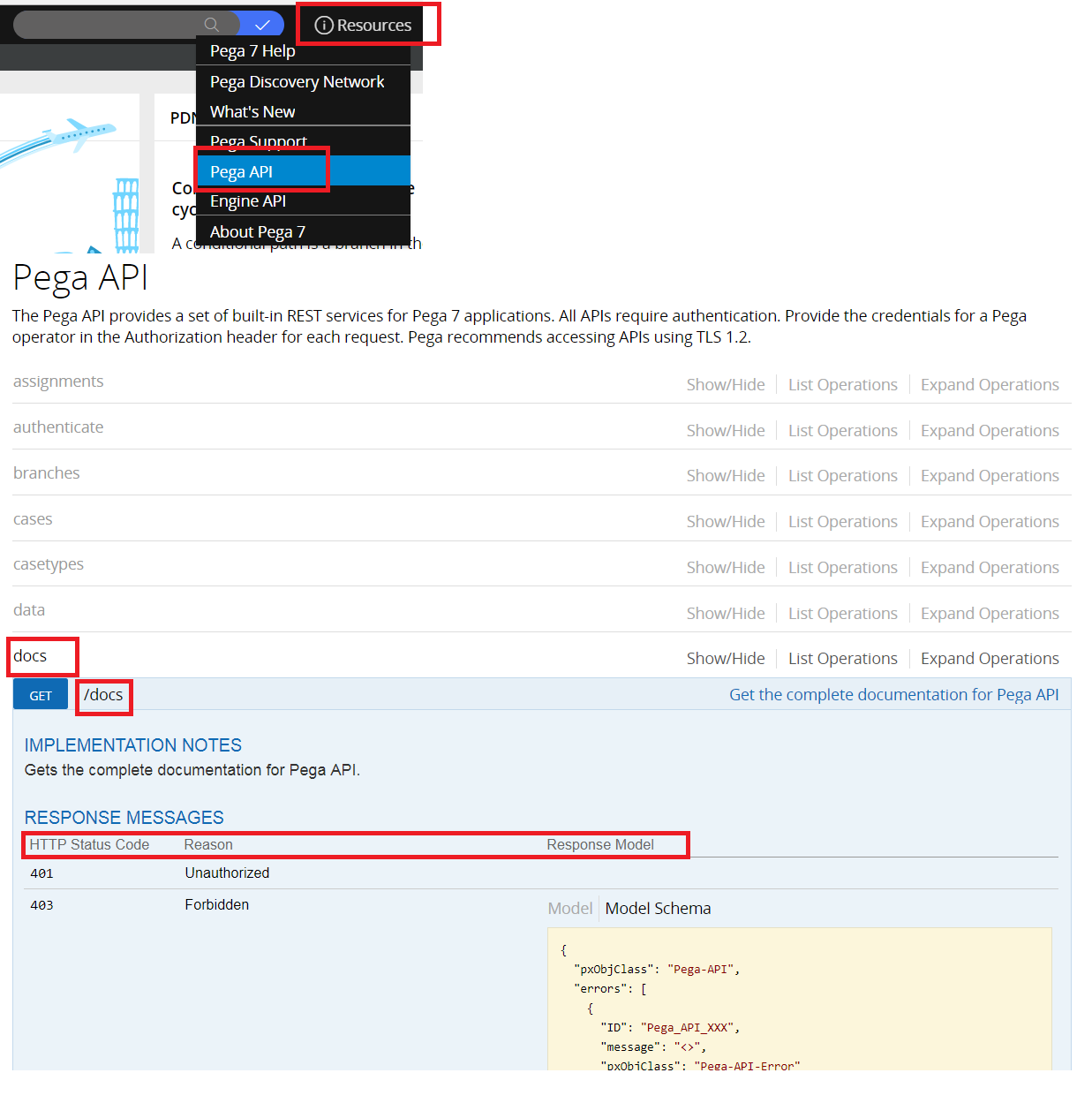 Please verify the connectivity. Share the logs of your use case if further help is required.
Please verify the connectivity. Share the logs of your use case if further help is required.
Thanks:
Gurpreet
Pegasystems Inc.
US
Hi Silambarasan,
Could you please share the screenshots of your integration wizard while trying to create the resource and browser hit response along with your log stack trace for the error. Also i would like to know which request you are performing in your REST.
Thanks
Mahesh
Virtusa
IN
Hi Gurpreet, Mahesh,
Thanks for your response.
Please find the details in attachment.
Updated: 12 Feb 2018 9:52 EST
Pegasystems Inc.
US
In your first screen shot i see that you had not selected the customerid as the parameter, could you please mark customerid as the parameter then you need to provide the value of this parameter in Data model.
Also are you using the same IP and port address which has been used in the browser?
Virtusa
IN
Yes i am using the same IP and port. Facing same error, even when customerid is selected as property and passed value.
Pegasystems Inc.
US
Are you facing this issue only in the personal edition or its behaving same with standard edition also? If it is behaving same then i would suggest you to go ahead to raise the SR with the GCS team as this needs more debugging at your end to see how it is behaving during the configuration.
Virtusa
IN
Yet to be tested in standard edition. I will check.
Virtusa
IN
Facing error while accessing through SOAP UI too. Is any certificates needs to be installed?
Pegasystems Inc.
US
Is your REST url is https?
Virtusa
IN
http
Pegasystems Inc.
US
Then you don't need to install any certificate as it is not secured call. May i know the error that you are facing in SOAP UI tool with the screenshots?
Virtusa
IN
SOAP UI screenshot.
Pegasystems Inc.
US
If SOAP UI is having the same problem, it is probably system-wide.
Do you need to use a web proxy, perhaps?
Virtusa
IN
But, i can connect through browser. will the web proxy still come into picture?
Pegasystems Inc.
US
Yes, this is common. The browser could be using a web proxy that your other software (Application Server that Pega is running in, SoapUI) are not set up for.
Sometimes there is an auto-configuration script that the browser picks up, so you are not even aware that you're using a proxy. Your Application Server and SoapUI usually need manual configuration to use the proxy.
Jabil
IN
It is clear that browser is using proxy to connect to that service. You can cross verify by sending the traffic using wget or curl command from command prompt. This way you can check if proxy is being used from your browser.
Virtusa
IN
I have checked with Pega support. The update is - "Pega personal edition does not support".
Updated: 21 Feb 2018 3:19 EST
Pegasystems Inc.
US
Hi,
Could you please add what functionality was determined as "not supported" by the support team?
Also, were you provided with an SR number (support ticket) when you reached out to support?
thanks,
- Jeff
Updated: 27 Mar 2018 2:39 EDT
Freelancing
IN
Hi,
Can you just let us the Functionality where you are using the REST Integrations, Because there are few things which i followed and got the Sample Rest Integration working in PE.
Thanks
Chandan U
