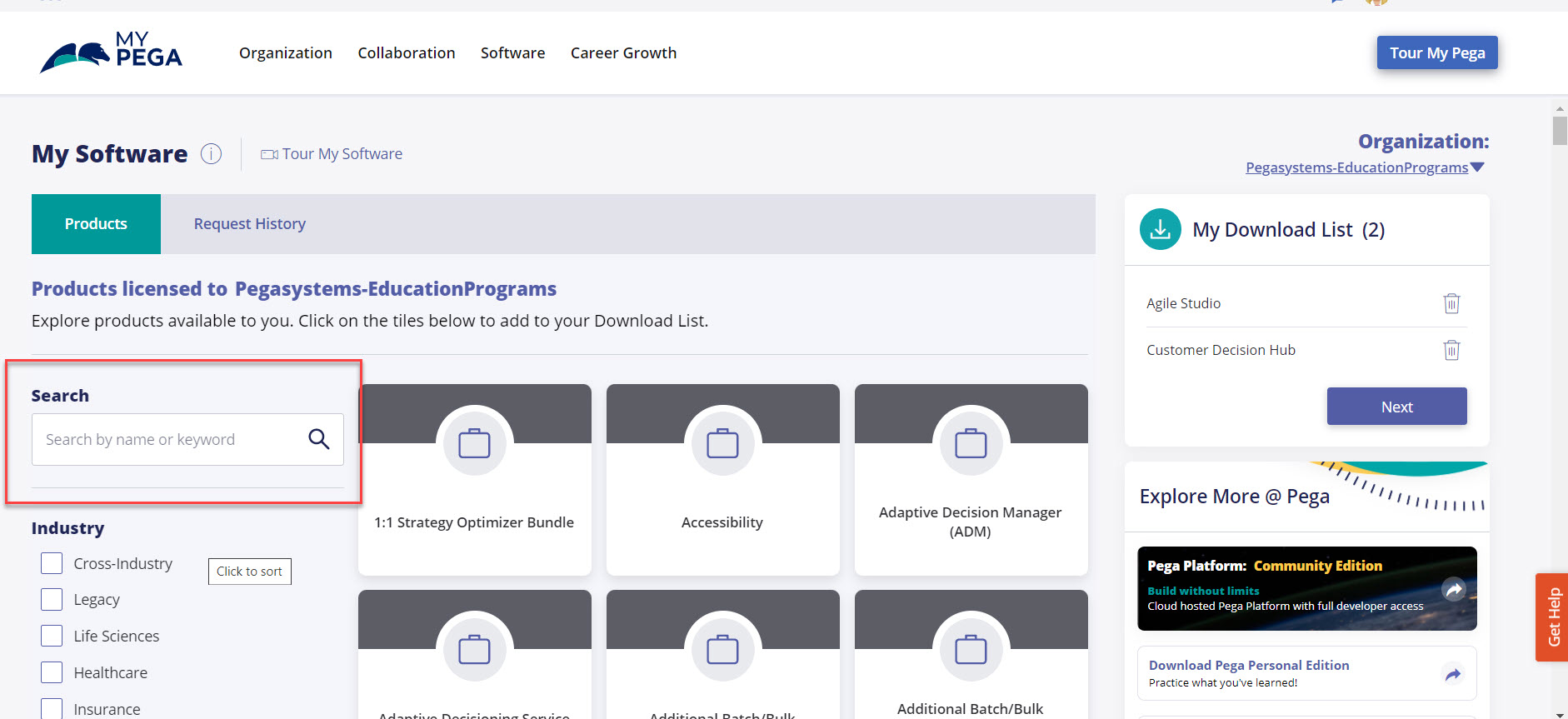Question
not applicable
IN
Last activity: 20 Dec 2022 3:19 EST
Downloading PEGA CRM(CDH) software
Is there any possibility to download PEGA CRM(CDH) software from PDN. If possible what will be process or path for downloading.
-
Like (0)
-
Share this page Facebook Twitter LinkedIn Email Copying... Copied!
Pegasystems Inc.
US
Hi @JANAKIRAMA,
To download software, you want to follow these steps:
- Go to My Pega: https://support.pega.com/MyPega/MyOrg
- You may have to click that link a couple times to get to My Pega
- Once there, hover over Software
- Click on My Software
- Using the Search box on the left, type in the software you want to download and click the magnifying glass to search
- Find your software in the middle of the page and click on it to select it
- On the right you should see My Download List with your selected software
- Click the Next button and follow the prompts
Hope that helps!
not applicable
IN
Hi Marissa,
There is no search box after clicking on the My Software.
I want to download Customer decission hub
Pegasystems Inc.
US
Updated: 17 Dec 2022 0:20 EST
Tata Consultancy Services
IN
We don't have search box like that, please you check below screen shot.
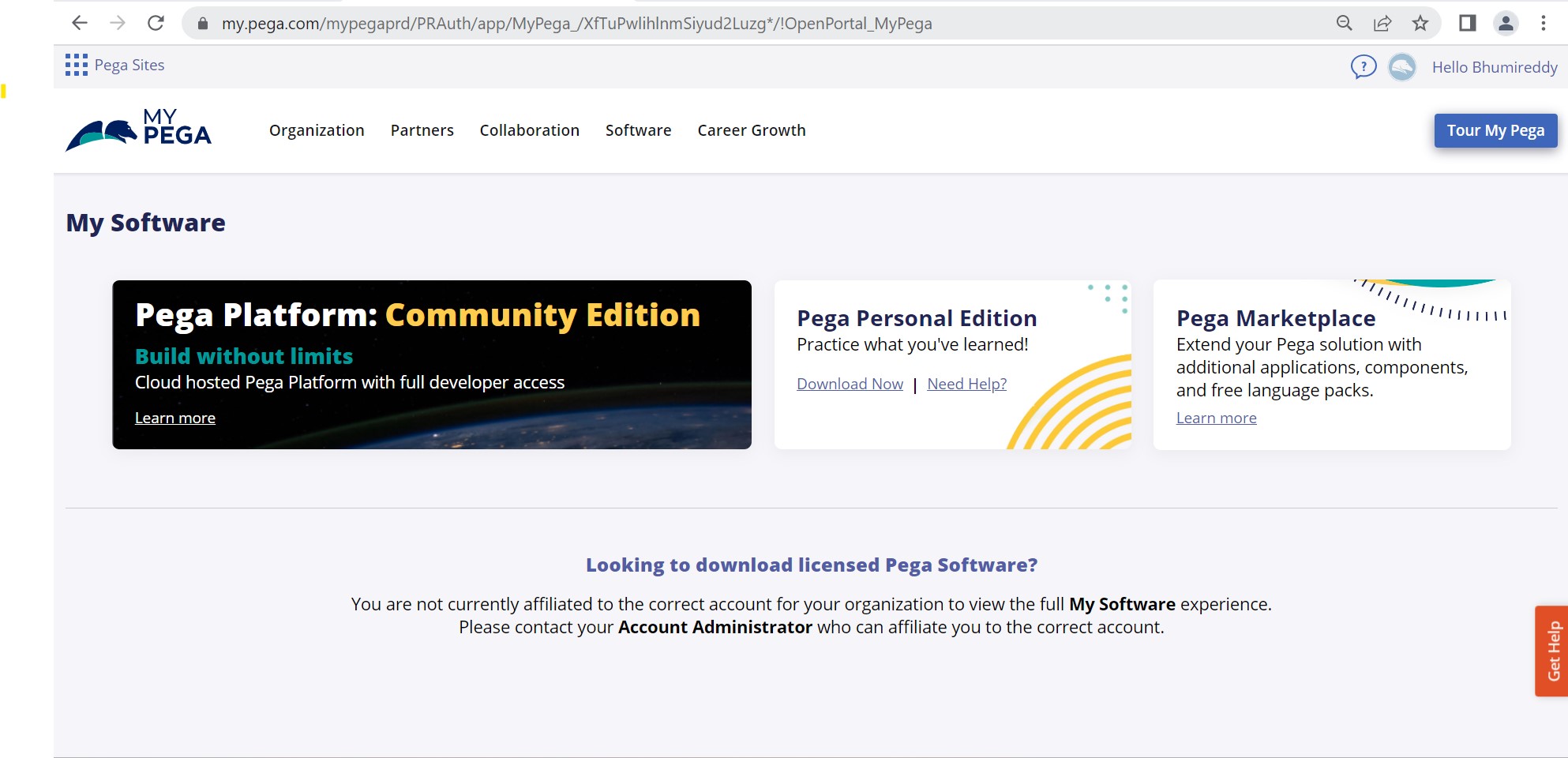
Thanks
Ashok
Pegasystems Inc.
US
@Bhumireddy Ah! It looks like you need to contact your Account Administrator to be able to download software.
Tata Consultancy Services
IN
Hi @JANAKIRAMA
You can refer my previous post
https://support.pega.com/question/download-personl-edition
I hope this will help you.
Thanks,
Ashok
not applicable
IN
ING Bank N.V.
NL
@JANAKIRAMA Your issue is that, you are not currently affiliated to any valid Corporation, and hence you are not being allowed to download any software from PDN, be it Personal Edition or Customer Decision Hub.
I suggest you talk to the PEGA Account Management within your company to sort this out. But logging in through personal email addresses will not allow access to PEGA softwares.
-
Marije Schillern