Question
Cognizant
IN
Last activity: 14 Nov 2025 16:48 EST
Configuring Link Property In Constellation UI
Hi I have requirement like I need to place link property in Constellation UI When user click on the link I need to call an API Means Integration with extranal system to download the file ,Please anyone help one this
Thanks
Aviansh L M
-
Reply
-
ISMAIL UNSAL Colas MATHE -
Share this page Facebook Twitter LinkedIn Email Copying... Copied!
Erste Digital
AT
@AVINASHL4108 can you share more details? There are multiple options for a web API to return a file. In case your API can send the file directly by setting Content-Type and Content-Disposition to values your browser can interpret natively, you might just use a URL field, set it to read-only, and have a link your users can click: https://docs.pega.com/bundle/platform/page/platform/data-integration/journey-fields/journey-configuring-url-field.html
Should your API rely on base64 encoding, streaming, or respond with another URL, require authentication and more, it will be more involved.
Cognizant
IN
@mrwolf I can't share any Screen shot Beacuse that is in Client side, Currently I need to Place Link UI and When user click on the link I need to download PDF document which The document is coming from extranal system means Integration.
Questions
1. Now I am looking Can we place Link in UI in Constellation?
2. we can Configure any action On link ? means User clicks will download document.
please give thoughts If possible Please any screenshots which will we be very helpful.
Thanks,
Avinash L M
CollabPartnerz
IN
You cannot add a link property in a case type for clickable actions in Constellation. Instead use DX_components to create custom link and add your required actions on it.
Alternate solutions for your requirement "need to call an API Means Integration with external system to download the file":
- Call your API in the post processing and manually attach your Document to Case Attachments where you can download the file.
- Use a Check box field to run data transform on form refresh, configure your API in Data transform (Instead of link use Checkbox).
Cognizant
IN
@JithendraB8111 But Using check box instead of Links in UI anyway user need to click on submit right in order to download the Document , In Current seneario the document should download in same window without click on submit.
Please provide your input on this.
CollabPartnerz
IN
you will get the API results from DT in form refresh, you don't need to submit the current screen.
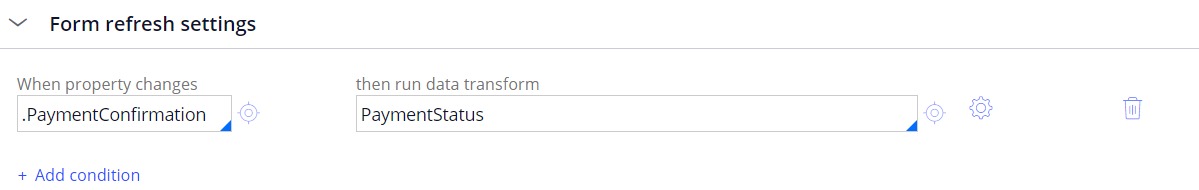
Cognizant
IN
@JithendraB8111 Thanks, For this Particular scenario or any API configuration with similar one, do you have any links for reference Like How to configure API in order make the Click to work, If you any info please share me.
Thanks
Avinash L M
Erste Digital
AT
@AVINASHL4108 since you're asking for Constellation, Action Sets or Form refresh settings won't apply. This is because Constellation calls for a clear separation of concerns - you don't want to embed logic in a view. However, here is a potential approach. Again, this depends on how your API works, so I assume that at some point you might get a direct link to a document that you can simply retrieve. It may be more involved.
- Add a new field of type URL to your case type.
- Add this field to any view, and make sure it's displayed as read-only.
- Set the URL accordingly. Best practice is to do this in a pre or post-processing action for your form, but you can also call a data transform directly.
- Run your case. You should now see a clickable URL. By default, Constellation will display a link in a new tab.
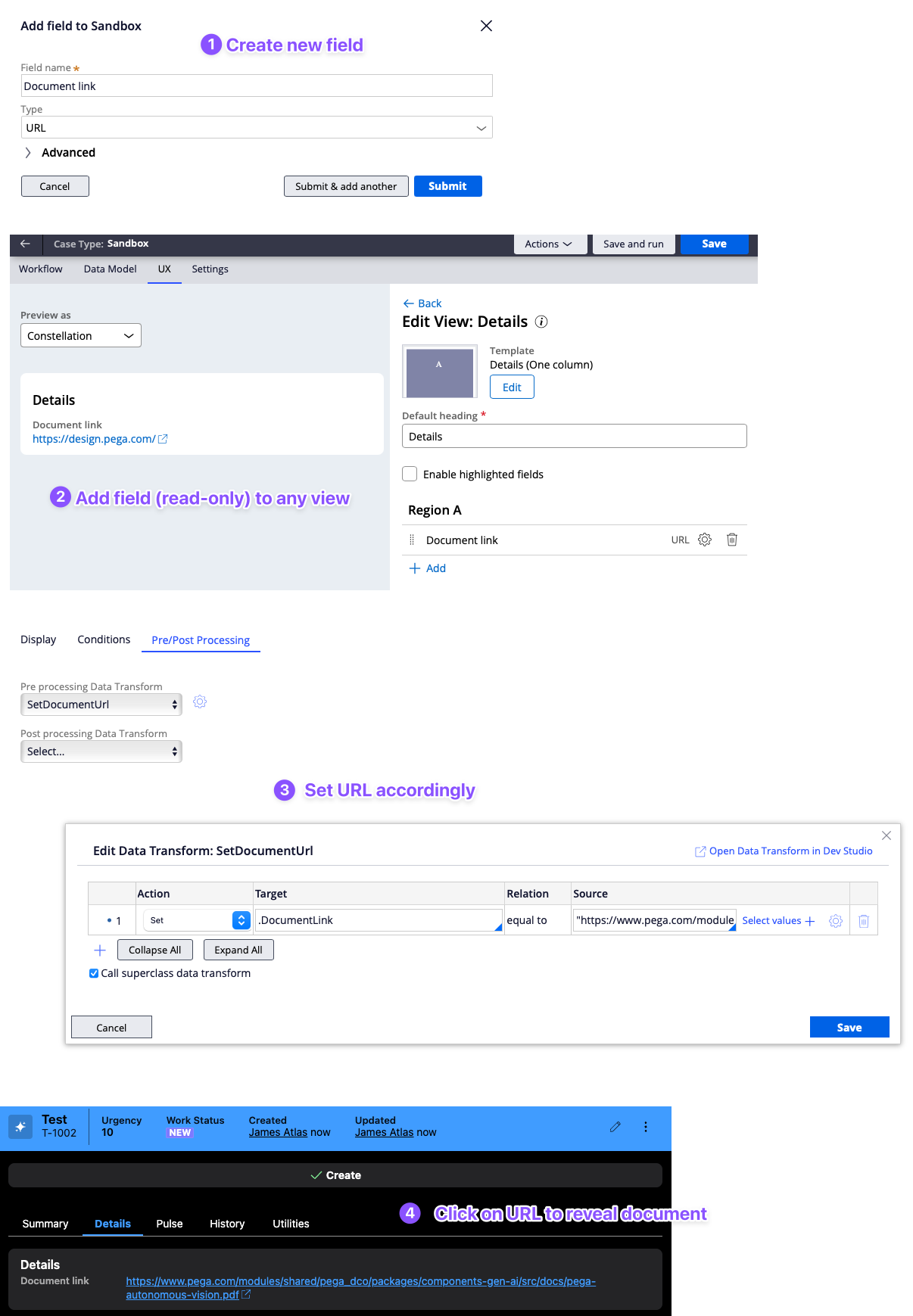
Cognizant
IN
@mrwolf Thanks for your info, I update this things already in UI, Now I need trigger API (Integration) onclick of that link and download the document, Is this possible in Constellation, Please share your input on this it will be very helpful.
Thanks
Avinash L M
Nationwide Building Society
GB
@mrwolf2, How I can do this in a table/timeline view? We have an which returns the PDF content in base 64 format based on the documentID. In the table each item represents a customer communication. On click of a button/URL, we need to call the api to download the pdf of a letter or email sent to the customer.
Nationwide Building Society
GB
@manikondasirisha, No, we tried DisplayPDF component from UI gallery but that did not work. Raised an incident, but Pega has asked to build a custom component to achieve this.
