Editable tables in Constellation offer the ability for end users to introduce additional rows to those already existing in the table. By activating the "Add" button directly below the table, a new row with empty data will be added to the end of the table.
The approach used for focus management in this scenario is to move keyboard focus to the first cell containing an editable field in the newly-added row. As the user is adding one row at a time to the table, sending focus to the first editable cell supports more efficient data entry for the fields in the row. It also aligns with WCAG guidance on focus management for dynamic content, ensuring that users navigating with assistive technologies such as screen readers are immediately aware of the newly-introduced content on the page.
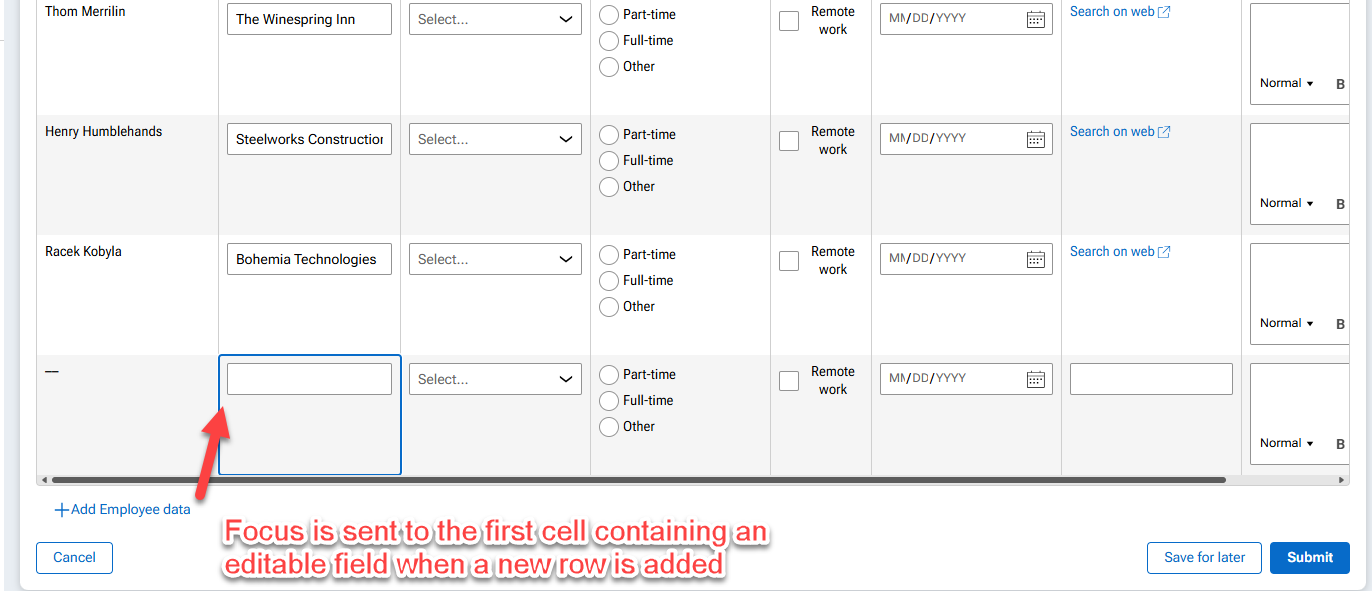
Support for adding multiple rows at a time is a future consideration that will require an adjusted design. For example, it can be supported through a dropdown field adjacent to the Add button that allows users to specify the amount of rows they wish to add at once. Though as per WCAG, in this scenario the expected behavior would remain the same in moving keyboard focus to the first editable cell in the added rows.
