Question
Virtusa PVT Ltd
IN
Last activity: 7 Jul 2022 8:53 EDT
Changing the stage to previous stage
I have a requirement like as we open a change stage from optional actions it displays only the further stages but I want to configure the case to choose even previous stages also... Thankyou
-
Like (0)
-
Share this page Facebook Twitter LinkedIn Email Copying... Copied!
Accepted Solution
Updated: 7 Jul 2022 5:52 EDT
Blue Rose Technologies
NL
I think you are testing the scenario with from the second stage and that's why you are getting this issue.
Below is the exact behavior of change stage:
- When you are trying to do change stage from the action menu then it will not show the create stage and current stage of the case. But apart from these 2 stages it will show all the stages.
- So if you have 4 stages say Create, ProcessData, ReviewData, Resolve. And you are in Stage ProcessData and trying to change the stage using choose stage option then you will see only 2 stages options (ReviewData, Resolve).
- But is you are doing the same test when you are in ReviewData stage then you will see other 2 stages (ProcessData, Resolve).
Adding screenshot of similar example.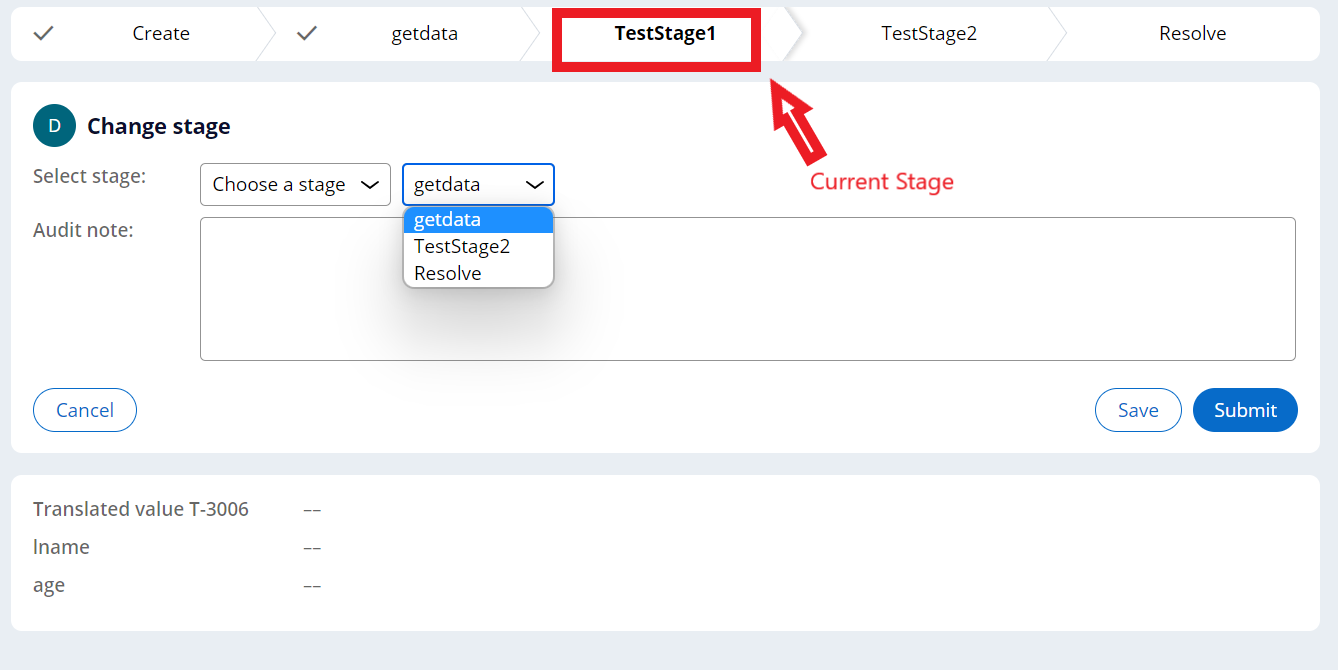
Updated: 5 Jul 2022 7:45 EDT
HCL
IN
@ManoharB2397 you can use pega OOTB flow action pyChangeStage in the navigation menu to meet this business requirement ..by using this you can move the stage to next stage or you can select the stage as well
Empower Retirement
IN
Hi @ManoharB2397 , Could you please check whether you are getting an option to select the Next stage and Choose a stage in the dropdown if you are using the OOTB flow action pyChangeStage .
Once you click on the Choose a stage system will populate the stages of the case type from the pyStageList.
Empower Retirement
IN
@ManoharB2397 Could you please check pyStageList in the clipboard is having the stage names ? if its not there pls check whether its getting deleted when you move from first stage to second stage
Anamata
NL
@ManoharB2397 Is your previous stage by any change the 'Create' stage? If so, you cannot return to that stage. All other stages are shown by default.
Michel Kraaij - van den Berg
Anamata
-
Su Zhu
Accepted Solution
Updated: 7 Jul 2022 5:52 EDT
Blue Rose Technologies
NL
I think you are testing the scenario with from the second stage and that's why you are getting this issue.
Below is the exact behavior of change stage:
- When you are trying to do change stage from the action menu then it will not show the create stage and current stage of the case. But apart from these 2 stages it will show all the stages.
- So if you have 4 stages say Create, ProcessData, ReviewData, Resolve. And you are in Stage ProcessData and trying to change the stage using choose stage option then you will see only 2 stages options (ReviewData, Resolve).
- But is you are doing the same test when you are in ReviewData stage then you will see other 2 stages (ProcessData, Resolve).
Adding screenshot of similar example.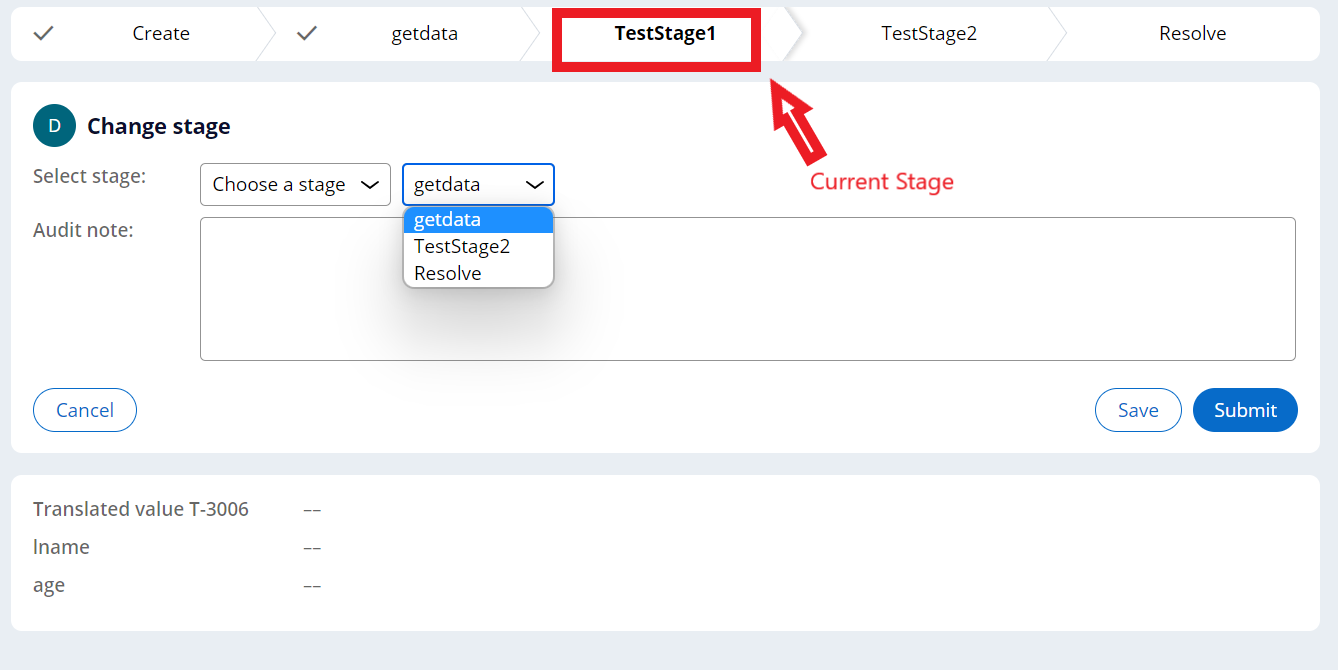
-
Akshith Reddy Thalla
