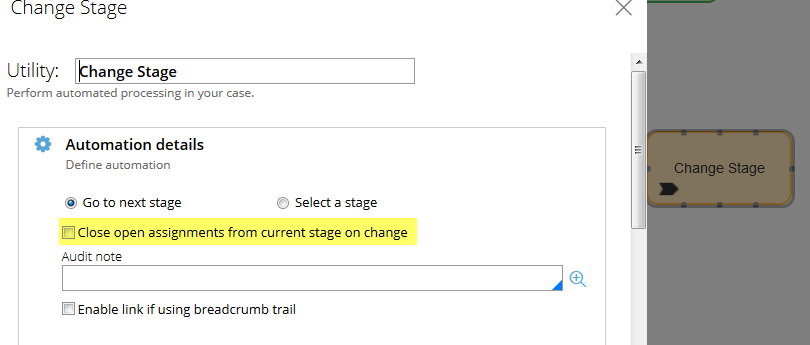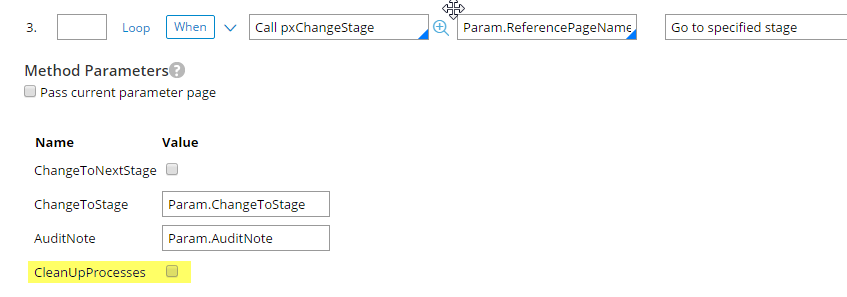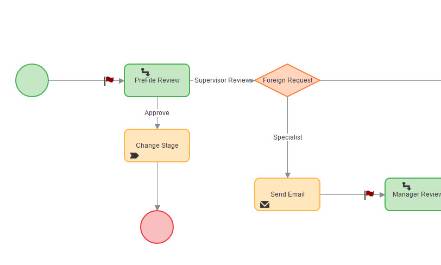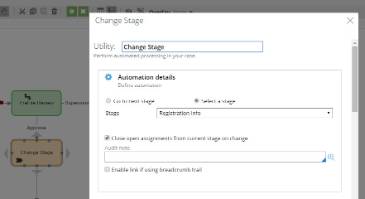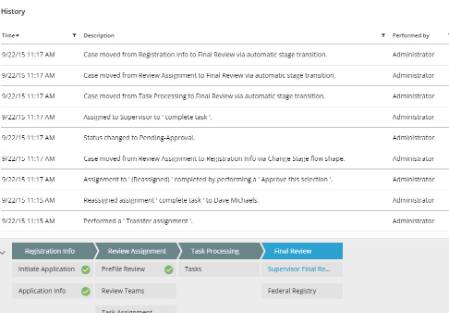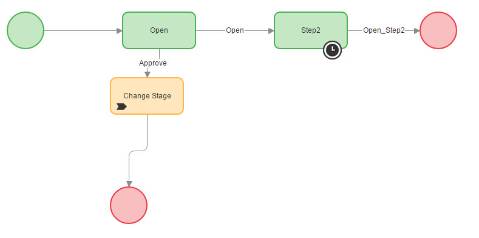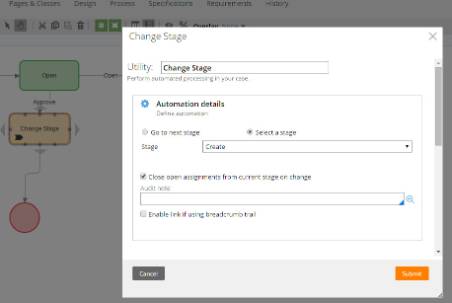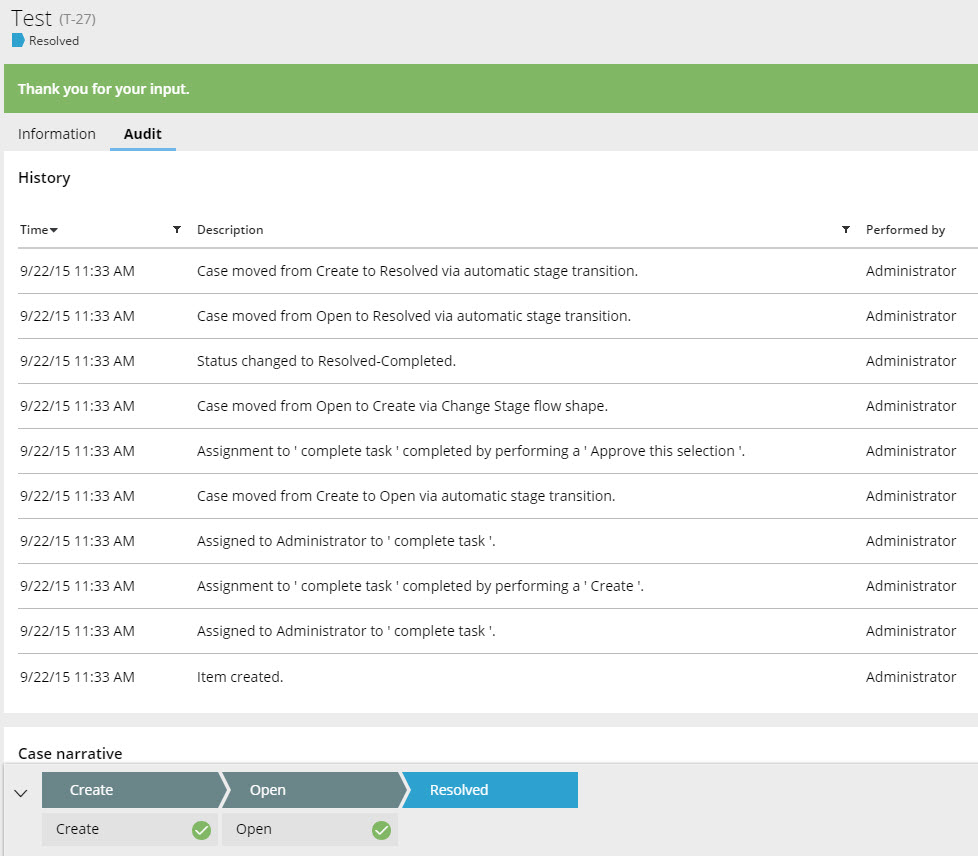Question
Pegasystems Inc.
US
Last activity: 26 Aug 2020 8:17 EDT
Moving work item to a previous stage
I need to move an operator to be able to recall a workitem back after submitting it to a new stage. I tried the pyChangeStage flow action and the change stage smart shape. It didn't work as I expected. It looks like it splits the work item and leave one where I am and creates a new item at the next stage. It's very odd. I referenced SR-109756 because it looks like this may be a know bug. I'm using 7.1.8. If anyone has solved this thorugh some other mechanism, please let me know.
This discussion began in the mesh post: https://mesh.pega.com/message/154828#154828
-
Like (0)
-
Share this page Facebook Twitter LinkedIn Email Copying... Copied!
Accepted Solution
Pegasystems Inc.
GB
Pegasystems Inc.
IN
Just a quick check . When using the changeStage smart shape, did you enable the launch on re-entry button , on the stage where you would like to re-enter ?
Pegasystems Inc.
US
I did not. I'll try it in the morning....
Water NSW
AU
Lewis, Can you check if using this Work-.GoToPreviousTask activity would help you get the desired result ?
Pegasystems Inc.
IN
Can you share screenshots from design time configuration and run-time behavior post Change Stage call.
Also what do you mean by split the Work Object ?
Did you try checking "Close open assignments from current stage on change" checkbox in Change Stage smart shape ?
Updated: 22 Sep 2015 5:53 EDT
Pegasystems Inc.
GB
As I understand it this is the expected behavior. When you change stage you haven't completed the assignment from the stage / step that you were in originally so it is left there.
There is an option to clean this assignment up when you use the change stage smart shape and this is the funtionality that you are looking for... but this is not made available by default in the pyChangeStage flow action.
E.g. Change Stage Smart Shape:
I am not sure why it is not available on the flow action. I assume it's becuase it isn't supposed to be user facing option and this stuff should be considered part of the application design. You can update the rules to enable it though.
pyChangeStage flow action calls the pyChangeStage activity which in turn calls pxChangeStage, but does not set the CleanUpProcesses parameter. In fact pyChangeStage activity dosn't even have this parameter defined. As you can see below this parameter is always unchecked. i.e. by default we do not clean up assignments when switching stage.
As I understand it this is the expected behavior. When you change stage you haven't completed the assignment from the stage / step that you were in originally so it is left there.
There is an option to clean this assignment up when you use the change stage smart shape and this is the funtionality that you are looking for... but this is not made available by default in the pyChangeStage flow action.
E.g. Change Stage Smart Shape:
I am not sure why it is not available on the flow action. I assume it's becuase it isn't supposed to be user facing option and this stuff should be considered part of the application design. You can update the rules to enable it though.
pyChangeStage flow action calls the pyChangeStage activity which in turn calls pxChangeStage, but does not set the CleanUpProcesses parameter. In fact pyChangeStage activity dosn't even have this parameter defined. As you can see below this parameter is always unchecked. i.e. by default we do not clean up assignments when switching stage.
How you handle this will depend on if you always want to clean up the open assignments, or have it optional. I am not sure if there is a best practice here so perhaps someone else might be able to advise on that, however the most simple option would be...
The pyChangeStage activity is available so you could simply save it into you applicaiton ruleset and check that CleanUpProcesses parameter on step 3 and 4 where it is used. This will mean that assignments will always be cleaned up when using the change stage flow aciton in this application though.
Pegasystems Inc.
US
I updated an existing flow to add the change stage smart shape
I configured the smart shape to move the item to a previous completed stage.
When I run the flow action. I indicates that it moved it back, but then it automatically moves it forward as if
You see how it moved to the end of the process.
I thought maybe this was an issue with my process so I create a test process and I got the same results
I updated an existing flow to add the change stage smart shape
I configured the smart shape to move the item to a previous completed stage.
When I run the flow action. I indicates that it moved it back, but then it automatically moves it forward as if
You see how it moved to the end of the process.
I thought maybe this was an issue with my process so I create a test process and I got the same results
Am I doing something wrong? Is this the expected behavior that I can't return to a previously complete stage? Do I have to set a new status or update the status.
Pegasystems Inc.
IN
I think you configuration seems correct till here. Can you also make sure "Run on re-entry" check-box is checked for all steps in Registration Info stage.
The behavior you are noticing can be due to this configuration as we don't run a step when this is not checked and then move to next stage.
Accepted Solution
Pegasystems Inc.
GB