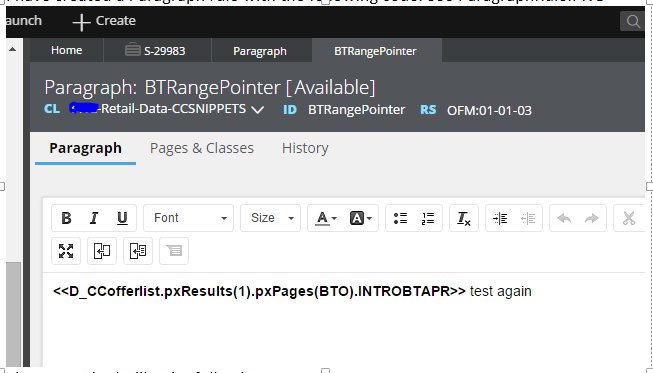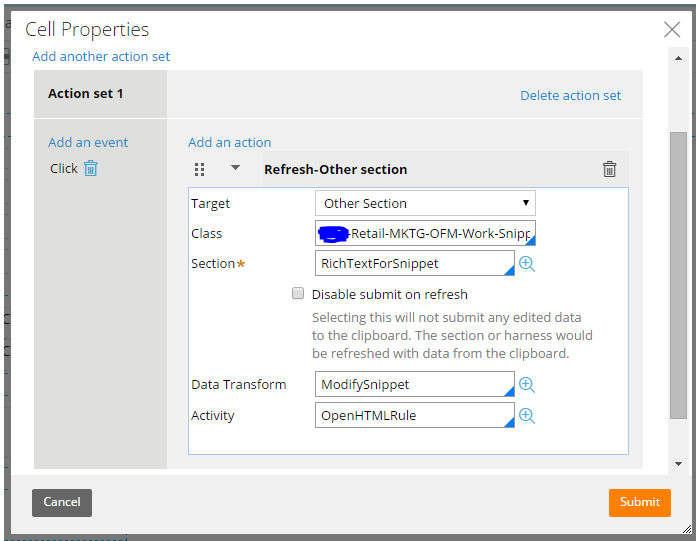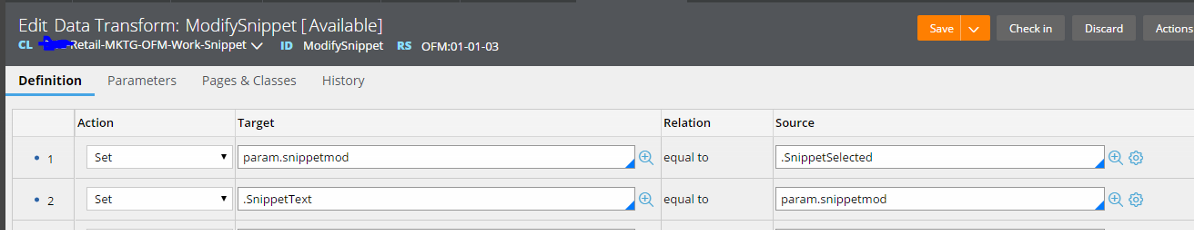Question
Last activity: 10 May 2016 7:00 EDT
Can property references be copied into the main display of a RichText Editor via a click Event?
I am currently utilizing the rich text editor control and I am experiencing an issue when posting text into the editor.
I have created a Paragraph rule with the following code.
The source looks like the following:
<span style="color: rgb(0, 0, 0); font-family: OpenSans, sans-serif; font-size: 14px;"><strong><span font-family:="" font-size:="" style="color:"><pega:reference name="D_CCofferlist.pxResults(1).pxPages(BTO).INTROBTAPR"></pega:reference></span></strong> test again</span>
I created a button with a click event that copies the paragraph rule into the rich text editor via a data transform and activity.
I am currently utilizing the rich text editor control and I am experiencing an issue when posting text into the editor.
I have created a Paragraph rule with the following code.
The source looks like the following:
<span style="color: rgb(0, 0, 0); font-family: OpenSans, sans-serif; font-size: 14px;"><strong><span font-family:="" font-size:="" style="color:"><pega:reference name="D_CCofferlist.pxResults(1).pxPages(BTO).INTROBTAPR"></pega:reference></span></strong> test again</span>
I created a button with a click event that copies the paragraph rule into the rich text editor via a data transform and activity.
When I click modify the text copies over but I do not see the references in the rich text editor.
If I click the source button I do see the reference tags.
The only problem is this is not intuitive to the user because it looks like nothing is there. Is there a way to get the references to appear in the main view of the richtext editor? I tried both the << >> notation and pega:reference tags.
**Note: If I type in pega:reference tags directly they do work but I am trying to have the display text copied over without losing a placeholder for the references so that the end user could apply styling to them.
Thanks!