Question
Virtusa
US
Last activity: 24 May 2018 17:19 EDT
Autocomplete symbol is not displayed in the grid
Hi guys. Recently we changed Dropdown control of the property in the grid to Autocomplete and noticed that the autocomplete symbol is not displaying what caused users confusion. Apparently it is visible in the Dev Portal, but not on the User's Portal. Attached are the associated screen shots of the section. Is there any solution/hotfix for this issue? We run PRPC 7.2.2.

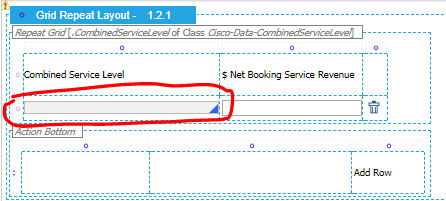

Thank you in advanced.
Larisa
-
Like (0)
-
Share this page Facebook Twitter LinkedIn Email Copying... Copied!
Accepted Solution
Virtusa
US
Hi Melissa,
We considered not open SR as our Lead Architect found the work around by changing the custom css file with the following (it added border to the field along with the autocomplete symbol):
td.CombinedServiceLevel.gridCell> .oflowDivM > .autocomplete_input {
border:1px solid #BBBBBB !important;
background-image: url(../images/pz-autocomplete-angle_13010160740.svg!!.svg) !important;
}
I also needed to update the field presentation with the read-write and read-only classes with the name from the above: CombinedServiceLevel. These changes resolved the issue.
Pegasystems Inc.
IN
Hi ,
It might be picking the markup for older control. It can be verified by looking into the DOM.
<input type="text" data-ctl="["AutoCompleteAG"]" ... or like a dropdown. i.e
<select data-ctl="["Dropdown"]" ...
If it is a dropdown then try to delte the temp folder So that it will delete the cache and then try by recreating the section again.
Virtusa
US
Hi Vikash. Thank you for your reply. I rebuilt grid from scratch and got the same result. See attachment. Any other solution?
Regards,
Larisa
Learning
IN
Hello Larisa,
Just want to confirm few things from your side, Is your application upgraded from previous version to Pega 7.2.2 and did the reported behavior was found only in internet explorer browser. If this is the case that the issue is happening in IE, kindly check the below links with the similar issue:-
https://community.pega.com/support/support-articles/autocomplete-symbol-not-displaying-ie
https://community.pega.com/support/support-articles/autocomplete-control-icon-not-displayed-ie10
Hope this helps,
Thanks,
Hari
Virtusa
US
Hi Hari. We didn't upgrade PRPC and behavior is the same in IE and Chrome.
Thanks,
Larisa
Learning
IN
Hello Larisa,
Did you tried the suggestions provided in the PDN Links. If those suggestions was not helpful, then you need to raise an SR for further investigation.
Thanks,
Hari
Virtusa
US
Hi Hari,
I tried everything is possible, nothing helps. I'll raise an SR.
Thanks,
Larisa
Pegasystems Inc.
US
Hey Larisa!
Please let us know the SR ID once you raise it so we can track for you!
Thanks!
Accepted Solution
Virtusa
US
Hi Melissa,
We considered not open SR as our Lead Architect found the work around by changing the custom css file with the following (it added border to the field along with the autocomplete symbol):
td.CombinedServiceLevel.gridCell> .oflowDivM > .autocomplete_input {
border:1px solid #BBBBBB !important;
background-image: url(../images/pz-autocomplete-angle_13010160740.svg!!.svg) !important;
}
I also needed to update the field presentation with the read-write and read-only classes with the name from the above: CombinedServiceLevel. These changes resolved the issue.
