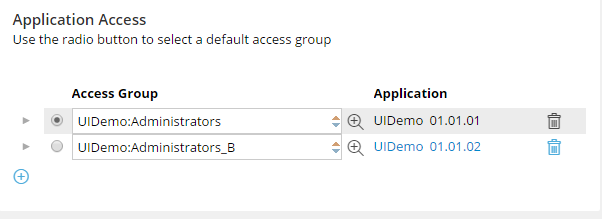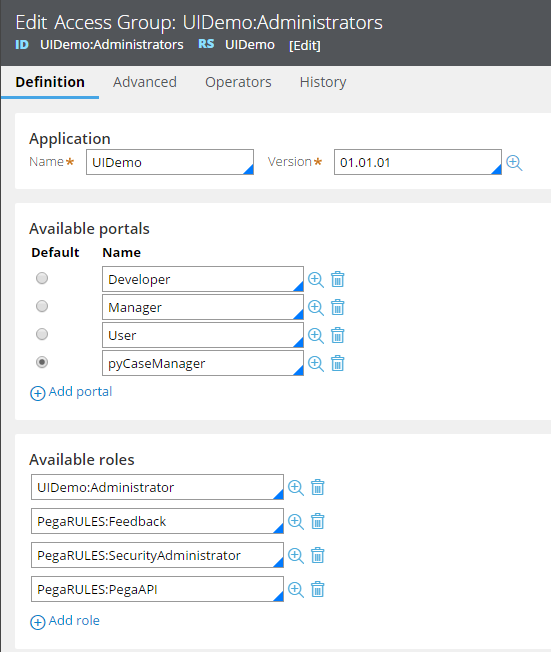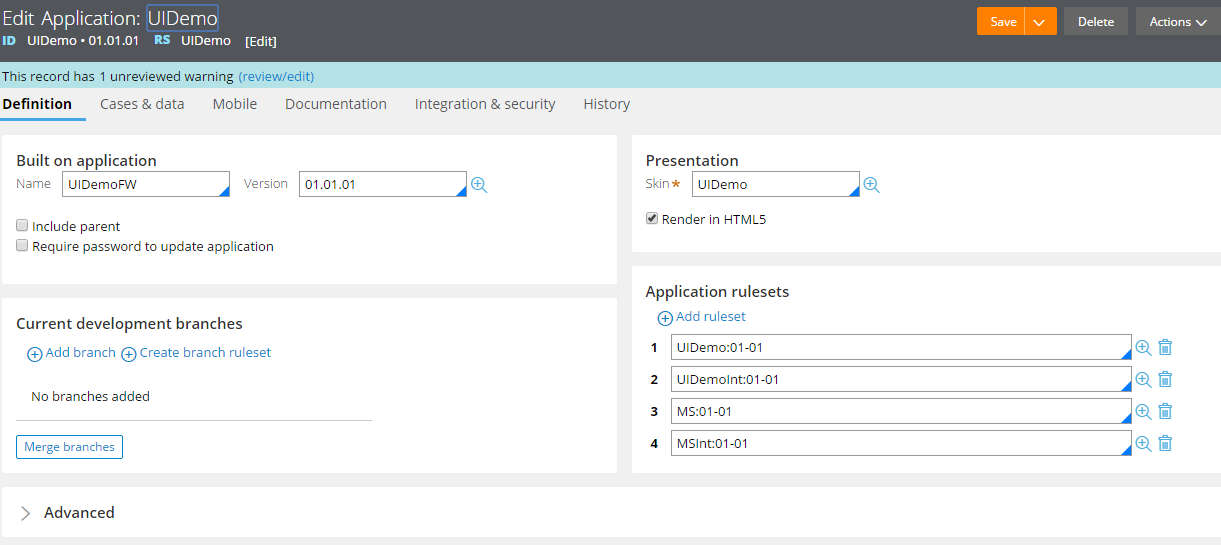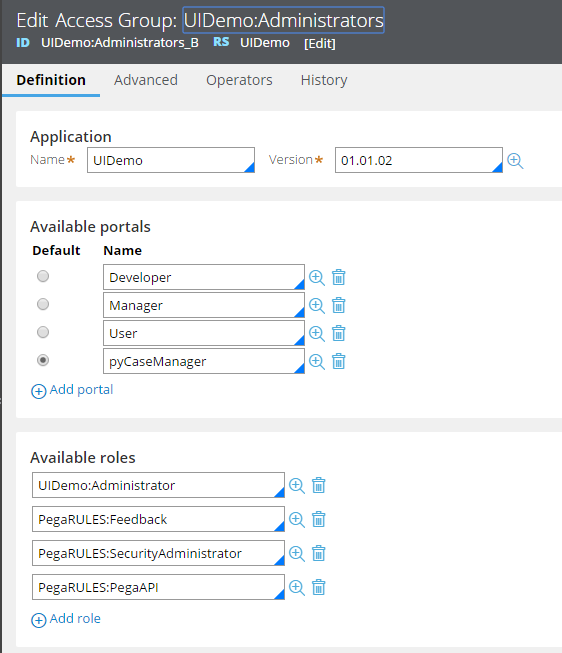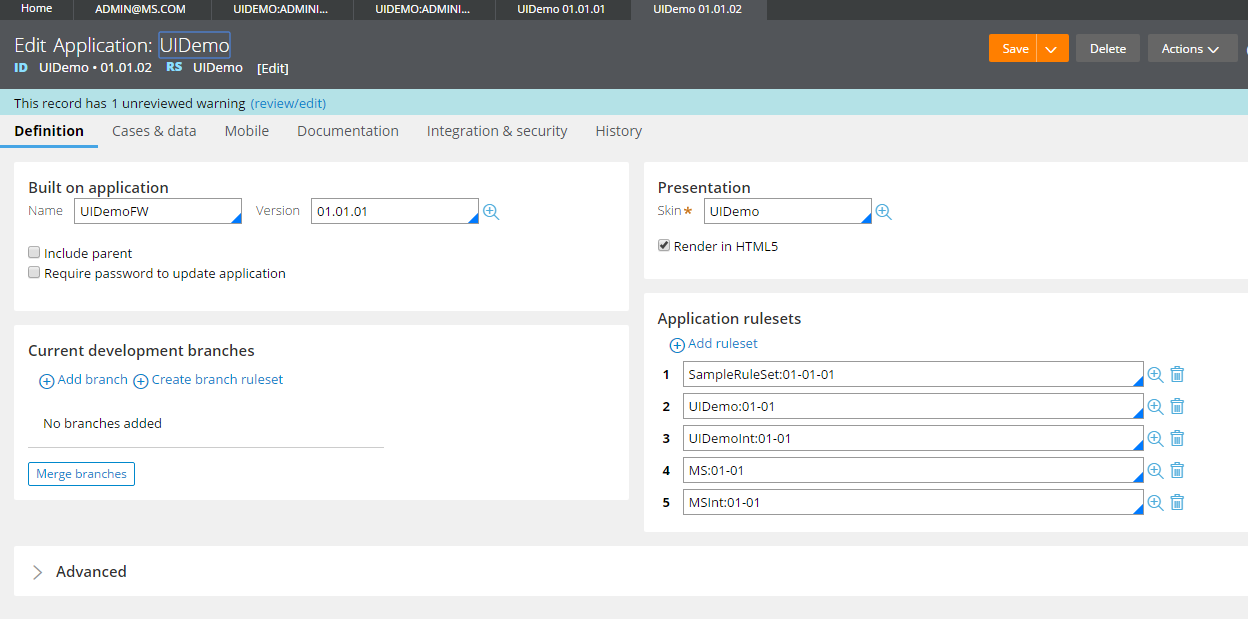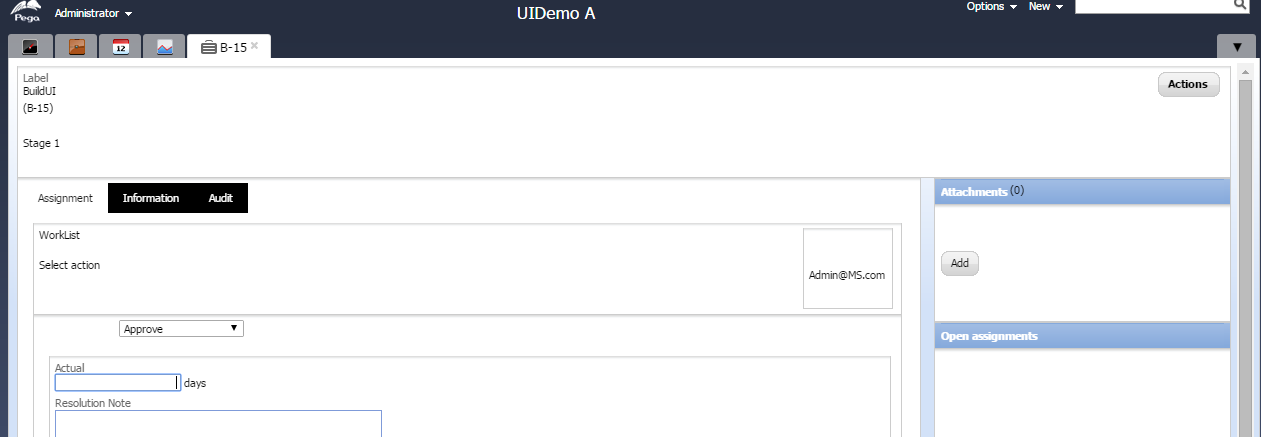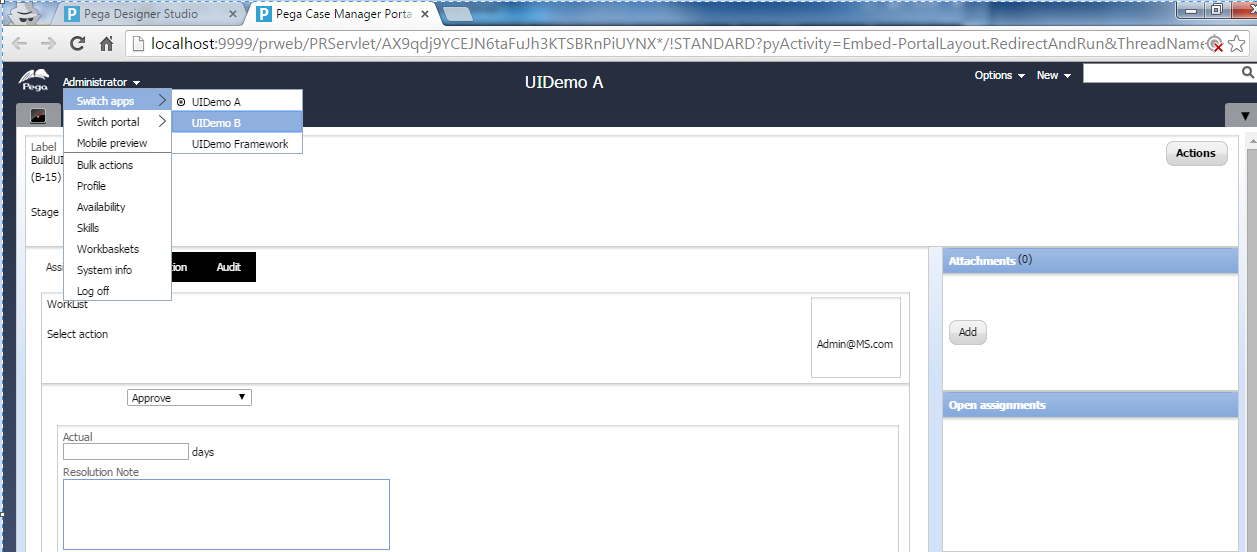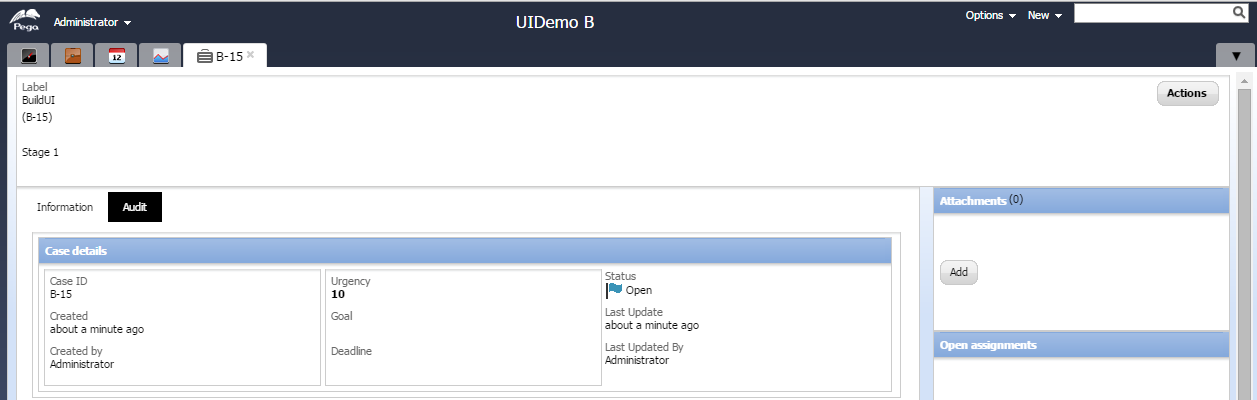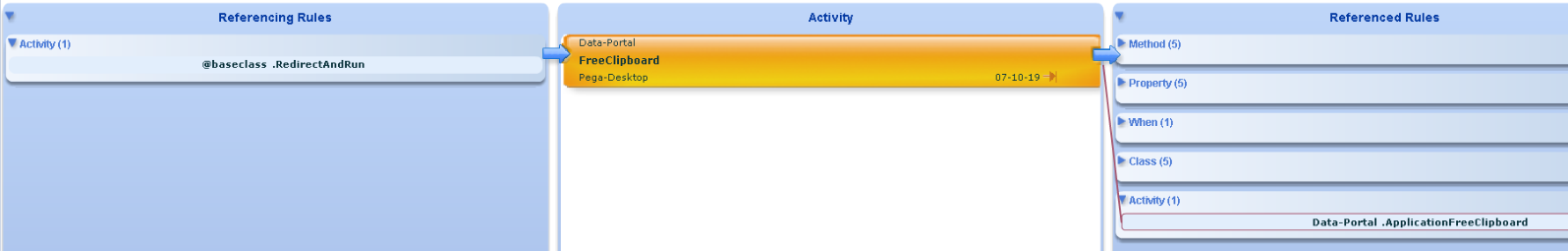Question
Princeton Blue
US
Last activity: 21 Jun 2016 23:19 EDT
Application Switch
A business user has 2 access groups listed in this operatorID ( Acccess Group A and Access Group B)
Both the access groups have same portal.Portals are tabbed using dynamic container(multi doc)
The only difference between the access group were difference in ruleset stack.( Access Group B has an additional ruleset).User has an option to switch between the applications.( app switch functionality provided OOTB).
When the user login using Access Group A and opens a case and switches to other access group(Access Group B) then case also shows up after switching the application.
When the user switches to the second application,I want it to use the same session info but a new set of threads for rather than sharing the threads from the other access group .Rather clear threads before switching the application.
-
Like (0)
-
Share this page Facebook Twitter LinkedIn Email Copying... Copied!
Accepted Solution
Princeton Blue
US
I found the issue is fixed is 7.1.9
After analysis I found that the fix was done in Data-Portal.freeClipboard step 5.I added this code in Data-portal.ApplicationFreeClipboard and the issue is fixed.
// BUG-201928 - Purging Requestor Level Pages in Declare_pyDisplay
String portalName="";
ClipboardPage threadPage = tools.findPage("pxThread");
if(threadPage != null){
portalName = threadPage.getString("pxPortal");
ClipboardPage pg_dec_PyDisplay = tools.findPage("Declare_pyDisplay");
ClipboardProperty cp_pyDisplay = pg_dec_PyDisplay.getIfPresent("pyDisplay");
if(cp_pyDisplay != null){
ClipboardPage cp_pyDisplay_portal=cp_pyDisplay.getPageValue(portalName);
if(cp_pyDisplay_portal!=null){
cp_pyDisplay_portal.getParentProperty().removeFromClipboard();
}
}
}
Thanks for all the help
Pegasystems
US
What version of Pega ?
How does the second access group contain one more ruleset ? Is it a different rule-application ? Or do you add the ruleset as a "production ruleset" on the access group ?
/Eric
Pegasystems
US
If you set your access groups to use out-of-box portal, for example “case manager” or “case worker” portal, does this problem still happen ? /Eric
Updated: 9 Nov 2015 2:02 EST
Pegasystems Inc.
JP
>The only difference between the access group were difference in ruleset stack.( Access Group B has an additional ruleset).User has an option to switch between the applications.( app switch functionality provided OOTB).
Do you mean there is a production rule set specified in the "Advanced" tab of Access Group B definition?
Can you share the screen shots of
1. Access group configuration details for both A and B.
2. User portal before and after switching the access group?
BTW, which version of PRPC are you work on?
Princeton Blue
US
Hi Eric/Chunzhi,
I have attached the screenshots of the access groups,application and portals.
We are working on Pega 7.1.8( I have given the screen shot of pyCaseManager portal in the screenshots but we were using similar portal using tab layout groups.And also when switching between the portals,even fixed tabs were also repeating)
Hi Eric/Chunzhi,
I have attached the screenshots of the access groups,application and portals.
We are working on Pega 7.1.8( I have given the screen shot of pyCaseManager portal in the screenshots but we were using similar portal using tab layout groups.And also when switching between the portals,even fixed tabs were also repeating)
Updated: 9 Nov 2015 13:47 EST
Hi Sunil,
Is your application upgraded from a previous version of Pega?
Similar issue was reported recently in SR-A10744
There were few suggestions, please try these out:
- Use pzClearAllRecentItems or use "Run script to call 'pega.desktop.closeAllDocuments' OOTB java script function
- ChangePortalLayout isn't used anymore - use the "changePortal" function that the newer pyCaseManager portal uses in its Manager Portal Navigation menu
Hope this helps...
Amit
Pegasystems Inc.
IN
Hi Sunil, Good Morning!
When user clicks on 'Switch Application' ...
- OOTB activity 'RedirectAndRun' will be executed
- invoking an extension activity RULE-OBJ-ACTIVITY DATA-PORTAL APPLICATIONFREECLIPBOARD
So if it makes sense, could you please try customizing the activity & copy the screenshot. Thank you!
psahukaru
P.S: please configure pega 7 portal - 'pyCaseManager7' at access group...
Pegasystems Inc.
JP
I just tested on my local PE 7.1.9 and I don't see any issue as you faced.Perhaps the issue has been resolved in the higher version.
I suggest you raise an SR to ask if any hot-fix is available for the issue.
Pegasystems
US
The sr you mentioned was the motivation for the following post: Changing portals via link
/Eric
Pegasystems
US
I clicked "action - > references" on APPLICATIONFREECLIPBOARD, expecting to see where that extension point is called from, but nothing came up. /Eric
Pegasystems Inc.
IN
Pegasystems
US
Can you please make sure your mechanism for doing the "switch" is using the out-of-box code only, and see if the issue still occurs under that stipulation ?
Thanks. /Eric
Accepted Solution
Princeton Blue
US
I found the issue is fixed is 7.1.9
After analysis I found that the fix was done in Data-Portal.freeClipboard step 5.I added this code in Data-portal.ApplicationFreeClipboard and the issue is fixed.
// BUG-201928 - Purging Requestor Level Pages in Declare_pyDisplay
String portalName="";
ClipboardPage threadPage = tools.findPage("pxThread");
if(threadPage != null){
portalName = threadPage.getString("pxPortal");
ClipboardPage pg_dec_PyDisplay = tools.findPage("Declare_pyDisplay");
ClipboardProperty cp_pyDisplay = pg_dec_PyDisplay.getIfPresent("pyDisplay");
if(cp_pyDisplay != null){
ClipboardPage cp_pyDisplay_portal=cp_pyDisplay.getPageValue(portalName);
if(cp_pyDisplay_portal!=null){
cp_pyDisplay_portal.getParentProperty().removeFromClipboard();
}
}
}
Thanks for all the help
Transport for NSW
AU
Sunil,
Given that, We are still on 7.1.8, I was facing an identical issue with Switch Application and therefore was able to overcome using your approach. Thanks.
However as a follow up, Did you even handle the entries in the "Recents" Left Navigation as well ?
Princeton Blue
US
Hi Arun,
I haven't tried it with Recents,as our portals doesn't have an option for displaying the recents.
but a java code mentioned above should work ( placed with in ApplicationFreeClipboard )
where you get the Recents declare page from the current thread and delete the declare page named : Declare_pxRecents
ClipboardPage RecentsPage= tools.findPage("Declare_pxRecents");
RecentsPage.removeFromClipboard();
Transport for NSW
AU