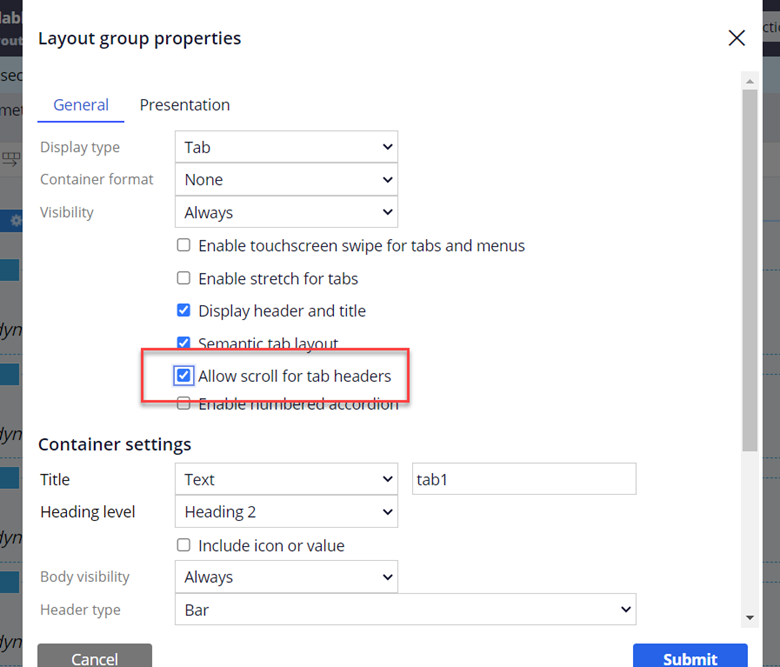Issue
When the user configures a layout group with 10 or more tabs where one of them has a nested layout tab, on selection of the tabs, the tab headers scroll to the left of the screen.
Impact
The incorrect left scrolling of tab headers causes distortion in the User Interface.
Steps to reproduce
- Configure a Layout group of type ‘Tab’ with 10 or more layouts.
- Add one more Layout group inside any of the tabs to configure nested tab layout structure.
- In the run time, click the tabs.
- The tab headers scroll towards the left causing a distorted UI. Refer to the video below:
Demonstration of layout group tab headers scrolling to the left
Root cause
A defect in the Pega Platform code or rules.
Workaround
- Open the Layout group properties pop-up window of the main layout group.
- Select Allow scroll for tab headers. Refer to the figure below: