Question
Accenture
ES
Last activity: 16 Mar 2024 14:11 EDT
Problem Test Runtime RDA Pega Platform 8.8,4 an Robot Studio v22
Hi,
I have configured my environment Pega Platform 8.8.4 and Pega Robot Manager 8.8.2
and created a robot example in Pega Robot Studio v 22.
I have developed a case type that runs the robot in Post-processing and Pega Robot Studio waits for an event but it does not work.
I attach the document with the configuration and the error obtained in the Pega log.
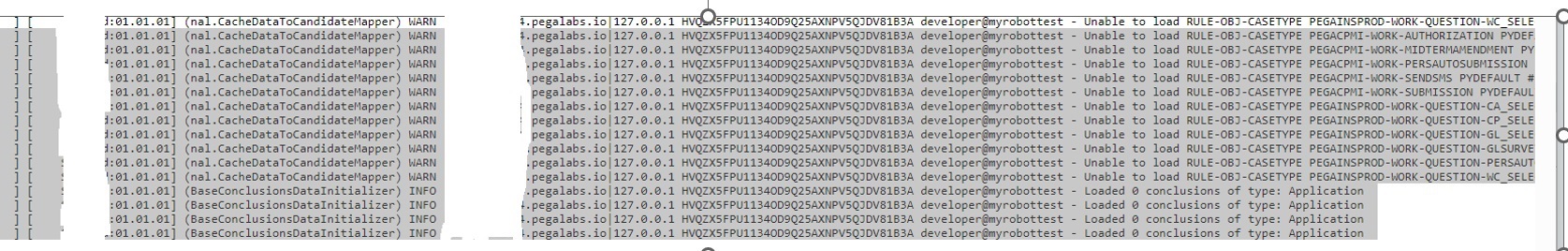
thank you
-
Reply
-
Share this page Facebook Twitter LinkedIn Email Copying... Copied!
Accepted Solution
Accenture
ES
Thanks for everything, I found this answer that can solve my problem.
https://support.pega.com/question/unable-invoke-robotic-automation
Pegasystems Inc.
US
@JairoA27In order to actually test the robot activity, you need to run the robot from a stand-alone Runtime. I don't believe Studio actually registers properly with Robot Manager (although I am not positive about the technical explanation here). For your simple test, a message box doesn't make much sense, since that would simply block the robot from executing anything else as no one is there to respond to it. I would test using a simple automation that created a file or something that can happen without anyone present. You can even just write to the log and look for that message when your test is complete.
@JairoA27In order to actually test the robot activity, you need to run the robot from a stand-alone Runtime. I don't believe Studio actually registers properly with Robot Manager (although I am not positive about the technical explanation here). For your simple test, a message box doesn't make much sense, since that would simply block the robot from executing anything else as no one is there to respond to it. I would test using a simple automation that created a file or something that can happen without anyone present. You can even just write to the log and look for that message when your test is complete.
I first build my automation(s) and have them accept any parameters they need to complete the assigned task. This would not connect to the Robot Activity component at all. These would be extensively tested in Studio with varying inputs until I was satisfied with their performance. Once I was ready, I would create a new automation I refer to as an Activity Procedure. This has an entry point and a blank exit point (I usually omit this exit point in fact as it makes the next part easier). Inside of this automation, I pass whatever parameters come from my Robot Activity into this automation I just tested. After the automation, I then update the completion status of the Robot Activity and pass any output parameters. Lastly, I create another automation I call an Activity Event. This uses the ActivityStarted event from the Robot Activity to call the Activity Procedure. I wrap the Activity Procedure in a Try Catch and if an Exception occurs, I set the Completion status to DidNotComplete. This serves as a catch-all for any exception that gets missed elsewhere.
Accenture
ES
@ThomasSasnett Hi,
I have done everything you describe successfully. Everything works correctly when I run my examples in Pega Robo Studio.
The task I show in the attached document is a small automation that must be called from Pega (pegalab) and display a message indicating the IDCase.
It is very similar to the task that appears in this link:
https://www.youtube.com/watch?v=DO6ZGg_o8YY
I think the problem is in my configuration of the necessary connections.
I use a Pega instance in Pegalabs, and I want the RDA robot to run on my personal computer.
All the setup examples I see are with Pega and Robot Studio installed on the same machine.
I need to know how I can configure Pega Robot Studio on my computer and Pega Platform (xxxxx.pegalabs.io/prweb) to test an RDA automation.
Thank you
Accenture
ES
Hi @ThomasSasnett @Angel Hermira
Is it possible to call a robotic automation RDA from the Pega Platform (XXXX.pegalabs.io) and have that automation run on a personal computer outside the pegalabs server?
If it is possible, can you help me configure it?
thank you
Pegasystems Inc.
US
@JairoA27 To test to see if you can connect to the server, you can do so using the server connectivity settings in Studio. From your local machine, put the server URL you are using into the dialog and then enter your credentials. For a simple test, you will want to use an email and password (basic authentication). Once entered, you can click the "Connect" button and it will let you know if you can access it. If you can get to the URL from your machine, then you should be able to from Runtime.
Accenture
ES
Hi,
In previous examples I showed that I have no problem obtaining properties from Pega, but I have this error when I make the call from the action of a data flow or creating a data page, I always get the same error when I want to test an RDA example.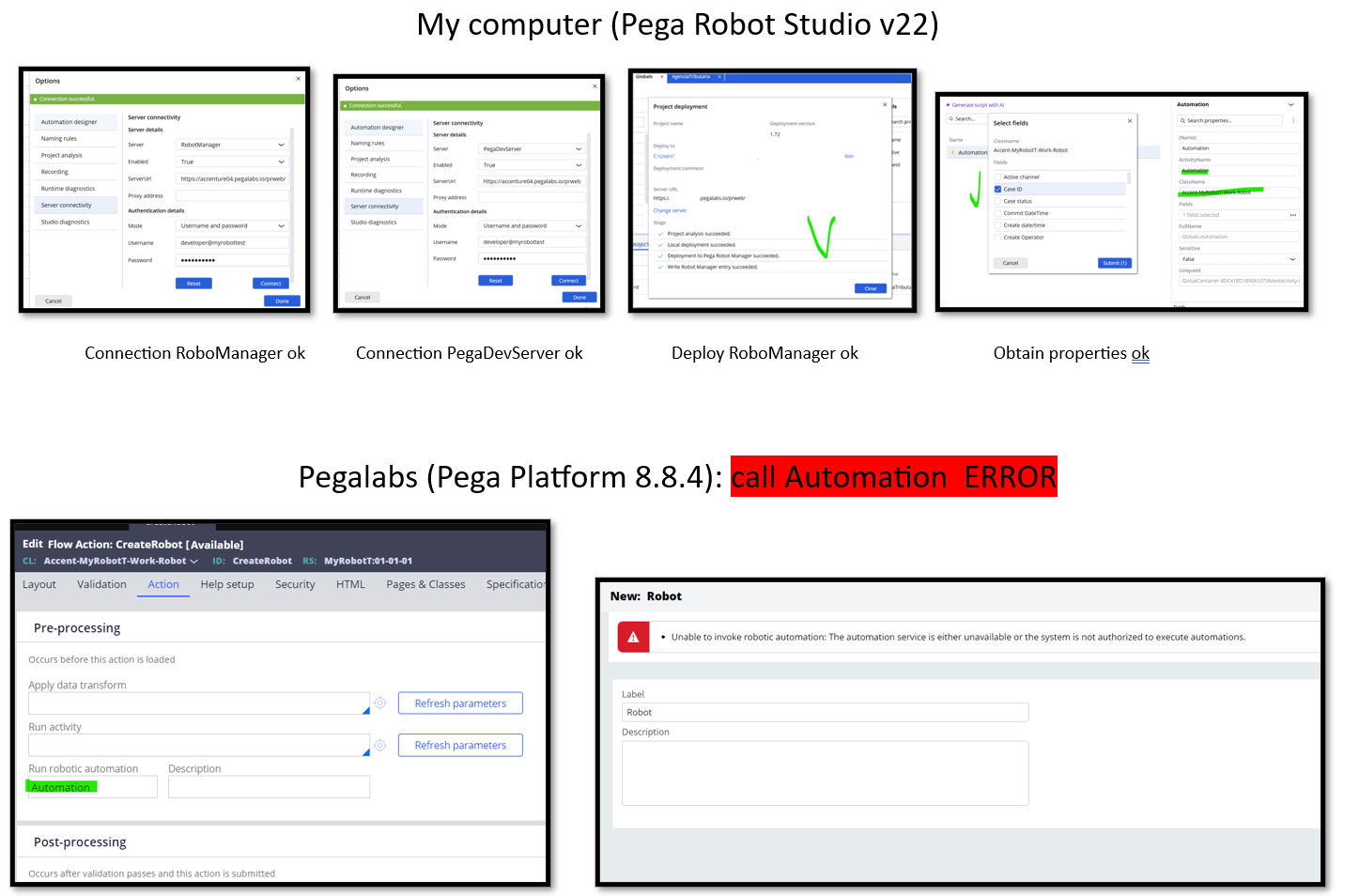
I have also tested deploying an automation in RobotManager configuring a JFrog repository, and it works correctly.
thank you
Accepted Solution
Accenture
ES
Thanks for everything, I found this answer that can solve my problem.
https://support.pega.com/question/unable-invoke-robotic-automation
