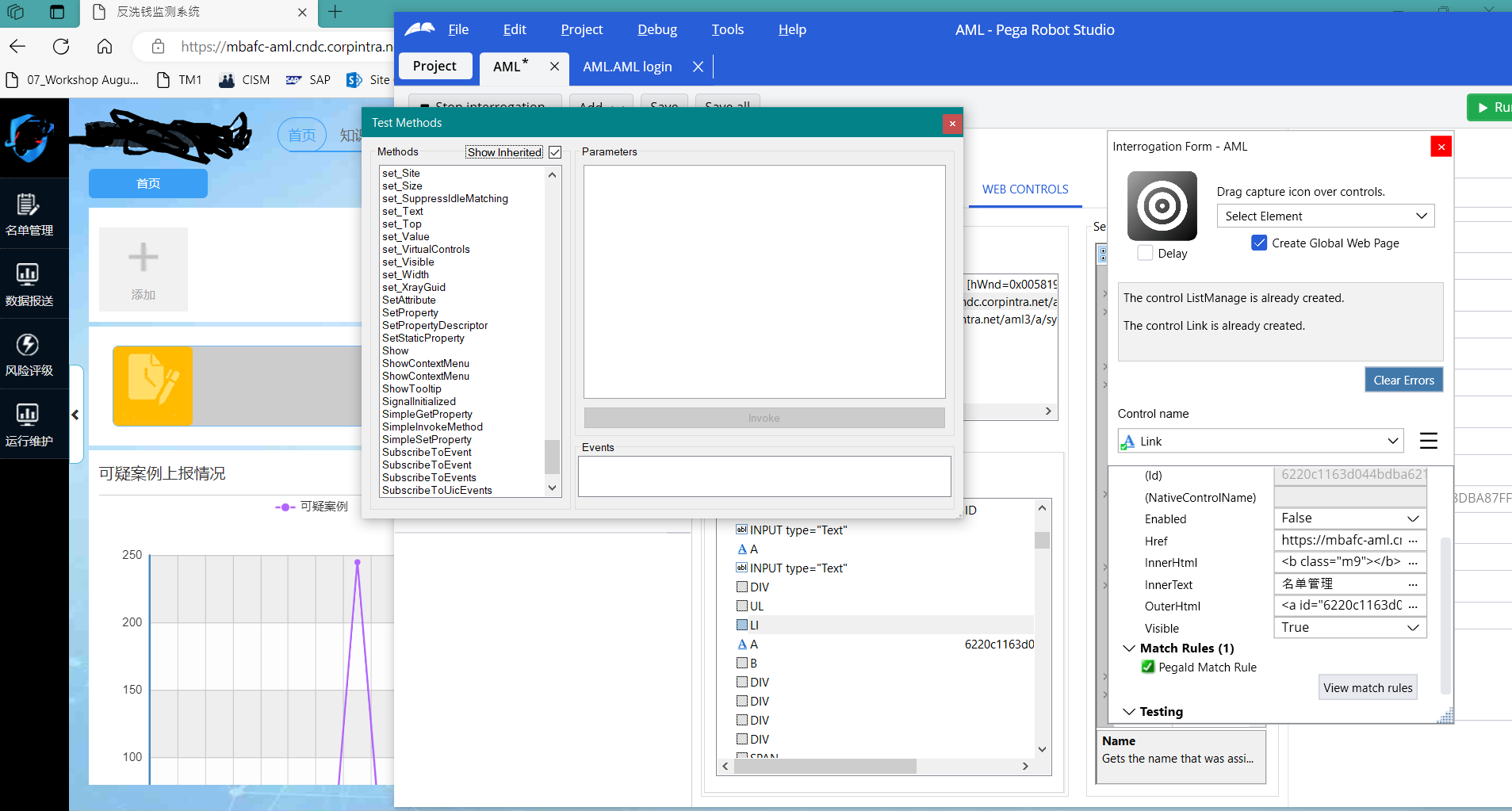Question
Daimler
Daimler
CN
Daimler
Posted: Aug 29, 2023
Last activity: Sep 13, 2023
Last activity: 13 Sep 2023 10:33 EDT
Closed
Hover in Pega Robot Studio V22
hi all
i have a dropdown menu it can be revealed when hovering over a main menu item. any used hover function in PEGA robot studio V22. and how to achieve it ? i am using Edge Version 115.0.1901.200
***Edited by Moderator Marije to add Capability tags***
To see attachments, please log in.

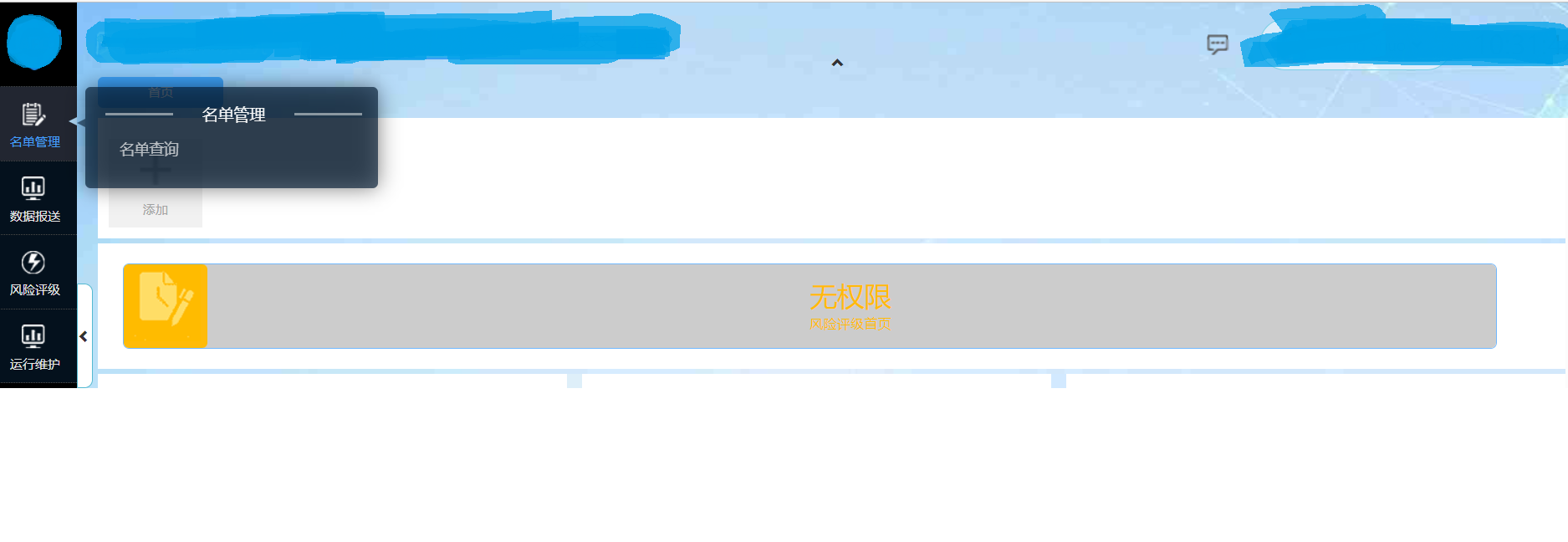 i tried to use perform click on the primary stage, expected to show secondary stage. but click did not perform well.
i tried to use perform click on the primary stage, expected to show secondary stage. but click did not perform well.